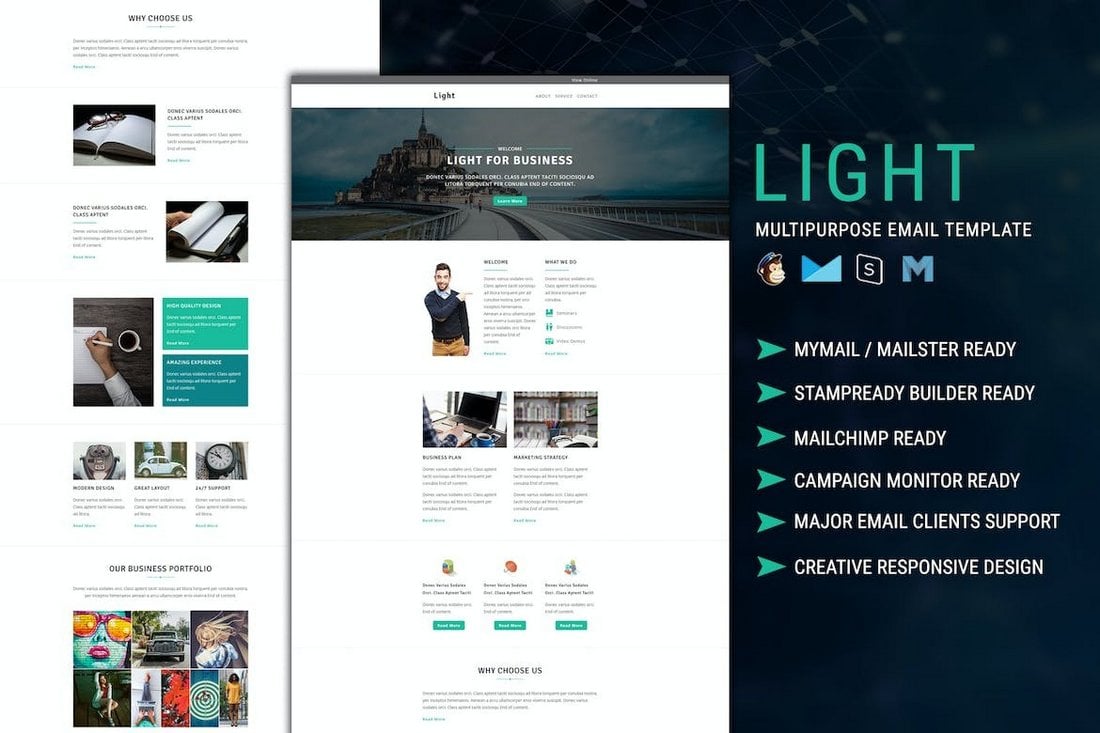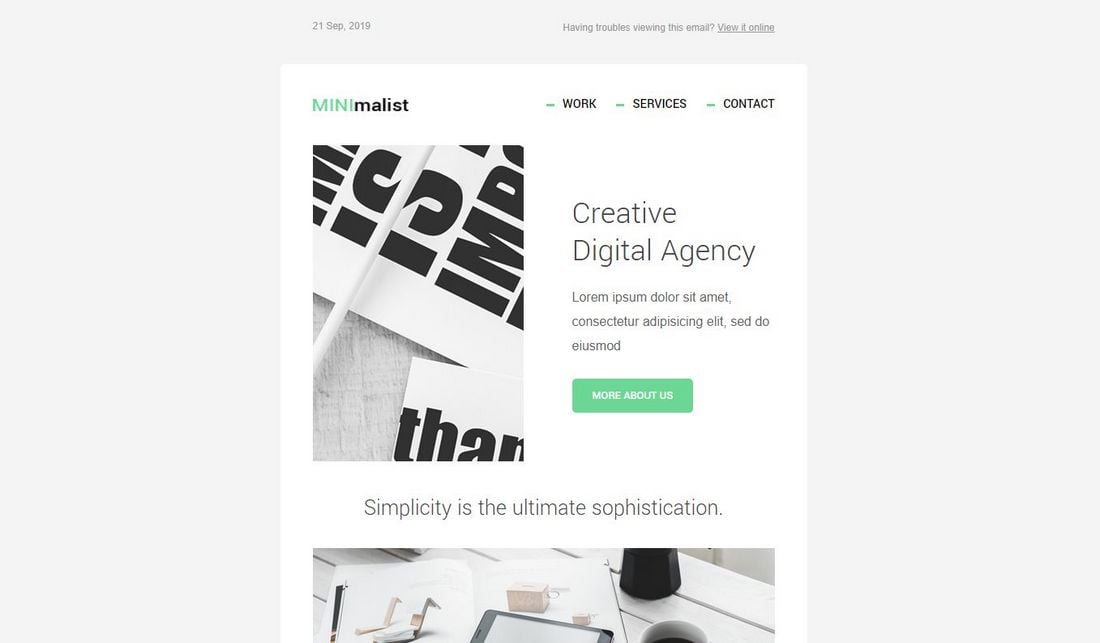Every business, no matter how big or small, sends out internal newsletters to keep its employees and teams updated on the latest news and events within the company.
It’s an effective way to share information but these emails often get thrown into the trash folder without even being opened. Mainly because most of these internal newsletters use terrible designs that look ugly on desktop and even worse on mobile devices.
If you’ve been using the same default newsletter design for the past few years, it’s time for an upgrade. In this post, we showcase modern and responsive business newsletter templates you can use to make your internal emails look much more attractive. They will surely boost your email open rates too.
Have a look and see if you can find a newsletter template that matches your business.
Mzone – Responsive Business Newsletter Template
MZone is a multipurpose email template kit that can handle all types of business emails, including internal newsletters. The template kit includes more than 20 different content modules that you can rearrange to create unique emails each time. It also comes in 10 pre-made color schemes. Of course, you can also edit and change the colors, text, and images as well.
Mailee – Multipurpose Business Newsletter Template
Mailee is another complete business newsletter template kit that includes over 30 different modules to choose from. You can use it to create internal newsletters, promo emails, announcements, and much more. The template is fully responsive and compatible with all popular email marketing software.
DAMAL – Multipurpose Internal Newsletter Template
This email template features a clean and professional design that’s most suitable for crafting newsletters for corporate internal newsletters. It features an easily editable design with lots of different customizable content blocks. The template is compatible with every email client and app from Apple Mail to Outlook, Gmail, and more.
Bloggr – Responsive Small Business Newsletter Template
This email template is designed for promoting your latest news articles, blog posts, and updates with your community. Hence the name “blogger”. However, it can be also useful for companies and businesses to share their latest news, financial reports, and various other updates with internal employees. It includes HTML, Photoshop, and files for MailChimp and Campaign Monitor as well.
Events – Multipurpose Business Newsletter Email Template
Just as the name suggests, this email template is ideal for sending your business newsletters related to all your upcoming business events and conferences. It features a clean and fully responsive design with lots of customizable elements. There are lots of content modules in the template kit for you to create any type of event-related business newsletter you want.
Flike – Multipurpose Employee Newsletter Template
Flike is another big email template kit that includes over 20 different content blocks for making all kinds of business emails. You can use it to easily design a custom email template for internal employee newsletters too. The template has a mobile-first responsive design that’s compatible with all browsers as well as email services.
LIGHT – Newsletter Template for Small Businesses
This email template kit features a clean and multipurpose design where you get access to several different content blocks for making all sorts of business emails. You can easily customize it to create business newsletters as well as to send informative emails to your teams and employees. It comes with PSD templates as well as HTML templates.
Moto – Multipurpose Business Newsletter Template
If you’re looking for an email template with a colorful and modern design, this one is perfect for your project. It features a flexible email design that you can use to create internal newsletters as well as promo emails. The template is ideal for small businesses and agencies. And it’s compatible with all popular email services too.
Frontier – Responsive Internal Newsletter Template
Frontier is a great template you can use to create newsletters where you share updates from the company board and investors. It has a special section for adding quotes and statements from your team managers, CEOs, and other leaders. And there are lots of other sections to include news, events, and updates related to the company as well. It includes templates in PSD, HTML, and other formats.
Office – Multipurpose Business Email Templates
A must-have email template bundle for all kinds of businesses. It includes several different email templates for creating newsletters, office emails, news updates, and much more. The templates are easily customizable and you can change the colors, text, images, and even rearrange the content blocks according to your needs.
Bright – Business Newsletter Email Template
Bright is a creative business newsletter template kit that includes 20 different content modules that are suitable for all types of businesses. It features a colorful design with unique sections to showcase your stats, data, and images from events. The template is fully responsive and it looks great on all devices and platforms.
Nonprofit Plus – Business Email Template Pack
This is a big bundle of email templates that are designed for non-profit businesses and organizations. It includes 9 different email templates you can use for internal newsletters as well as to attract investors and donations. Across all templates, there are over 150 content modules you can use to create all sorts of emails and newsletters.
Free Business Newsletter Templates
If you’re looking for a basic email template to create a simple newsletter, these free templates have decent designs you can use as a starting point.
Alpha – Free HTML Business Newsletter Template
This is a free email template you can use for various purposes. It features a bold and professional design that will fit most corporate and small business brands. It has limited sections but you can always improve upon it.
Zeta – Free Business Newsletter Template
Zeta is a free email template that’s been designed with business emails in mind. It can be customized to create business newsletters too. The template has a responsive design and it’s easily customizable too.
Iota – Free Business Newsletter Template
This free email template has a colorful design that’s ideal for marketing-themed emails. You can also edit and change the colors as you like. The template is great for making basic and simple email newsletters.
E-legance – Free Agency Newsletter Template
You can use this free email newsletter template to design quick and easy emails for your small business and agency. It has a minimalist design with space to showcase a large image. It also includes a big call to action button as well.
MINImalist – Free Business Newsletter Template
This email template is also free to download and use. It features a cool and modern design with a minimalist approach. You can use it to craft a simple internal and business newsletters for startups and agencies.
5 Tips For Designing Business Newsletters
Follow these simple tips to make your business newsletters and emails even more engaging and effective.
Use A Mobile-First Design
There are over 16 billion mobile devices being used around the world. And it’s expected to hit 18 billion by 2025. These days, people use their phones to access emails and social media. Your employees will also read emails on their phones. Make sure that your business newsletters are properly optimized for smaller device screens.
Visualize The Data
When showcasing case studies, numbers, and data, try to use visual forms to present them in a more attractive way. Use charts, graphs, and infographics to make those numbers look much easier to understand, especially when shared in an email.
Make Emails Accessible To All Employees
Accessibility is very important when it comes to all forms of communication. Make sure your emails are also designed in a way to make them accessible to all your employees, including people with visual impairments. Including a text-only version of emails is always a great idea.
Optimize For All Email Services
Your employees will view emails on a wide variety of devices, platforms, and email services. And it’s up to you to make sure the newsletters look the same across all those platforms. Tools like Email on Acid will help you test your emails to check for compatibility.
Keep It Short and Concise
Keep in mind that your employees are busy people. They won’t have time to read emails with thousands of words. Keep your emails short and get straight to the point. Also, format it for skimming. And use fewer images to reduce load times.
For more newsletter designs, you can check out our best business email newsletter templates collection.