- How to choose the right WordPress hosting provider
- Differences between shared hosting, reseller hosting, VPS, and dedicated server hosting
- Top WordPress Hosting Providers
- Best WordPress Hosting (recap)
- How to install WordPress from a hosting account
- Wrapping up
Having a fast and efficient hosting service is a key component of a successful website, as it often influences security and loading time.
In today’s tech world, the loading speed is crucial in determining whether a user stays on a site or leaves.
It’s therefore essential to choose a trustworthy and professional hosting service for your website.
Currently, there are many types of WordPress hosting, including free, shared, dedicated, and VPS.
However, choosing from among the hundreds of options available can be challenging, and a poor choice can cause immediate negative repercussions.
Don’t worry if you find yourself in such a situation. In this post, you will find a comparison and list of the best WordPress hosting services.
So, let’s dive right in.
How to choose the right WordPress hosting provider
Choosing the right WordPress hosting provider is not easy, especially when you’re presented with many options. Even if this blog post aims to narrow down the solutions, you’ll still need to make your choice among some of them.
To help you out, below, you’ll find a few recommendations and tips that will help you accelerate this phase and make the right choice within the shortest time.
Consider the price
When choosing a WordPress hosting provider (and plan), one of the first factors to consider is the price, especially if you’re a small business or a beginner with a limited budget.
Some hosting plans can be very cheap, while others are pretty expensive.
Be sure to look at renewal prices as well. Several plans may have higher renewal prices.
Check the features included
A second consideration to consider is, of course, related to the features included by any provider and plan.
You may need some specific features, such as free CDN or domain, or take a look at the big pictures and compare the different hosting provider plans and choose the one with the best value for money.
Support and documentation
When you have questions or concerns, it is crucial to have a team of experts at your disposal and ready to help you.
Because of this, you should always check the support service availability before choosing a WP hosting provider. Consider whether the support service is offered often (potentially 24/7) and through multiple channels (live chat, phone, email, etc.).
Check customer reviews
Feedback can be incredibly helpful when making the right decision, as you probably already know. As a user, you can take advantage of other users’ opinions and direct experiences and determine whether a hosting service is appropriate for your needs or not.
Uptime
Did you ever click a link, and the target site didn’t open? The problem annoys both users and Google, which gives less value to the website, resulting in a drop in its ranking.
Thus, the hosting service you choose must offer the highest level of availability, known as uptime. Generally, the closer the uptime is to 100%, the better the service availability.
Therefore, when choosing among different hosting plans, make sure to pick those guaranteed to have high uptime.
Available storage
Depending on your website’s purpose, you may need a lot or a little storage space for the files you’ll add.
If you expect to need a lot of space, be sure the hosting plan you consider has adequate storage space and will prevent space issues.
If you only need a little space, choose a cheaper plan with less storage.
Monthly traffic
Some hosting plans limit the amount of monthly traffic. In other words, if you exceed the limit, the server will charge you an extra fee.
Therefore, the best option would be to select only those plans that offer unlimited traffic. If none are found, choose the one with the highest level of capability.
Loading speed
If you’ve got a basic understanding of SEO, you know that Google prioritizes websites that load quickly. The higher your website rank, the more traffic and leads you will receive.
Thus, consider only WordPress hosting providers that guarantee a good loading speed.
Data security
The WP hosting provider that you select should protect all your data and content, providing information redundancy and constant backups.
In this way, you can ensure that your website will run smoothly and without interruption.
Differences between shared hosting, reseller hosting, VPS, and dedicated server hosting
At the moment, there are many types of hosting services available, making it difficult to choose the right one. To make a good decision, you should know the differences between different types of hosting servers.
Shared hosting
Every shared hosting account shares the available resources with every other account on the server. Those resources include memory, CPU, and disk space.
Shared hosting is the cheapest option for hosting your website. It’s a good choice if your website is just getting started and you have few visitors.
When you’re hosting a website that gets lots of traffic (or spikes in traffic), you shouldn’t opt for this kind of hosting. The reason is that your site is on a shared server, which means that a large amount of traffic may not be supported.
Virtual Private Servers (VPS)
Choosing a VPS account is the right choice if you want a little more power than a Shared Hosting account but aren’t ready to get a Dedicated Server yet.
Generally, this type of hosting is more expensive. However, you gain more power, which means your website can process more requests and handle more traffic.
You shouldn’t use this type of hosting if your website is primarily an information site that won’t receive many visitors. This is because if you get low traffic, your resources will be wasted.
Dedicated server hosting
You only have one website hosted with a dedicated server, unlike a shared server that powers multiple websites.
Generally, this is the most expensive type of hosting and is suitable for websites with many data and visitors.
If that isn’t your situation, you might want to stick with less powerful plans until then.
Reseller hosting
A reseller website hosting plan allows you to host your customers. It makes hosting business easier than ever before, as you won’t have to worry about setup or hardware.
Top WordPress Hosting Providers (prices, features, pros, and cons)
In the following, you’ll find a list of the best WordPress hosting providers available now on the web.
BlueHost
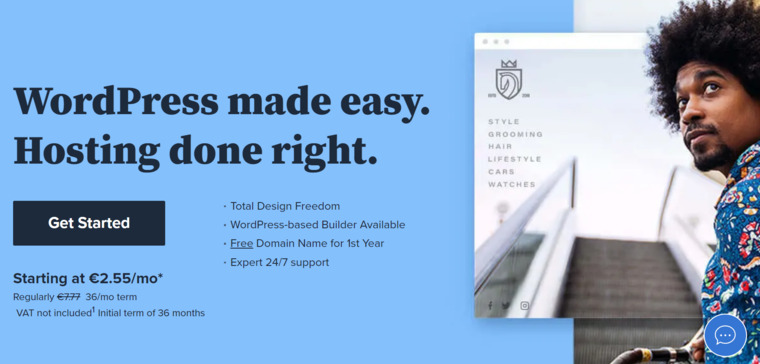
BlueHost is one of the best WordPress hosting providers on the planet. Since BlueHost was founded in 2003, it has continuously developed new ways to enable people to fully harness the opportunities of the web.
WordPress has been recommending BlueHost since 2005. This isn’t surprising. This hosting provider meets all the requirements and goes above and beyond to be considered the best.
All its products and services provide superior speed, design, and performance for WordPress websites.
When you create an account at BlueHost, you can install the latest and most secure version of the WordPress engine.
They also provide you access to hundreds of free and premium fully customizable themes and easy-to-install plugins to enhance and control the appearance and functionalities of your website.
All the hosting plans it offers include:
- The automatic installation of WordPress.
- A free domain name for one year.
- Automatic WordPress updates.
- A secure setup of login credentials.
BlueHost comes with 24/7 support available via chat or call. This means a team of experts will be at your disposal for any need.
Price
- Basic $4.95/month (discounted price) – $9.99 (full price)
- Plus $7.45/month (discounted price) – $13.99 (full price)
- Choice Plus $7.45/month (discounted price) – $18.99 (full price)
- Pro $18.95/month (discounted price) – $28.99 (full price)
Support
Yes, available 24/7.
Uptime
99.95%
Pros
- Easy-to-use and super fast
- Free domain for one year
- Automatic WP installation and updates
- 24/7 support
- Access to free and premium themes and plugins
Cons
- Renewal prices increase
- No free site migration
- Costly upgrades and add-onss features
HostPapa

HostPapa is a well-established company and a leader in high-value and low-cost hosting.
Its mission is to provide every customer with an affordable hosting package supported by excellent customer service and powered by 100% renewable energy.
All its hosting plans include a free domain name registration, all essential WP features (such as auto-installed WordPress, WP super caching, free SSL certificate, free Cloud flare, 99.9% uptime, and much more), Jetpack free pre-installed (100+ WordPress themes, lazy loading images, automated social media posting, etc.), and free website migration and free domain transfer.
Also, all HostPapa plans provide unmetered bandwidth. Thus, it won’t limit the amount of visitor traffic on your website or the amount of content you can upload to your website.
Additionally, on the official site, you’ll find extensive documentation, guides, and video tutorials to guide you through any aspect of this hosting service, as well as the various features.
If you need more help than the documentation can offer, HostPapa also offers great customer service, available 24/7 in four languages: English, French, German, and Spanish.
Price
- WP Starter $3.95/month (discounted price) – $9.99 (full price)
- WP Business $5.95/month (discounted price) – $14.99 (full price)
- WP Business Pro $12.95/month (discounted price) – $23.99 (full price)
Support
Yes, available via live chat, call, or email.
Uptime
99.98%
Pros
- Highly fast
- 24-hour support
- Free domain transfer
- Highly secure data centers
- Free site migration
Cons
- Costly add-ons and features
- Expensive renewal fees
- Missing bonus features
DreamHost
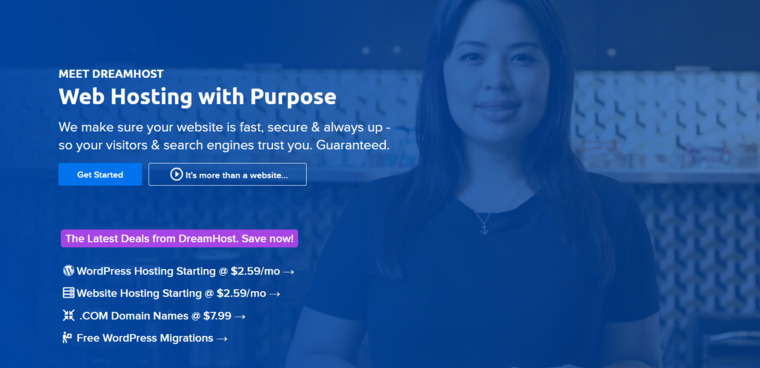
DreamHost is a web hosting service that allows users to manage their WordPress sites without hassle via automatic updates, caching, daily backups, and much more.
It has been PCMag’s “Editors’ Choice” Winner five years running. Plus, it counts over 400,000 clients, over 1.5 million websites hosted, 750,000 WordPress installations.
All its hosting plans feature a free domain, unlimited traffic, unmetered bandwidth, free SSL certificate, 24/7 support, WordPress pre-installed, WP Website builder, free automated WordPress migrations, and more.
Also, the DreamPress hosting plan comes with a 30-day money-back guarantee that lets you test the service and cancel it within a short period of time if you are unsatisfied.
Among its features, there is also a 100% uptime guarantee. This means it ensures your website is always online and functioning thanks to its multiple data center locations, emergency generators, and constant monitoring.
It presents an advanced and easy-to-use panel that lets you get access to everything you need to power your website. It allows you to easily create new email accounts, forward domains, add users, install WordPress with just one click, and much more.
Price
- WordPress basic $2.59/month
- DreamPress $16.95/month
- VPS for WordPress $27.50/month
Support
Yes, available 24/7 via live chat, email, and social media.
Uptime
99.62%
Pros
- A free domain
- Free SSL certificate
- 24/7 support
- Unmetered bandwidth
- Free automated WordPress migrations
Cons
- Good, but limited Live chat support
- Slow average speed (1350 ms)
- Costly additional features
RoseHosting

RoseHosting is a leading VPS hosting provider that serves thousands of clients worldwide. Also, it was the first and only web hosting company in the world to offer commercial Linux virtual servers back in 2001.
WordPress hosting plans include free full weekly backup, free WordPress installation, free 24/7 support, firewall security, a free Let’s Encrypt SSL certificate, and much more. Also, they all provide a free website migration: the Linux admins will migrate all your data for you.
All of RoseHosting servers are equipped with Enterprise Grade SSD drives. This means you’ll get much better disk i/o performance compared to a normal VSP on traditional hard drive storage.
The RoseHosting team will also help install any caching plugin for you for free, such as W3 Total Cache.
Price
- SSD 1 VPS $24.95/month
- SSD 2 VPS $49.95/month
- SSD 4 VPS $74.95/month
- SSD 8 VPS $99.95/month
Support
Yes, available 24/7 via live chat, email, and phone.
Uptime
99.99%
Pros
- 24/7 support
- Free full weekly backup
- Free migration
- Free Let’s Encrypt SSL certificate
- 99.99% uptime guarantee
Cons
- No free domain name
- Relatively expensive
- Very limited resources
FlyWheel
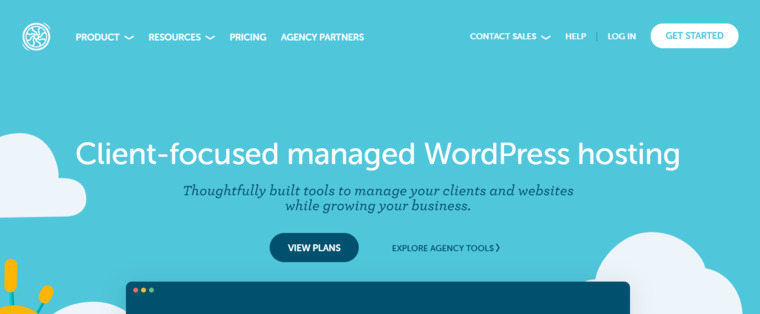
FlyWheel specializes in hosting and provides an easy-to-use environment for agencies and freelancers who manage anywhere from one to 100 sites.
It provides WordPress-specific servers and services. As a result, every server is optimized specifically for a particular CMS, ensuring your websites’ best possible performance and security.
Beyond the servers, all its WP hosting plans provide you with useful features such as automated nightly backups, WordPress upgrades, and a 24/7 support service that you can contact for any question or issue.
Also, some of the core features that come standard with Flywheel’s platform are lightning-fast site performance (auto-healing technology, flycache, CDN), maximum security against hackers, and malware (free malware cleanup, WordPress updates, backups), user-friendly and easy-to-use platform for your WordPress site management.
Its team of experts also helps you move a WordPress site from one server to another for free. You’ll only need to fill out its secure migration request form.
Price
- Tiny $13/month
- Starter $25/month
- Freelance $96/month
- Agency $242/month
- Custom (tailored price)
Support
Yes, available 24/7, 365 days a year, via live chat, email, and phone.
Uptime
99.9%
Pros
- Free SSL certificate
- Global availability
- Free migrations
- Nightly backups
- Site cloning
Cons
- No email hosting
- No free domain name included
- Relatively costly add-ons
Kinsta
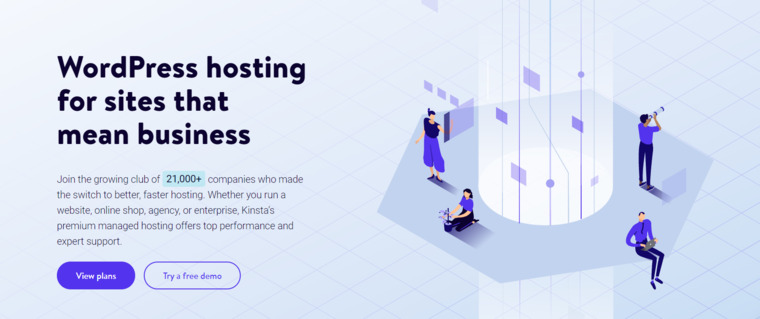
Kinsta is one of the best web hosting for WordPress, trusted by over 21,000 companies worldwide.
A wide range of pricing plans is available to suit any need, whether for individuals, small businesses, or big companies.
All its hosting plans include a 30-day money-back guarantee, free CDN (starting from 50GB), free premium migrations, automatic daily backups, free SSL certificates, performance-monitoring tool, Google Cloud Platform, and much more.
You can empower the features of each plan by buying some add-ons, such as Redis (an in-memory data structure store) and disk space (to increase your plan’s disk space).
Also, it provides 24/7 support service and how-to tutorials and guides on its knowledge base and blog.
Price
- Starter $30/month
- Pro $60/month
- Business 1 – $100/month
- Business 2 – $200/month
- Business – 3 $300/month
- Enterprise from $600/month
Support
Yes, available 24/7/365, via live chat.
Uptime
99.94%
Pros
- Free CDN
- Free premium migrations
- 28 global locations
- Automatic daily backups
- Hack and malware removal
Cons
- No unlimited storage
- Expensive pricing plans
- There is no phone support
SiteGround

SiteGround is surely one of the most popular and best WordPress hosting providers available at the moment.
It comes with 300 custom rules in the Web Application Firewall that stopped multiple identified vulnerabilities.
Its WP hosting plans include unmetered traffic, free WP installation, free WP migrator, free SSL certificates, free CDN, multiple collaborators addition, daily backups, WP auto-updates, and much more.
Also, it will let you create professional email addresses with your website domain for free. You can create as many accounts as you need, access them using a friendly webmail interface, create forwards and autoresponders, etc.
Besides offering 24/7 support services, SiteGrounds provides many helpful resources, such as WordPress tutorials and ebooks, guides, and a knowledge base.
Price
- StartUp $3.99/month
- GrowBig $6.69/month
- GoGeek $10.69/month
Support
Yes, support is available 24/7 via live chat.
Uptime
99.99%
Pros
- Free SSL certificate included
- Free email
- Unmetered traffic
- WordPress auto-updates
- 30-Day money-back guarantee
Cons
- No domain name included
- Higher prices for renewal
- Limited resources
WordPress hosting services mentioned in this blog post are nominees for our new WordPress contest: Monster’s Award.
The primary aim of this competition is to identify and reward the best WP products out there.
To do so, we need your help: we’d like you to vote for one product already included in our lists or nominate one that you believe deserves to be added.
The contest is open to thirteen WP product categories, including WordPress hosting.
You can vote or nominate products between November 4, 2021, and December 1, 2021.
Hence, don’t waste any more time. Make your vote count now!
For more information about the competition, please visit the About Monster’s Award page or write to us at irynashaw@templatemonster.com.
WPEngine
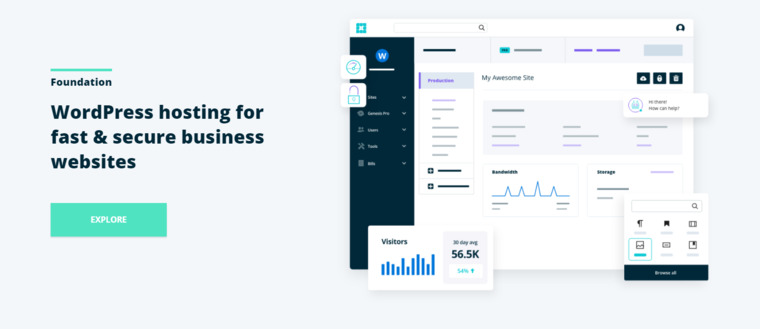
WPEngine is another great service that deserves to be included among the best WordPress hosting providers. It hosts over 1.2 million websites in 150 countries.
The company’s mission is to provide brands with the solutions they need to build remarkable sites and apps on WordPress to drive their business forward faster.
It has SOC-2 Type II examination, DDoS protection, managed Web Application Firewall, and default protections.
Also, it offers multiple WP hosting plans for any need, from startups to big companies.
The plans include 24/7 support, free and automated migrations, free SSL and SSH, daily backups, threat detection and blocking faster site speed with website caching, CDN, page performance monitoring, and much more.
Price
- StartUp $38/month
- Professional $75/month
- Growth $145/month
- Scale $367/month
- Custom (price tailored to your needs)
Support
Yes, support is available 24 hours a day, 7 days a week, 365 days a year, via live chat.
Uptime
99.99%
Pros
- 24/7/365 support
- Free SSL
- One-click staging site
- Free automated migrations
- Daily backups
Cons
- Expensive pricing plans
- No domain name included
- Additional charges (e.g., for exceeding the number of visitors)
A2Hosting
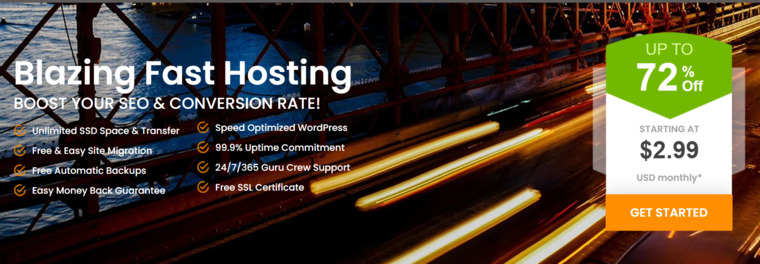
A2Hosting ranks among the best WordPress hosting companies. Launched as a hobby and initially hosting a couple of websites, A2Hosting now hosts thousands of websites worldwide.
It provides different hosting services, such as shared hosting, reseller hosting, Virtual Private Servers (VPS), and dedicated server hosting.
Also, it offers different solutions suitable for both startups and popular businesses.
The pricing plans provide a free and easy site migration, 1-click website staging, turbo servers (up to 20X faster), auto WordPress setup, unlimited email accounts, free SSL certificate, and more.
In addition, each of the four packages solutions comes A2 Optimized for the optimal configuration.
Price
- StartUp $10.99/month
- Drive $12.99/month
- Turbo Boost $15.99/month
- Turbo Max $22.09/month
Support
Yes, support is available 24/7/365 via email, live chat, and phone.
Uptime
99.97%
Pros
- Unlimited email accounts
- Free SSL certificate
- Easy site migration
- Choice of data center location
- Unlimited transfer
Cons
- No domain name included
- Higher renewal rates
- Restrictions on the cheapest plan
Cloudways
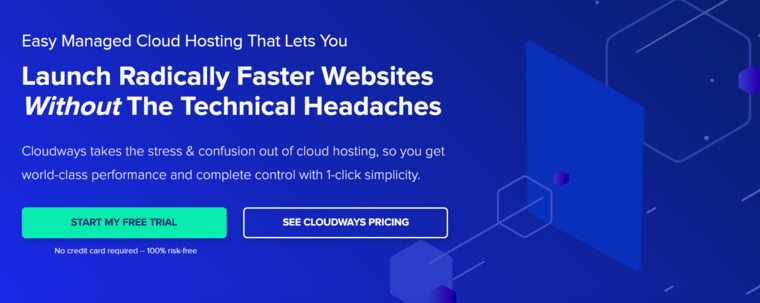
Cloudways is another great managed cloud hosting platform that allows you to build, deploy, scale, and manage extraordinary web applications.
It counts 62 data centers in 15 countries and 33 cities. Therefore, you can choose the one closest to your target location for the best latency and page load times.
It offers 5 Cloud providers, unlimited applications, a great Control Panel, and all PHP Apps are supported.
It lets you choose among different pricing plans. Thus, you can pick up that best meets your needs and preferences. Also, it lets you scale up or down to optimize the operational costs.
All the plans come with 24/7/365 live chat and ticketing support, free SSL certificates, CDN add-on, automated backups, free migration, dedicated firewalls, and much more.
Price
Starting from $10/month.
Support
Yes, support is available 24/7/365 via live chat and email.
Uptime
99.99%
Pros
- Free-trial
- Free SSL certificates
- Unlimited application installation
- Free migration
- 24/7/365 support
Cons
- No free domain name registration
- No email hosting
NameCheap
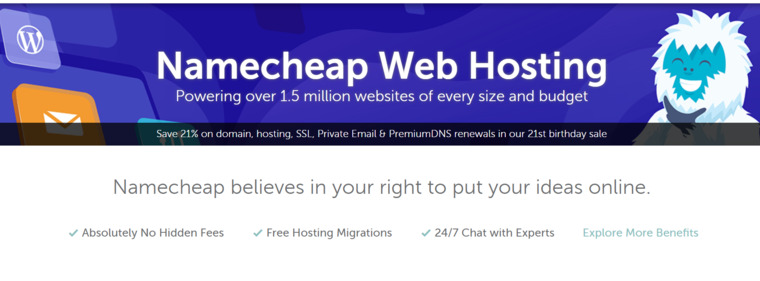
Although NameCheap is better known as a domain registration and management service, it is also a great web hosting provider.
NameCheap began in 2000 with the mission of delivering the best domains. However, they’ve added hosting, security, managed WordPress, and many other services since then.
In addition to domain and hosting services, it now also offers low-cost SSL Certificates, PremiumDNS, VPN, and more.
Now, NameCheap is present in more than 18 countries with over 14 million domains under management.
Backing to its WordPress hosting plans, it offers three pricing options to satisfy the needs of new and more popular websites.
Its WP hosting plans include free migration, 99.99% uptime, easy backups, any domain use, 24/7 support, automatic updates, EasyWP Cache plugin, and much more. Also, it provides free 2-Factor Authentication.
Furthermore, there is a 24/7 support service and a knowledge base, blogs, and how-to videos.
Price
- EasyWP Starter $3.88/month
- EasyWP Turbo $7.88/month
- EasyWP Supersonic $11.88/month
Support
Yes, support is available 24/7 via live chat and email.
Uptime
99.95%
Pros
- Free trial for 30 days
- Easy backups
- Automatic updates
- Free migration
- 24/7 support
Cons
- Lack of data centers
- No phone support
- Some aspects of the dashboard are hard to find
Digital Ocean
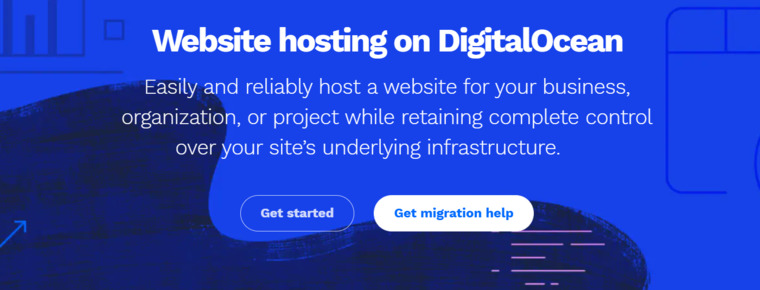
Digital Ocean is a developer-friendly cloud platform that gives you flexible options that make it straightforward to build and host your website.
As of today, it has data centers worldwide and is the third-largest hosting company in the world. It delivers the best CPU performance per dollar when compared with AWS and Google.
People consider it a cheap and powerful computing platform that can be used for hosting, websites, blogs, etc.
A strength point of DigitalOcean is its wide array of plans, suitable for both individuals and companies.
The most popular plans offer 1 GB memory, 1 core processor, 2 TB transfer, 30 GB SSD disk.
Price
Starting from $5/month.
Support
Yes, support is available through a ticketing system.
Uptime
99.99%
Pros
- Affordable pricing plans
- Quick deployment
- Excellent documentation and tutorials
- Great quality server
- Easy-to-enable and affordable droplet backups
Cons
- A little bit hard for beginners
- No live support is available
- Some important features are missing
20i – WordPress Hosting (personal)

20i – WordPress Hosting is one of the best WordPress hosting providers worldwide.
All its servers use autoscaling tech: instead of your site being limited to the resources of a single server, it has access to the entire hosting platform.
A variety of WordPress hosting plans are available to suit every need, small or large.
There is a free and fully-featured Content Delivery Network (CDN) included in each plan. All your content will be stored in data centers that are located near to the users.
All its WordPress hosting plans include free daily backups, unlimited x50 GB mailboxes, instant setup, automatic malware scans, unlimited subdomains, free wildcard SSL certificate, and much more.
Price
- Personal $7.99/month ($1 for the first month)
- Professional $19.99/month ($1 for the first month)
- Unlimited $59.99/month ($1 for the first month)
Support
Yes, support is available through live chat.
Uptime
99.99%
Pros
- 30-Day money-back guarantee
- Unlimited mailboxes
- Global CDN
- Automatic malware scans
- Unlimited subdomains
Cons
- No free domain
- No 24/7/365 support
- Limited data centers (US and UK only)
HostGator
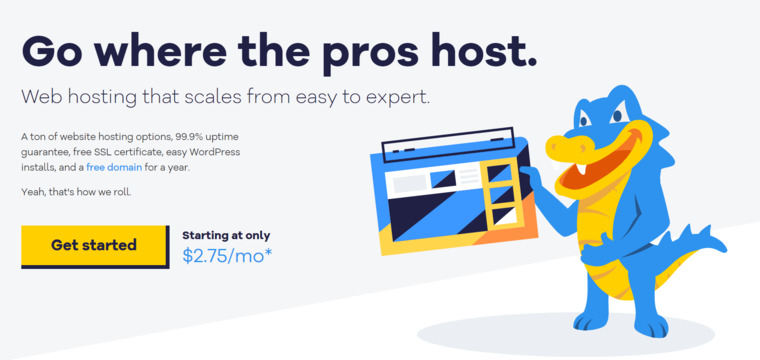
HostGator is one of the most popular and used WordPress hosting providers worldwide.
It lets you choose from three different pricing plans, which all come with cPanel and can be used for blogs all the way up to business websites.
All the plans include a free domain name, free SSL certificate, free email, one-click WP installs, 99.99% uptime guarantee, unmetered bandwidth, 100% free migration, and much more.
Besides offering a 24/7/365 support service, it provides many useful resources for you to choose from when it comes to getting answers and help, such as a Knowledgebase, blog, YouTube tutorials, Facebook Community, and webinars.
Price
- Starter Plan $5.95/month
- Standard Plan $7.95/month
- Business Plan $9.95/month
Support
Yes, support is available 24/7/365 through live chat, phone, and Twitter.
Uptime
99.99%
Pros
- Free SSL certificate
- Free domain included
- Free email
- Google Ads credit
- One-click WordPress install
- 45-day money-back guarantee
Cons
- Restore from backups requires additional fees
- Slower customer support response times
Hostinger

Hostinger is another excellent web hosting provider that lets you start your website with an automatic 1-click WordPress installation.
The company, founded in 2004, now hosts over 29 million websites in 178 countries, with an average of 15k new sign-ups every day.
It offers multiple plans for different necessities. You can start with the basic ones and then upgrade as your website grows.
All plans feature a free SSL certificate, webmail access, 1-click installer, 99.99% uptime guarantee, cache manager, hotlink protection, multiple PHP versions, and many more.
Hostinger offers a powerful, easy-to-use, WordPress-optimized Control Panel that lets you quickly manage everything, even if you’re inexperienced.
Price
- Single WordPress $1.99/month
- WordPress Starter $2.99/month
- Business WordPress $5.99/month
- WordPress Pro $11.59/month
Support
Yes, support is available 24/7/365 via live chat.
Uptime
99.99%
Pros
- Free SSL certificate
- 24/7/365 support
- Webmail access
- 1-click WordPress installer
- Uptime guarantee
Cons
- Higher renewal prices
- Cheaper plans lack many useful features
Nexcess

With more than 18 years of hosting experience and over 45,000 hosted websites, Nexcess can be mentioned among the best WordPress hosting providers as well.
The company offers many plans to suit any type of need and preference, starting from 15 GB storage and 2 TB bandwidth up to 500 GB storage and 10 TB bandwidth.
The plans include automatic core WordPress updates, malware monitoring, email hosting, instant backups, automatic plugin updates, automatic SSL, PHP optimization, multi-layered caching.
Price
- Spark $9.50/month (discounted price) – $19/month (full price)
- Maker $39.50/month (discounted price) – $79/month (full price)
- Designer $54.50/month (discounted price) – $109/month (full price)
- Builder $74.50/month (discounted price) – $149/month (full price)
- Producer $149.50/month (discounted price) – $299/month (full price)
- Executive $274.50/month (discounted price) – $549/month (full price)
Support
Yes, support is available 24/7/365 via live chat.
Uptime
99.99%
Pros
- Free CDN
- 24/7/365 support
- Email hosting
- Automatic SSL
- Uptime guarantee
Cons
- No free domain registration
- Expensive pricing plans when not discounted
GreenGeeks
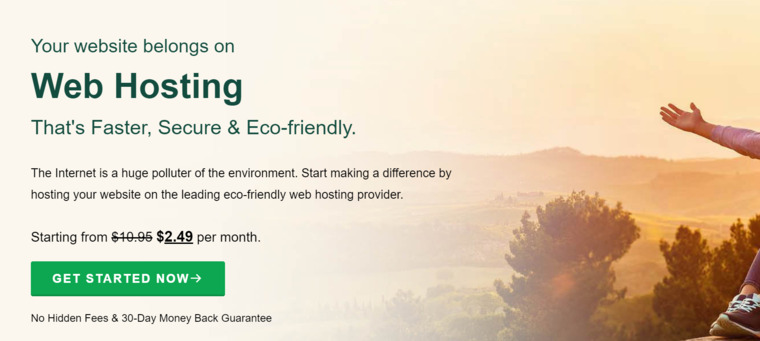
GreenGeeks is a fast, secure, and eco-friendly WordPress hosting provider.
This company is an active part of the WordPress community. That’s why you can be confident that it is adept at all things WordPress.
Since 2009, GreenGeeks has been recognized by the US EPA and works with the Bonneville Environmental Foundation.
Thus, with GreenGeeks, you will enjoy all the benefits of a fully-featured, fast, secure, and environmentally friendly web hosting platform. GreenGeeks will match 300% of the energy usage of our entire operation in the form of RECs.
By default, you’ll have access to SSH access, Git, WP-CLI, SFTP, phpMyAdmin, a staging environment, and an option for multiple PHP versions.
All its plans provide free WordPress install, free SSL certificate, auto WordPress updates, free CDN, built-in caching, free domain name for the first year, 30-day money-back guarantee, multi-user access, and much more.
Price
- Lite $2.49/month (discounted price) – $10.95/month (full price)
- Pro $4.95/month (discounted price) – $15.95/month (full price)
- Premium $8.95/month (discounted price) – $25.95/month (full price)
Support
Yes, support is available via phone and live chat.
Uptime
99.99%
Pros
- Free CDN
- Built-in caching
- Free SSL certificate
- Free domain name for the first year
- Unlimited databases
Cons
- No 24/7 phone support
- No website staging
Best WordPress Hosting (recap)
Here you’ll find a table recap about all the main features of the WordPress hosting provider listed above.
| Hosting | Cost /month (from) | Free Domain | Free SSL | 1-Click WP | Free CDN |
| BlueHost | $4.95 |  |
✘ |  |
✘ |
| HostPapa | $3.95 |  |
 |
 |
 |
| DreamHost | $2.59 |  |
 |
✘ | ✘ |
| RoseHosting | $24.95 | ✘ |  |
✘ | ✘ |
| FlyWheel | $13 | ✘ |  |
✘ | ✘ |
| Kinsta | $30 | ✘ |  |
✘ |  |
| SiteGround | $3.99 | ✘ |  |
✘ |  |
| WPEngine | $38 | ✘ |  |
✘ |  |
| A2Hosting | $10.99 | ✘ |  |
 |
✘ |
| Cloudways | $10 | ✘ |  |
✘ | ✘ |
| NameCheap | $3.88 | ✘ | ✘ | ✘ |  |
| Digital Ocean | $5 | ||||
| 20i – WordPress Hosting | $7.99 | ✘ |  |
✘ |  |
| HostGator | $5.95 |  |
 |
 |
✘ |
| Hostinger | $1.99 | ✘ |  |
 |
✘ |
| Nexcess | $9.50 | ✘ |  |
✘ |  |
| GreenGeeks | $2.49 |  |
 |
✘ |  |
How to install WordPress from a hosting account
Would you like to learn how to install WordPress from a hosting account? Then, watch the following video. It’ll guide you step by step throughout the whole process.
Wrapping up
Here we are at the end of this blog post about the best WordPress hosting providers and plans.
In addition to finding out all the prices and features provided by top hosting providers, you learned more about their brands.
I hope this was helpful to you and you found a good solution for your needs. Check out TemplateMonster’s recommended web hosting providers for small businesses and eCommerce websites if you have not yet. It will provide you with a detailed comparison table.
In addition, they have several alternative solutions from their partnering hosting providers. Check out their plans and take advantage of generous discounts for all TemplateMonster clients.
WordPress Hosting FAQs
Yes, currently, there are multiple WordPress hosting providers, such as Accu web hosting and 000webhost.
No, you can buy your WordPress hosting plan and domain name from different providers without problems.
Most of the current hosting plans provide an automatic or just 1-click WordPress installation. However, others may require additional fees. If you want to do it yourself, please check this guide about installing WordPress to your hosting.
Sure. You can switch your WordPress hosting provider anytime.
The post 17 Best WordPress Hosting [Comparisons & Table Summary] appeared first on MonsterPost.
