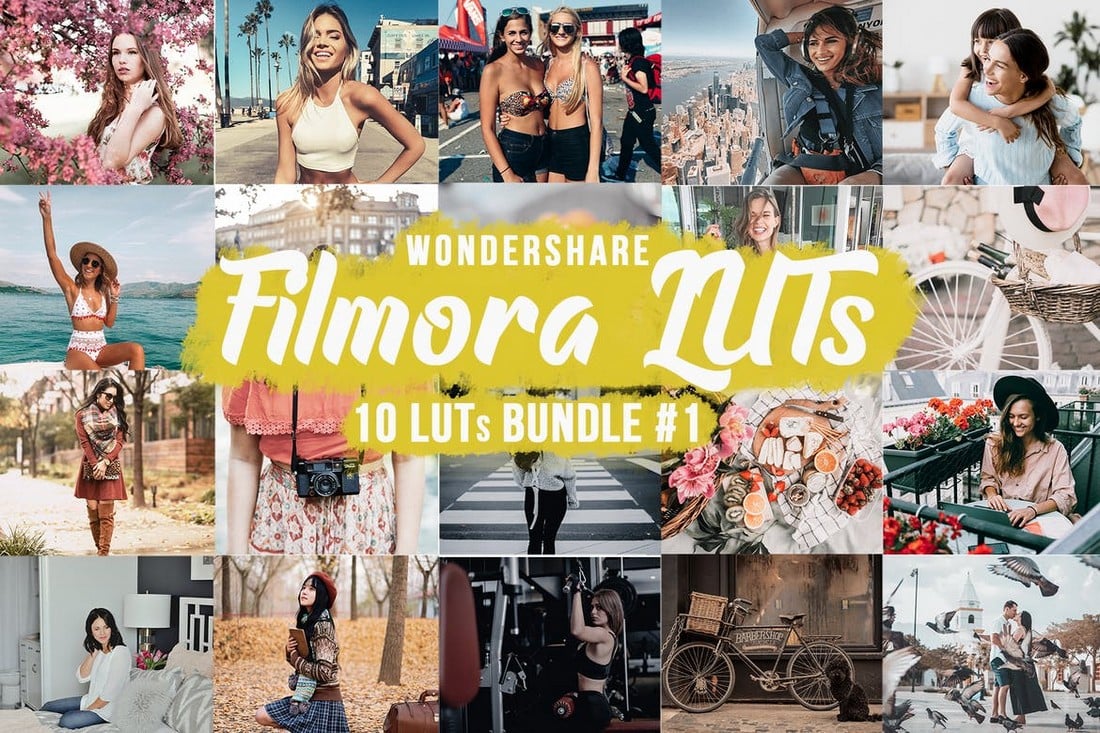LUTs (Lookup Tables) are an important part of the video post-production process. They play a key role in color grading and help create a consistent look across the entire video.
In this post, we bring you a collection of the best free and premium LUTs you can use in your post-production. Whether you’re a YouTuber or filmmaker, there are all kinds of LUTs in this collection for enhancing various types of films and videos.
These LUTs will allow you to easily fix your video footage with the right colors as well as to give them a Hollywood film look as well.
LUTs can be used with almost every video editing software and even photo editing software. You can use these LUTs even in After Effects, DaVinci Resolve, or Photoshop.
Ultra Color – LUTs for Premiere Pro & FCPX
This is an all-in-one collection of LUTs you can use in Premiere Pro, After Effects, Final Cut Pro X, and many other software. It includes 100 different LUTs divided into 10 categories. There are LUTs with cinematic looks, black and white, warm looks, and even for wedding videography. It’s a must-have for every video editor.
1000 Cinematic Color Presets LUTs for Premiere Pro
A massive bundle full of LUTs and color presets for Adobe Premiere Pro. This bundle lets you choose from 1000 different presets that include retro VHS looks, old film looks, and so much more. The LUTs are available in 12 categories. There are also many effects, overlays, and presets you can use with your video projects as well.
Cinematic LUTs for Premiere Pro & After Effects
If you want to make your films and videos look like Hollywood movies, this bundle of color profiles is made just for you. It includes 350 color profiles for Premiere Pro inspired by popular Hollywood films like Mad Max and Godfather. You can easily adjust the effects to your preference and even combine 2 or 3 profiles to create your own unique looks.
Extended Motion Kit – LUTs & Presets for Premiere Pro
This is a bundle of visual effects, presets, LUTs, and color profiles made for filmmakers and editors. It includes 100 film filters, 200 LUTs, and many other effects for making your videos look more professional. Effects are made with After Effects in mind but they are compatible with Premiere Pro as well. LUTs are compatible with all popular video editors.
Demo FX Movie Pro – LUTs for Premiere Pro & FCPX
Another collection of visual elements, effects, and LUTs you can use to completely transform the looks of your videos. This bundle includes many different types of particle effects, light effects, and lots of LUTs you can use to enhance and improve your films.
70 Free Film LUTs for Premiere Pro & FCPX
This is a big collection of LUTs you can download for free to improve your video footage. There are many different types of LUTs in this pack, including ones for LOG footage, film looks, Hollywood cinematic looks, and much more.
Free Cinematic LUTs Pack for FCPX
You can use this collection of LUTs to easily enhance and improve your travel and outdoor videos. There are 8 free LUTs in this pack with dramatic looks as well as orange and teal effects.
Wedding Essentials – Effects & LUTs for Premiere Pro
A must-have LUTs and effects bundle for wedding videographers. This pack includes everything you need to optimize and enhance your wedding videos. There is 250 color presets and LUTs for color corrections. As well as various effects such as VHS looks, light leaks, old film looks, and more. As a bonus, you’ll get a few Premiere Pro slideshow and title templates as well.
Beach Video LUTs for Premiere Pro
If you work with outdoor, travel, and beach-themed videos, this pack of LUTs will come in handy. It includes 19 different LUTs with vintage looks that give your beach videos an amazing look unlike any other. The LUTs are available in .CUBE format and they are compatible with Final Cut Pro, After Effects, and many other software as well.
Travel Film LUTs for FCPX & Premiere Pro
This collection of LUTs is crafted with travel vloggers and influencers in mind. It includes 6 LUTs crafted by professionals for color correcting your travel videos as well as for giving them a truly cinematic look and feel. The LUTs come in .CUBE file format.
20 Cinematic LUTs & Lightroom Presets
A collection of LUTs made for editors and filmmakers who seek to create unique visuals in their projects. This bundle includes 20 incredible cinematic LUTs you can use to give a Hollywood film look to your videos. The effects are also available as Lightroom presets for improving your photos.
Creative LUTs Pack for Video Color Grading
Featuring 5 hand-crafted LUTs, this bundle lets you optimize your videos with specific looks. There are LUTs for adding light and airy looks, luxury grey looks, cinematic greens, and much more. These LUTs work with Premiere Pro, FCPX, DaVinci Resolve, and other software.
Filmora LUTs Bundle for FCPX & Premiere Pro
Filmora is a bundle of LUTs made for color grading your everyday video footage. Whether it’s outdoor travel videos or indoor family videos, this pack has impressive LUTs for fixing the color of your footage. There are 10 different LUTs in this pack. They are compatible with all popular video editing software.
Free LUTs for Photo & Video Editing
The LUTs in this pack are compatible with both graphics editing and video editing software. They are ideal for adding a subtle color filter to enhance your footage. They are free to download.
29 Free LUTs for Premiere Pro
Another bundle of free LUTs for Premiere Pro. These LUTs are designed with editors in mind and they include various effects and filters you can use to fix color issues and apply different effects for videos.
20 Retro Wedding LUTs for Premiere Pro
This bundle comes with 20 carefully crafted LUTs for improving your wedding videography. The LUTs in this pack not only fix color issues but also improves the overall look of your videos. They are also compatible with a plethora of video editing and graphic editing software, including FCPX and Photoshop.
20 Indie Film LUTs for FCPX & Premiere Pro
Use these LUTs to give your videos a subtle indie film look that adds a more natural look. These LUTs are especially more suitable for documentaries and vlogs as they add subtle color grading filters without affecting the natural look of the footage. There are 20 LUTs in this pack including Lightroom presets for editing photos.
Airy Bright LUTs Bundle for Premiere Pro
You can add a beautiful bright and airy look and feel to your videos with this selection of LUTs for Premiere Pro. There are 6 unique LUTs in this bundle designed for enhancing your photos. The LUTs are also compatible with FCPX, After Effects, and other software as well.
Vintage Tones – LUTs for FCPX & Premiere Pro
Give your modern video footage an old-school vintage feel with these color-grading LUTs. You can choose from 6 different filters to add a nostalgic vibe to your videos. These LUTs are also perfect for nature and outdoor footage. They work with DaVinci Resolve and Sony Vegas as well.
20 Cinematic Vibes LUTs Pack
Add a Hollywood-style cinematic look to your videos with this collection of LUTs. These LUTs are compatible with Premiere Pro, After Effects, Final Cut Pro, Photoshop, and many other apps.
35 Free LUTs for FCPX & Premiere Pro
With 35 different LUTs to choose from, this free bundle will help improve all kinds of videos without effort. There are cinematic, vintage, and many other styles of LUTs in this pack.
13 Free Custom LUTs for Log Footage
Give your LOG footage the ideal look you need with this set of free LUTs. They are designed with LOG footage in mind and you can easily customize them to make adjustments according to your preference.
How to Install LUTs in Premiere Pro
Installing LUTs in Premiere Pro is very easy. Here’s how it’s done.
- First, download your LUTs pack. If it came in a ZIP file, extract the files
- Copy the LUT files (usually in .CUBE file format)
- Then navigate to C:\Program Files\Adobe\Adobe Premiere Pro 2020\Lumetri\LUTs\Technical folder and paste the LUTs
- Your LUTs will now appear in the Premiere Pro Basic Correction Panel
For a quick video tutorial, see this YouTube video for Windows or this video for Mac users.
If you’re looking for effects and filters for improving your photos, be sure to check out our best Lightroom presets and Photoshop actions collections.