A great customer support service is crucial for any business.
Clients and potential customers may have questions, requests, or issues related to the product or services you offer.
In such a case, it’s important to manage all the inquiries and answer them within the shortest time possible.
However, handling them without a specific platform or plugin can be challenging and messy, leading to dissatisfied customers.
That’s why you should have a plugin to facilitate management.
This article compiles a list of the top WordPress support plugins to help you make the right choice.
So, let’s dive in.
Why do you need a support plugin for your WordPress website?
As mentioned in the introduction, a business’s customer service is one of its most important assets.
Nowadays, we can’t relate customer service to answering questions through emails only. Now, this includes many other ways and purposes.
You may receive emails from customers who need help with their login information, others who need to set up their accounts, and others who wish to return a product.
The more requests there are, the harder it is to handle them all manually.
In such a situation, support plugins and help desk software can help you handle all types of communications easily and quickly. WordPress live chat, contact forms, emails, and phone calls can all be handled through web-based interfaces.
Below are five reasons why a support ticket plugin can be beneficial to your WordPress website.
You’ll manage tickets in a better way
By using a support plugin or software, you can manage all requests easily. Thus, you will be able to assign each ticket to a specific agent of your team and assign a priority level to each one.
As a result, all requests will be answered, and issues will be resolved within the shortest period.
You’ll delight your customers
We all know that a satisfied customer becomes a happy customer who becomes a loyal customer.
You can increase your customer satisfaction rate by offering an efficient customer support service, gaining authority within your niche.
You’ll be able to keep track of every request
Help desk and customer support plugins allow you to track requests from everywhere – emails, live chats, contact forms, etc.
This allows you to satisfy any request from a customer, regardless of where it came from.
You’ll be able to monitor customer support agent performance
Almost all support ticket plugins available on the market provide tools for tracking employee performance. You can check how many tickets they solved within a day and the quality of the support provided.
You’ll be able to manage your knowledge base
Utilizing the support plugins and software, you will track the most common issues and questions from customers. You’ll be able to provide pre-written answers to your customers that they can receive automatically when they type in their specific questions.
How to choose the best WordPress customer support plugin?
Even if this article is intended to narrow down the options to consider, you will still have multiple solutions on your end to choose from.
To help you make the right decision, the following are a few suggestions that may be useful during this phase.
Consider the features
When choosing a WordPress support ticket plugin, the first thing to consider is its features. Certain functionalities may be important to you, so you should pay particular attention to them. For instance, you may need to send automated answers to the most frequently asked questions.
Take your budget into account
There are support plugins that are free and others that can be quite costly. Thus, you need to take your budget into account. Especially if you own a small business, you may need to consider the cheaper options.
Check the last update
It is extremely important to consider only plugins that have been updated recently. It is both necessary for security and performance reasons. Thus, you want to make sure the plugin you select has been updated within the last two months.
Documentation and support
There can be some difficulties installing or configuring plugins, or some questions can arise during these processes. This explains the importance of choosing a plugin that has detailed documentation and support services.
WordPress support ticket plugin installation example
Installing a WordPress support ticket plugin is just like installing any other plugin. However, if you don’t feel at ease with this CMS, don’t worry.
In this section, I’ll show you step-by-step how to install a support plugin on WordPress.
I will use the SupportCandy plugin for this example, but the process is the same for any plugin.
1. Access your WordPress dashboard;
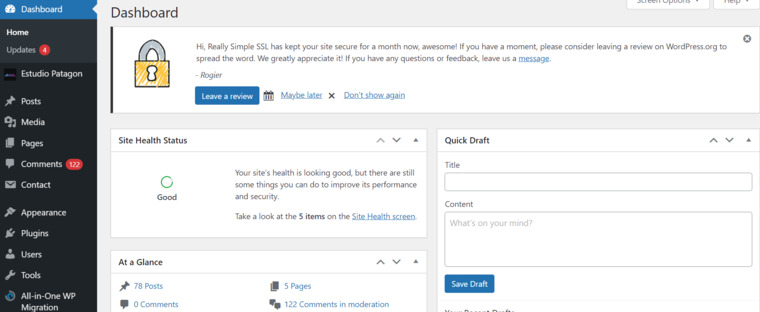
2. Click on Plugins;

3. Click on Add New;
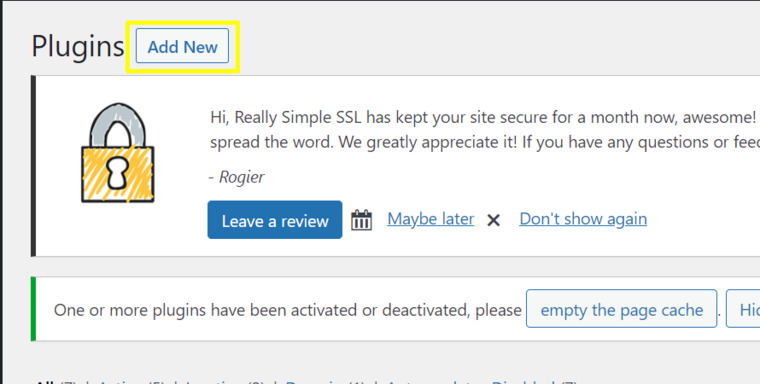
4. Search the plugin you want to install;
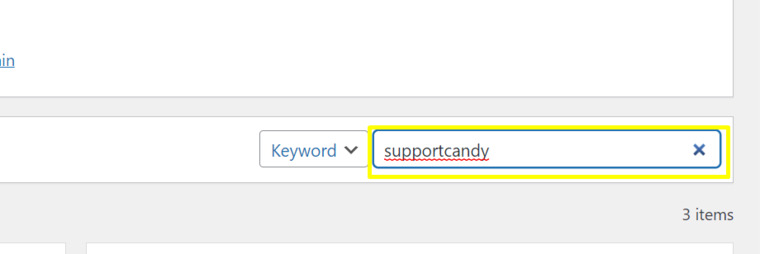
5. Click on Install Now;
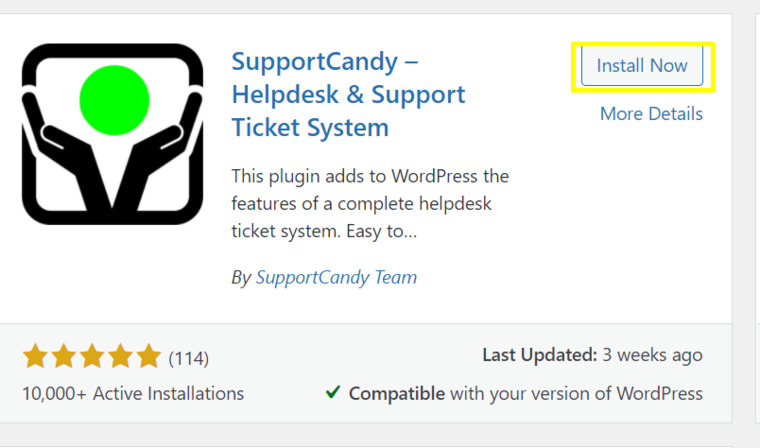
6. Click on Activate.
Instead, if you need to upload a support plugin downloaded from an external website, you must:
1. Go to Plugins;
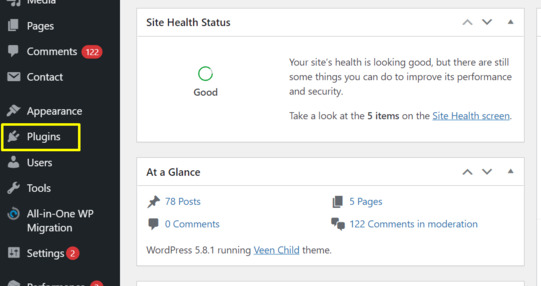
2. Click on Add New;
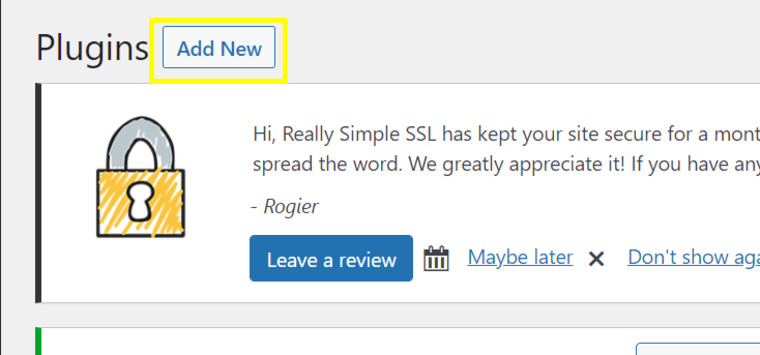
3. Click on Upload plugin;
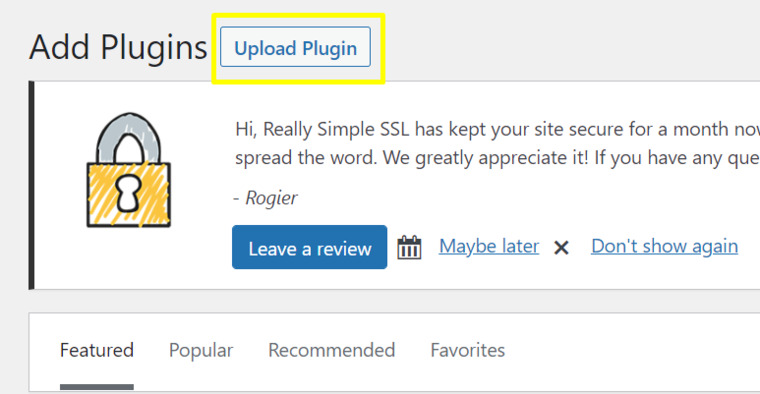
4. Select the zip file from your computer;
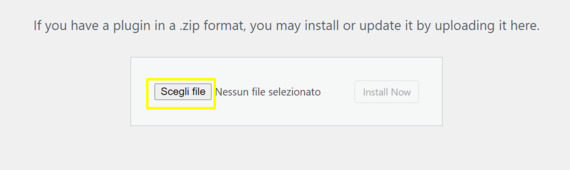
5. Click Install Now, then Activate.
Best Premium and Free WordPress Support Plugins
Below you’ll find a list of some of the best premium and free WordPress support ticket plugins. Some are directly downloadable from WordPress; others are from other professional external websites, such as TemplateMonster.
HelpScout
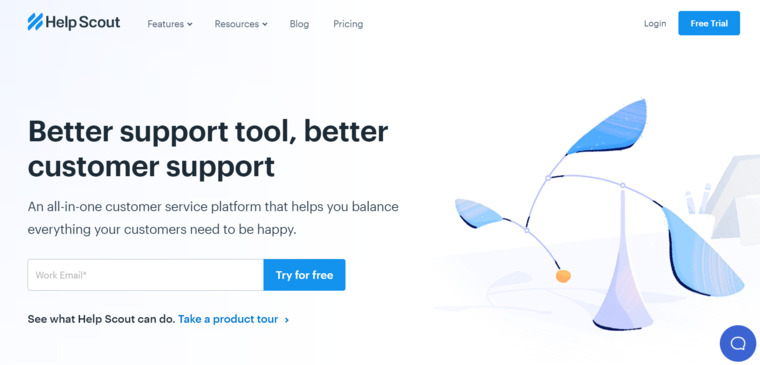
HelpScout is one of the best customer support software that you can easily integrate into your WordPress website.
It is extremely simple to use and install and embeds multiple useful features like live chat, knowledge base, reports, shared emails, and much more.
You can choose from three different pricing plans based on your needs:
- Standard: $20/month;
- Plus: $35/month;
- Company: Prices tailored to the needs of your company.
LiveChat
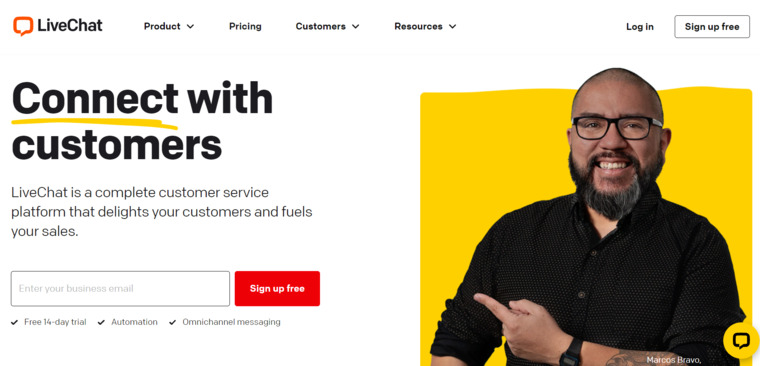
LiveChat is a free WordPress live chat support plugin that lets you establish instant communication with on-site visitors and customers.
This plugin offers an impressive set of features, including proactive chat invitations that enable agents to send messages automatically.
It also allows you to hold multiple chat sessions simultaneously, send automated responses to FAQs, tag your chats, and send files to customers via the chat widget.
LiveChat is designed to work with any WordPress page builder (Elementor, Beaver Builder, Page Builder by SiteOrigin, etc.).
WP User Ticket
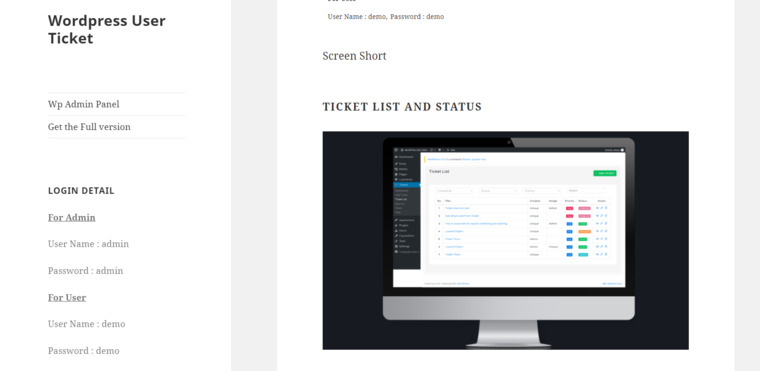
WP User Ticket is a WordPress support ticket plugin that helps you build and maintain better customer relationships.
This plugin offers unlimited tickets, an advanced admin panel, ticket comments, staff backend, assign ticket owner, and much more.
It is also possible to filter all tickets based on priority and status and approve or decline them. By doing so, you’ll be able to prioritize urgent requests and respond to them within the shortest possible time, increasing customer satisfaction.
Ticket replies can also include attached images, files, and videos. You will especially benefit from this if you need to explain step-by-step procedures.
You can get it for only $17.
Zendesk
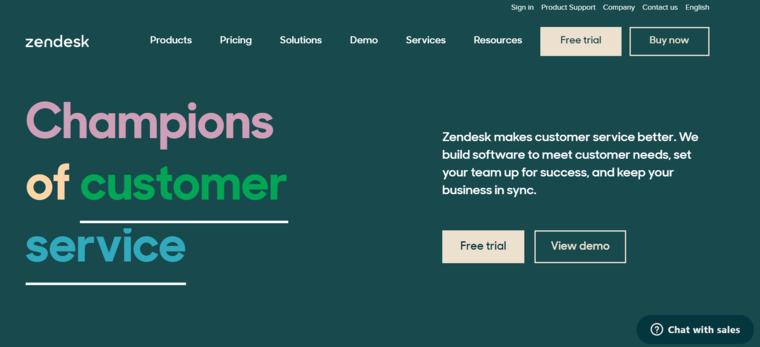
Zendesk is a free WordPress support ticket plugin that helps you offer better customer service.
It allows you to access all the tickets directly from the dashboard and get full accessibility to views, tickets, and comments, as well as giving your customers or visitors the ability to submit a question or issue using a two-field contact form.
Also, it lets you turn your blog comments into tickets with just one click and add a support tab to any page of your website, so users will be able to chat with an agent or submit a ticket easily and at any time.
It is necessary to create a Zendesk account to use this plugin.
FoodMan
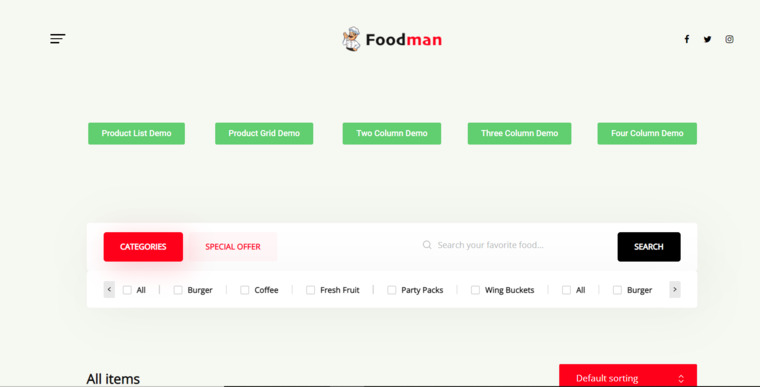
FoodMan is an online food ordering, order management, and delivery system for WordPress.
It has a modern and user-friendly front-end with a live food search option and categories for filtering foods, a back-end interface for shops or restaurants for managing settings and orders easily.
It is compatible with all major page builders, such as Elementor, WP Bakery, Visual Composer, King Composer, Brave Builder, Gutenberg, etc.
Some of the plugin’s main features are: admin order manage real-time table data update, delivery schedule type options, real-time status change email notification system, and many more.
FoodMan is available for $199.
WC Product Survey

WC Product Survey is a WooCommerce product survey plugin that allows users to submit surveys for a site.
Its features are survey management, submission management, setting, survey tabs, and many more.
Through this plugin thus, you’ll be able to gather data and important information that will help you improve your overall business.
You can get it for only $17.
Awesome Support

Awesome Support is one of the best WordPress support plugins currently available on the web.
It lets you import tickets from Zendesk, HelpScout, and Ticksy, take advantage of email notification system, custom fields, agent collaboration on the same ticket, ticket tracking, and more.
Also, the free version features unlimited tickets, agents, users, products, private tickets, tags, and so on.
It supports multiple extensions, such as WooCommerce, Powerpack, Canned Responses, FAQs, Advanced Time Tracking, Auto Close, and many more.
Plus, it is responsive and available in a variety of languages.
SupportCandy
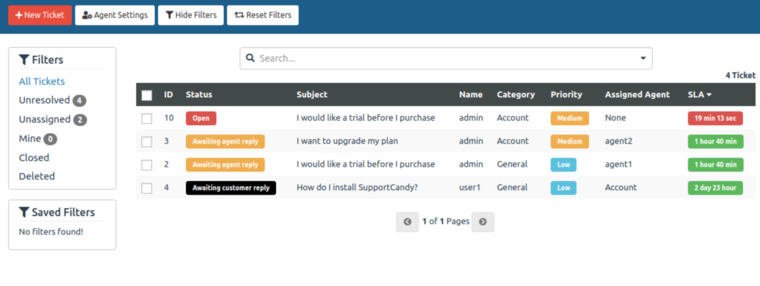
SupportCandy is another excellent WordPress support ticket plugin that counts more than 10,000 active users.
It is very simple and functional. Therefore, even less experienced users can use it.
Its main features include unlimited tickets and agents, Ajax functionality, front-end and back-end interfaces for agents, guest tickets, file attachments, and more.
The impressive thing is that you can download it for free.
Also, it supports some premium add-ons such as Assign Agent Rules, Satisfaction Survey, Usergroup, Schedule Ticket, Print Ticket, Reports, etc.
Monster’s Award: A New Contest to Determine the Best WordPress Product
Each time we write a top-pick article like this, we strive to be as unbiased as possible by offering the best solutions available on the market. As a result, we want to award value only to products that deserve it.
This represents the main reason behind the launch of our new WordPress competition: Monster’s Award.
Through this competition, we want you to express your opinion. How? We’d like you to vote or nominate a WordPress product you believe deserves to be awarded.
There are thirteen WP product categories accepted into the contest, from plugins to WP YouTube channels.
So, what are you waiting for? Cast your vote now! The competition runs from November 4th to December 1st.
If you want to learn more about this WordPress contest, please check the Monster’s Award page.
JS Help Desk

JS Help Desk is a professional, easy-to-use, and complete WordPress support ticket plugin.
It offers more features than most of the extensive support ticket systems available. Some of them include a professional helpdesk system, front-end tickets, unlimited tickets and agents, support icons, powerful filters and sorting, and so on.
What’s more, it offers over 35 addons, including Email Piping, Time Tracking, Paid Support, Agent Auto Assign, Merge Tickets, Multi Forms, and many more.
Also, JS Help Desk is multi-language (WP admin > Help Desk > Translations), supporting about 40 translations.
This plugin is entirely free.
KB Support

KB Support is a free WordPress support tickets plugin that will provide the perfect help desk solution for your agents to support your customers.
It comes with a built-in Knowledge Base that allows customers to find solutions to their issues and questions during the ticket submission process, reducing the number of support inquiries.
In addition, some of its key features include an email notification system, guest tickets, auto-assign new tickets, tracking, and much more.
You can also enhance the features and functionalities of KB Support with paid extensions, such as Email Support, Zapier, Ratings & Satisfaction, Reply Approvals, MailChimp Integration, and many more.
WP Ticket
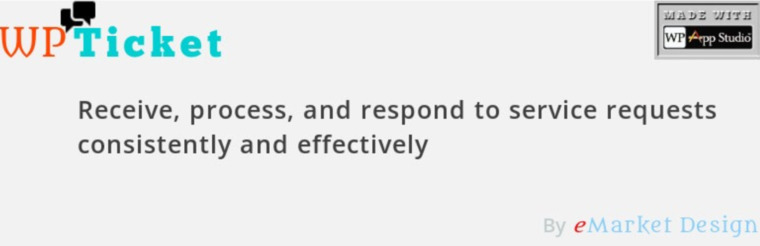
WP Ticket is a WordPress customer support plugin that lets you build and maintain better customer relationships.
It comes packed with some of the following features: customer support client area, easy support ticket attachments, a fully responsive customer support system, easy customer support form customization, and many more.
It is constantly updated to ensure the best functionality and performance.
In addition, it is completely free.
NanoSupport
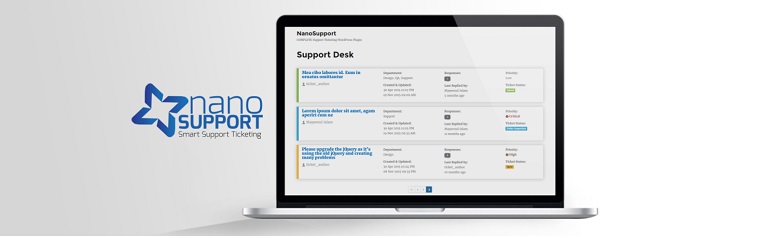
NanoSupport is another great and free WordPress support ticket plugin.
The plugin focuses on providing support to your users – those using or purchasing your products or services. Therefore, the plugin allows you to communicate privately between you and that specific user only.
It includes an in-built Knowledgebase that is integrated to put generalized information for public acknowledgment.
Txt.me
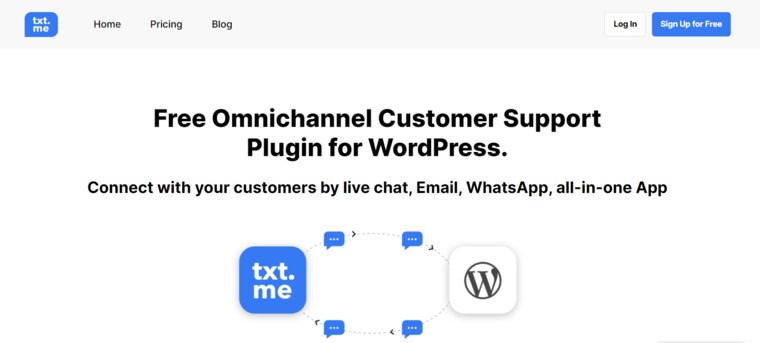
Txt.me is a free WordPress customer support plugin that lets you connect with your customers by live chat, WhatsApp, email, and much more.
Some of its core features comprise unlimited history, outgoing email to offline visitors, incoming email from offline visitors, documents and images as attachments, send screenshots, and so on.
If you want to get some extra features, such as multiple operators, and use your private phone number, you can consider the pricing plan ($29.99/monthly).
Nirweb Support
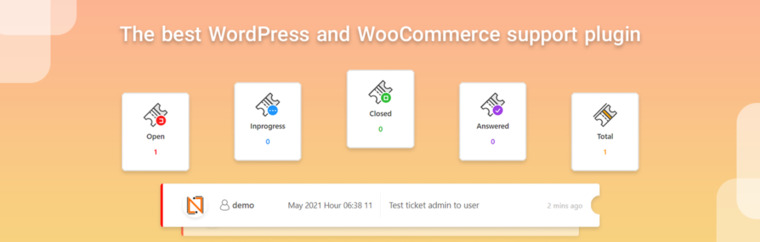
Nirweb Support is another excellent free WooCommerce and WordPress support ticket plugin that will help you expand relations with users, offering products and supporting them.
It allows you to define infinite departments (e.g., sales, management, etc.), send pre-written answers, search the tickets, add a floating support icon on the website, and much more.
Also, it features unlimited tickets, agents, users, products, departments, pre answers, and so on.
WP Support Ticket

WP Support Ticket is a WordPress support ticket plugin that deserves to be considered among the best. It allows you to build a professional customer service system that will delight your clients.
Some of its key features include email notifications, ticket research, file attachments, the chance to mark tickets as open/closed/resolved, and much more.
You can download it for free and also consider the pro version for additional features if needed.
Heroic Knowledge Base

Heroic Knowledge Base is a powerful support and knowledge base plugin for WordPress that will help you save time, grow your sales, and have happier customers.
It includes many useful and advanced features, such as instant answers, built-in analytics, widgets included.
It works with the most well-coded WordPress themes.
There are three pricing plans to choose from:
- Heroic KB Essentials: $129/year;
- Heroic KB Plus: $159/year;
- Heroic KB Pro: $379/year.
Richpanel
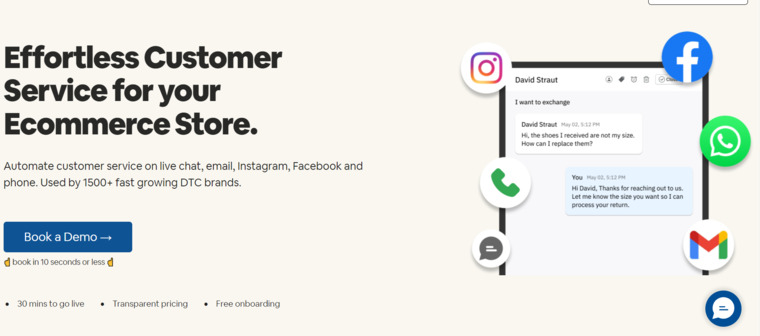
Richpanel is a support plugin intended for eCommerce stores.
Through it, your customers will be able to track orders, request returns, exchanges, and other repetitive tasks so that your agents can focus on customers really in need.
Plus, it lets you respond to customers on email, Live Chat, Facebook, Instagram from one place.
Also, you’ll be able to integrate with other popular platforms and plugins such as Klaviyo, WooCommerce, and much more.
It offers a 14-day free trial and four pricing plans:
- Starter : $99/month;
- Regular: $299/month;
- Self-service Pro: $999/month;
- Enterprise: custom price.
FreshDesk
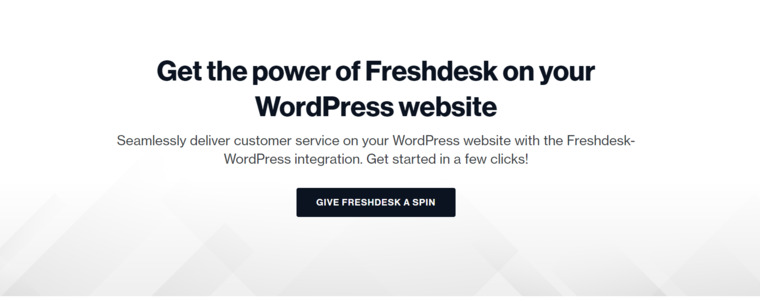
FreshDesk is a customer support software that can be easily integrated with WordPress.
It lets you embed a customizable contact form on your website through which customers and visitors can ask questions, add relevant screenshots when explaining an issue, and contribute ideas and suggestions. All these requests will come in as tickets into your FreshDesk account.
You can also display relevant solutions articles that respond to FAQs from your customers using its help widget. It will be particularly useful if your team receives a lot of repetitive how-to questions.
It provides a free plan for getting started and three paid plans that embed additional features:
- Growth: $15/month;
- Pro: $49/month;
- Enterprise: $79/month.
JivoChat
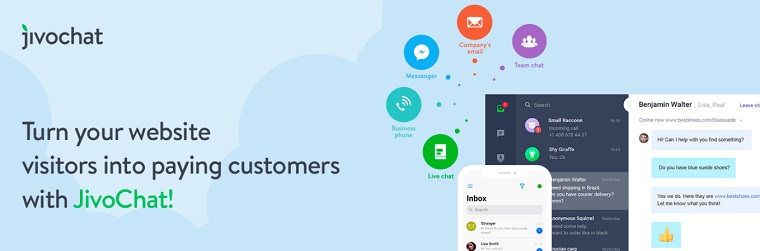
JivoChat is a free WordPress live chat plugin that allows you to serve efficient customer support to your clients.
It connects all your communication channels and lets you handle all of them from a single app. Also, you’ll be able to engage with your visitors in real-time and connect your phone number to the widget to make or receive calls.
Its features include offline messages,multi-agent chats, unlimited archive, reminders, quick phrases and canned responses, visitor monitoring, and smart triggers, and many more.
uCare
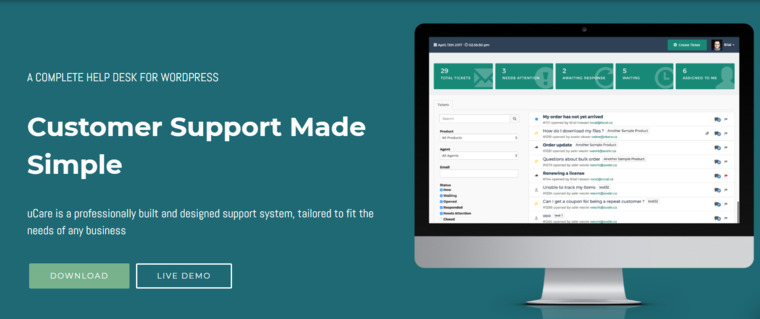
uCare Support is a user-friendly support system that is intuitive to both you and your users.
Its free version includes many features such as automatic ticket close, unlimited tickets and agents, reporting tools, ticket search filter, ticket status and priority, notification system, and so on.
Also, it includes a suite of add-ons that are suitable for all needs, such as MailChimp, Knowledge Base, Email Piping, Private Ticket Notes, Slack Notifications, etc.
In addition to the free version, a paid version with extra features is also available for $129 per year.
Conclusions
We’re at the end of this blog post about the best WordPress support plugins available at the moment on the market.
Hopefully, you found one that satisfies your needs and preferences among the ones suggested above.
If you’re also looking for other types of plugins to enhance the functionalities of your website, visit the TemplateMonster marketplace. Here, you’ll find many WordPress plugins and other digital products, such as premium and free WordPress themes.
Also, if you need more than a single plugin to handle your online business, consider subscribing to MonsterONE. It will give you access to unlimited WordPress plugins and many other digital products developed by experts from all around the world.
WordPress Support Plugins FAQ
A WordPress support ticket plugin lets you establish or improve relationships with potential customers and clients. Thus, it helps you build a system to answer all your customers’ questions and solve any issues they may encounter with your products or services.
To import or install a plugin on WordPress, you need to:
1. Access the WordPress dashboard;
2. Click on Plugins;
3. Click on Add New;
4. At this point, you can either search for a plugin and install and activate a plugin or upload it from your computer.
The TemplateMonster and WordPress websites are great places to get support and help desk plugins.
To create a support page in WordPress, you’ll need to install a corresponding plugin, such as WP User Ticket.
Read Also
100 Best WordPress Plugins Used by the 15 Top WordPress Blogs
Top 10 Booking Engine WordPress Plugins
Best Navigation Menu Plugins For Your WordPress Website
The post 20 Best Premium and Free WordPress Support Ticket Plugins appeared first on MonsterPost.
