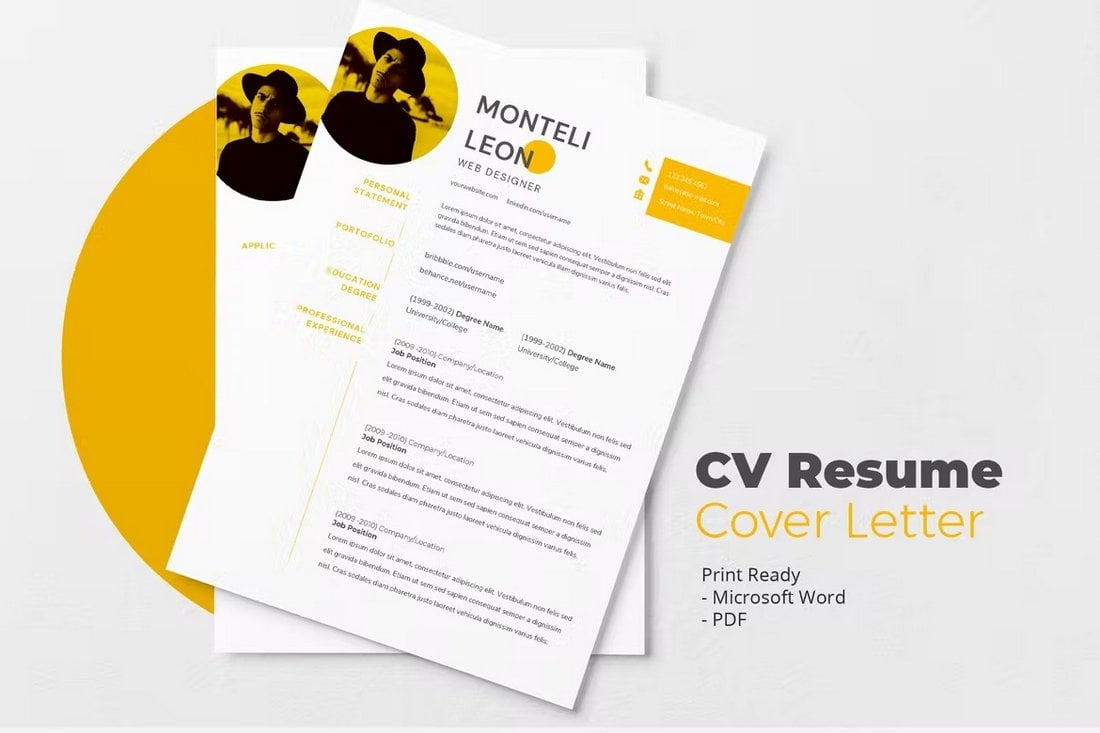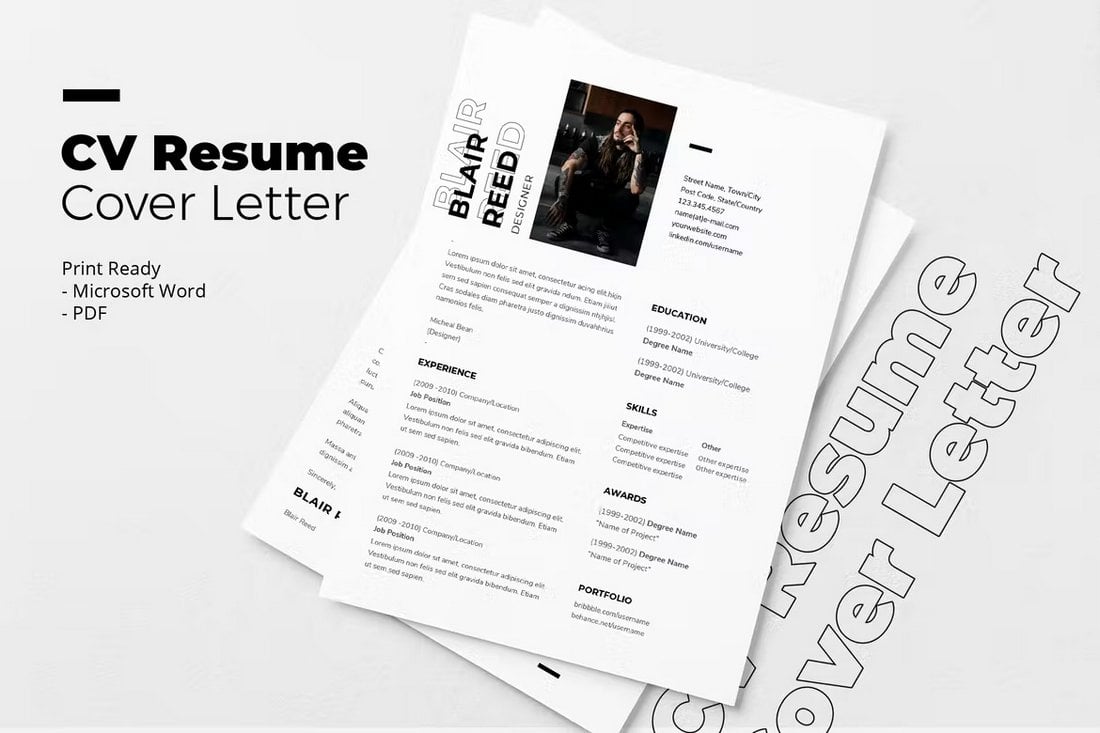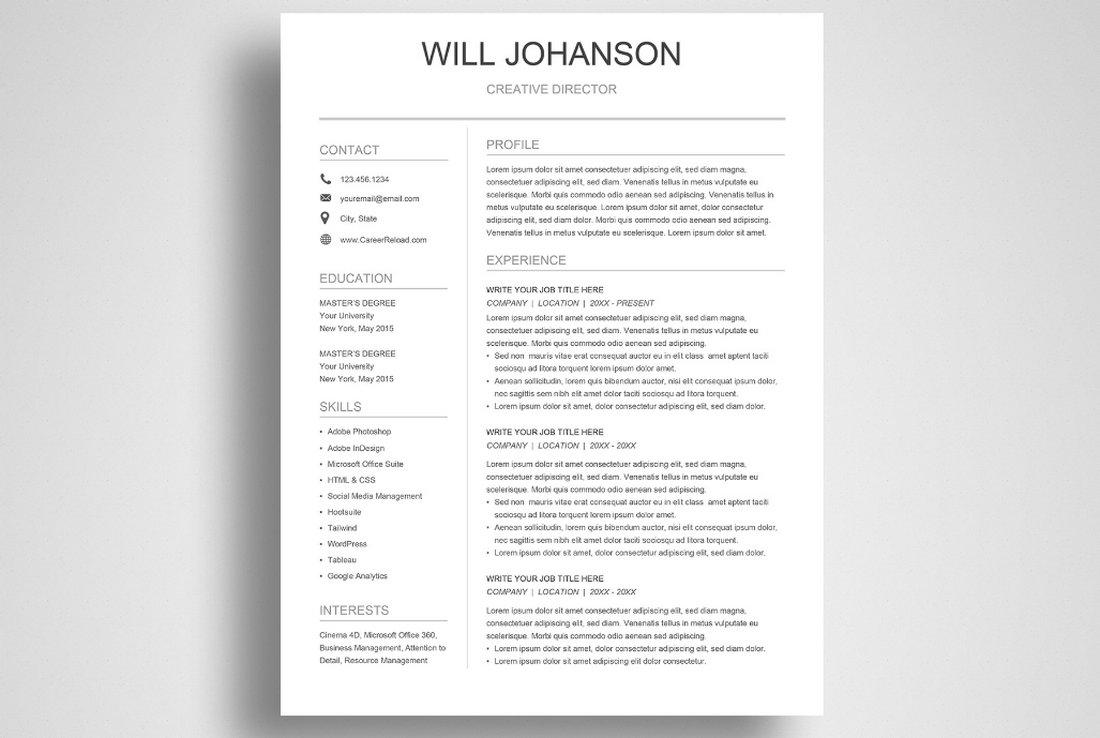Google Docs is arguably the best app you can use to make a great resume. Why? Because it’s Free!
Unlike Microsoft Word, you don’t have to buy an expensive subscription to use Google Docs. And you can use templates to quickly make resumes without effort. It’s just what you need when you have to put together a quick resume for that dream job opening that just appeared on your Twitter feed.
Whether you’re preparing a resume for your first job application or revamping an old resume, we’ve gathered some great Google Docs resume templates for you to choose from.
In this list, you’ll find many different styles of resume and CV templates for all kinds of professions. There are a few free templates in there as well. Go have a look.
Kiki Tierney – Google Docs Resume Template
Making your resume look colorful and creative is a surefire way to instantly grab the attention of your potential employers. This resume template will help you achieve that goal. It features a creative design with sections for showcasing your skills, experience, and contact information in a unique way.
Nancy – CV Template for Google Docs
Having a matching cover letter to accompany your resume is very important. This Google Docs resume has a solution to that. It comes with both a resume and cover letter template with matching designs. The template features colorful decorative elements that add a creative touch to your resume as well.
Rebeca – Google Docs CV Resume Template
If you’re looking for a CV template with a modern and simple design, this template is perfect for you. This Google Docs template has a clean layout with fewer colors which makes it much easier to give more attention to its content. It also comes with a matching cover letter template.
Montell Leon – Google Docs CV Template
Creative professionals, artists, and freelancers will surely find this resume template much more useful as it features a very clean and minimal design. The template is great for showcasing your information in a simple manner without cluttering the layout. It comes in PDF and MS Word formats which are compatible with Google Docs.
Christina Raymond – Google Docs Resume Template
The stylish design of this resume template makes it most suitable for making CVs and resumes for UX designers, graphic designers, photographers, and freelancers. In addition to the beautiful resume design, you’ll also get a matching cover letter template. Both templates can be easily customized to your preference.
Free Resume Templates for Google Docs
This is a free resume template you can easily customize using Google Docs. It features a simple and clean layout with a stylish split page design. It’s great for making professional resumes for various types of job positions.
Free Creative Google Docs Resume Template
This resume template is made with creative professionals in mind. You can use it to make a quick and simple CV to showcase your details on a single page. The template is free to use and customize in Google Docs.
Eoin Brennan – Modern Google Docs Resume Template
If getting more attention to your resume is important to you, go with this resume template. It features an attractive design with a more visual approach. This makes it a more suitable choice for designers. The template is easily customizable and comes with a cover letter template.
Angelica – Resume Template for Google Docs
This resume template is also perfect for creative professionals, especially designers and photographers. It features a very elegant design with a clean layout. There is plenty of space for you to describe your skills, experience, and talents as well. The template can be customized to change fonts and colors too.
Lucas – Creative Google Docs CV Template
The highly colorful and visual approach of this resume makes it a great choice for artists, graphic designers, and illustrators. Of course, you can also change the colors of the background and elements to make the design your own. There’s a cover letter template included in the bundle.
Blair Reed – Simple Resume Template for Google Docs
Looking for a minimalist resume design? Then this Google Docs template is made just for you. It comes with a simple and clean layout that will allow you to make a classic CV design. The template is perfect for making resumes and CVs for all kinds of professionals.
Cherie Shepherd – CV Resume Template for Google Docs
The beautiful graphics and patterns used in this resume give it a very elegant look and feel. You can use it to design stylish resumes for fashion designers, interior designers, artists, illustrators, and more. The template comes in MS Word and PDF formats that are compatible with Google Docs.
Videographer Resume – Free Google Docs CV Template
A highly visual and creative resume template for photographers and videographers. This template has a stylish layout where you can share details about your skills in a short and precise manner. The template is free to download.
Free Minimal Google Docs Resume Template
This free Google Docs resume comes with a modern layout that also uses a minimal and clean design. It includes two page layouts for the resume as well as a cover letter design. You can make a complete resume with this template kit.
Helga – Google Docs Resume Template
Helga is a beautifully designed resume template that features a clean and minimal design. It’s perfect for crafting a professional resume to apply for all kinds of positions from corporate jobs to small creative agencies. The template is easily customizable and comes with a cover letter design.
Mathew – Google Docs CV & Cover Letter Template
This resume template uses a unique design to offer you a creative layout for showcasing your skills and experience. It’s ideal for designers and artists as well as other professionals. You can also customize both resume and cover letter templates using MS Word or Google Docs.
Ashley- Creative Google Docs CV Template
Change things up with your resume design by using this creative template. It comes with a unique layout that uses a colorful border to get everything in order. This resume design is especially great for creative artists. And it also includes a matching cover letter as well.
Maureen Felix – Google Docs Resume Template
This Google Docs resume template allows you to get more creative with your CV design. It features lots of colors and stylish elements that will make this resume stand out from the crowd. The template is available in A4 size and in multiple file formats.
Chiara Rivas – CV Template for Google Docs
If you’re a graphic designer, this resume template will definitely help you make a cool-looking resume that will wow your potential employers. It features lots of creative elements, shapes, and colors to make the design pop. There’s a matching cover letter design included as well.
James – CV Resume Template for Google Docs
A stylish and professional resume template for all types of creatives. This Google Docs template is designed to highlight your experience, education, and skills in a more creative manner. You can also customize it using MS Word and Google Docs.
Web Designer – Free Google Docs Resume Template
Grab this free Google Docs template if you want to make a resume to showcase your web design skills. It’s made with web designers and developers in mind. The resume template features a colorful layout with a matching cover letter design.
Free Simple Resume Template for Google Docs
This free Google Docs template is great for making simple and minimal resumes. It’s perfect for all kinds of professionals for quickly making a great resume that’s easy to customize and print.
How to Make a Resume on Google Docs
Making a great-looking resume or CV on Google Docs takes a lot of work. Google Docs does not provide you with the same flexible tools available in Microsoft Word for designing more stylish resumes. But, if you know your way around the app, you can still design a great-looking resume using the tools it gives you.
The first method you should try is to use a pre-made resume template to create your resume. Or at least use one to create an outline to get a head start in your design.
You can find premium Google Docs resume templates with amazing designs in our list above. Or find a free starter resume template from Google’s template library.

Then make a copy of the template in Google Docs and start editing.
We can’t go into detail here about how to make a resume in Google Docs from scratch. If you want to make a unique resume of your own, you can follow this YouTube tutorial to learn how it’s done.