If you’re looking for a comprehensive guide to Adobe XD, look no further. This powerful design software has tons of features and capabilities that can be easily accessed through tutorials. Whether you’re just getting started or want to brush up on your skills, these tutorials will show you the ropes. Here you’ll find a variety of Adobe XD tutorials, starting at the very basics and progressing to more advanced topics. Each tutorial is broken down into several steps, with detailed instructions and screenshots to make it easy for you to follow along. If you want to learn how to use Adobe XD, these tutorials are a great place to start.
See also
Adobe XD Design Tutorials for Beginners
Adobe XD is a powerful responsive design tool that can help you create beautiful and responsive websites. In this roundup of the best Adobe XD tutorials, you’ll learn how to use XD to create beautiful and responsive websites from scratch, as well as how to improve your existing designs using XD’s powerful responsiveness features. Whether you’re a beginner or an experienced designer, these tutorials will amaze and inspire you! You can get started with Adobe XD here.
What is Adobe XD?
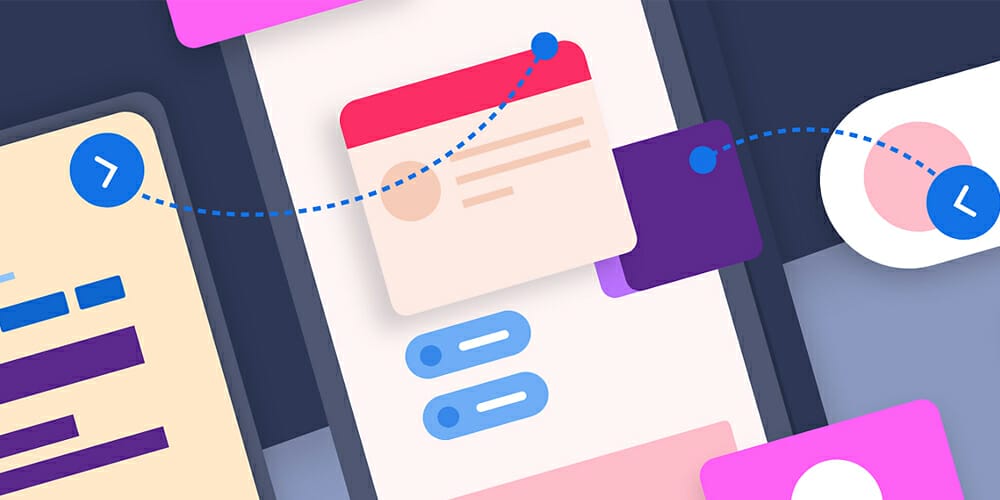
Adobe XD Tutorial
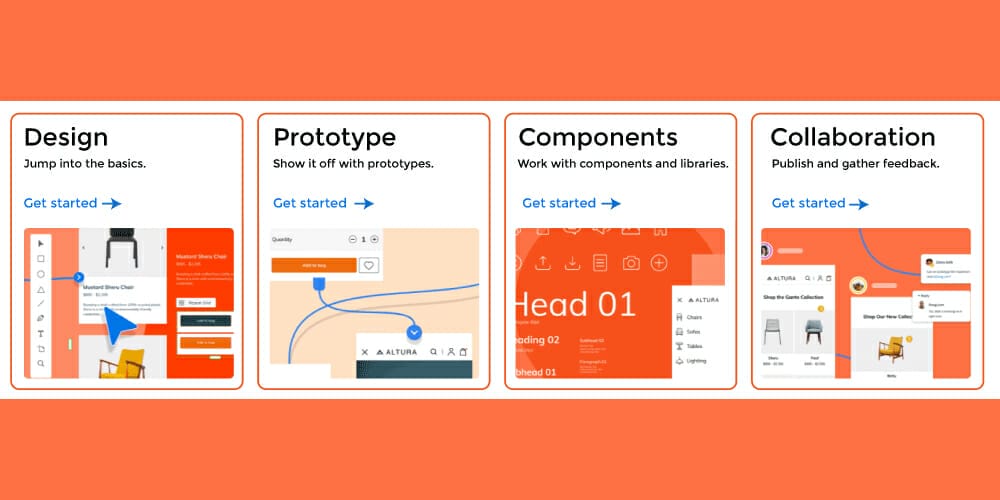
Adobe XD for Beginners

How to Use Adobe XD
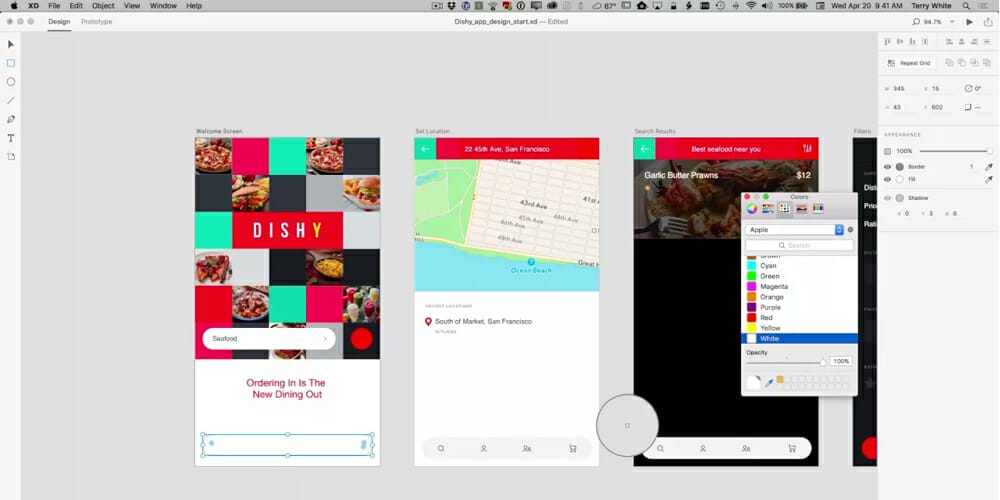
Ultimate Guide to Adobe XD Tutorials
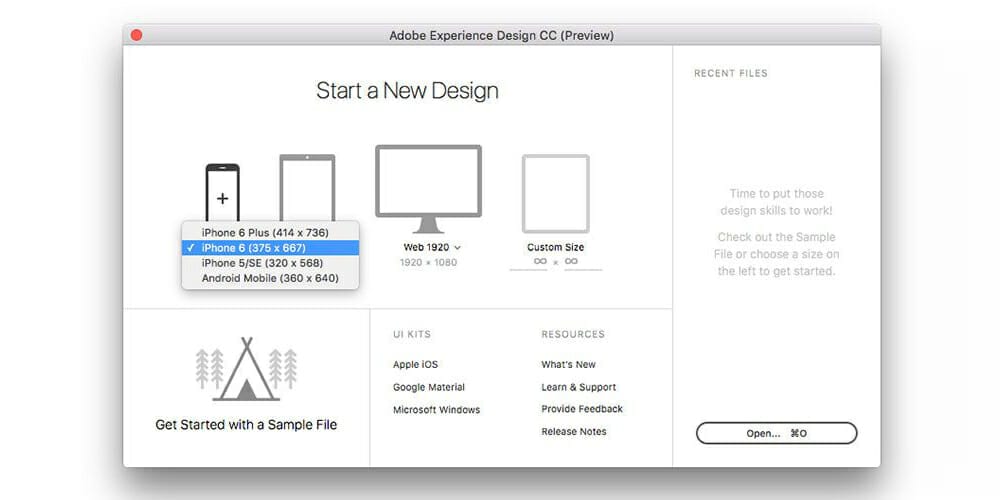
How to Create a Wireframe in Adobe XD
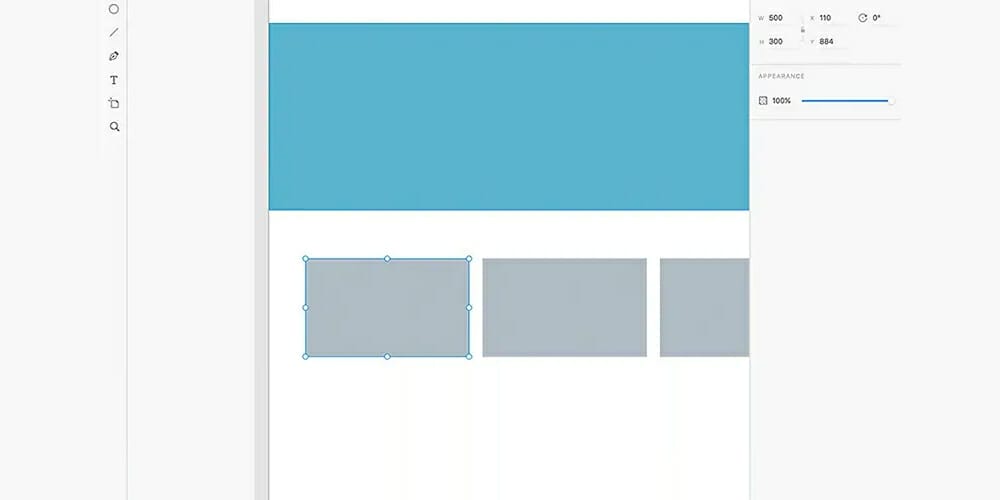
How to Create a Prototype with Adobe XD
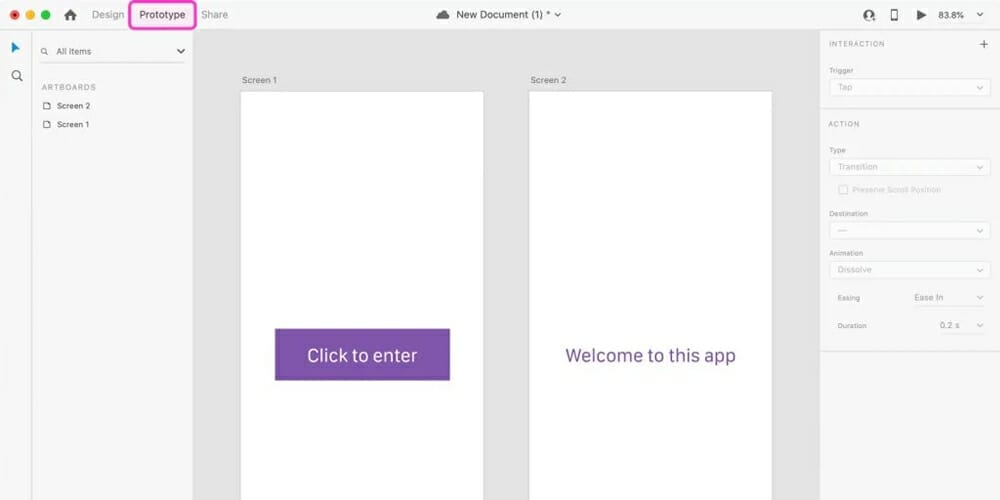
Responsive Layout Grids Adobe XD Tutorial
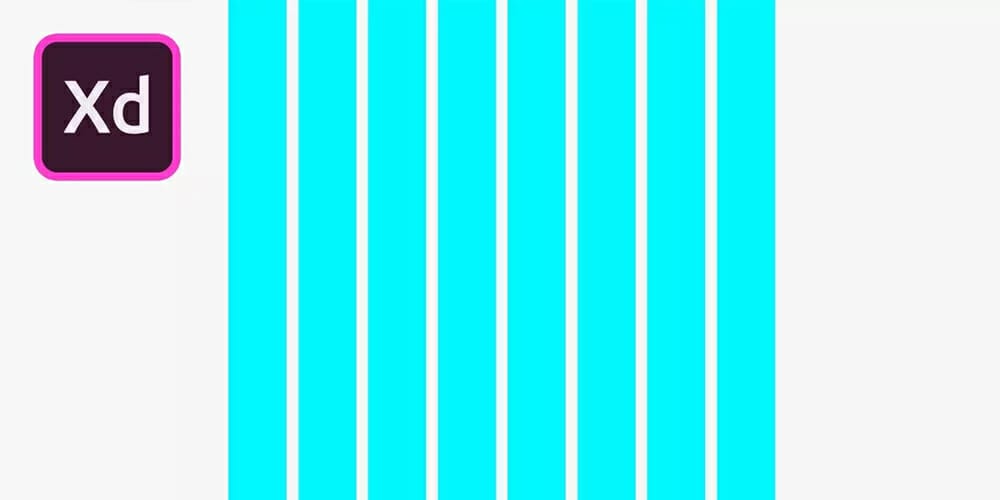
How to Collaborate With Your Team in Adobe XD

Adobe XD Animation Tutorial

Adobe XD Tutorial for Web Design
In recent years, the field of experience design (XD) has gained prominence as a critical aspect of effective web design. XD is the process of designing websites and applications with a focus on the user’s overall experience. While there are many programs and tools that can be used for XD, Adobe XD is one of the most popular. In this article, we will provide a basic tutorial on how to use Adobe XD for web design. Adobe XD is a design tool that allows you to create photoshop-like workflows with modern XAML, HTML and CSS. If you’re just starting out in this world, then you will find the tutorials below helpful for learning how to use Adobe XD for web design.
How to Create a Resume CV Website Template
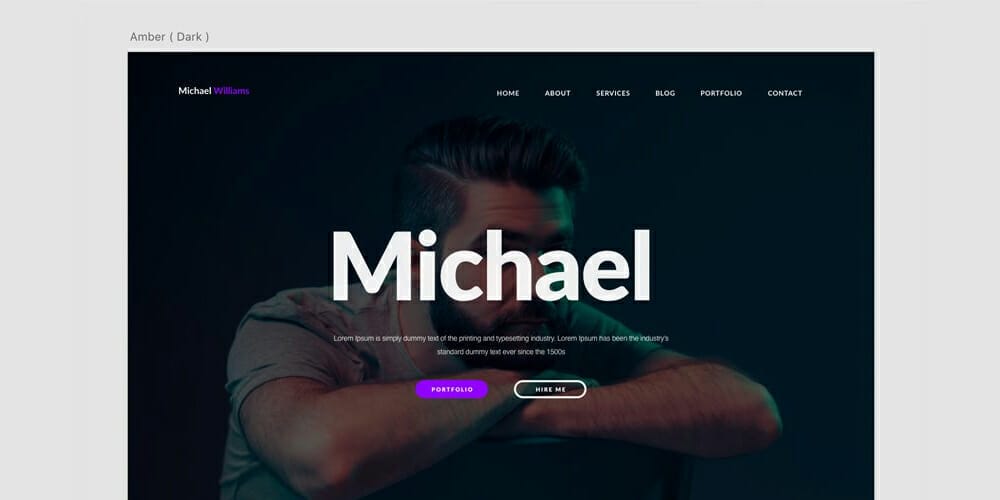
Ecommerce Product Detail Design
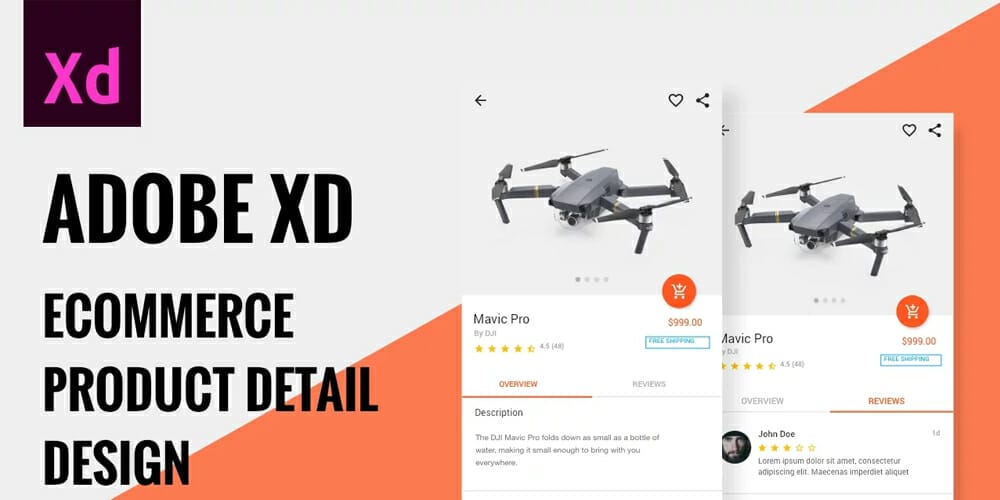
Portfolio Website Design
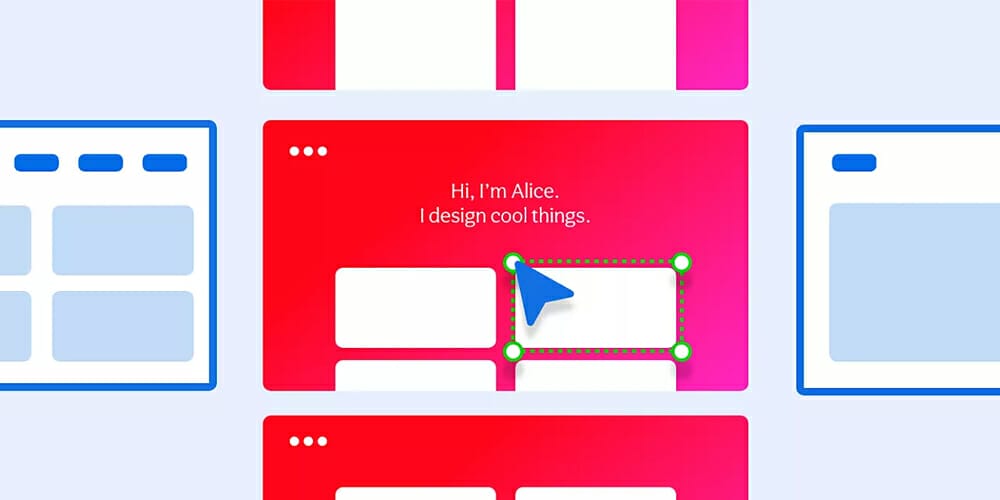
Adobe XD Web Design Tutorial

One Page Fruit Themed Website in Adobe XD
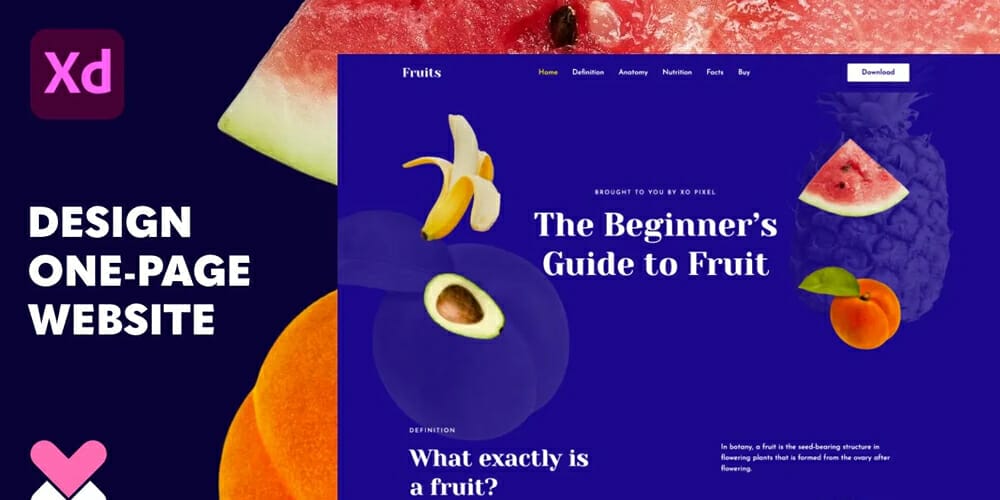
Designing A Portfolio Website

Support Page UI in Adobe XD
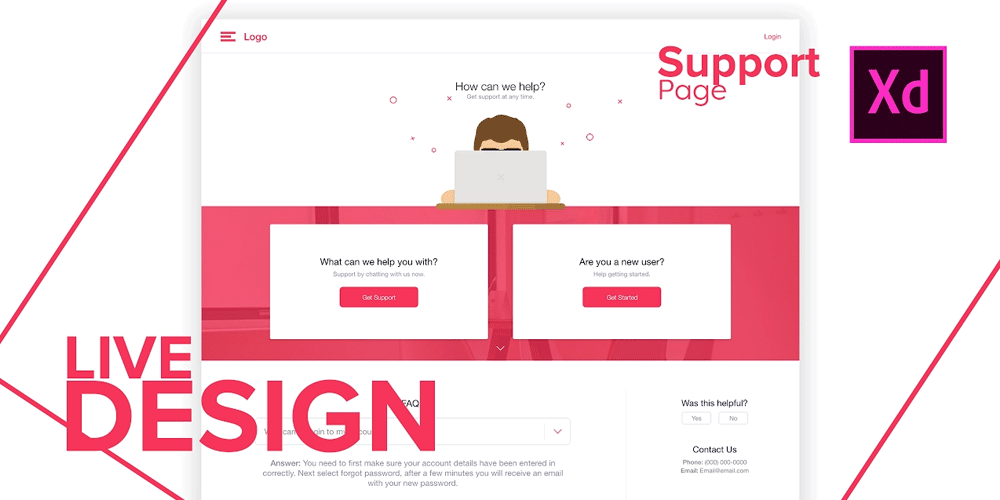
Travel Web Design Parallax Tutorial
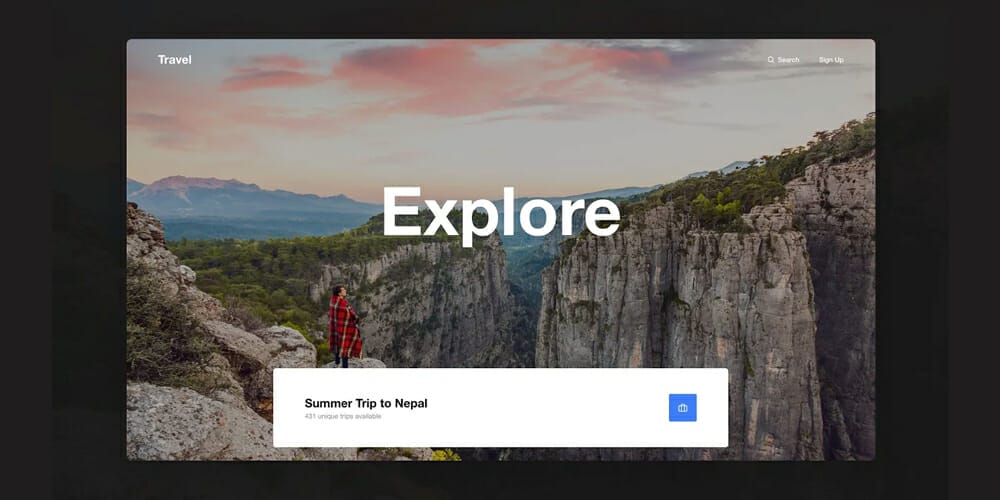
Mobile App UI Design Tutorials with Adobe XD
If you’re looking to learn about how to create user interfaces for mobile apps using Adobe XD, look no further. In this roundup, you’ll find some great video tutorials to get you started. Adobe XD is a powerful design tool that makes it easy to create prototypes and mockups of your app designs. These tutorials will show you how to use the various features of Adobe XD to create beautiful and user-friendly mobile app interfaces. Adobe XD is a powerful design tool that makes it easy to create prototypes and mockups of your app designs. These tutorials will show you how to use the various features of Adobe XD to create beautiful and user-friendly mobile app interfaces.
How to Create a Hotel Booking UI Design
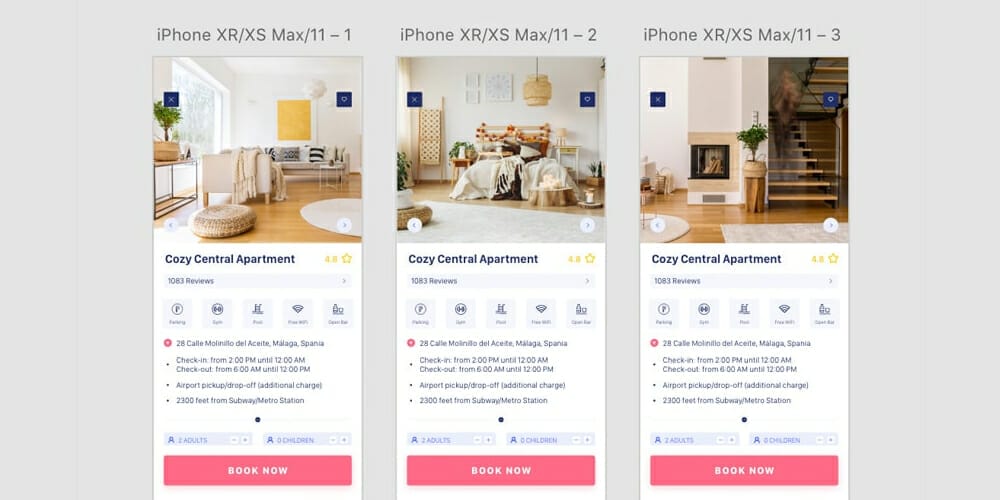
Mobile App Design in Adobe XD
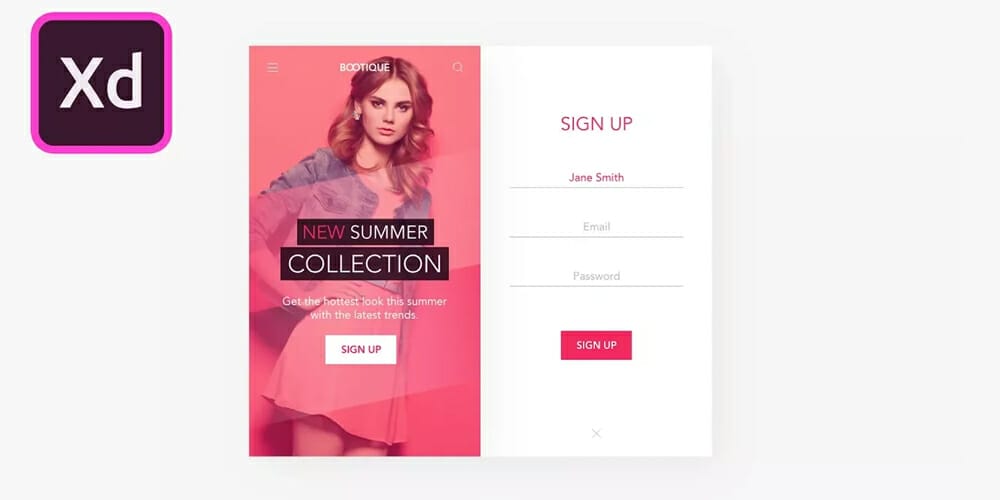
Finance App UI Design
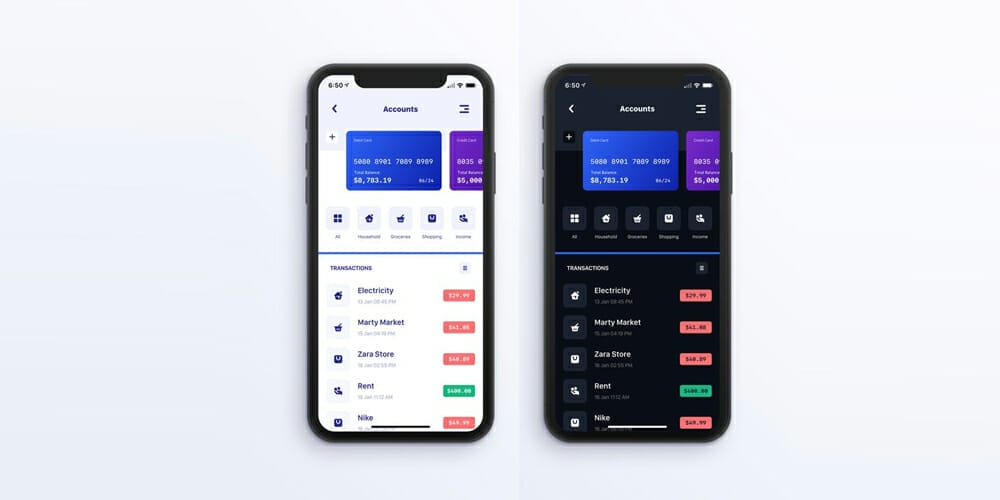
Create a Social Media App
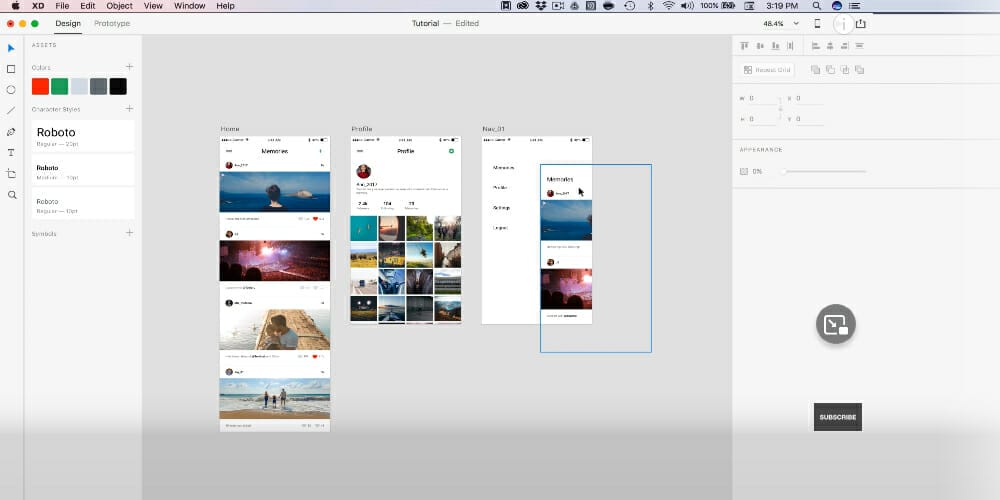
Design and Prototype Mobile App with Adobe XD
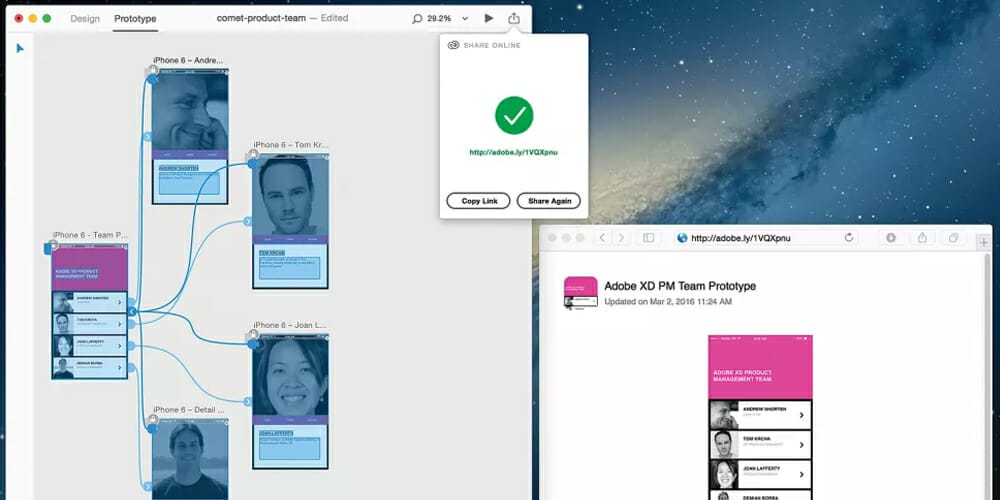
Create an Onboarding App
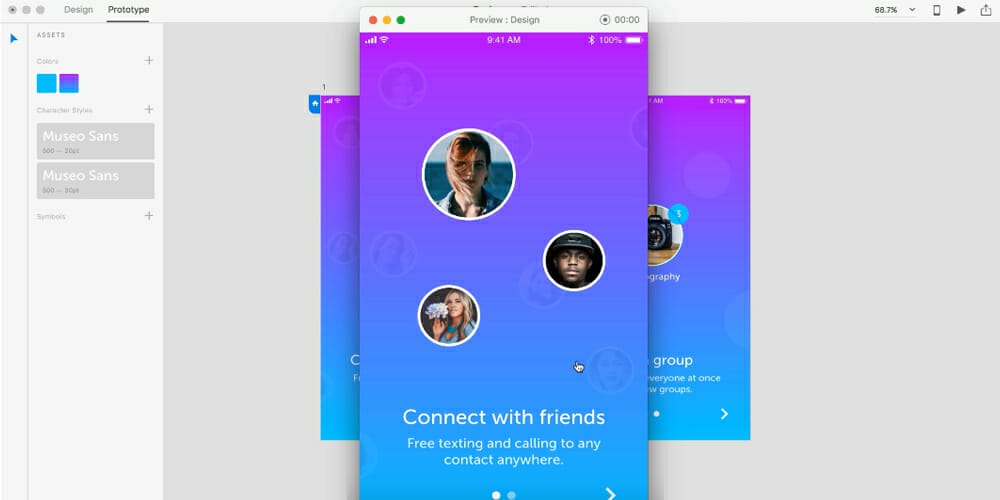
UI Elements Designing Tutorials
If you’re a web designer who is interested in creating layouts and elements for the user interface (UI), then look no further. In this article, we have listed some awesome video tutorials that will help you to learn how to use Adobe XD to design UI elements. In this article, we have listed some awesome video tutorials that will help you to learn how to use Adobe XD to design UI elements. You can also use these tutorials to learn how to develop an android app using adobe XD and asp.
How To Create Icons In Adobe XD
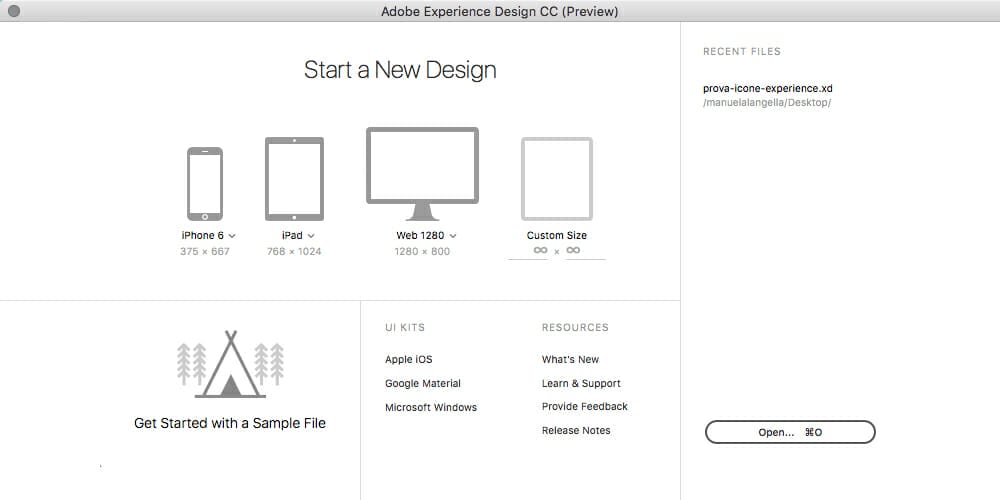
Design and Prototype Splash Login Screen in Adobe XD
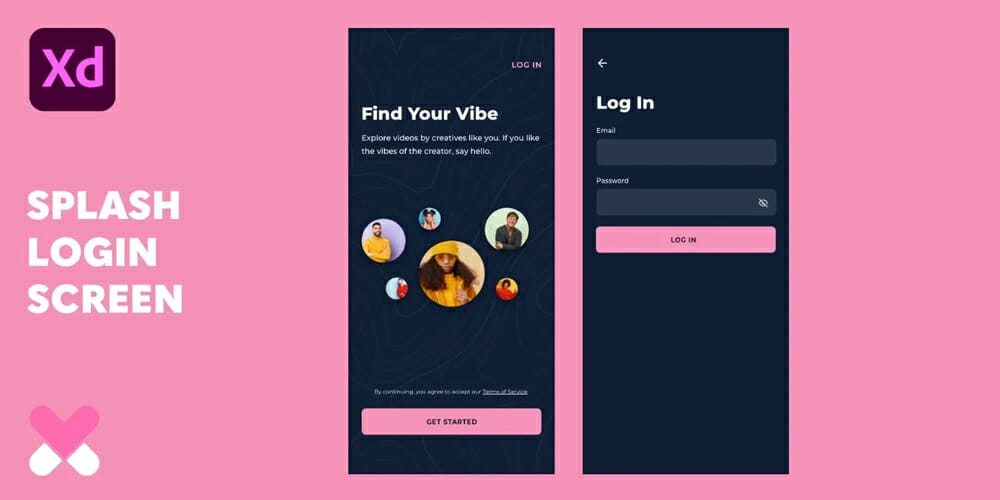
Create a Working Sidebar Menu
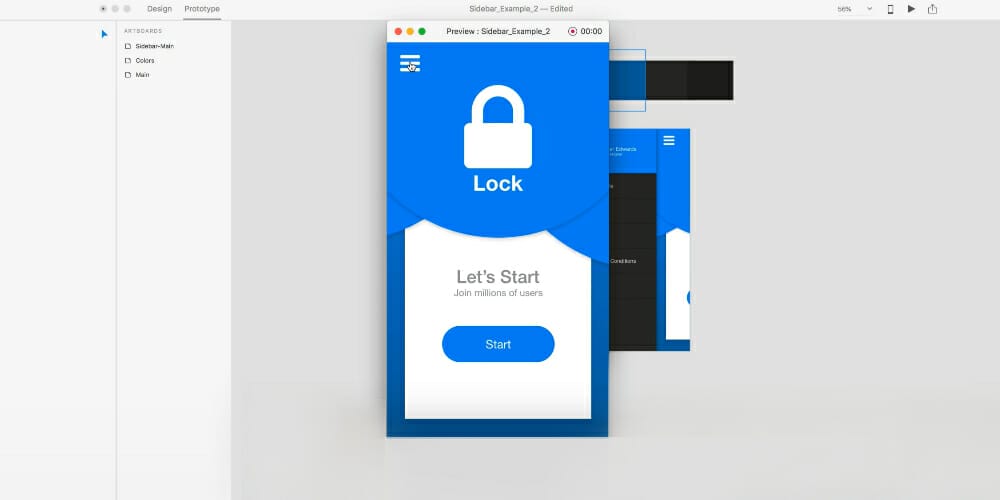
Account and Verification UI
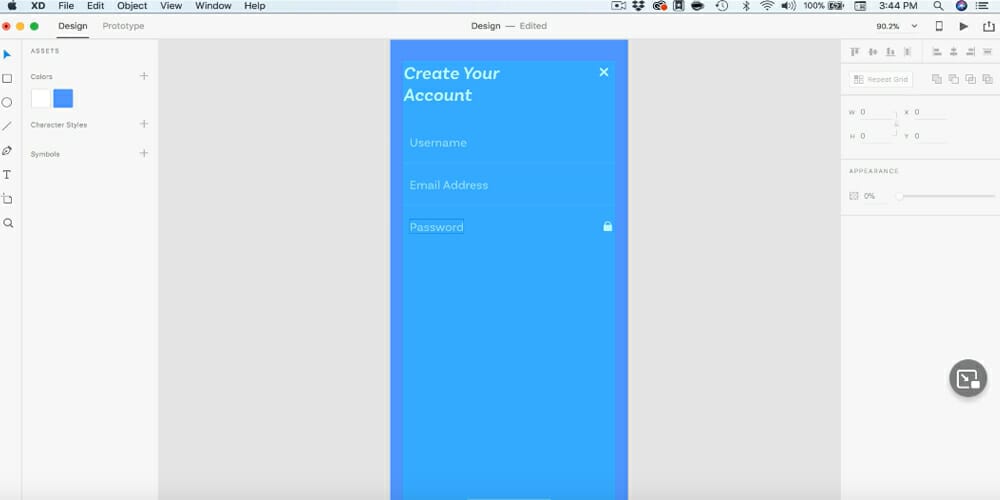
Design a Mobile Signup Screen
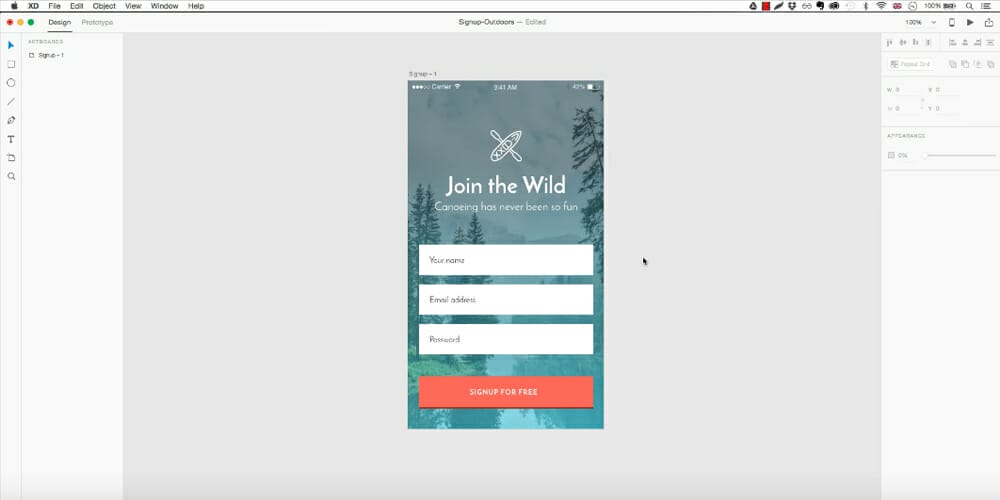
The post 30+ Adobe XD Design Tutorials That Will Astound You appeared first on CSS Author.
