Website design is such a creative exercise that sometimes it is easy to forget all of the left-brain things that go into a stellar project.
A good design uses solid data and analytics to help shape decision making, map user journeys, and include just the right visual elements to make the most of the design for visitors. (Almost every new website project I take on begins with looking at the analytics of the current website.)
So what data points are important? And how do you use them?
These tidbits are extremely useful for new website projects, but you can also use them to help find and fix issues with existing designs. Data-powered visuals can make almost any project more impactful.
1. Device Type and Size

Most designers are probably working with the assumption that most users (or a least a high number) are viewing websites from a mobile device.
But do you know what kinds of devices are popular? What size screens are users viewing from? Is that assumption even accurate?
The answer can impact how you plan the design as well as testing. That simple data point – device type – can help you make all kinds of other decisions as well. It might impact how you plan for dark mode or even body text size.
Then there’s the audience type. For some industries, mobile usage isn’t as high or dominant as others. Is that the case with your project? (Data and analytics can answer that question.)
Look at the current percent of users by device type – desktop, tablet, phone – and look back to see how those numbers might have been different 6 months ago, a year ago, and two years ago. What does the trend line look like? That can help you figure out how to plan for the audience moving forward.
2. Location Information

User location data can open your eyes to several things with a website design.
It might be most important for e-commerce and planning for shipping rates. If a significant portion of website visitors live close by, you may offer local pickup; whereas if they are all further away, you may stay away from free shipping.
Location can also provide clues about language preferences. (Do you need to offer the website in more than one language?)
Finally, location information can be a valuable tool in determining how marketing or advertising efforts are working and if your targeting is on point. If you want to reach people in a certain area and all of your website traffic is coming from elsewhere, it’s a good starting point to figure out where a campaign went wrong (or if you have a happy accident with an unintended and unknown audience segment).
3. Page Flow and Visits

Data can help you figure out the flow of users on your website. Whether they get to the design from a campaign or stumble on the homepage, what happens next should be of importance.
Do they visit another page or click a link? Or do they bounce?
Looking at the data and analytics of page flow and common patterns can help you figure out if website visitors are accessing information in the way you imagined. (Kudos to you if they are!)
The other data point to consider is overall page views and visits to the website. This breaks into two distinct sets of users – those who are coming to your website for the first time and returning visitors.
Both are valuable in different ways.
This data point is best put into perspective over time. As your website (and business) ages, you’d hope to have more returning visitors (especially if you take bookings online or engage in e-commerce). These are your repeat customers. But a healthy mix of new visitors is good too because you are reaching more people.
If the numbers shift one way suddenly, it can be an indication of a problem. (Unless traffic spikes can be correlated to an online, marketing, or email campaign.)
4. Bounce Rate

Let’s continue thinking about page flow and visits and a term mentioned there – bounce rate.
This is one of those data points that can be anxiety-inducing. Do too many people leave a website or page as soon as they hit it or do they click around a little?
Start with the data and context before you worry.
Some pages may have higher bounce rates, and that’s ok. Some pages are designed as entry points to other content and should have lower bounce rates. Can you identify the difference within your website structure?
Here’s an example of how to use the data: A high bounce rate might be great if you are running a direct campaign to a page on your website with a conversion action (fill out a form buy a product), and users take this action and then leave. Here, the bounce rate is no problem at all.
You’ll want to look at bounce rate data over time. Are there dramatic shifts? (That could indicate a problem.)
Then look at bounce rate with page flow to figure out if users are moving in logical ways throughout the website. Do they know and understand what to do? (If so, that’s a sign of a solid UX.)
5. Interaction Times

The thing many of us are trying to accomplish with data in the design process is to gain a better grasp of user intent. And that can be a really funny thing. (How can you ever really know what a user is thinking?)
There are some clues and takeaways.
Interaction times are one of those. It’s become a common practice on many blogs to include a note with an estimated reading time.
Now use that data to your advantage. How does it relate to the amount of time users are actually spending on the page? Are they reading it? (Close to the estimated time.)
Can you make it easier to read with bullets or lists or other information? Does that help keep users on the site closer to the (new) estimated reading time?
The tiny bits of information can help you improve the usability and comprehension of your website.
6. Completed CTA Items

You can create a formula of page visitors to completed conversions for every CTA on your website to determine what percent of users complete actions.
This formula can be simple website visitors to CTA or break into more complicated segments such as repeat visitors or new and CTA by page or type.
This data point can help you measure the efficiency of these items and if the design encourages action on the part of users.
7. Traffic Referrers
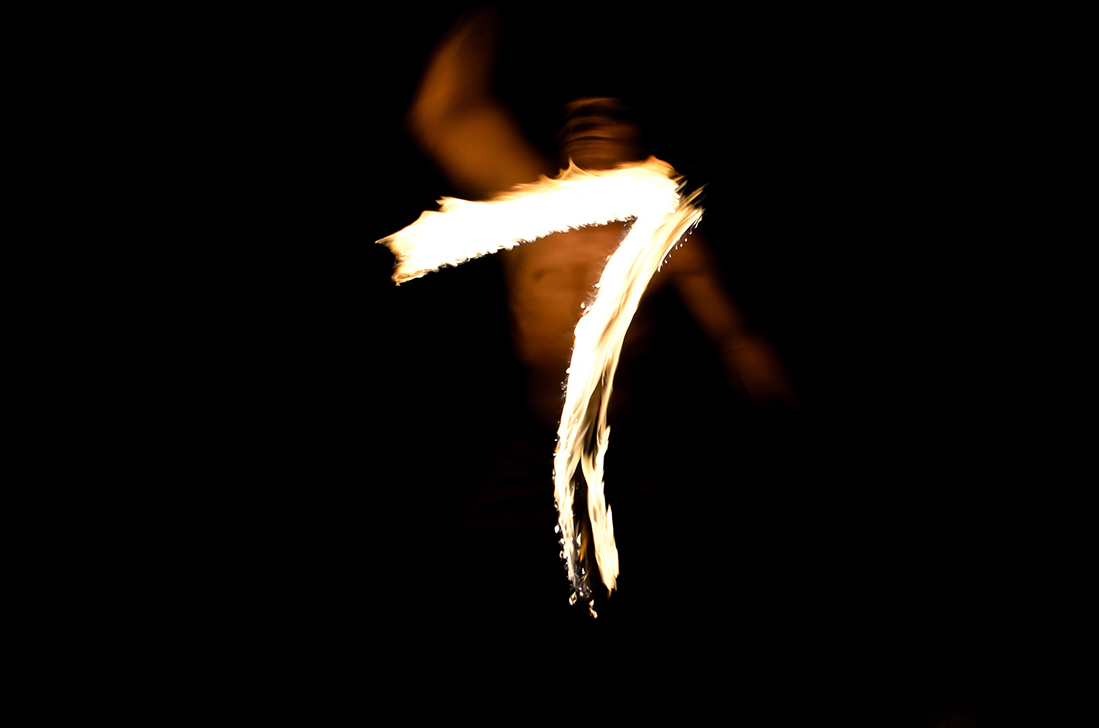
Where does your website visitors come from? How do they get to your website?
Tracking and paying attention to traffic referrers can help you get a better visual picture of visitors. Here’s how to use that information:
- Go back and visit to referring websites
- Look at the design and content
- Think about how it correlates to what your design is doing
- Use design elements to strengthen that connection
8. Goal or Event Conversions

This might be a more advanced data point to deal with but it can help. Use goal or event conversion tracking in Google Analytics to see if the design of calls to action or other buttons is effective.
These data “events” can help you best see if people are doing what you intend for them to do on a specific page.
If they aren’t converting, it may be a clue to a UX issue.
Does the button look like a button?
Is the microcopy clear and actionable?
Is there a true value proposition for the user?
Conclusion
Data and numbers are more than just a way to help you make design decisions, they can help you validate (or invalidate) choices and push the website to best work for you.
It can also be a way to help you figure out where to find gaps in the design and fill them so that you can put the best website design you can out there for the world to see.
