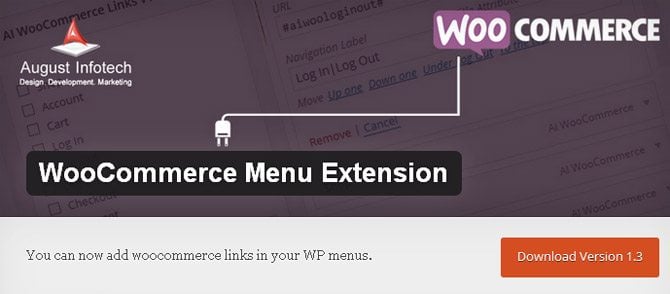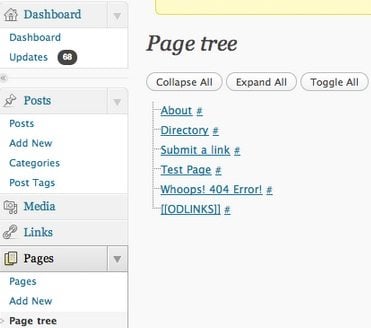Comfortable and clear navigation on a website contributes to making the user satisfied. Smooth site navigation is the primary requirement for its functionality and neat appearance. In this way, creating the best WordPress menu is critical for positive visitor interaction with your site. You know that there are many great WordPress themes and navigation menu plugins that will give you all the tools to devise and publish the best WordPress menu. You can find even more helpful instruments for your site among MonsterONE plugins. Taking advantage of the latest site elements and tools, you can generate a great menu that will help the visitors to find the needed content easily and will leave a pleasant impression from your online project.
When it comes to website’s navigation, I always remember the moment from my childhood when I got lost on the road near my gram’s village. It’s still hard to describe these feelings, I was crying for help because there were no signs on how to move on.
The thing is that the navigation menu is just like a road sign on a street. You cannot reach your destination without knowing where you are now. Like in real life, navigation in web design plays an important role in website’s usability and in user experience. It is all about easy to use and intuitive website navigation.
How to Make a WordPress Website – Step by Step Guide! [Free Ebook]
By clicking the button you agree to the Privacy Policy and Terms and Conditions.
If you are running a WordPress based website and is considering the best navigation plan for your website, so why not try some of the WordPress menu plugins to enhance the navigation experience for a user. WordPress menu plugins are known for their great usability and are based on jQuery menu scripts. However, before you start using the WordPress navigation menu plugins, always keep two groups of plugins in mind
- Plugins for improving the management of page structure and menu in the WordPress back end;
- Plugins for improving the front-end navigation.
Navigation Menu Plugins for WordPress
To make sure that your site’s navigation is smooth make use of the following WordPress menu plugins
| Plugins | Free | Premium |
| Jetmenu | – | + |
| Sticky Menu (or Anything! ) on Scroll | + | – |
| Max Mega Menu | + | + |
| Menu Image | + | – |
| Nextend Accordion Menu | + | + |
| Responsive Menu | + | + |
| WP Mega Menu | + | – |
| WP Mobile Menu | + | + |
| User Menus – Nav Menu Visibility | + | – |
Mega Menu for Elementor WordPress Plugin

Navigation is designed to help users navigate from point A to all other points on the website. And keeping the navigation menu in a fixed location allows users to navigate the site from anywhere on the page. There are many ways to improve design or functionality. If you want to create the most effective navigation on your web resource, I would suggest you take a look at a multifunctional and responsive Navbar Script.
This plugin can fulfill your desire to create any type of menu for a landing page. No matter if you need a one-page menu, mega menu, off-canvas menu. Of course, you can customize the menu typography, Hover status, Active status, margin, padding.

Here is the other must-have plugin for brilliant navigation on your website. This WordPress plugin supports distinct Elementor content builder. The plugin fluently sets vertical menu with mega menu, has particularly cut widget to satisfy your needs in diversity and ease of interface. It gives you much more freedom for your creativity. The content can be added easily, depends on your needs and vision of its structure. And what is the most importantly – navigation on the site will be the same user-friendly. JetMenu is totally flexible with its modules, backgrounds, sizes, and colors. It does not require specific skills of coding. Brilliants results with very minimum efforts!
Another important reason to choose this wonderful plugin is its compatibility with almost all types of website themes. Some plugins can cause the difficulties in work with the themes, they can be limited in their use with template’s interfaces, require some kind of hassles and changes in code structure to have it fully applicable. But that is not about JetMenu for Elementor page builder WP plugin. It has been successfully tried with Avada, BeTheme, Enfold WordPress themes. You can save some money to use this plugin with free WordPress themes or impress the audience with a stunning combination with the unique theme by the same seller.
If we talk about the specifics of this plugin, then we can say that it is not just that it’s quite structured one. We can confidently say that it is made quite naturally and intuitively. Many users who tested this plug-in claimed that the cursor itself slides onto the necessary modules itself. Navigation is so convenient that it will be perceived even by those visitors who are not pretty good at using the PC. This is very useful if content on your website and its subject cover different categories and ages of estimated visitors and subscribers.
Another point that should not be missed is the uniqueness of the design. There are many free plugins, they work, some do not even require too much effort for installation, so confident users can exploit them. But do not forget that they all look almost the same. And your website or blog will cause no different from hundreds of others for a particular user. And for us, as you know, every person is valuable.
JetMenu is a genuine tool which is fully applicable on all platforms, across all browsers and devices. It will be absolutely functional both on the computer screens and for mobile devices like phones and tablets. So, it attracts an even wider audience!
Acquiring JetMenu plugin you will get also new true friends from the support team. They are ready to serve you 24/7 and provide with detailed documentation. Just review it carefully to be impressed!
It is a WordPress navigation plugin that gives 150 customizable options, with the help of which you’re able to create a combination of more than 22 thousand options. The tool is accessible and comfortable for those who don’t have coding skills, and it owns an easy interface. What you’ll be able to do is perform various modifications with text, background, colors, fonts, text alignment, picking the side of the menu appearance, animations for menu, and more. The plugin has a pro version equipped with preview possibility, animation of the menu items while opening, button animation effects, and other cool things.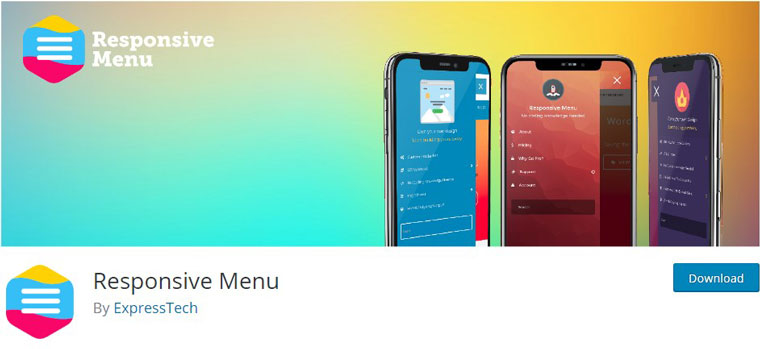
This helpful free tool is able to construct a great mega menu. With the help of this instrument, you can create rich navigation on your page employing drag-and-drop tools. It provides widgets in the menu, multiple themes, social icons, mobile menu support, Google Fonts, and other attractive possibilities for your site design.
This one is the best WordPress menu plugin specialized in mobile menus. It functions with all responsive themes and requires zero coding skills. Among the basic features, there are three depth menu levels, naked header, overlay mask when the menu is open, text or logo branding, Google fonts, background images, and more. The premium option gives such prospects as disabling mobile menus on certain pages, menus visible for logged-in visitors, footer menus, and many more extensive functionalities.
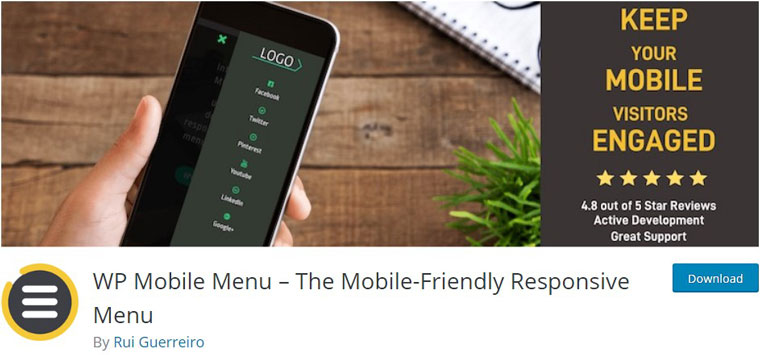
User Menus – Nav Menu Visibility
This tool provides extensive possibilities for those who own a site with registered users. It allows taking control over the navigation menu and to alter the visibility of menu items. What’s more, it allows adding login, register, and logout links. With its help, you can show menu positions for everybody, show items to logged in or logged out users, exhibit positions for specific user roles, and more.
As you can see, WP websites are popular now and I want to tell you how many plugins you can get for a super low price! Our new subscription service ONE can give you a great chance to download any plugin, theme or template for only $19 a month! Can you imagine how awesome it is? You don’t need to download a single plugin anymore. You can download as many as you can! All you need is just time for it! Follow the page WordPress Plugins in order to know which WP plugins are available in ONE package. Moreover, our blog readers can have 5% off with the help of the promo code BecomeThe1!
Sticky Menu (or Anything!) on Scroll
This plugin enables you to fix a menu or any other element, e.g. a logo, banner ad and call-to-action button, to the header. To keep the sticky element a little lower than the upper edge of the page, you can add some space between them. It’s also possible to set the parameters of screens, where you want the sticky element to work. What’s more, it won’t obscure an admin toolbar at the top of the page, if a user has one.
Here is a mega menu builder that integrates with the existing menu system of WordPress. For ease of use, the plugin comes with a visual drag-and-drop interface. With its help, you can create unlimited levels of fly-outs, and 100+ styling options will let you customize them the way you like. The tool also supports both a single and several menu locations per page. Thanks to its responsive, retina- and touch-ready nature, your mega menu will work well on any device.
Try this plugin to save a lot of time when you need to modify many pages, posts or media files. It allows you to add a dropdown menu to the WP admin area, which will bring you to a certain page, post, media file in just one click. In such a way, you will have an opportunity to start editing it straight away. As the plugin is customizable, you can change the position of the jump menu bar, colors of its background, border, fonts and links as well as icons and message.
If you want to upload an image to a certain menu item, this WPML-compliant plugin will come in handy. It is meant to display the picture inside the menu link before the title. The latter can be optionally hidden and its position can be changed. For a comfortable experience of loading images, you can use a handy media uploader.
Check a cool tool designed to let you embed WooCommerce links into your WP menu. The whole procedure is as easy as the process of embedding other items into the WP menu. Using this plugin, you can also add a WooCommerce search option there and many WooCommerce shortcodes anywhere you like. As a bonus, there is an auto-switch menu for users to log in and off your site. (Check our free eBook How to Use WordPress for E-Commerce).
WordPress admin menu editor and hide admin menu plugin
This plugin allows you to manually edit the Dashboard menu and show or hide specific items, modify access rights and reorder menus. WordPress hide admin menu plugin allow you to hide admin bar items and admin menu in WordPress admin area based on user activities. This help to hide those items which you don’t want users to access such as account details page or settings page.
CMS Tree Page View uses the expand/collapse menu to give you an overview of your pages in the administration panel. This plugin is particularly useful for WordPress CMS purposes which contain multiple pages. Most importantly, it allows you to navigate your page structure like a folder tree Windows Explorer.
Build an accordion menu by means of this user-friendly and easy-to-integrate plugin. It’s a customizable solution providing you full control over menu levels, fonts, colors, backgrounds, and other aspects at the backend. The tool features 30+ parameters for multiple purposes, e.g. accordion mode, menu counter, activator event, menu class suffix, animations. Thus, you will have an opportunity to set literally anything.
How do you like it, ha? I hope that this post will help you to create better websites with a navigation that won’t make your site’s visitors feel like me near my gram’s village. That’s it for now, if you have any other plugins on your mind feel free to add some items in the comments below.
Need a help with plugin installation? Ask TemplateMonster Service Center to help! Based on our experience and customers’ needs we recommend essential set of 7 WordPress plugins.
1) Onpage SEO plugin to help you with SEO Optimization of your pages
2) Google Analytics plugin to track your visitors
3) Advanced editor for posts and pages to make editing easier
4) Image Optimizer to reduce sizes of your images for web without losing quality
5) Sitemap plugin to generate sitemap.xml for your website and automatically update it after any change you make (vital for search engines)
6) Plugin to change login page URL in order to secure it from hackers attacks
7) Plugin for customization of admin panel
We’ll install these plugins just for $79. This offer is already in your shopping cart! Check it now!
Related Posts
- How to Code a Hidden Sliding Navigation for Responsive Websites
- What Your Audience Wants From Your Site’s Navigation
- 20 Strategies to Max Results from Filtered Navigation on Your Site
- Color-Coded Dropdown Navigation with Submenus
- How to Add More Navigation Menus to Your WordPress Theme
Navigation menu plugin FAQ
Go to Appearance » Widgets and add the ‘Navigation Menu’ widget to your sidebar. Add a title for the widget and choose the correct menu from the ‘Select Menu’ drop down list.
1. Navigate Appearance -> Menus > Create a new menu.
2. Name the menu e.g. “footer”
3. Add published pages such as contact, sitemap, privacy policy to the menu.
4. Drag and drop menu items to order them.
5. Save the menu.
· Lateral and centralized.
· Flat and deep.
· Horizontal and vertical.
· Latitudinal and longitudinal.
The post Best Navigation Menu Plugins For Your WordPress Website appeared first on MonsterPost.