What is an IDE?
What is an IDE? An IDE stands for an Integrated Development Environment. An IDE includes a text editor, compiler, and debug tool. They are used for developing software and programming languages like Java and C#. IDEs are alive because they promote code reuse, maintain your code\’s structure, intent, and formatting. IDEs are an essential part of the programming environment as they provide an interface to edit, compile and debug the code. However, an IDE is not just meant for programming but also for managing web design projects, designing 3D models, graphics, and video editing. In some IDEs, a compiler is included, which is able to compile the code into machine-readable instructions that can be executed by the computer’s CPU.
An IDE stands for an Integrated Development Environment. An IDE includes a text editor, compiler, and debugs tool. They are used for developing software and programming languages like Java and C#. IDEs are alive because they promote code reuse, maintain your code’s structure, intent, and formatting. IDEs are an essential part of the programming environment as they provide an interface to edit, compile and debug the code. However, an IDE is not just meant for programming but also for managing web design projects, designing 3D models, graphics, and video editing. In some IDEs, a compiler is included, which is able to compile the code into machine-readable instructions that can be executed by the computer’s CPU.
Browsing through the web, I found out that there are a lot of IDEs that are available to the developers. However, not many articles talk about how to choose the IDE for you. It’s important to note that not just any IDE will do. We have to find the IDE that has the features that we need as well as the features we want.
For any developer, it is important to have the perfect IDE. The IDE will represent the level of creativity, professionalism, and work put into a project. Since there is such a vast array of developers, there are many different IDE choices. Often, a programmer may find that the best IDE is an extension of good personal habits. Here are some of the most common IDE options available for developers
See also : 40+ Best Bootstrap Editors & Builders
Visual Studio
It’s always a pleasure to go back to Visual Studio and make changes to the code. It’s a powerful IDE that has everything a developer would need to create the desired website. Visual Studio has a lot of great features. Some features that I like that other IDEs lack are: IntelliSense, Code coverage, Debugging, and Git integration. One feature that I find useful is Code coverage. Code coverage tells me how much of the codebase is covered by my unit tests. I can get a report of my code coverage and identify problems in the application that I need to fix.
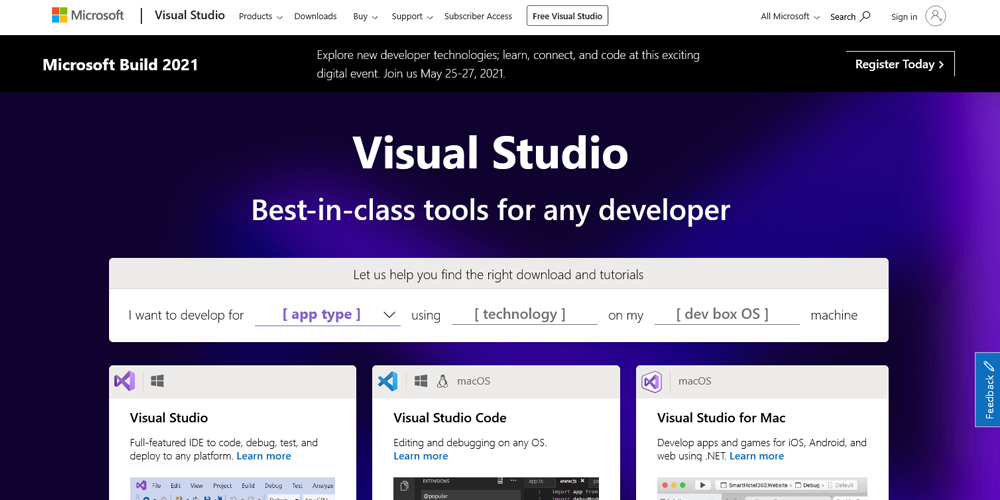
IntelliJ IDEA
IntelliJ IDEA is undoubtedly the top choice IDE for software developers. The most notable feature of IntelliJ IDEA is the AppCode code completion where the IDE will suggest most files available for the code you are looking for. AppCode code completion will let you use minimal typing efforts when writing code.
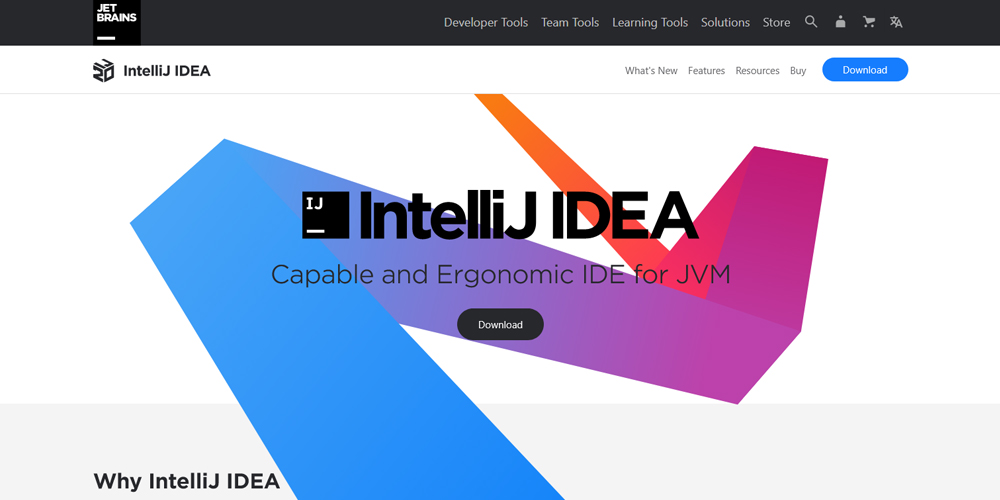
PyCharm
The PyCharm IDE allows programmers to build professional cross-platform and native mobile apps. The IDE features a complete range of tools for efficient Python development such as tool placement wizards, code completion, powerful search and navigation functionality, embedded terminal, and enhanced visual debugging. It also includes integration with other JetBrains toolchains and with major Git & Mercurial platforms.

Xcode
Xcode is the development software for iOS, macOS, tvOS, and watchOS that provides developers with an app’s central point of contact between people and technology. As a really robust development environment, you’re virtually covered by all the diverse features that Xcode includes. The name says it all, with this software, your app’s coding, compiling, debugging, and final release are all under one roof, and with an easy-to-learn language interface, Xcode integrates seamlessly with Swift or Objective-C and lets you easily view in-progress code in one window for the simplest programming experience.
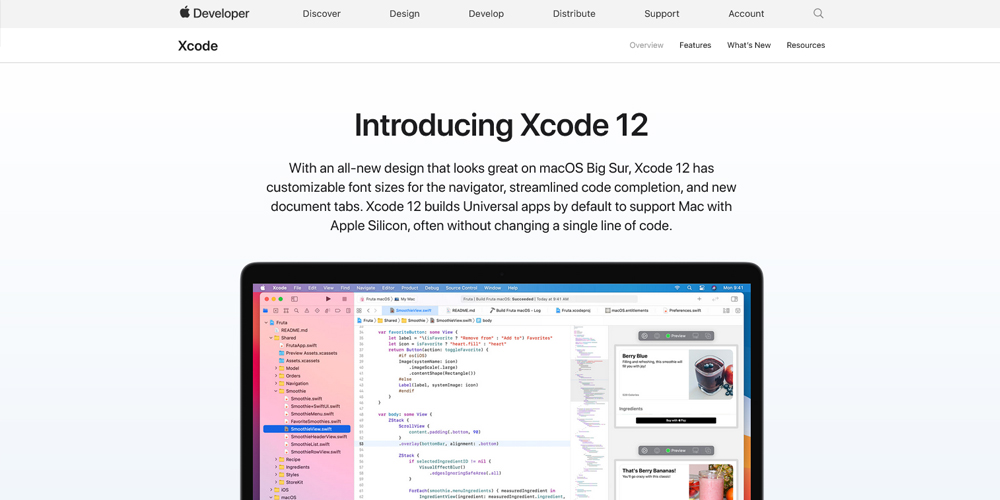
Eclipse
Eclipse is a multi-language environment suitable for newcomers to programming. It has a highly customizable UI which is easy to use for every level of programmer, out of the box. Eclipse version IDE is a rapidly evolving platform to simplify development work.
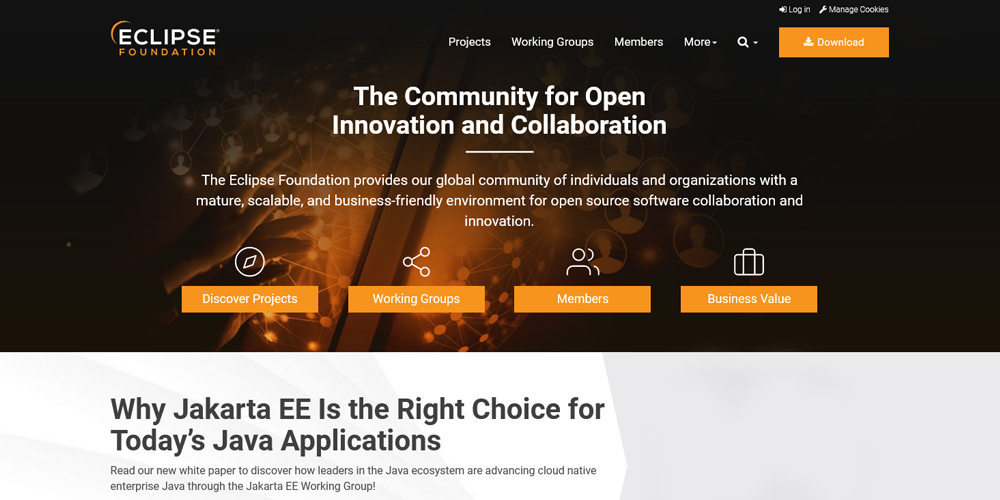
PhpStorm
PhpStorm is the perfect program for PHP developers. Opening a project in PhpStorm is easier than ever, with less time wasted on setup. This not only saves your time, but also simplifies the process for anyone setting up the environment for a new project or experiment. And with the powerful TypeScript support in PHPStorm, you can now argue the benefits of PHP to seasoned JavaScript developers.
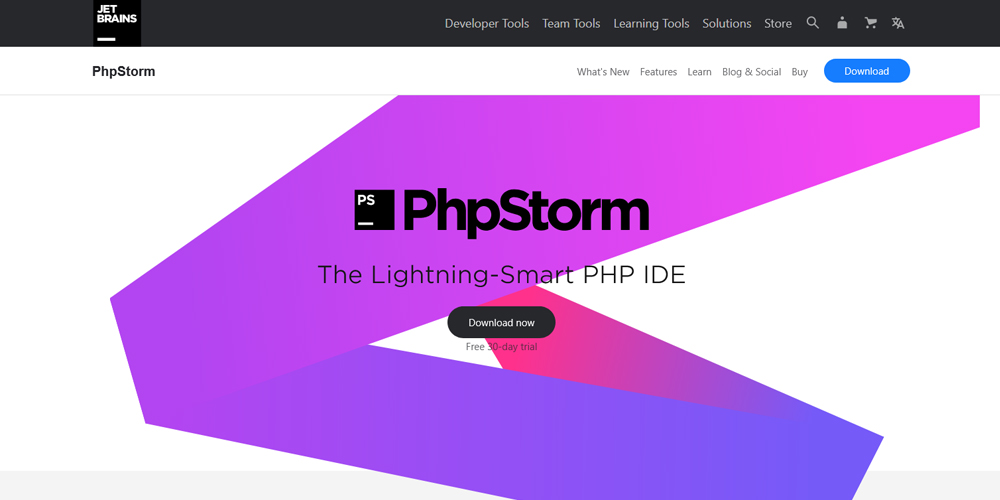
Webstorm
Webstorm is a JavaScript IDE for those who are looking to code JavaScript for websites. With Webstorm, you can code easier, faster, and make a better living, and create better websites. Webstorm is available for Android, iOS, and UBET mobile.
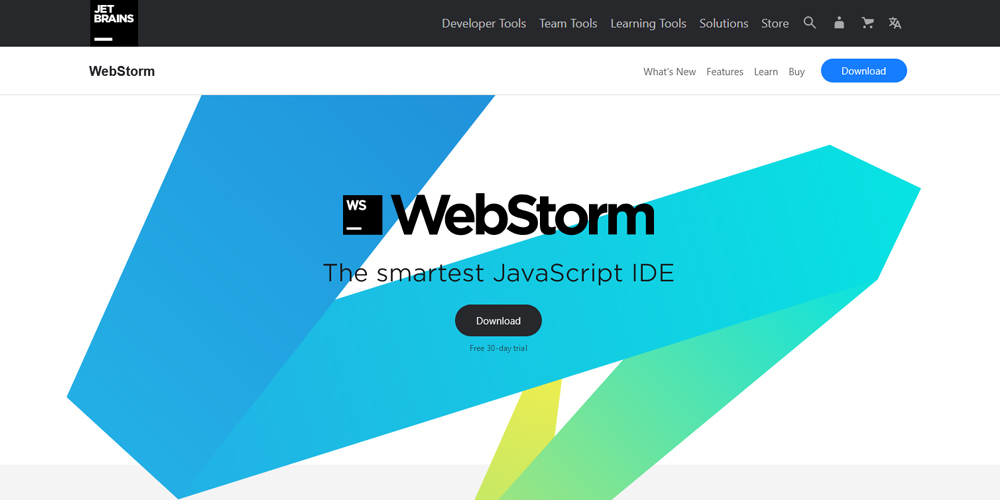
Syncfusion
Syncfusion is the leader in visual design and development tools. It includes one of the most popular UI widget libraries in the world, and is committed to supporting developers by updating its product suite regularly, to provide the most user-friendly framework designed for quick development and content creation. Its products include – Advanced UI Library- a comprehensive property-driven item library containing over 16K items. They are then categorized into 24 standard controls.
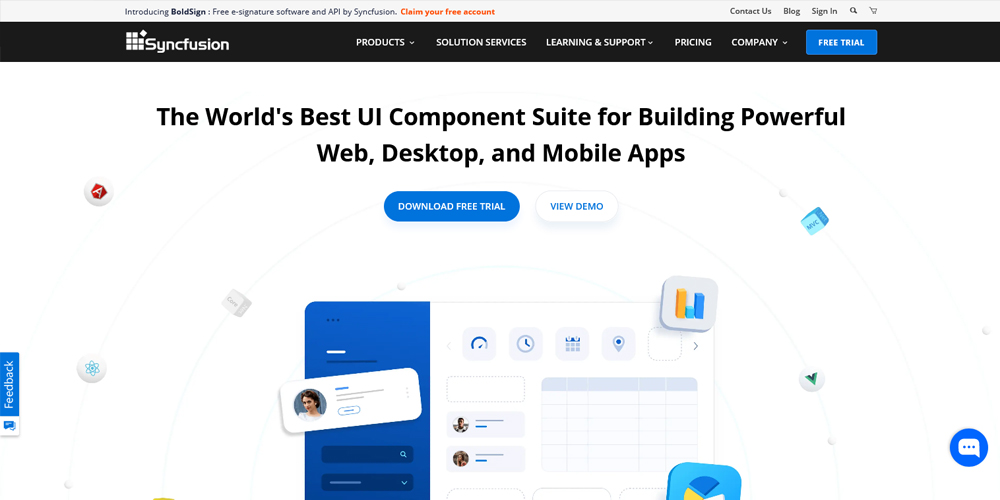
NetBeans
The NetBeans product is an open software platform which allows users to develop, test, package, and run Java projects. It is used on seamless Windows, Mac, and Linux operating systems. NetBeans features quick and easy Java application development and testing. It also features incremental compilation, thread safety, automatic JSON support, and pre-configured project structures CLI tools.

AWS Cloud9
AWS Cloud9 is a cloud IDE for writing, running, and debugging code. Write your code in the browser for the editor, watch console, and debugging consoles. It runs directly on a AWS EC2 instance, letting you deploy code without using any other infrastructure. Easily create and connect to on your own EC2 spot instances, EC2 instance via S3 remote before running, and then discard them after your session is done!
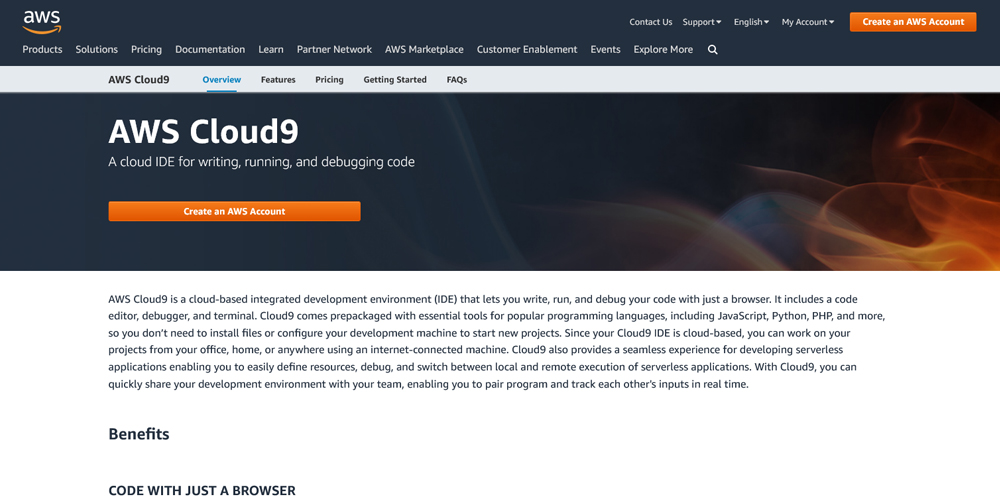
AppCode
AppCode is an IDE tool for iOS and macOS developers. Its many features include code completion, smart code navigation and quick fixes for enforcing coding standards. AppCode uses type inference, pioneered by Swift programming language, to reduce repetitive typing.
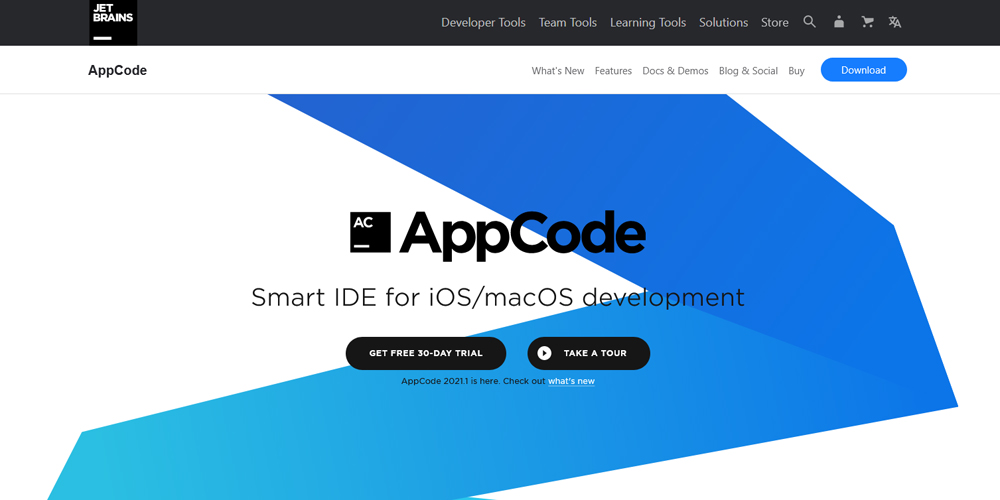
dbForge Studio for SQL Server
dbForge Studio for SQL Server is a comprehensive tool that enables developers to create, debug, and optimize SQL Server databases. It comes with a SQL Server Database Designer that creates scripts, tables, and columns with a couple of clicks. With this tool, developers can edit and delete columns and rows and change data types. The tool also allows developers to create, execute, and edit the stored procedures. Developers can view the result of executing the stored procedure for troubleshooting. Furthermore, the tool helps developers tune database performance by collecting performance statistics. Developers can then analyze the tables with graphs and diagnose performance issues.
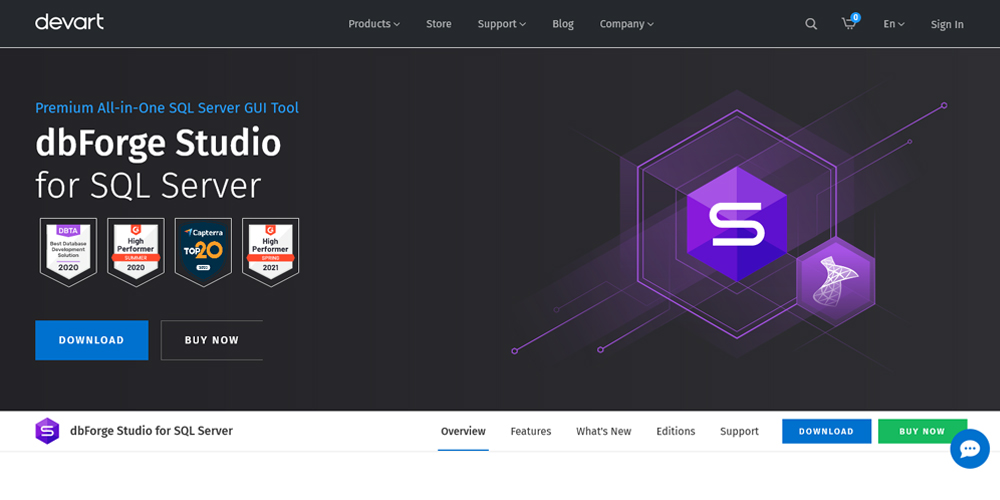
Ruby Mine
Ruby Mine is a cross-platform IDE for working with Ruby projects. It features built-in terminal and debugger support, as well as syntax highlighting. It also allows for debugging applications in a running environment. It provides a really intelligent code insight that helps with formatting, word completion, and intelligent code completion. It simplifies debugging by giving you the option to debug your Ruby application with Ruby debugger, DBGp, or even remote GNU gdb debugger.
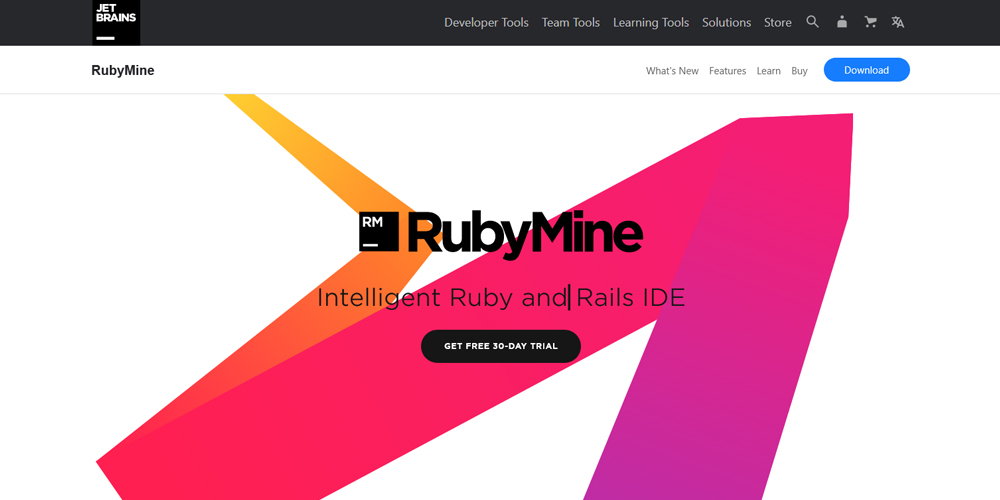
Komodo IDE
Komodo IDE is a cross-platform Integrated Development Environment or IDE. This IDE is developed by ActiveState. It has support for all sorts of languages such as Python, PHP, Perl, Ruby, JavaScript, and more. It has support for multiple platforms such as Unix- and Linux-based operating systems, Microsoft Windows, Mac OSX, and OS/ It also has a plugin-based design and distribution system. Komodo IDE is available in three different licenses: Free, Personal, and Corporate. Komodo IDE is a cross-platform IDE that will work with many languages.
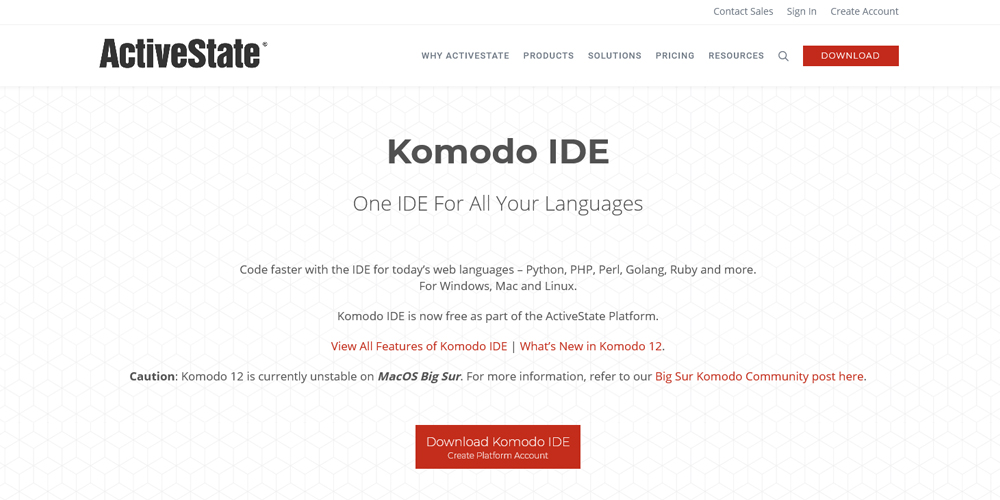
Aptana Studio 3
Aptana Studio 3 is a JavaScript-based integrated development environment for creating modern web applications. Aptana Studio 3 is a complete tool suite with everything you need to create a full web app: front-end HTML, CSS, and JavaScript editing, a built-in web server for previewing your work, debugging tools, and much more. Aptana Studio 3 was designed to allow developers to focus more on developing applications rather than configuring and building an environment.
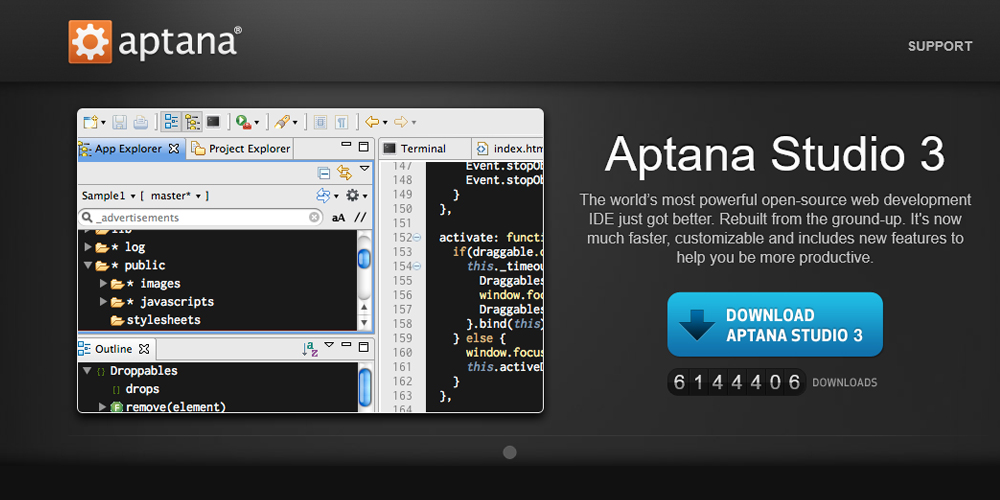
Wing Python IDE
Wing Python IDE is an application created to provide a more enjoyable experience toward those who love the Python programming language. From its inception, the developer took the time to extensively investigate how novice users interact with the interpreter and what software features they need most. They then crafted a tool that ensures that no amount of countless hours of coding goes to waste. It was like an extension of the user.
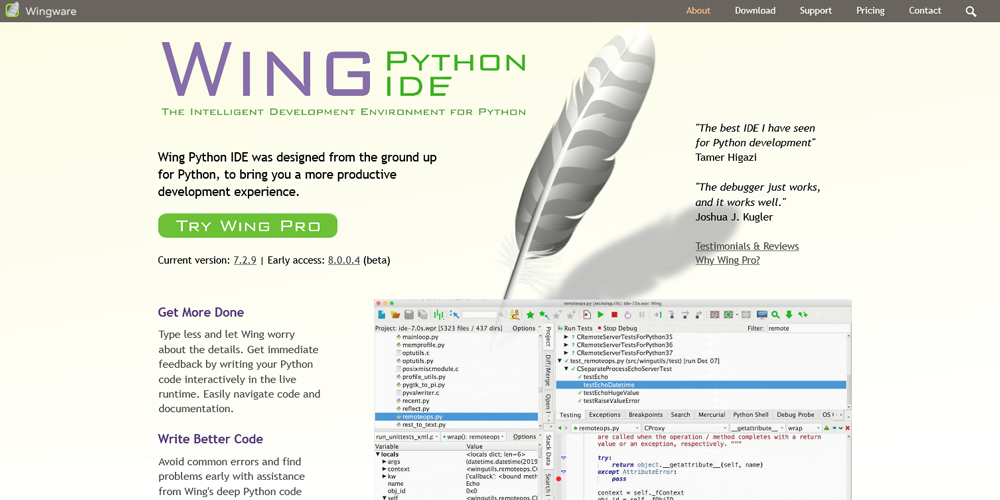
The post What are the best IDEs for Programmers? appeared first on CSS Author.
