Though the concept is not new, it’s getting more popular to sell on marketplaces. It’s not only because of the worldwide pandemic that a growing number of vendors have started taking advantage of selling online. Whether these are physical or digital products that a company produces, making them available in marketplaces lets their businesses become borderless and reach out to customers from different places in the world. Given the rise of big eCommerce players like TemplateMonster, Amazon, eBay, Alibaba, Etsy, etc., now is the right time for brands to boost their knowledge and sell on marketplaces.

According to Statista, e-commerce will account for more than $6 US billion in sales by 2024, up from $4.2 billion last year. The singular driver for this extraordinary growth in digital commerce is marketplaces.
Different marketplaces cater to different customers, and learning how to succeed on each of them can be steep. For example, achieving better results on Amazon gets easier when you understand the algorithms the marketplace uses to increase the visibility of vendors’ products and boost conversion rates. You should create a solid marketing plan that lets you present your products more efficiently, target your services to the right audience, and measure your progress.
In this guide, we focus on the three main elements every author should consider while selling on multiple marketplaces. These are the quality of products, SEO, and paid promotion in Google, social media, and other platforms.
Let’s dive in!
Three Main Components of Good Marketplace Sales
When you sell on marketplaces, your products won’t reach the top of the list immediately. To change this, you need to optimize your products for better SEO, create a high-quality visual presentation of your deals, write appealing descriptions, etc. You can also support your fresh releases via ads, affiliate marketing, social media, email campaigns, etc.
There are many techniques and approaches that you may opt for to sell on marketplaces for maximum efficiency. In this article, we will focus on the three main aspects that help you drive more traffic to your products sold on marketplaces:
- Organic or SEO traffic is a free alternative to paid ads. While using the right keywords, writing unique product descriptions, and spreading the word about your deals on social media and other websites, you can drive constant traffic and sales to your deals.
- Paid Ads are another way to promote your products. However, they require constant investing and monitoring. You need to have some advertising skills or hire someone to run the ads. Otherwise, it is hard to avoid mistakes with targeting, right keywords choice, etc.
- On-site search, listings, direct traffic. It mainly depends on the internal ranking factors of your products on the marketplace. Whether these are physical or digital products that you sell on marketplaces, you need to make them stand out from the rest of the items listed on the same platfrom. It includes improving the repuatetion and sales of your deals, adding relevant tags and features, working with the reviews, and getting more clicks from the marketplace’s listings.
Now let’s learn about each of these aspects to sell on marketplaces with the help of experts from the TemplateMonster team.
SEO Tips on How to Sell on Marketplaces

How can SEO help authors sell on marketplaces?
It may seem that you don’t need any SEO to sell on marketplaces. Or so you say  Even though marketplaces have their SEO and marketing teams, you should not go with the flow. The unplanned strategy brings meager earnings and makes you fully dependent on the marketplace fluctuations. Let’s look at some essential steps you should make before stopping any further and uploading (or even developing) your products.
Even though marketplaces have their SEO and marketing teams, you should not go with the flow. The unplanned strategy brings meager earnings and makes you fully dependent on the marketplace fluctuations. Let’s look at some essential steps you should make before stopping any further and uploading (or even developing) your products.

Step 1 – Spy a bit
Let’s say you have chosen a marketplace. Like any good angler, you should find the most lucrative fishing spots.
E.g., you want to start selling fonts on Creative Market.
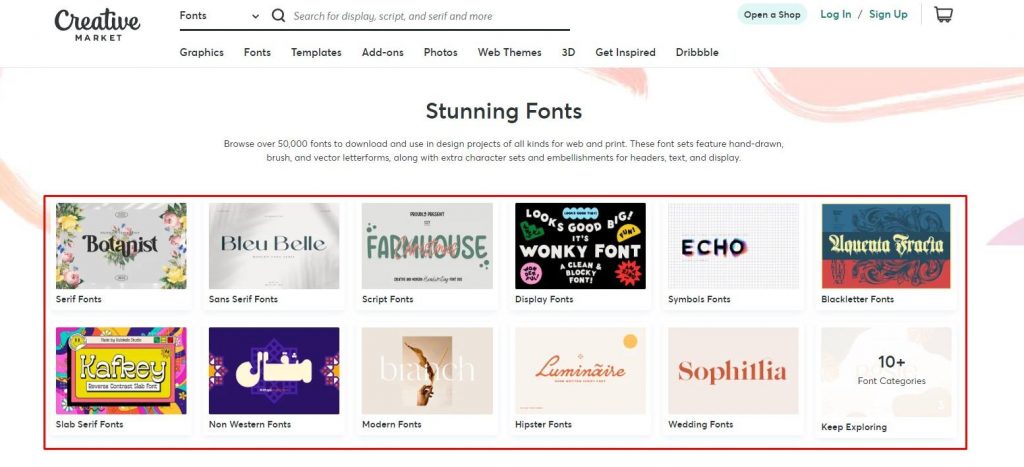
Before you do that, check which categories/topics have more organic traffic and lower competition. Several SEO tools can help you do that; Ahrefs is my favorite.
Use Site Explorer and insert the target marketplace domain, then use URL filtering. As you can see, all fonts they have are placed in the same folder /fonts/, that’s why I used it as a filter to exclude all other pages and check which pages in this category are the most visited ones.
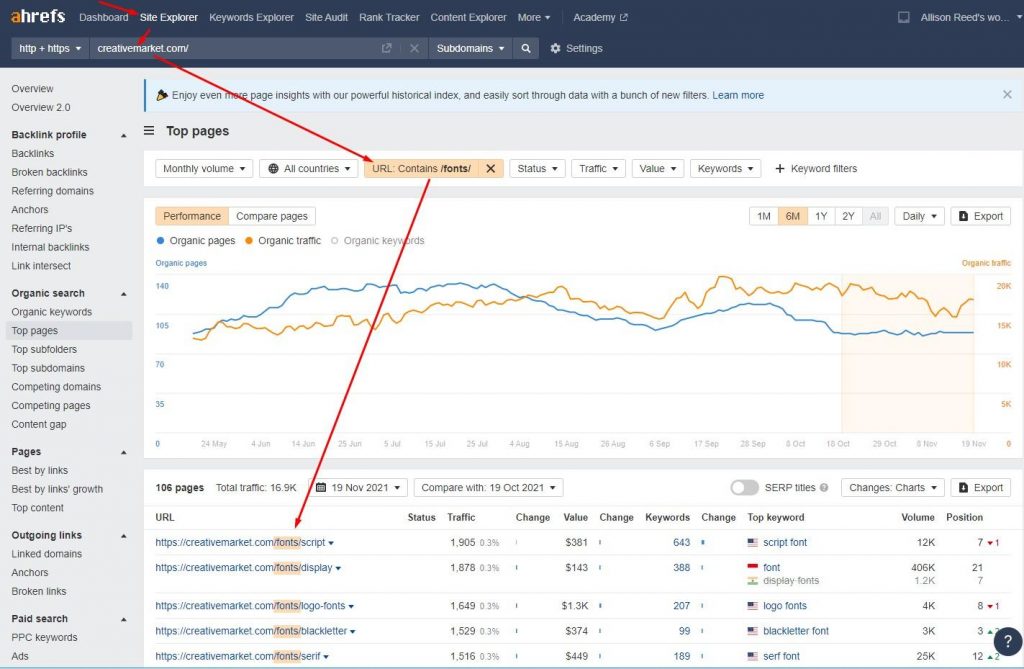
Voila! As you can see, the page with script fonts is receiving the biggest traffic volume. However, it has more than 10 000 products, which means high competition as well. At this point, you can create a comparative table to find out which category can give you the highest chances.
Even from this shortlist, we can see that the BlackLetter Fonts page /fonts/blackletter, in top-4 has only 970 products with almost the same traffic as the top 1-3. Being a graphic designer, I would prefer to start with this category because fewer competitors will beat and more potential sales.
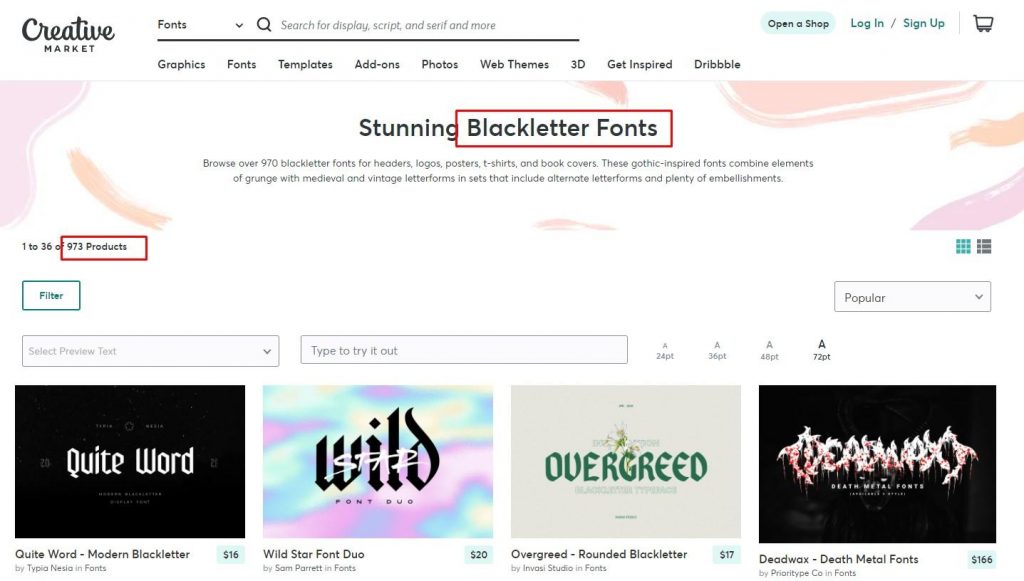
You can apply this simple algorithm to absolutely any marketplace and any physical or digital product.
More than that, it will help you to choose the category and pick the most high-traffic tags, topics, and other features the marketplaces suggest you choose. No kidding, you should use any opportunity, because the more features you choose, the more listings will feature your products.
Step 2 – Research Keywords
Given that you can receive organic traffic from two major sources – the marketplace and search engines, and you already have a list of low-competition categories, topics, and tags with high traffic, let`s see how to create the product content.
Before we proceed, let`s see how search engines display pages in the search. There is a common rule – Google highly praises uniqueness and originality. Back in 2019, the search engine rolled out a specific update, which brought more diversity to the search results. Now, it displays only one (maximum two) search results from a domain, which fits the same query (keyword).
What does it mean for product selling? Let`s say, you decided to sell a blackletter font on CM. Should you just use the keyword “blackletter font” in your product name, description, and tags? – Not exactly. It would be great if you add it. However, this short-tail keyword is already used on their category page, which means that Google will not display other pages with the same keyword in SERP. 1 keyword = 1 page. All other pages that target the same search query are doomed and will never see independent organic traffic.
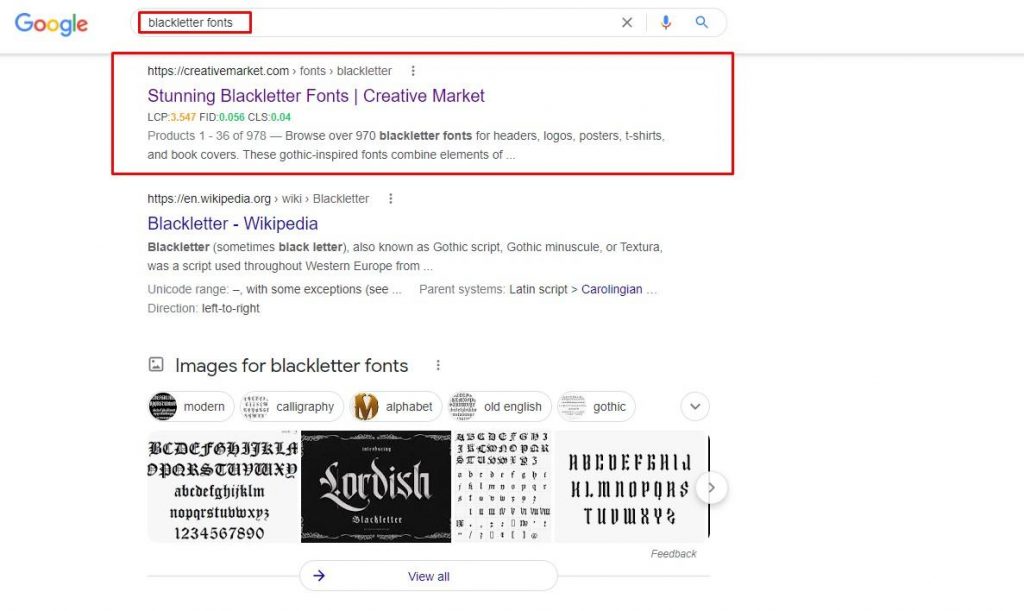
So, your page might be doing well and get some traffic from the marketplace, but will never get any independent organic traffic from Google. How to fix it? – Use long-tail keywords. I.e. use phrases, that have lower monthly search volume, but are not yet used on the marketplace. Where to find them? – Use any free or premium keyword research tool, like Ahrefs, Ubersuggest, Semrush, Google Keyword Planner.
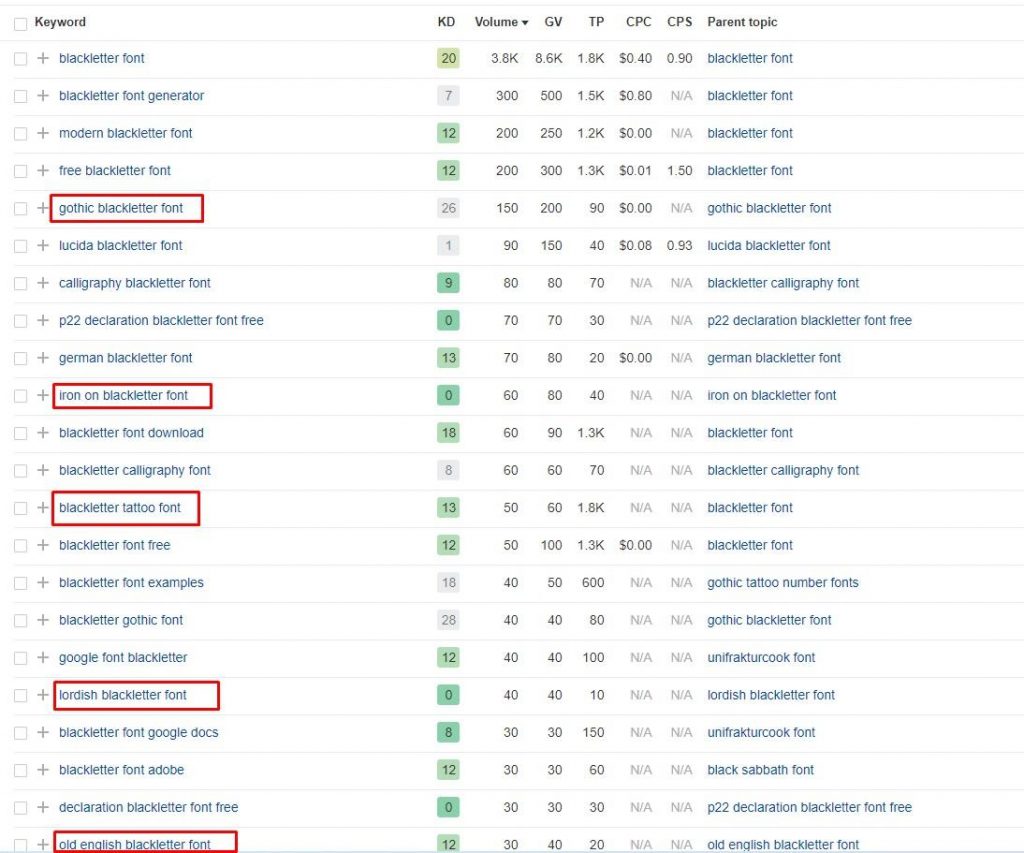
As you can see, there are multiple variations of blackletter fonts people need. Choose the one you like, check if no one else is using it to sell on marketplaces, and start creating your product for the given topic.
E.g: lordish blackletter font
Use the search operator site:https://creativemarket.com/ “lordish blackletter font”. As you see, there are no such products available. You can be the only seller of this product type on the marketplace, making it much easier to get SEO traffic directly from Google and get an additional +-40 leads a month.
Step 3 – Make Your Product Page Honed to Perfection
The key to success and sales is a correctly filled product card. It must contain the product’s full name and a description with the long-tail keyword you chose (see step 2).
Here is a short “add keyword” checklist:
- Use your main keyword at the beginning of the product name. E.g., Lordish Blackletter Font – CASTLE
- Your product name should contain 50-70 characters, add other related keywords where possible. E.g., Lordish Blackletter Font – Ornated Ancient Typography
- Use your main keyword in your product description, repeat it once per paragraph (0.5-1% of the text).
- Make product description unique and well structured, do not copy the text from other websites, even your own, write at least 350-400 words with subheadings, numbered and unnumbered lists. Use associated words (lordish = castle, ancient, lord, noble, etc.)
In addition to the main keyword placement, take good attractive photos; you can add videos and product modifications: size and color. On most marketplaces, clickthrough rate is one of the internal ranking factors – the more% of clicks on a product card, the higher the product is promoted in the listings. More than that, adding high-quality images relevant to your product name and the main keyword increase your chances of getting additional traffic from Google search by images.
Step 4 – Off-Site SEO
Be it your website, or a marketplace domain, you should remember that Google ranks pages, not websites! A marketplace with huge trust and authority still has more chances to rank, than a new domain you registered yesterday. However, each marketplace website page fights for itself. It means that to be on top, our product page should have great content (which you created in step 3) and get a sufficient amount of backlinks from other websites. Backlinks work as votes for search engines. If other websites vote for you (give your product page backlinks), it will have more chances to outrank the competitors in Google search results.
Here are some ways to get backlinks:
- Ask your marketplace to help/feature your product on their blog/partner websites. Some marketplaces, like TemplateMonster, provide personal assistance to the product authors. Their managers can offer to include your products in top articles on their blogs, include your items in a newsletter, or share on social media.
- Share your products on social media pages. If you don`t have any – create them. I`ve published a useful guide on how to work with the most popular social networks for product promotion.
- Promote marketplace product pages on your website. Articles, banners, navigation links will be quite helpful,
- Outreach bloggers in your niche and suggest useful articles/guest posts, which contain links to your products.
As you can see, marketplace product SEO is a meticulous task, but it is absolutely doable and can bring you much more traffic and sales. Otherwise, who cares how good your product is if nobody can find it on Google? 
How to Use Paid Ads to Sell on Marketplaces

What’s the most effective type of advertising that lets authors skyrocket sales on marketplaces?
Google Ads is one of the best online advertising platforms with the largest global reach, which you can use in a cost-efficient way. Using Google Ads is also a sure-fire way for creating effective marketplace advertising.
Paid traffic is one of the fastest yet more expensive ways to grow the marketplace. Though it’s not the cheapest way to promote your products, it’s a go-for solution letting you better control your costs, making Google Ads an option that fits any budget. It’s not difficult to set up paid traffic. Moreover, you will be able to see the first results of your efforts almost instantly.

Google Ads can come in different formats. The easiest way for getting started is using a search (like in the screenshot given below). Such ads show up in search results and are commonly placed above organic search results.
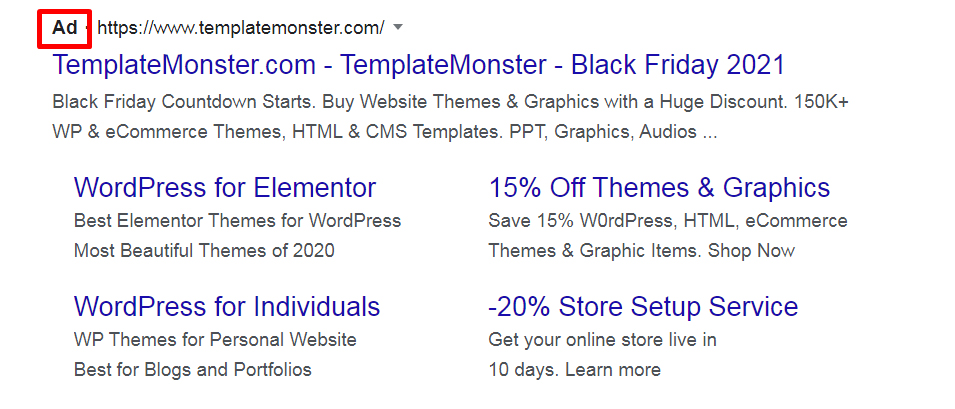
After creating a Google Ads account, you can start your campaigns right away. Creating a truly good campaign requires careful thinking and preparation. We recommend you to begin with doing some groundwork related to such topics as:
- Ad copy
- Keywords
- Budget
Step 1 – Ad copy
Creating a good ad copy is not easy but possible. You need to have at least 2-3 different versions of the ad copy to choose the one that would be a perfect fit for your ads campaign. A standard text ad features the following five elements:
- Headline (max 25 characters). It’s the first piece of text that people will see when they come across your ads. It’s a good idea to use a call to action, relating to the target keyword.
- Description line 1 (max 35 characters). Depending on the viewer’s device, the description line is displayed either to the right of the headline or below the URL. It should function both as an addition to the headline and a description introduction to your ads. You can also use the description line to share your unique value proposition.
- Description line 2 (max 35 characters) can be used to extend your unique value proposition or another message that would convince users to buy from you.
- Display URL is the green website address, which shows users where they will be taken when they click on your ads. It may be a plain domain name or a your site’s domain name with a subfolder.
- Final URL is the actual link where people will be taken to. You can make it as long as you wish. For example, if you use Google Analytics, you can add UTM tracking tags to the URL.
Step 2 – Keywords
The right choice of keywords is inevitable for every online campaign you run or plan to launch. Keywords determine will determine where your content will show up and how much money it will cost. When choosing keywords, be as precise as possible. Use the steps that we have described in the SEO guidelines above and pick the right keywords that will match your ads.
Rather than that, you can also take advantage of using Google’s keyword matching tool. It’s an incredibly smart system offering several keyword matching types.
- Thus, a broad match lets you pick keywords and phrases that will be shown for people searching for related phrases. It can easily work for certain marketplaces.
- The phrase match offers a more restrictive match type, which will only show your ad when the search query includes your keywords.
- If you want to be really precise, use exact match by putting brackets around your phrase.
- The negative match, which excludes searches with the specified keyword. These are written with by adding a minus sign before the keyword.
While promoting products sold in the TemplateMonster digital marketplace, you may also consider grouping or categorizing your offers. More specifically, if you focus on selling eCommerce themes, create keyword categories for WooCommerce, Shopify, Magento, PrestaShop, and other types of eCommerce products you make. It’s recommended to create separate ad groups for all these kinds of categories.
An ad group consists of at least two keywords and one ad but may contain two or more of each. One keyword from an ad group can trigger any of the ads from the group. Ad groups can be built around sets of related keywords. The headlines and description of ads should be relevant to the ad group’s set of keywords. The budget of ads is set at the campaign level, meaning that you can easily control costs regardless of how many ad groups you make.
Step 3 – Budget
Now let’s discuss the question that most of you had on your mind when we started talking about paid ads. How much will such campaigns cost you? It mainly depends on your budget, you may set a daily budget for your campaigns. It may be higher for one day and lower for most other days.
You pay Google for each click your ad receives, so the budget depends on cost-per-click (CPC). The CPC depends on the bidding process between you and other advertisers. Some keywords may be cheap because there are only a few other bidders. The keywords that are more popular among your competitors tend to be more expensive.
The Quality Score of your ads and keywords combination is another factor that influences your budget, but that it is something you need to worry about later on. In simple words, you need to outbid the competition for a certain keyword to get your ad displayed for your target audience. Google will charge you the minimum price required to win the bid.
When you are taking your first steps at bidding, opting for an automated bidding strategy is always a good idea. Decide on how much you are ready to spend daily and start a reasonable paid ads campaign.
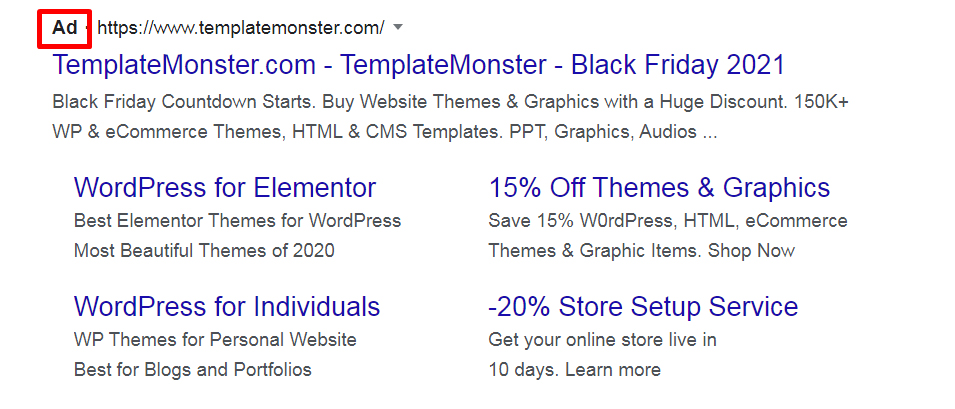
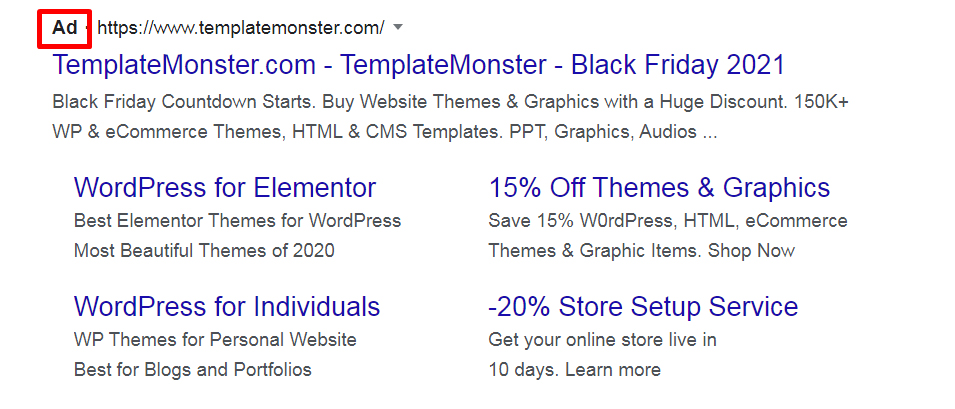
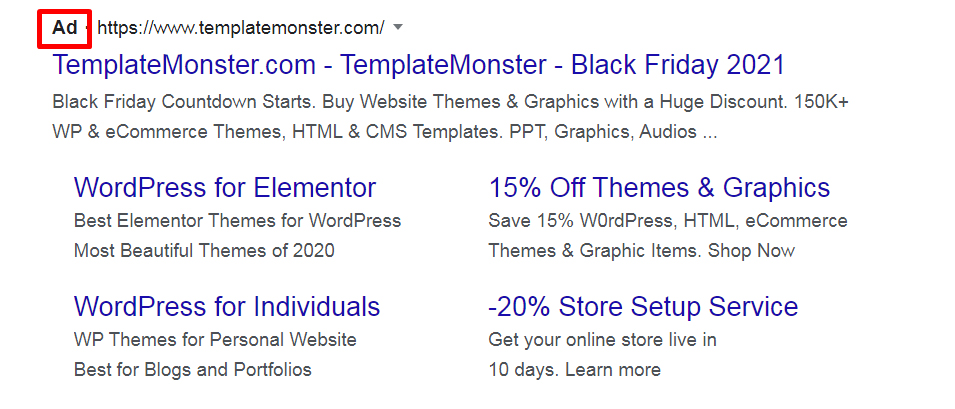
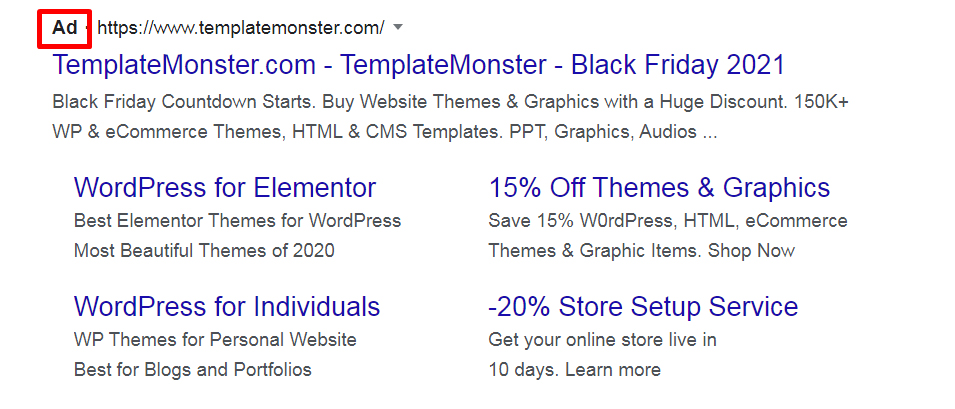
Step 4 – Improve Design of Products You Sell on Marketplaces
Since the first customer contact with your product is visual, create an attractive product page to make it stand out from the other offers in the marketplace. It will also help you get a high CTR for your product, resulting in more traffic and a better ranking in the main listing.
Let’s consider the following ideas on how to display the main value of your product on the product page.
This is how you show the diversity of the structure of your product page.
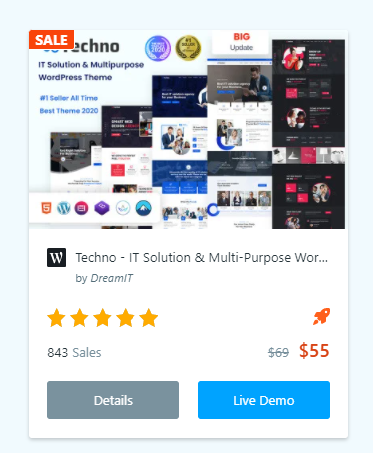
Step 5 – Descriptive Product Name
You can appeal to the target audience with its help.
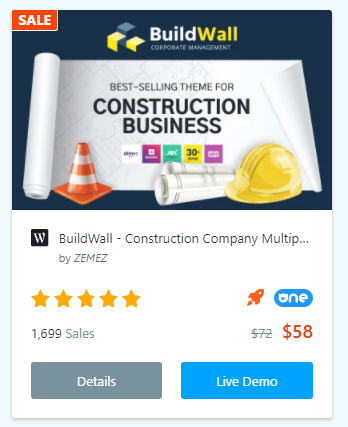
Step 6 – Functionality
It relates to the features and elements making your product special.
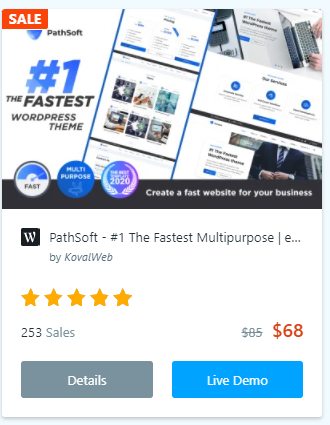
Step 7 – Product Promotion Tools to Sell on Marketplaces
Most digital marketplaces help sellers promote their products within the listings. E.g., you can buy product ads spots directly from the marketplace, use discount features to increase conversion, or participate in sitewide marketing campaigns. Here are some examples of the marketing tools TemplateMonster has:
Product Booster
This tool helps you improve your product’s position in the main listing, resulting in your product getting more page views and clicks on the product page, which leads to an increased frequency of sales.
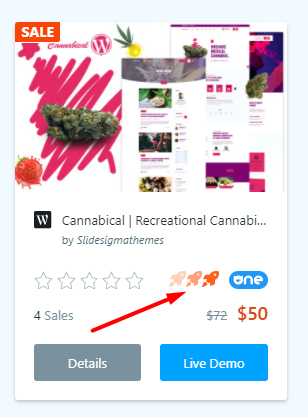
Sales and Discounted Offers
Authors can also boost sales rates while applying discounts to their products and joining marketing and promo campaigns in the marketplace.
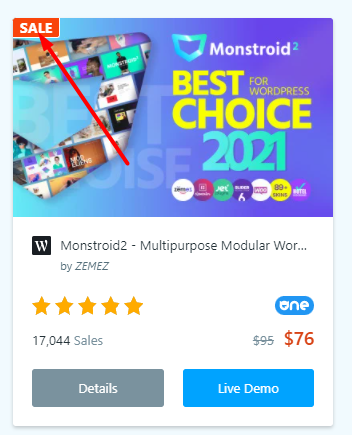
Google Ads Campaign Creation Service
While looking for the best ways to sell on marketplaces, Google is one of the first things to rely on. To help authors with the paid promotion of their products, reaching the target audience, and boosting sales, TemplateMonster has released the Google Ads Campaign Creation service, which provides authors with such benefits as:
- Google Ads lets you get targeted traffic for low-frequency search keywords instantly, regardless of organic search results and the moment the product is released.
- You can significantly increase the number of sales in a short time, as targeted users will come.
- While obtaining a sufficient number of sales in a short time, you can bring the product to the first positions in the marketplace listing and receive sales from a paid channel and direct sales from the listing.
- You can also get relevant traffic to a product page, which will help you quickly bring this page to the top of organic traffic for low-frequency search queries.
- Adding an affiliate parameter to the URL of advertising campaigns will help you earn extra money as an affiliate on the marketplace.
The Google Ads Campaign Creation Service Includes:
- Selection of thematic search queries;
- Writing Selling Ads;
- Selection of target audience;
- Selection of the optimal payment strategy;
- Adding ad extensions;
- Regular monitoring of search queries;
- Monitoring the work of advertising campaigns, based on which we describe recommendations to the author on how to redistribute the advertising budget properly;
- After setting up and launching an advertising campaign, we monitor the advertising account for 30 days.
Summing up on this part, it’s worth mentioning that using paid ads to promote products you sell on marketplaces is one of the most effective ways of reaching a wider audience and being heard of. A properly set up ads campaign lets you easily reach out to the right audience, encourage people to check out your deals, and place an order.
How to Promote Products with Facebook Ads Campaigns

What’s the best way to promote products in social media?
Right after releasing a product on the marketplace, you can start promoting it on social media platforms, and Facebook specifically, to establish a strong brand and get more clients. Almost 1.88 billion users visit Facebook every day, so businesses are actively using this platform for promotion.
Targeted advertising on Facebook, like contextual advertising, is suitable for almost everyone. But the features of promotion with their help are fundamentally different. In the case of context, we work with generated demand – we show our offer to people who are already looking for a specific product or service. In targeted advertising, we form an audience based on socio-demographic data and a range of interests.

The main difficulty is that we can only assume that the selected audience will be interested in our product. But, in any case, this is just a hypothesis. You can achieve the best results only by testing groups of audiences and creative Facebook Ads campaigns.
There are obvious advantages, and one of the main ones is the amount of possible traffic. In contextual advertising, the number of requests to search for a specific product or service is limited. And in targeted advertising, you can work with a much wider audience, increasing the pool of potential buyers.
Let’s find out how to set up Facebook Ads campaigns step-by-step.
Step 1 – Campaign Objective
While creating a new Facebook Ads campaign, choose Auction in the Buying Type options.
Select Traffic as Campaign Objective (it lets you reach the widest possible number of users at a low cost per action).
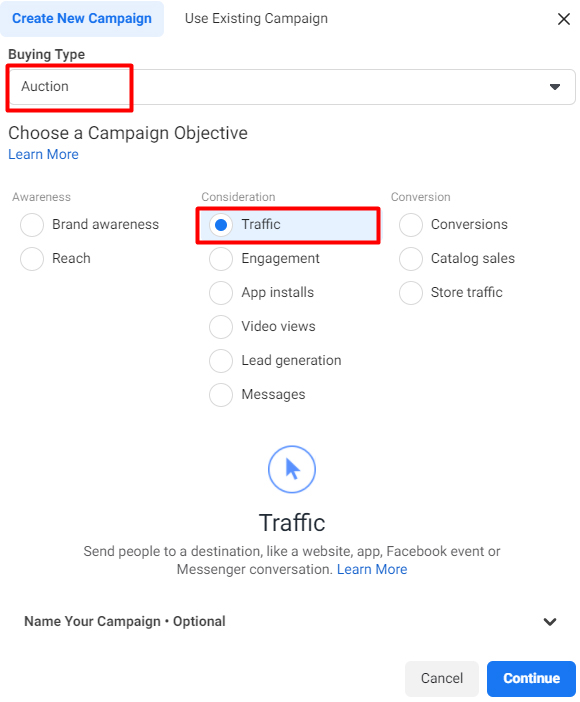
Step 2 – Set Up Campaign Name
In the campaign settings, set the name of the Facebook Ads campaign and check the previously selected settings for the advertising campaign.
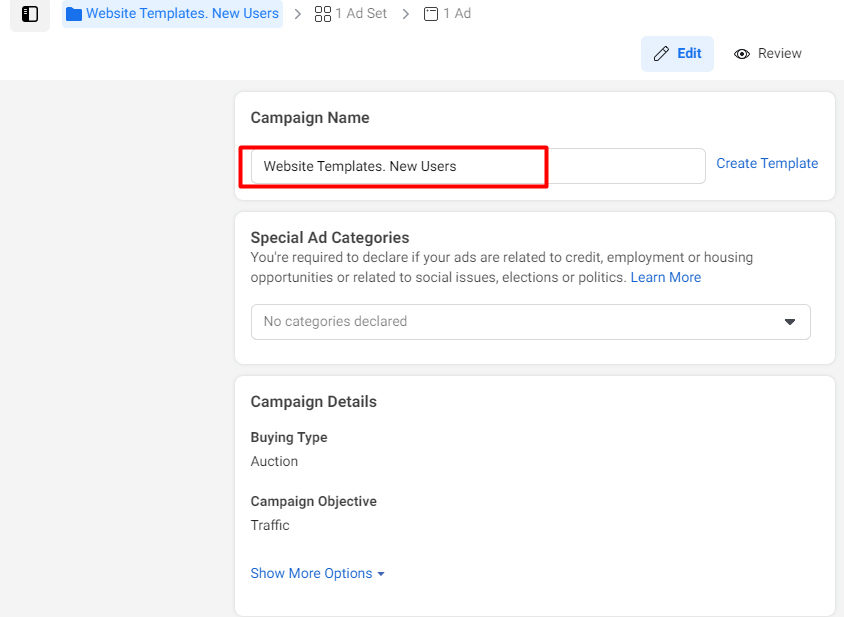
Step 3 – Ad Set
Set a name and determine the location of direct traffic.
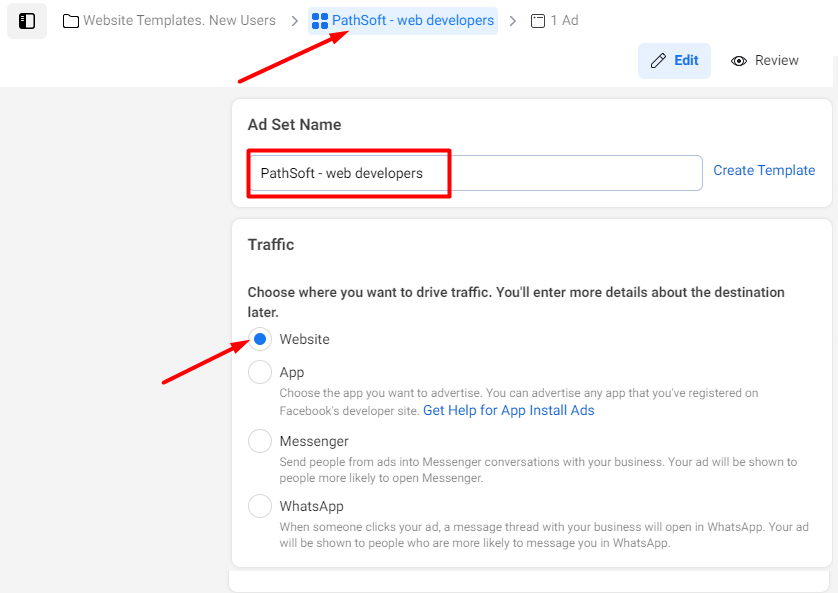
Step 4 – Budget
Set a daily budget and terms of work for your Ad Set. If the Ad Set is planned to be continuous, we do not indicate anything in the End Date line. Otherwise, we indicate the end date of the advertising group.
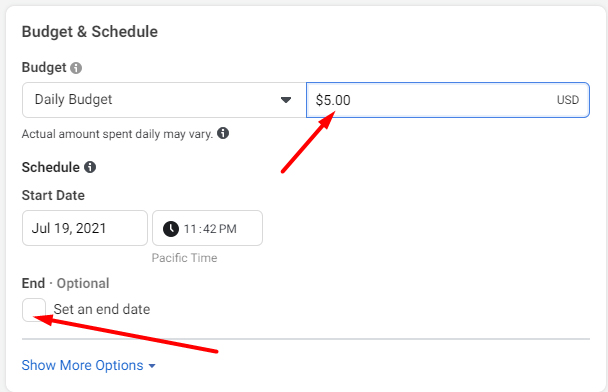
Step 5 – Choose Target Audience to Promote Items You Sell on Marketplaces
To launch a Facebook Ads campaign, you can use the previously created audience according to certain parameters, like those who have previously visited a business page on Facebook, Instagram, or your website.
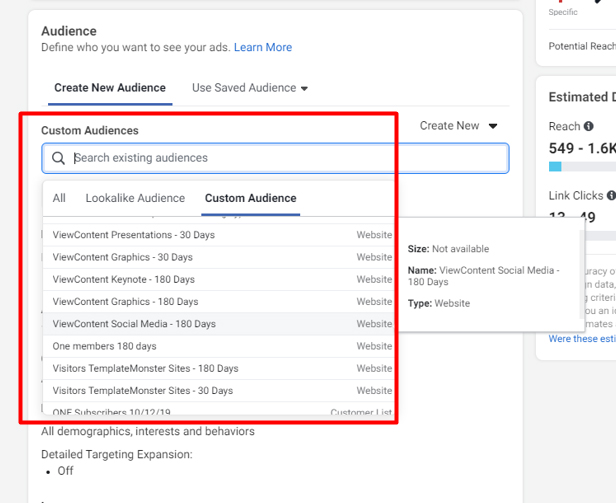
Step 6 – Geotargeting
Manage geotargeting settings based on the market and the target audience analysis. For example, your product may be in high demand, or your target audience lives in countries like the USA, Canada, England, etc.
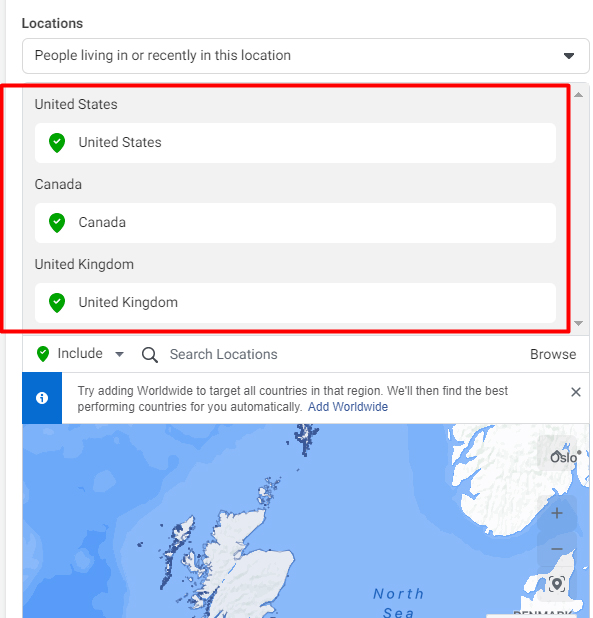
Step 7 – Audience Targeting
Set the age and gender of the target audience. Select the audience groups for which we want to launch the promo using the Facebook audience selection tool.
For example, the main target audience group is Web Developer. List of audiences to which you can run ads:
- Website designer
- The web developer
- Website
- Web design
- PHP Website developer
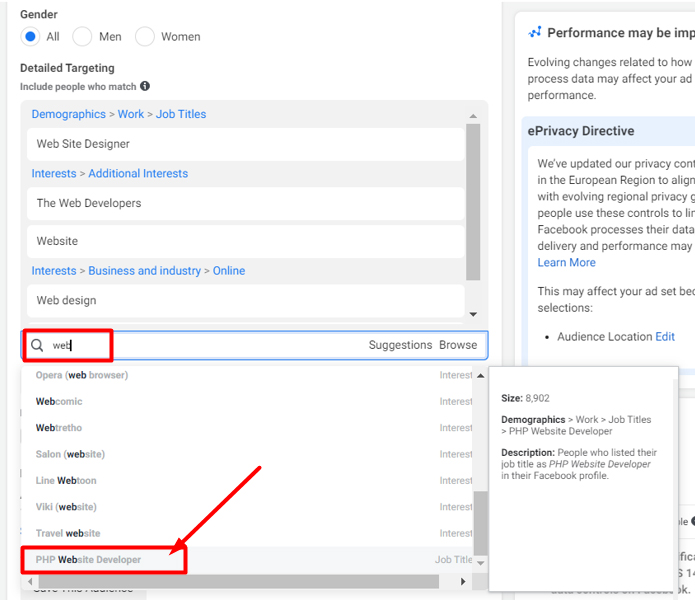
Step 8 – Facebook Ads Placement and Campaign Optimization
To increase the reach of ad impressions, choose the option to select Facebook Ads placement automatically. Thus, you let the system determine the most suitable places to obtain the best result for the given parameters using the machine learning method.
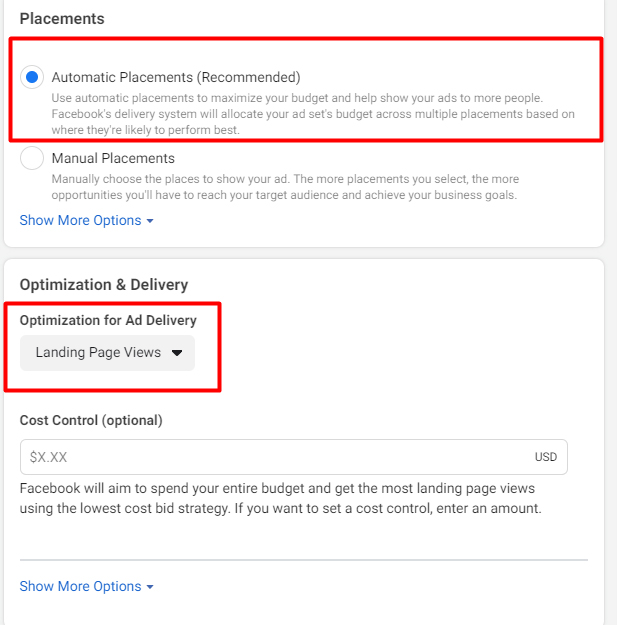
Step 9 – Carousel Ad Type
To set up Carousel, you must first prepare product images sized at 1000px * 1000px. When creating an ad, you need to add a product image, title, and landing page.
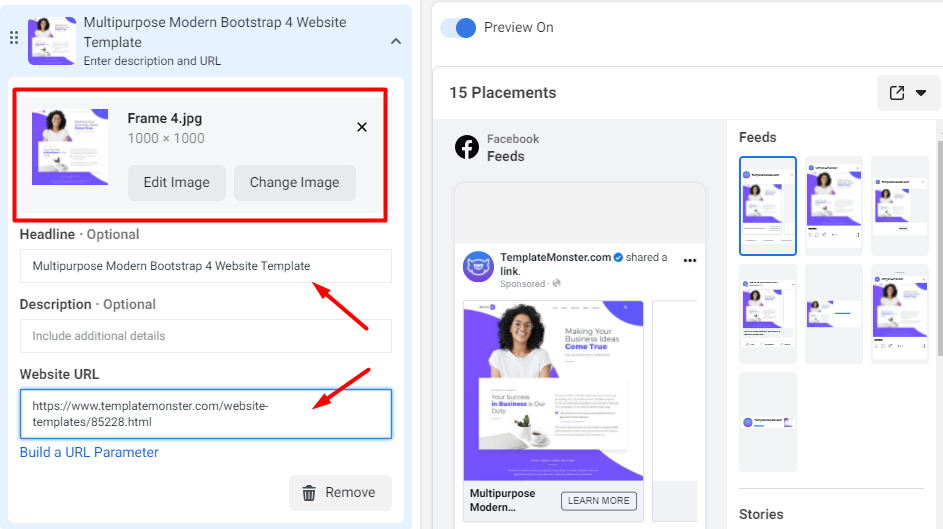
There should be at least 3 product cards.
A – Indicate the title of the Facebook Ads displayed at the top.
B – Add the URL of the main landing page (author page, for example).
C – Select a call to action, which is a button in the ad.
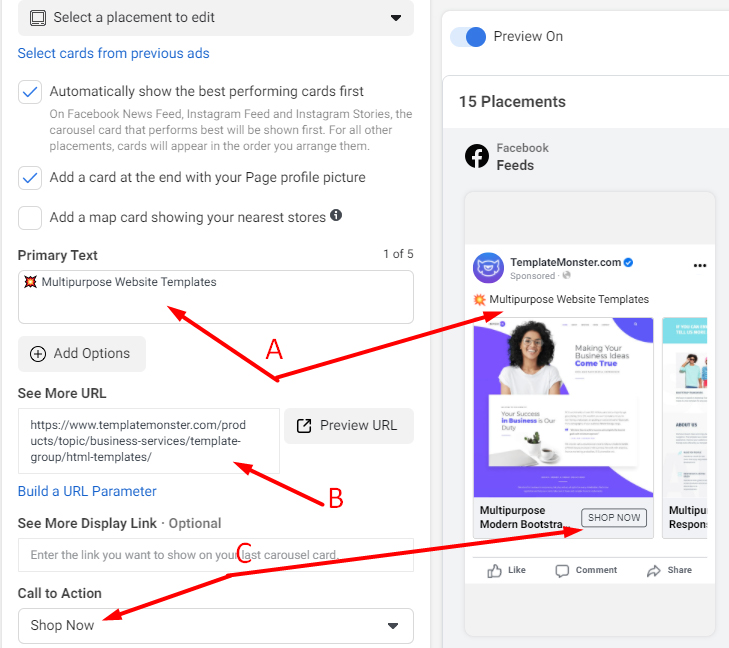
Please pay special attention to the URL parameter that must be specified when creating an advertisement.
utm_source=AFFname&utm_medium=cpc&utm_campaign={{campaign.name}}&utm_content={{adset.name}}&utm_term={{ad.name}}&aff=AFFname
Instead of AFFname – you must specify the affiliate parameter that is specified in your account – for example, KovalWeb.
As a result, we get a Facebook Ads campaign like this: https://www.facebook.com/ads/experience/confirmation/?experience_id=335870944913391&is_responsive=0
Facebook lets you choose from a variety of ad types, thus letting you run many experiments and determine the most effective one for your company and the products it offers. The main parameters for evaluating the effectiveness of an ad that you should pay attention to are CTR, frequency of impressions, cost per click.
How to Improve Product Quality

How can TemplateMonster authors improve the quality of their products to meet the marketplace requirements?
The quality of your products is one of the core factors that predetermine its demand among your target audience. Whether these are physical or digital items that you sell in the marketplace, it’s vital to make each item attention-grabbing and one-of-a-kind. In the TemplateMonster marketplace, we welcome authors to start selling quality digital products to the audience of millions of active customers. To ensure that our customers buy products of the highest quality, our Review Team carefully checks every item prior to making it available for download from the marketplace. If you look forward to starting selling at TemplateMonster, ensure you take the following steps prior to submitting a product to the marketplace.

Step 1 – Make it Unique
Make sure that your product is unique and doesn’t violate copyright law:
- A product, or any of its elements, cannot be used illegally: a person or company representing a product should have a copyright ownership.
- You cannot use the original project of another author and denote it as a new copyright record.
- The design should be unique and highlight the product’s concept and features, with unusual layout, smart placing of blocks and objects and high-quality typography. The template should not look like the majority of similar products.
- Product Description must be unique and error-free. Make sure to remove typos and mistakes from the product description so it could be readable for customers. Add information related to the CMS version and server compatibility (if you sell a CMS product like WordPress, for example), the software required to edit your product and available source files, (like images). If you used a commercial plugin, or your product requires some paid account, make sure you let your buyers know about this before their actual purchase.
Step 2 – Realease Updates for Items You Sell on Marketplaces
Outdated products cannot be accepted for sale. The template can be rejected if the platform version is too old or no longer supported officially. If the marketing niche is oversaturated with such types of product/functionality, the template can be rejected. In this case, you can adapt templates to related narrow niche topics.
Step 3 – Product Images
Preview materials of the product should reflect the product’s niche, functionality and topic. Bright, clear and readable images stand out in the product listing and draw attention to your product. Even top-quality templates can be rejected because of stretched or poorly designed preview materials.
Step 4 – Live Demo
When selling digital products, ensure the Live Demo looks exactly like an installed template. When selling products in the TemplateMonster marketplace, the Live Demo should NOT include: online chats, third-party links and contact details, ‘target=”_blank”.
Step 5 – Documentation
The more detailed instructions you provide the less support your buyer will require from you. Make sure your documentation is simple, clear and covers all aspects of your product.
Product documentation should be written in good English and include detailed info on how to install, use and edit the product. Keep it separate from the product source files. The compatibility and recommended environment for using your product should be added to the documentation of the product.
Step 6 – Support Product You Sell on Marketplaces
Do not ignore support requests. If someone asks you for help you must realize that it is done for a reason and if you leave a buyer without support it’s the worst mistake you can make. Eventually, it may lead to jeopardizing your mission as an author, so watch out and don’t miss a single request from those who need your support.
You are not obliged to provide support in any language other than English, but translating the request and replying in English is always a good move. Don’t ignore requests submitted in different languages. Use online tools to translate them and the customers will definitely appreciate your efforts.
Step 7 – Reviews and Rating
In the TemplateMonster marketplace, we use the Reviews module to establish better communication between authors and customers. The module plays an important role in terms of managing authors’ ratings and ranking them in search results. Reviews also help clients choose the right products in the marketplace. Due to the presence of both positive and negative user reviews in the marketplace, one may judge the reliability of such platforms. The latter may encourage more clients and authors to join.
In the TemplateMonster marketplace, the Reviews & Ratings section in the Author Cabinet lets authors see a general list of product reviews and write replies right next to every review submitted by customers. Replying to both positive and negative reviews is essential. There will always be people who are not completely satisfied with the product or service that you offer. Negative reviews shouldn’t be neglected.
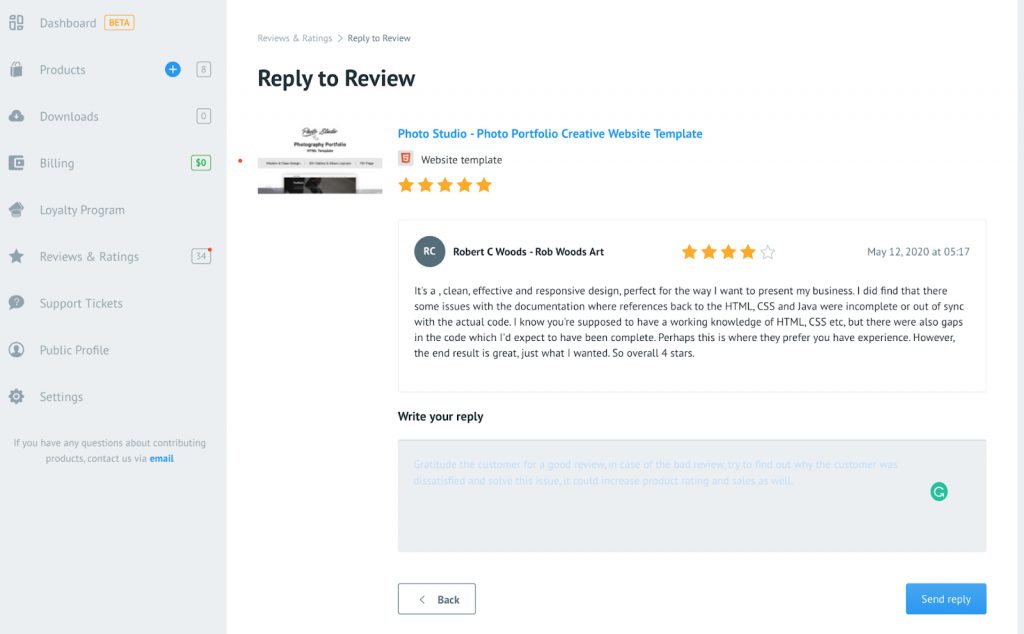
It’s up to every author in the marketplace to make his or her own decision on how and when to respond to customer reviews. Writing professional replies to all reviews that people leave on your product pages brings you a number of benefits, like:
- People will see that you care about their opinion and listen to their feedback.
- It shows that you are responsible for the items that you sell on marketplaces.
- Customers and other bystanders will see that you stand by your offers.
- Replying to customer reviews lets you establish a reliable and trustworthy reputation as an author.
The demand in using marketplaces is booming thanks to their convenience and the availability of multiple money-making opportunities. Based on the tips highlighted above in this post, let’s summarize with a quick checklist on how you can succeed when you sell on marketplaces.
TemplateMonster Welcomes New Authors
TemplateMonster became a digital marketplace not so long ago. However, our team has come a long way with authors, from the moment they joined us to how they started to promote their digital assets. We have gained many skills and knowledge that we shared with you in this comprehensive guide on how to sell on marketplaces.
To start selling on the TemplateMonster digital marketplace, you need to create quality products that will cater to the needs of your potential customers. Those are not only web designers who buy from us. We also sell to marketers, freelancers, businesses related to different topics, and creative professionals related to multiple fields.
To sell on marketplaces like TemplateMonster, you need to create quality products that will cater to the needs of your potential customers. Those are not only web designers who buy from us. We also sell to marketers, freelancers, businesses related to different topics, and creative professionals related to multiple fields.

The main idea in promoting your product on the marketplace is that all marketing actions should be made in a set. It does not mean that you need to invest maximum budgets and investments. Release your products and experiment with different marketing activities provided by the marketplace to understand what works best for you and get the best results in the shortest time. TemplateMonster digital marketplace helps authors launch paid advertising, test our promotional tools, post articles on external sites, the correct support of topics, create well-formed descriptions, share in social networks, and much more. Promoting products in the marketplace is different from other sites. Using our recommendations, you can learn how to sell on marketplaces, get ready for the launch of your products, promote them wisely, and get the desired sales to boost. Enough said, let’s get straight to the recommendation of the TemplateMonster team.
Victor Gozhyi, COO at TemplateMonster
Considering all these tips and developing quality web design assets, you can achieve impressive results in the TemplateMonster digital marketplace. If you still haven’t joined us, you are welcome to become an author and start uploading your digital assets to one of the largest digital marketplaces in the market.
The post How to Sell on Marketplaces – A to Z Guide for Authors appeared first on MonstersPost.
