Front-end development involves writing the code – HTML, Css, Javascript – for presentation on the screen of your website. A front-end developer is essentially a web designer. There are plenty of careers available in the field of front-end web development. This career is highly unlimited because there are so many jobs available right now, especially with the rise of online applications, marketplaces, and freelancing sites.
I think that it is a field that is going to grow, and fast. It is important to have knowledge of front – end development, but I also think you need to look at what it has the potential to become. In 5 or so years, front – end development can be one of the most coveted positions in a company. This is because of the rise of mobile technology, and the always connected network. This ability to be always connected is going to force a large development in the field of front end development. Someone needs to create a website that can handle a large amount of traffic, and that will be a front – end developer job.
Front End Development is fun only when the tools are good enough to write code on them. A code is always better on tools which are easy to write code on it. Here, we have put together the best tools for Front End Developers.
See also : Best Places to Learn Web Development
Atom
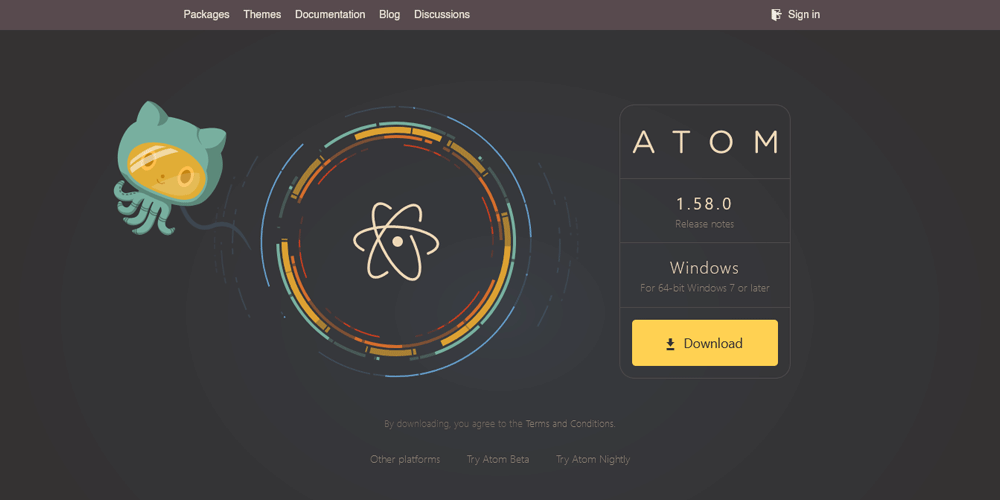
Atom is your new favorite text editor. With a well-crafted collection of over 1,200 packages, Atom is designed to help you do just about anything in just a few keystrokes. Atom is smart and instantly makes you more productive. It’s also easy to customize and make your own. Use Atom for everything: from front end development to programming your next app or writing the next blockbuster hit song.
- Choose from any of the pre-existing packages or create your own one.
- Editing on multiple platforms with one single purchase – PC, Mac, Linux
- Built-in package manager to keep your assets in order with ease. Drag & drop, rename, delete & search at your fingertips.
- Multiple panes for simultaneous editing with ease. Focus on your content or design at the same time without ever switching tabs or windows.
- Smart autocompletion feature that suggests the words most likely to be used in a sentence based on what you have
Sublime Text
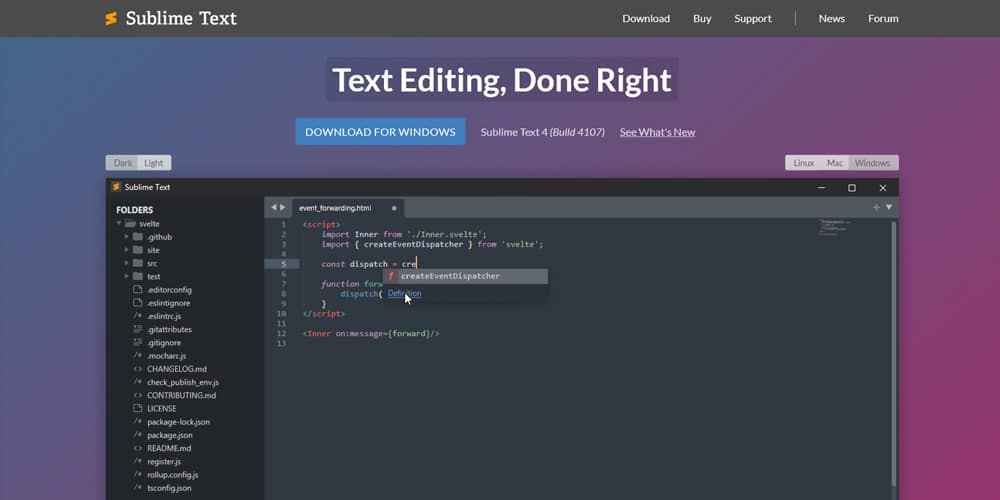
Working as a codemaster? Trying to finish your thesis before the deadline? Sublime Text is for you. Build faster and more efficiently with this amazing code editor that natively supports many programming languages. It’s lightweight, fast, and it has a robust set of features that will make you a coding genius. Get a hold of Sublime Text now and see your productivity soar!
- Automatic code completion via smart typing.
- Syntax highlighting with code folding to keep your code clean and readable.
- Present the most relevant results from the new tab page.
- Speed is one of Atom’s defining features. It loads as soon as you start it and continues to run smoothly with a small memory footprint.
- Code editing without a mouse, utilizing Sublime Text’s feature of “smart” keyboard shortcuts to complete your desired action on a cursor location, word, or line of text without having to move your hands from the keyboard.
Bootstrap
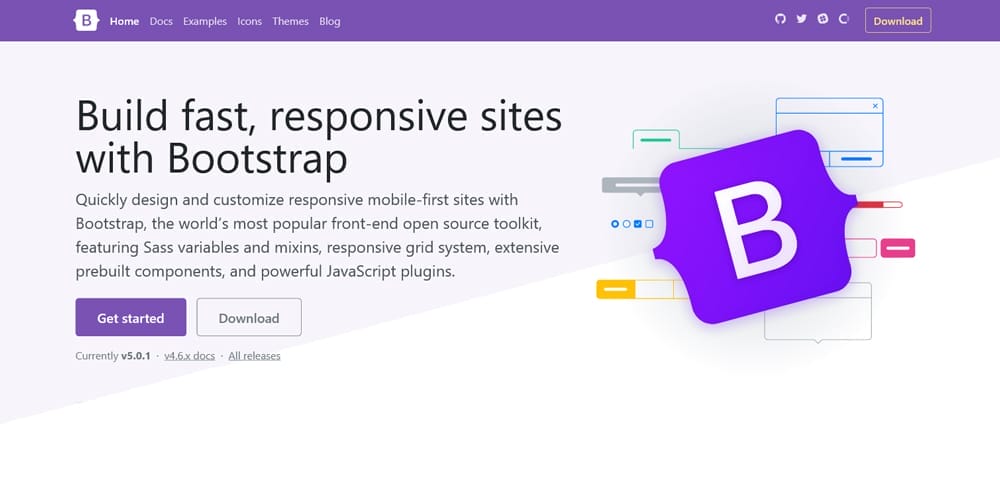
Bootstrap is a free and open-source CSS framework that uses Cascading Style Sheets (CSS) and JavaScript to design responsive, mobile-first front-end web development. It contains CSS- and JavaScript-based design templates for typography, forms, buttons, navigation, and other interface components. Bootstrap includes a grid system, a customized container, HTML container, and a mobile structure, while easing the development work.
GitHub

GitHub is a web-based computer service that allows its user to store their code in one location, which is then synchronized with a repository that is determined for its code, and track code changes made to the code. In essence, GitHub serves as a business for people trying to make larger projects. Furthermore, the software is designed to be used to help computer programmers share, store, and collaborate on different sets of codes. The platform thus could make programming easier by allowing programmers to access.
Chrome DevTools
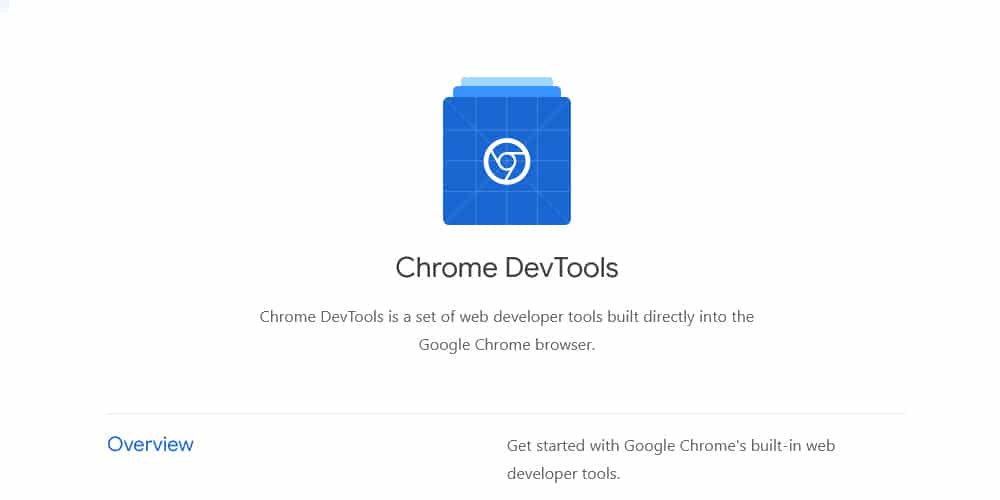
Chrome DevTools are Google’s own set of developer tools for their Chrome browser. These can save you hours of effort when it comes to debugging the elements within your web pages. It is easy to start – simply open up Chrome Dev Tools by navigating to “View” then clicking “Developer Tools”. Once you’re in the tool panel, you’ll be able to see all the options for this environment.
jQuery

jQuery is the only JavaScript library you’ll ever need for DOM manipulation, HTML templating, or event handling. Now with support for both modern and legacy browsers, jQuery is the perfect choice for any web project.
Next time you’re going to do something with a web page, think first: “can it be done with jQuery?” Every day, people use jQuery to make their websites more interactive and engaging. They make forms easier to fill out and navigate, interactive photo galleries, simplified dropdown menus, widgetised sidebars and more. It’s free and it’s there for you to use. Join the millions of people who already rely on jQuery every day.
AngularJs

AngularJS is a JavaScript framework for building modern web applications. It can be used to build both small, simple applications or large, complex single-page applications. AngularJS gives you the tools you need to make your application work well with SEO, reach more customers with internationalization, and make it easy to support devices in many screen sizes. It’s backed by Google and developed in an open environment.
Sass
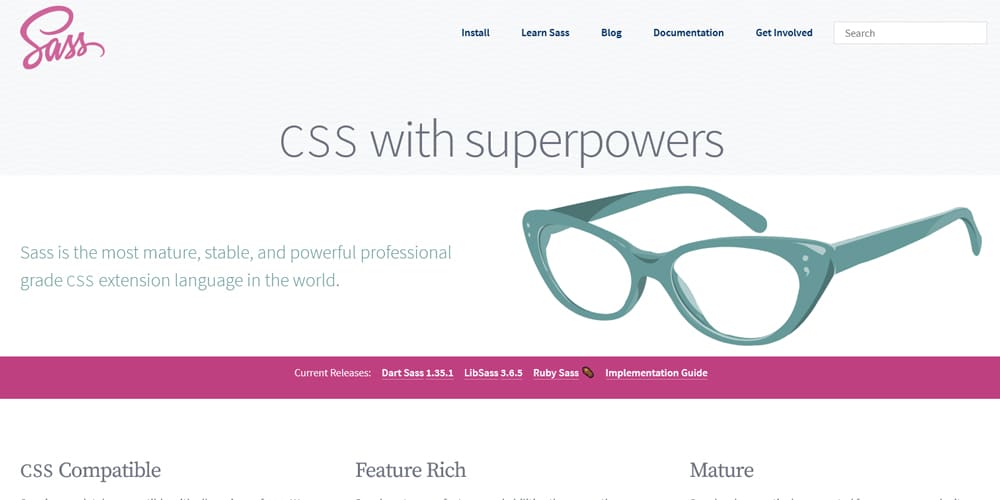
Sass is a CSS preprocessor scripting language that offers clear, clean, readable, and maintainable stylesheets. Sass makes creating stylesheets easier for beginners and experts alike. Sass is built to help save your time with features like nesting, mixins, variables, and more. Sass will streamline your workflow so you can focus on the design while building effortlessly maintainable stylesheets. With Sass, you’ll never have to worry
Codepen
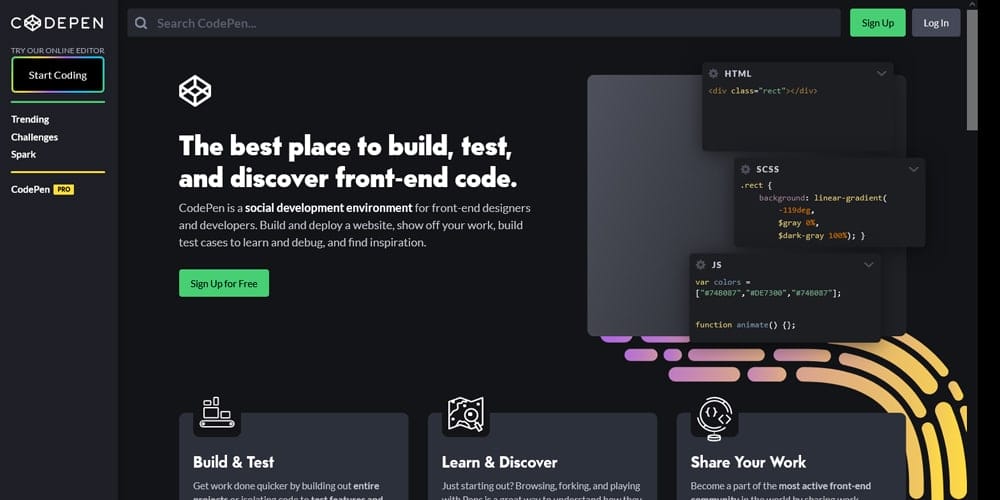
CodePen is an online community for coders, designers, and front-end developers to share and showcase their work. CodePen offers a WYSIWYG editor with intuitive features such as auto-complete, to make it easier for beginners to start coding. It also offers version control and collaboration tools, encouraging users to use the site for quick prototyping and shared learning.
The post A Beginner’s List of Essential Tools for Front End Developers appeared first on CSS Author.
