In this article, I will help you add a portfolio page to your website with the help of Elementor Page Builder. Also for this, you need to check to see if you have JetElements plugin installed. This is a multifunctional WordPress Elementor theme add-on which contains the very widget we will need today. If you’re all packed and ready, let’s proceed.
- Open Elementor and look for the Portfolio widget in the search field over on the left.
- Grab it and drop it on a new section.
- It will give you a basic layout consisting of six sections.
- On the left, you will see Content Settings. Here you have a number of options for the layout: masonry, grid, justify, and list.
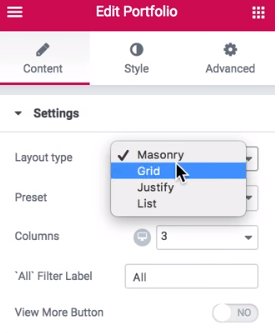
- Under this block of settings you will see the Items tab where you can add the images.
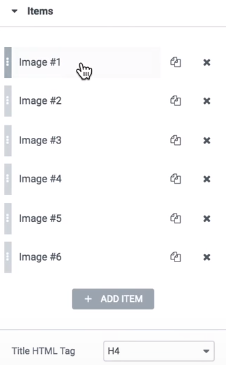
- The next step is customizing every single item in the Items tab.
- Here you can change images, titles, and descriptions as well as make every item clickable.
- Then you will be able to add links and activate two options: open the link in a new window and add nofollow.
- Also here, you have a category field where you can type in the name of the category that this portfolio will have.
- After naming this category, you will see a filter pop up at the top of your images. Please note, you can add several categories to one image. Just separate multiple categories with a comma.
- Now go back to the Settings tab.
- You will see the Preset option. It helps you choose the style preset that applies to your portfolio items. It can be seen once you hover over the item. This widget offers you four options – try each of the options and choose the one you like the most.
- Then you can proceed with the other fields of the block. Depending on the layout type you’ve chosen, there will appear different settings. For example, for masonry and grid you can set a certain number of columns, for justify you can set the item height, and for the list you won’t see any additional settings.
- The next step is the View More button. It is a feature that allows you to hide a number of items. If you have too many items and want to save some space on the page, you can set the value for the number of items per page.
- However, remember that it shouldn’t be fewer than the total number of items in your portfolio.
- In addition, you can change the name of the button.
- Now you can go to the Style section to style up your portfolio.
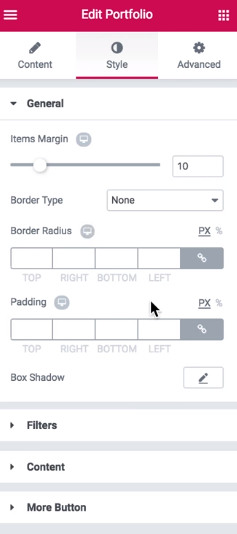
- In the first block, you can increase or decrease the item margin, set the border radius, the border type, and padding.
- Then move to the filters settings. They include different filters container settings and filters items styles.
- The latter option offers you to choose a separator icon and edit its parameters.
- Lower, you will see the style settings for the links themselves (color, typography, and so on).
- The next tab is called Content. It is all about the portfolio items.
- Here you can change various parameters of the container, image, title, description, button, and set their order. Also, there are settings for the category, including the option for showing the category list on the items.
- And the last tab of the Style section is your View More button. It allows you to customize its color, typography, and size.
As soon as Elementor has entered the market, web users have got more opportunities for manipulations with their websites. Do you plan to create a blog, portfolio, or striking gallery? Now, it is as easy as pie with Elementor Page Builder. However, if you need more tools in addition to the content editor, you’ll want to come with ONE by TemplateMonster. This is an ultimate subscription service supplied with more than 8,500 items you can use with no limits.
The entire set of WordPress themes, plugins, graphics, HTML, and eCommerce templates will cost you $19 monthly. But if you a regular MonsterPost reader, you may rely on lower price. Use promo code BecomeThe1 and get a 5% discount.
Top 9 Elementor Portfolio Category Themes
Elementor doesn’t require coding. You can work according to the same scheme that has become common thanks to the visual editors. Thus, both beginners and experienced developers can access technically easy-to-implement customization of designs on a truly unique level.
Hazel – Clean Minimalist Elementor Portfolio WordPress Theme

It’s a richly designed theme with a responsive and friendly layout. It comes with Elementor, WooCommerce, and SEO plugins. The color scheme perfectly suits this WP theme, and the design doesn’t look clumsy. People will be pleased to visit such a site. The navigation is simple and quite understandable. There are many blocks for various categories, fields for brands, the latest blog posts, and much more. Sliders, menus, visual elements, nicely stylized icons, intelligible fonts – everything looks great.
Intech – IT And Technology Elementor Portfolio WordPress Theme

It is a friendly looking theme based on which you can make a portfolio of an IT company. The full-screen slider looks impressive. There are also buttons to attach, for example, links to the site’s categories. The main menu is multilevel. The main page positions the services, demonstrates a gallery, shows statistics of your work and your project’s creative team. The footer is laconic. Everything is designed in a similar style. There are pre-made blog layouts, a contact page, and of course, a portfolio with categories. A simple, friendly theme that can highlight the grace of your content.
Themex – Multipurpose Responsive Elementor Portfolio WordPress Theme

It is a stylish responsive theme for the presentation of various agencies, freelancers, and companies. In general, to promote your services. Calm tones and large, easily readable fonts: the style gives a strong impression but is not dull. The header looks modern. The main page structure is standard: services, benefits, examples of work, statistics, reviews, partner branding. It looks lively and clean. By the way, if you like the theme, you can put together a similar site using similar WP themes from the “One” subscription.
ProIndustry – Industrial Elementor Portfolio WordPress Theme

It is a spectacular responsive theme that can be used for an industrial business website or portfolio. The design is lightweight, loads quickly, and at the same time looks impressive: multiple animations, parallax, and stylized graphic elements. With Elementor, you can make it even more unique. The theme has many varieties of demo content. It’s also friendly with all the plugins you need and is SEO-optimized. It contains many built-in design settings, as well as an interface for easy translation into other languages.
Financial Bureau – Finance Elementor Portfolio WordPress Theme
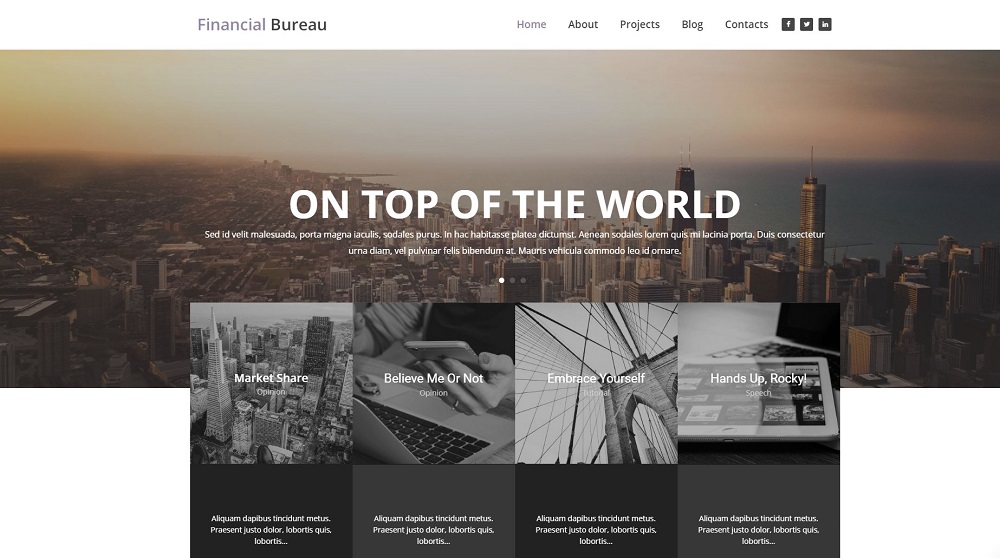
Cool responsive theme that captures the atmosphere of the business. You can make a presentation of the team and a blog with news and announcements. This WP theme is multipage, with a convenient menu and a cool slider to present events. Blog posts with information and galleries with images – everything a potential visitor might need is present. There are many different sections for design and structure settings. It is an excellent theme in its niche.
Digo – SEO Agency Elementor Portfolio WordPress Theme

Several headers and footers design options, a timeline, valid source code, few blog layouts, and much more await the owner of this beautiful website theme. Thanks to the integrated fonts from Google, the texts on the site’s pages will always be readable, which will attract a vast number of users looking for information. Therefore, this theme takes place among the top WP themes for the Elementor page builder.
Seoico – Digital Marketing Elementor Portfolio WordPress Theme
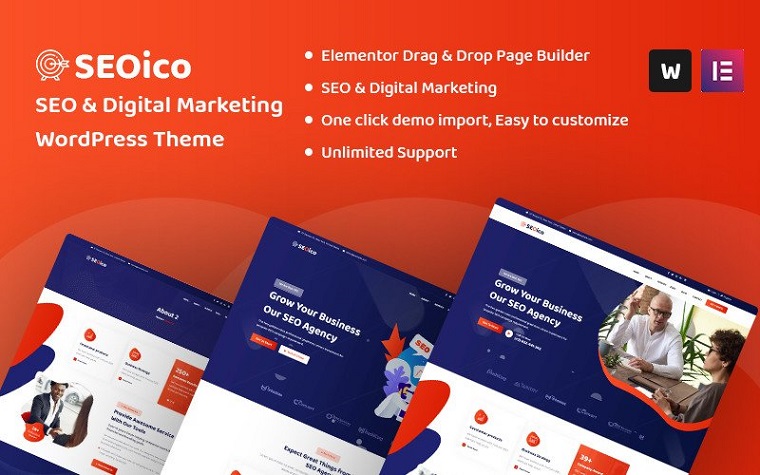
A ready-to-use WordPress theme for Elementor will make your marketing website look unique. This WP theme’s main feature is that you can add content without changing the leading site’s structure. This WP theme has ready-made pages, and it’s relatively easy to use and customize. It doesn’t require programming skills. It’s an excellent solution for those who want to create their website quickly. The design has ready-made layouts, on which it’s enough to place your content and present your customers with your new website.
Kanter – Corporate Agency Elementor Portfolio WordPress Theme

It’s a bright theme for the website of a corporate agency. It has many tools for professional project customization. Inside there is the Elementor page builder. The minimalistic design of this theme attracts attention from first sight. The theme package has functionality for creating a landing page. Get this solution and enjoy its power. This solution consists of a set of pages that will help you quickly customize the resource for yourself. It’s easy to use with any WordPress experience.
Techit – IT Consultant Elementor Portfolio WordPress Theme

It’s an excellent solution for a consultant agency. It contains the ability to create content that can be imported to any page on the site. To work with this type of theme, you need to use a WordPress CMS. The solution will allow you to create a website for corporate usage. It’s important to remember that the solution requires a new WordPress engine for the Elementor plugin to work correctly.
Final Word
And that’s it – you’re done with the styling of your portfolio! Now you know how to add a portfolio and customize it with the help of JetElements plugin. Thank you for reading and I hope you enjoyed it!
Top 5 Elementor Themes
| Template Name | Theme Provider | Template Category | Price |
| BuildWall – Construction Company Multipurpose WordPress Theme | ZEMEZjet | Construction Company Templates | $69 |
| Impacty- Business Consulting Elementor WordPress Theme | RockThemes | Consulting Templates | $75 |
| BeClinic – Multipurpose Medical WordPress Theme | ZEMEZjet | Psychologist Templates | $75 |
| JohnnyGo – Multipurpose Home Services WordPress Theme | ZEMEZjet | Home Remodeling Templates | $75 |
| Imperion – Multipurpose Corporate WordPress Theme | ZEMEZjet | Consulting Templates | $75 |
Read Also
How To Create And Shape Up Your Portfolio With Elementor Builder
JetElements: Build a Better Website With Our New Elementor Add-on
Elementor Tip: Pie Chart Circle Progress on WordPress with Elementor Page Builder
30 Cool and Inspiring Portfolio Designs
The post Elementor Tip: How to Create a Categorized Portfolio appeared first on MonsterPost.

