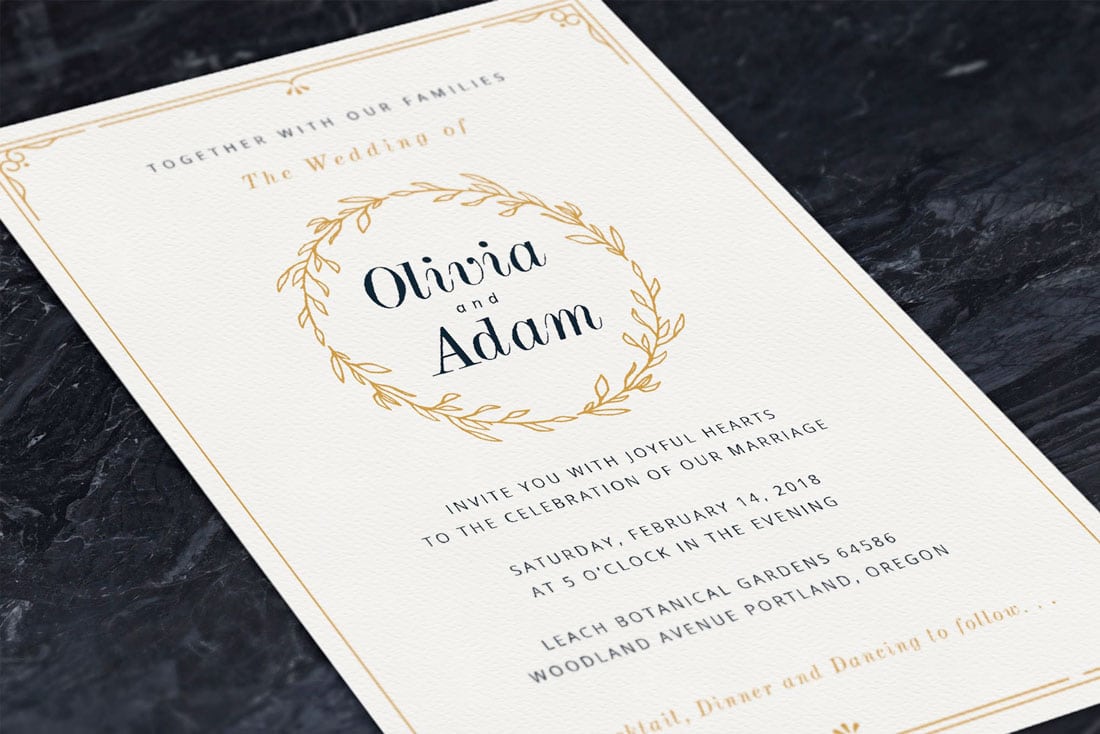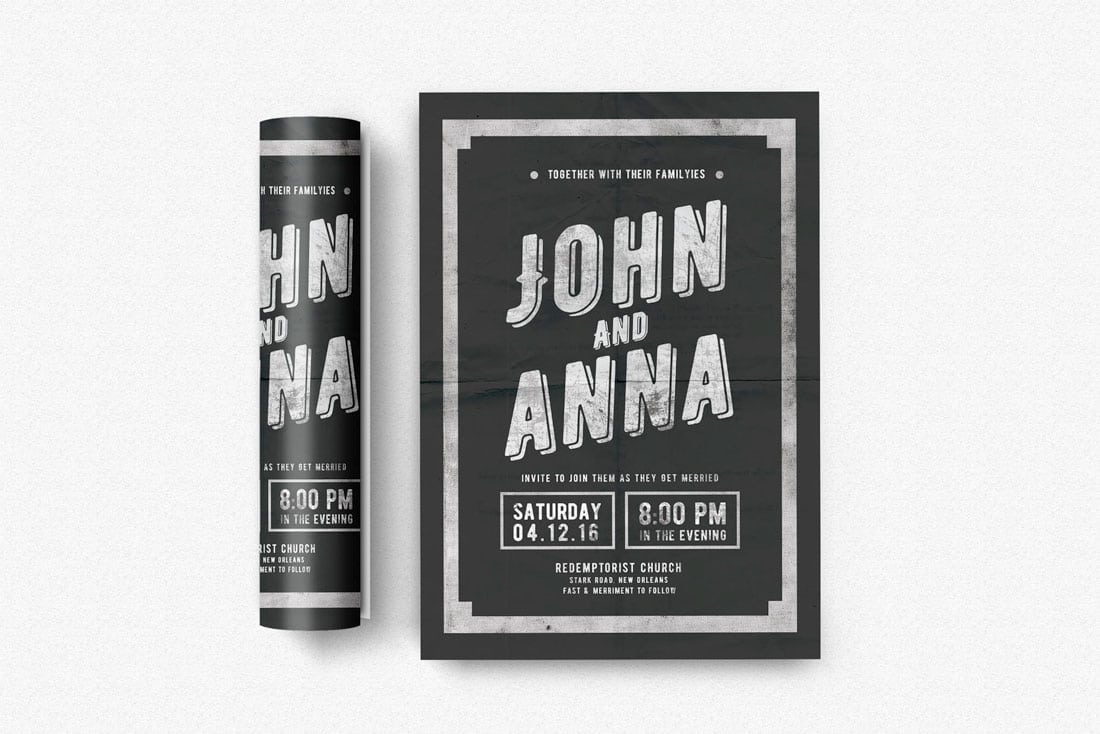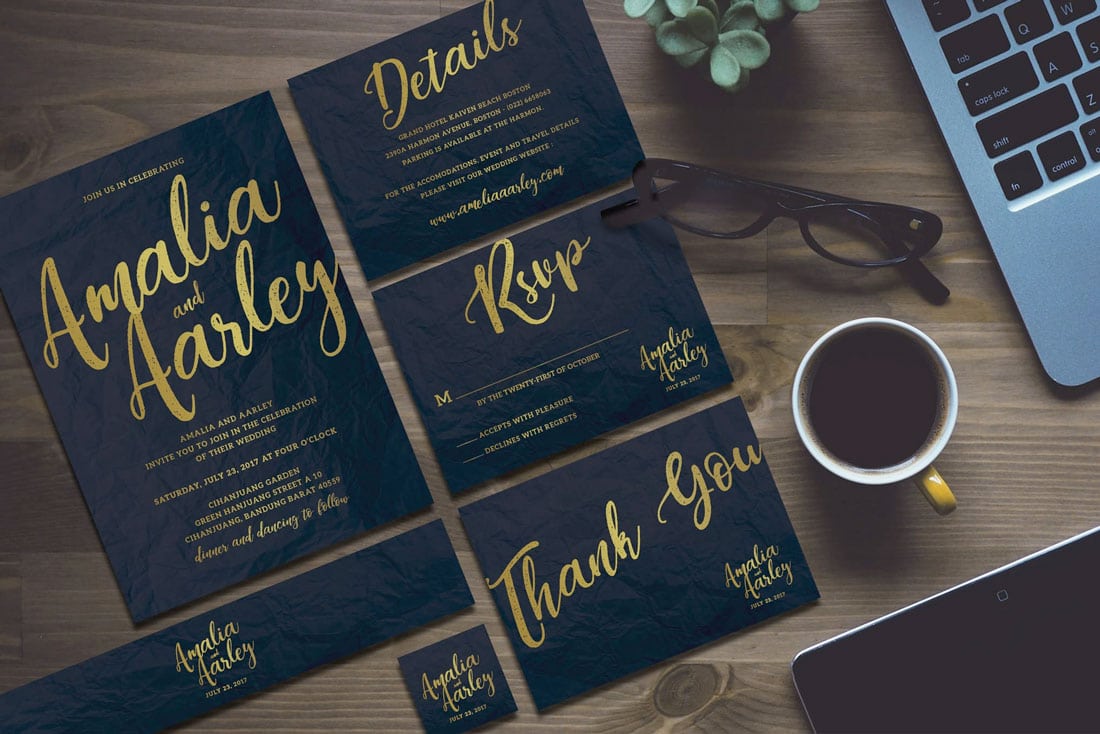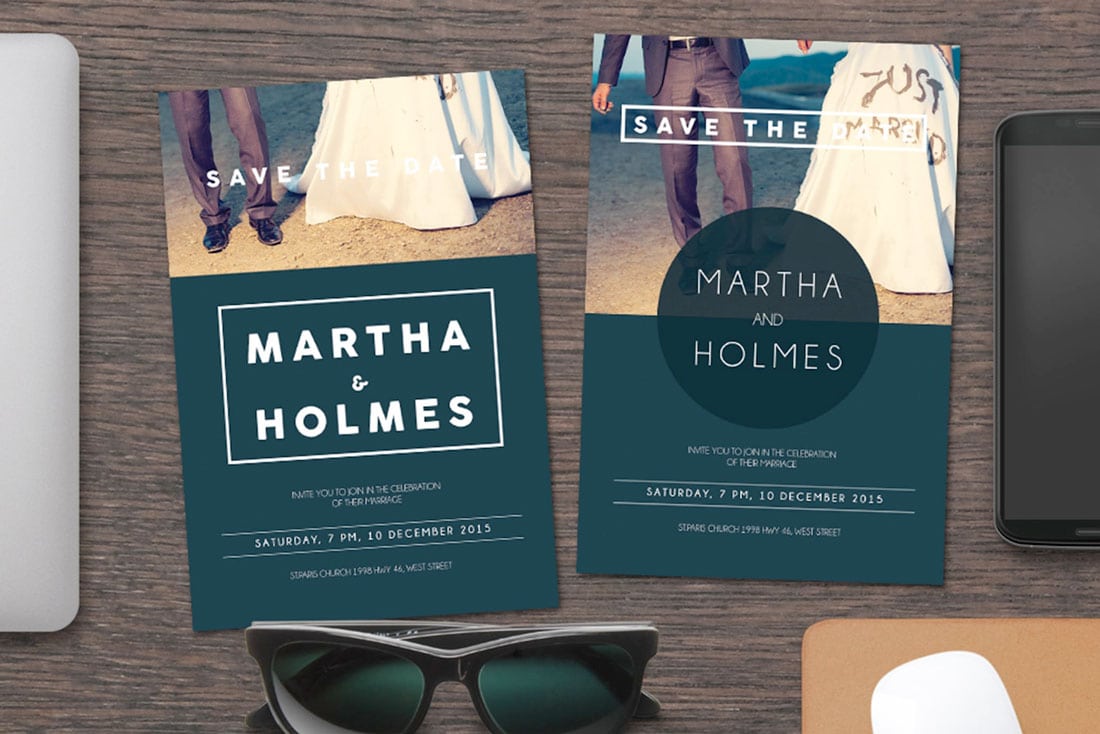Your wedding day is a showcase of your love story, and you can highlight your story with a custom wedding invitation that you design. Today we’re looking at how to design wedding invitations, with a few key steps to remember along the way.
A custom wedding invitation will help show off your personality, save money and is something you can hang on to forever. With proper planning, it’s not that hard to do.
Whether you start with a wedding invitation template, or you create a design from scratch, it’s a beautiful way to brand your special day.
1. Pick a Size and Printer
While you might think the first step is starting to think about how the invitation will look, it’s actually picking a shape, size, and place to print the actual cards. These specifications will give you a lot of information and make the design process a little more worry-free because you’ll have parameters to work with from the start.
Most cards come in a handful of standard sizes. You should also think about postage here as well. Non-standard shapes or sizes (such as items mailed in square envelopes) can require extra postage.
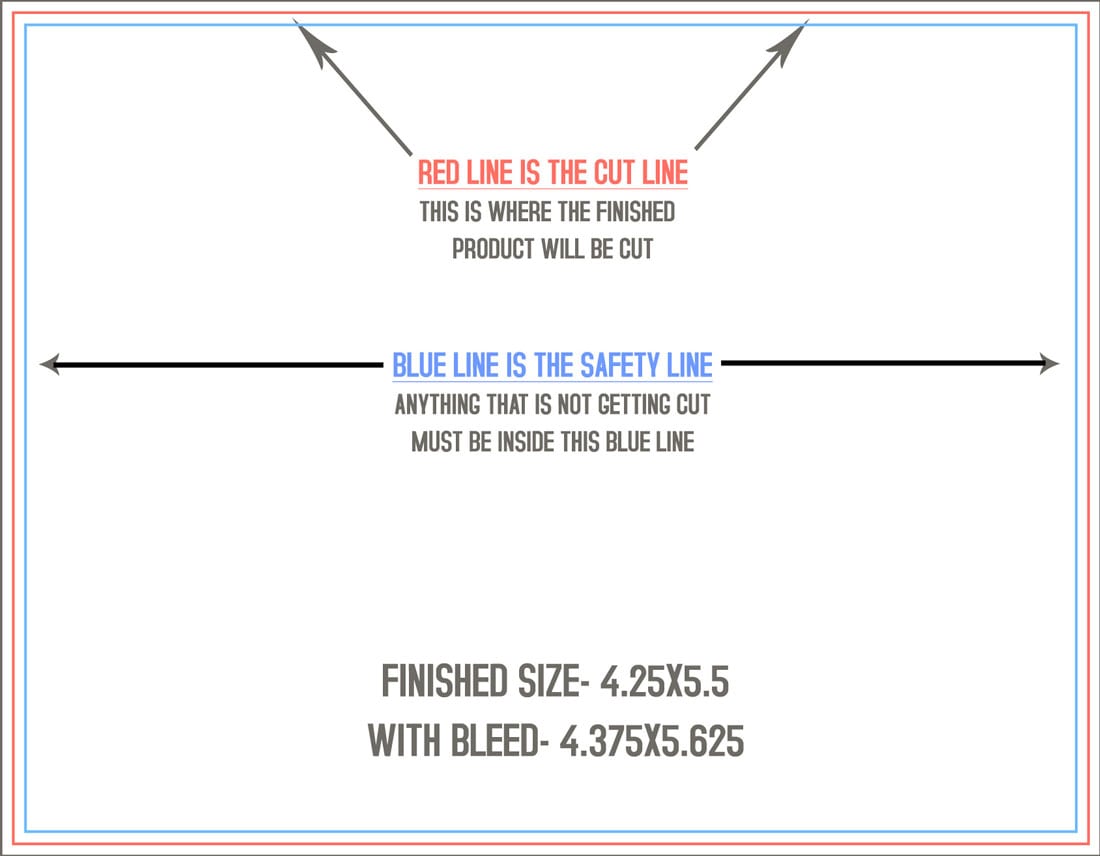
Pick a printer as well. You can get wedding invitations printed and shipped to you online or use a local print shop. If you want special elements such a letterpress or foiling, this is the time to pick a place that can accommodate that printing request. Not all print shops can handle all techniques.
Once you have an idea of where the invitations will be printed, confirm that you can get envelopes for mailing. (Some cards come with envelopes, but not all print shops offer this service and you might need to buy them separately.)
Then it’s time to get a print template from the printer of your choice. This will give you the exact specifications of your invitation with shape, size, bleed and safe printing areas.
2. Design a Visual Theme
What’s your style? Casual, formal, a little off the cuff?
Pick a visual theme for your wedding invitations. You’ll want to settle on a style that reflects your personality as a couple. You might spend a few days looking at options in galleries (including some of the great examples here) or already have a concept in mind.
Try to use a color theme that you will carry into the wedding itself. Design elements such as color, typography and other style flourishes can also be used for the actual event from table cards to signage. You can also create custom (and matching) thank you cards to send attendees after the big day.
Settling on a visual style early on for the duration of event planning can save you a lot of time and rework in the long run.
If you aren’t sure where to start, Envato Elements is packed with wedding invitation templates. (A template is a quick and easy way to jumpstart a design project like this.)
3. Collect Images or Assets
If you aren’t going the template route, start collecting design elements or assets.
Many couples like to use a photo on the invitation, whereas others go for a theme based on the destination of the wedding or more traditional divots or florals. No matter which style you prefer, collect image assets that will be part of the wedding invitation design.
If you have custom elements to incorporate such as photos, hand-drawn lettering or illustrations, make sure to get high-quality, high-resolution versions of these items for inclusion. Most printers will require images to be at 300 dpi or higher for printing.
4. Find the Perfect Typeface
The font on your wedding invitation can speak volumes. While scripts are a popular option for more traditional designs, that’s not a hard and fast rule for modern couples.
Lucky for you, the trend in wedding invitation design is that almost anything goes!
While you are thinking about typefaces, this is the perfect time to think about the words going on the card. Pick a typeface that works with your actual letters. (Sometimes a great font doesn’t look the way you like with certain letter combinations.)
Make sure to test typefaces with the following important information that will likely appear on your wedding invitation design:
- Names of people getting married
- Date, time and location
- Secondary text such as “you are invited” or join us” or reception details
5. Don’t Forget the RSVP
When designing the invitation, don’t forget to think about the RSVP. How do you want people to let you know if they are coming or not?
You can include a second RSVP card and envelope that can be returned to you, provide an email for RSVPs or ask for a phone call.
There’s no right or wrong choice. Just remember to establish a way for wedding guests to let you know if they are coming.
6. Coordinate to Website or Registry
Many couples don’t just send a wedding invitation, they create a wedding website for details about the big day. From logistics to photos, this is where everything lives.
Coordinate the printed invitation to this design so that everything has a distinct style. You can coordinate social media images as well, with elements from the color and typography palette. (And we all know that couples love using custom hashtags for their weddings; imagery can all match for a polished and professional look.)
The easiest way to create this visual connection is through imagery. Use the same visual styling for all wedding materials. The big photo on your invitation should be the same big photo on your wedding homepage or registry website.
Use the same wording and fonts to capture that theme as well.
7. Print and Mail
Once your design is ready, send it to the printer and approve the proof.
Make sure to pay attention to turnaround times to ensure that the cards will arrive in time for you to mail them plenty of time ahead of the wedding. The standard practice is that invitations should be mailed six to eight weeks before the ceremony.
While you are waiting for cards to arrive, gather postage, create mailing labels (use a typeface to match the invitation itself) and have everything ready to get your invitations out the door when they arrive. (That’s one more thing off your wedding to-do checklist.)
Best Wedding Invitation Templates
You can skip all this work and create a beautiful wedding invitation in just a few clicks by using pre-made templates.
These wedding invitation templates are designed by professionals for you to download and use right out of the box. See for yourself.
Purple Wedding Invitation Set
The beautiful purple color theme makes this wedding invitation design look much prettier and more attractive. It has a clean design with floral elements across an invitation, save the date, RSVP, and many other template designs. All of the templates are available in Photoshop PSD format.
Eucalyptus Wedding Invitation Templates
With this template kit, you can design all of your wedding stationery using matching designs. This bundle has an all-in-one collection of templates for a wedding invitation, thank you card, RSVP, menu, and a few other designs. You can easily customize them using Photoshop.
Classic Wedding Invitation Template Kit
If you’re a fan of classic and vintage-themed designs, this wedding invitation is perfect for you. It comes with a beautiful and minimal design featuring two sides. It has space for adding a photo as well. The template is also available in two styles of designs. It comes in Adobe Illustrator and EPS formats.
Leaves Elegant Wedding Invitation Templates
This wedding invitation template is perfect for a golden foil-style print. It features an elegant design featuring nature-themed decorations. There are multiple templates in this pack for a wedding invitation, RSVP card, thank you card, and much more. There’s a total of 7 PSD templates in this kit.
Bronze & Peach Wedding Invitation Templates
With this template collection, you’ll get several different invitation designs to choose from. It includes floral and nature-themed wedding invitations with simple and minimal layouts. There are save the date cards, RSVP cards, and thank you cards included in this bundle as well. You can customize them using Illustrator.
Simple Wedding Invitation & RSVP
A simple yet stylish wedding invitation design for a classical-themed wedding. This bundle includes a wedding invitation and RSVP templates. They are available in 4 different color themes. And you can easily edit them to change colors and text as well. It’s available in AI and EPS file formats.
Floral Wedding Invitation Templates
This is a collection of beautiful wedding invitation templates. They use a colorful floral-themed design across multiple templates with different color themes. There are 6 different templates included in this pack and they come in Adobe Illustrator format.
Art Deco Wedding Invitation Suite
The art deco design trend is one of the most popular ones used in weddings. With this template kit, you can use the same design style across all of your wedding stationery. This bundle includes all of the card designs you’ll need for your wedding. It’s a complete bundle of AI and PSD templates.
Geometric Wedding Invitation Templates
If you prefer minimal and simple wedding invitation designs, this geometric design with definitely suit your needs. It features an elegantly decorated design shared across many different wedding stationery templates. They are all available in PSD file format with organized layers.
Vintage Wedding Invitation Template
This wedding template kit uses an authentic vintage design that will give a timeless look to your invitations. It has 2 different wedding invitation layouts, each with 2 different design styles. They come in fully customizable PSD format.
Conclusion
Creating a custom wedding invitation can be a great way to show off your personality and flair for design. While a lot of people ask “how do I create a wedding invitation?” not that many couples actually do it themselves.
Creating a wedding invitation isn’t that hard if you have an eye for design and it is something you can cherish forever. Good luck!