A web designer needs more than pure creativity to show his talent to the world. You never know when a new cool concept will occur to you. In order to express your creative capabilities to the fullest, you need to keep the right tools handy. Have you ever worked with the Adobe Website Builder? What is today’s top recommended web design software? Let’s check it out below.
If you posed this question in a conversation with a beginner or a pro webmaster, Adobe Creative Cloud apps would be the most likely recommendation. The design software developed by Adobe gives you the freedom to create graphic designs, undertake photo, and video editing tasks, optimize the workflow with cloud team services, and so much more. As a web designer, you need to use the tried-and-true software only.
Below is a list of the top-recommended Adobe web design software programs that we’ll review in this post.
- Photoshop
- Adobe Illustrator
- Adobe Muse
- Lightroom Photoshop App
- Adobe Dreamweaver
- TemplateMonster Sites
Photoshop
Photoshop is the top favorite for the majority of web designers. This is more than just a photo editing software. You can use it to create graphic designs from scratch, build 3D artwork, videos, web and mobile apps, etc. Thanks to Adobe CreativeSync, you can access your works from desktop and mobile devices no matter how or from where you are connected.
Adobe Illustrator
By means of Photoshop Illustrator, you can create vector art and illustrations using a collection of shape tools. This is one of the best desktop apps for drawing creative logos. Drawing perfect shapes without touching control keys has become possible with the help of the hinting feature.
Adobe Muse Website Builder
Muse is a type of Adobe Website Builder allows the creation of great looking websites without coding. This is a website building platform featuring a recycled Photoshop interface. You will find Muse beginner-friendly owing to the intuitive drag-and-drop interface. As you design your website (this is when Adobe Muse themes may be especially useful), you can also manage the master page that will reveal a set of common elements on all pages of your site. These include navigation options, headers, and footers.
Lightroom Photoshop App
Lightroom Photoshop App is the next web design software that Adobe offers you to try. Unlike the rest of the desktop apps, Photoshop Lightroom has website design software compatible with the latest iOS and Android versions. The software is focused on the proper adjustment of photos for websites. With its help, you can add haze to some areas of a photo, adjust colors, edit photos from the screens of handheld devices, etc. It also supports a browser-enabled photo editing feature.
Adobe Dreamweaver
You can download Dreamweaver to create fully responsive websites with modern-looking layouts. Offline websites will look just as good as the live versions. Dreamweaver has features that will appeal to coders and web designers alike. The software lets you code in all the major programming languages. WYSIWYG editor is also included.
TemplateMonster Sites
Here comes a bonus section, which can be used alongside with Adobe Website Builder tools.
TemplateMonster sites is the ultimate collection of designs and tools that you may need to launch competitive websites code-free. This is a subscription service that provides you with unlimited access to professional website templates, SEO tools, free domain, Google cloud hosting, lead collection forms, and a bunch of other handy tools and elements needed for a quick start of your site. Using TemplateMonster Sites, you get 200+ preset sections, which you can manage in the drag-and-drop mode, add to your site’s layout, and modify just the way you want. Explore the website builder and don’t miss the chance to try using its benefits on your own.
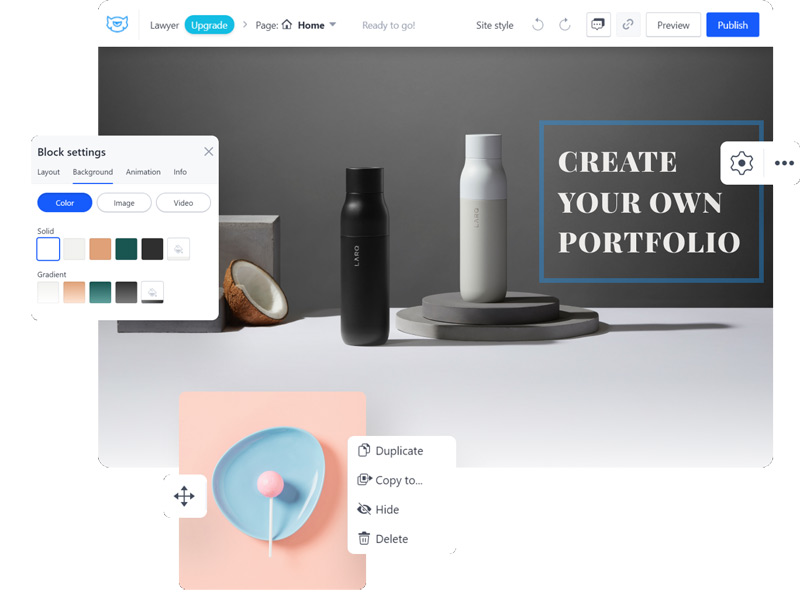
These are the top 5 recommended Adobe CC apps that webmasters can use to build cool-looking websites. And what Adobe products are on your “top recommendations” list? Let us know in the comments block.
FAQ
It is a software, created by Adobe team for designers. It contains a huge toolset for different purposes. In fact, it is not a single app but a collection that could help you to achieve any artistic goal and work with drawings, videos, photos, and other stuff.
Yep, as well as Adobe Illustrator, Acrobat, and Lightroom.
It is a special website builder presented by TemplateMonster. It allows you to create your own website design quickly and painlessly.
Read Also
Just Released: Adobe Muse CC Templates
Get the Most Out of Your Digital Photography with Adobe Photoshop Lightroom 5
How To Layout A Book In Adobe InDesign
How To Set Up A Book Master Page In Adobe InDesign
How To Create Paragraph Styles In Adobe InDesign
The post Top 5 Creative Adobe CC Apps for Web Designers appeared first on MonsterPost.





