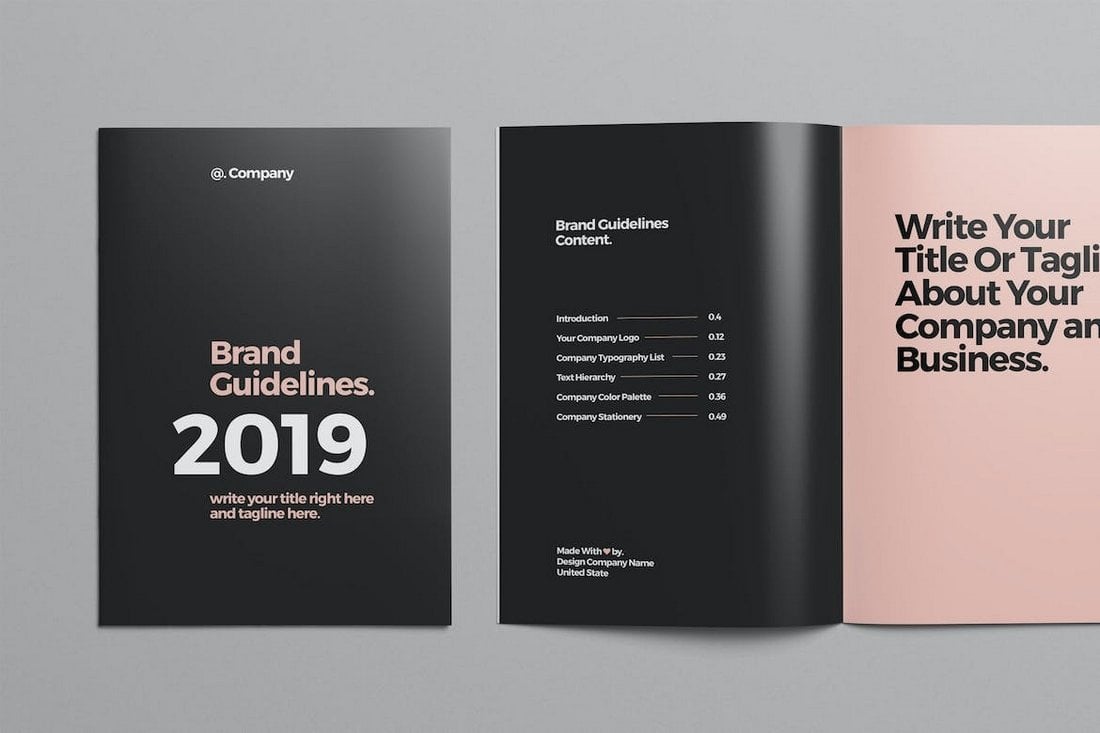Using digital brochures is one of the best ways to reach your audience more easily and to save thousands of dollars spent on printing costs.
Digital brochures are the most effective way to deliver information to a wider audience. And they are the easiest to make as well.
In this collection, we have some modern and stylish digital brochure templates for various types of businesses. You can use them to design marketing brochures in digital formats in just a few steps.
Let’s dive in and have a look.
What Is A Digital Brochure?
Simply put, a digital brochure is the digital version of a print brochure that you can access and view on devices like computers and smartphones.
Digital brochures are much more convenient and cost-effective than print brochures as it allows you to save the costs that go into printing. And they are much easier to distribute than a print brochure. Simply attach it to an email, add the link to your website, or share it on social media, and you can reach anyone anywhere in the world.
You can create digital brochures using InDesign and Microsoft Word templates quite easily with minimum effort. Check out the templates below to get an idea.
Business Proposal Digital Brochure Template
Design a stylish proposal brochure in digital formats using this InDesign template. It features a bold and attractive design for presenting your business projects and ideas to clients. The template has 20 different page layouts with editable colors, paragraph styles, master pages, and free fonts.
Product Manual Digital Brochure Template
You can use this InDesign template to create a digital product manual brochure for your products. It’s especially great for making documents for online tools and software. The template also comes in Microsoft Word format and you can easily edit them to customize its 20 page layouts to match your brand.
Annual Report Digital Brochure Template
This template is ideal for making a digital brochure for annual report documents. It comes with a modern design featuring 20 different and colorful pages. The template is available in both Adobe InDesign and MS Word formats. You can easily change its colors and fonts too.
Digital Business Portfolio Template
Show off your case studies, designs, and talents in style using this portfolio brochure template. It has many page layouts for you to not only showcase your agency portfolio but also for your services and clients too. The template comes in InDesign and MS Word formats. It’s perfect for making digital and print portfolio brochures.
Brand Guideline Digital Brochure Template
Sharing your brand guidelines with marketers and designers will be much easier when you have a document in digital format. Use this InDesign template to craft the perfect brand guidelines brochure for your business. It includes editable page layouts with all the necessary sections to showcase your brand logos, fonts, colors, and more.
Free Digital Portfolio Brochure Template
This beautiful brochure template can be yours for free. It includes many stylish page layouts you can use to showcase your portfolio and designs. The template is available in InDesign format and it has 18 different pages.
Minisho – Free Photography Portfolio Brochure
You can download this brochure template for free as well. The template is ideal for making modern portfolio brochures for photographers and studios. There are 18 different pages in this InDesign template. And you can customize it quite easily as well.
Project Proposal Digital Brochure Template
With this InDesign template, you can create digital versions of your project proposal brochures to easily share them with your clients and investors online. The template has a stylish and modern design filled with colorful shapes and image placeholders. There are 20 different pages in the template.
Minimal Catalog Digital Brochure Template
Digital catalogs are quite useful for showing off product lineups and brands to your audience. You can use this template to create a beautiful and elegant product catalog brochure for various brands. The template includes 20 creative pages with minimal designs. And they can be customized to change colors and fonts too.
Dark Digital Marketing Brochure Template
A dark color theme is a great choice for designing digital brochures for marketing projects. Also, it makes the pages look much more attractive on device screens. This brochure template is a great example that shows how to use a dark color theme to create a bold digital brochure. It includes 12 beautiful pages.
Digital Company Brochure Template
This brochure template comes with a multipurpose design that can be turned into all kinds of project proposals, product catalogs, agency portfolios, and much more. It has a stylish color scheme that you can customize to fit your brand. And there are 12 unique pages for you to choose from.
Design Agency Digital Brochure Template
It’s one of the most colorful and creative templates on our list. The unique geometric design used in this brochure template makes it stand out from all the other designs. It’s perfect for digital design agencies and startups. The template comes with 12 fully customizable pages in InDesign and EPS file formats.
Free Digital Magazine Brochure Template
Even though this template is free, it features a premium-quality design. There are 12 unique pages in this digital brochure which are ideal for making digital magazines for fashion and lifestyle topics. The template includes free fonts as well.
Free Minimal Portfolio Digital Brochure Template
Make a simple and minimalist portfolio brochure to show your designs and photography with this free InDesign template. It includes 16 pages that can be customized to change fonts, images, and colors.
Creative Agency Digital Brochure Template
This brochure template features a clean and creative page design that is suitable for both print and digital brochures. It’s ideal for making brochures for agencies to promote their services and talents. The template includes 12 pages that are easy to edit and customize.
Digital Magazine & Brochure Template
If you’re looking for a template to design a digital magazine brochure, this InDesign template is perfect for the task. It features a modern design with 30 different page layouts to choose from. The template is especially suitable for fashion and lifestyle brochures.
Portfolio Digital Brochure Template
The bold and minimalist approach used in this template makes it one of the best choices for designing portfolio brochures. It’s great for photographers, designers, and artists to show off their work in style. The InDesign template includes editable colors, changeable fonts, and organized layers.
Marketing & SEO Digital Brochure Template
You can use this brochure template to design a digital document to educate your audience on the many benefits of SEO and digital marketing. It comes as an InDesign file with 12 unique page layouts. The template is also available in EPS format, which you can edit using Adobe Illustrator.
Digital Business Brochure Template
Download this brochure template to design high-quality digital brochures for startups and agencies. It features a professional layout on each page where you can effectively showcase your brand and business. There are 24 pages included in the template with editable paragraph styles and image placeholders.
Corporate Digital Brochure Design Template
Using a classic and clean page design is ideal for corporate brochures. This template has a similar page design that will fit perfectly for making digital brochures for corporate businesses and agencies. There are 12 page layouts with free fonts and changeable colors.
Free Look Book Digital Brochure Template
You can grab this lookbook template for free to create attractive digital brochures and magazines for your business. It comes with 16 different page designs with dark and bold layouts. Of course, you can customize them to your preference too.
Free Business Proposal Brochure Template
This free digital brochure template is great for designing business and project proposals. It has a minimal page design across 16 layouts. You can edit each page to match your brand colors and typography as well.
How To Make A Digital Brochure
There are many different ways to make digital brochures. You can create a digital brochure by saving it in PDF format. Use PowerPoint to create animated brochures. Or even utilize online tools to make interactive digital brochures.
The easiest and most convenient way is to convert your brochure to PDF format and host it online. PDF is a file format that is compatible across all platforms. Anyone with a browser can view PDF files. They look great even on mobile devices.
InDesign is the go-to software for designing all kinds of brochures, including digital brochures. Microsoft Word is also great for the job. And you can save a lot of work by using pre-made templates too.
Simply pick a template from our collection above, download and open it in InDesign, and start copying your own data into the template design. Then save it as a PDF file. It’s that easy.
For a more detailed and step-by-step guide, you can check out our how to design a brochure guide.