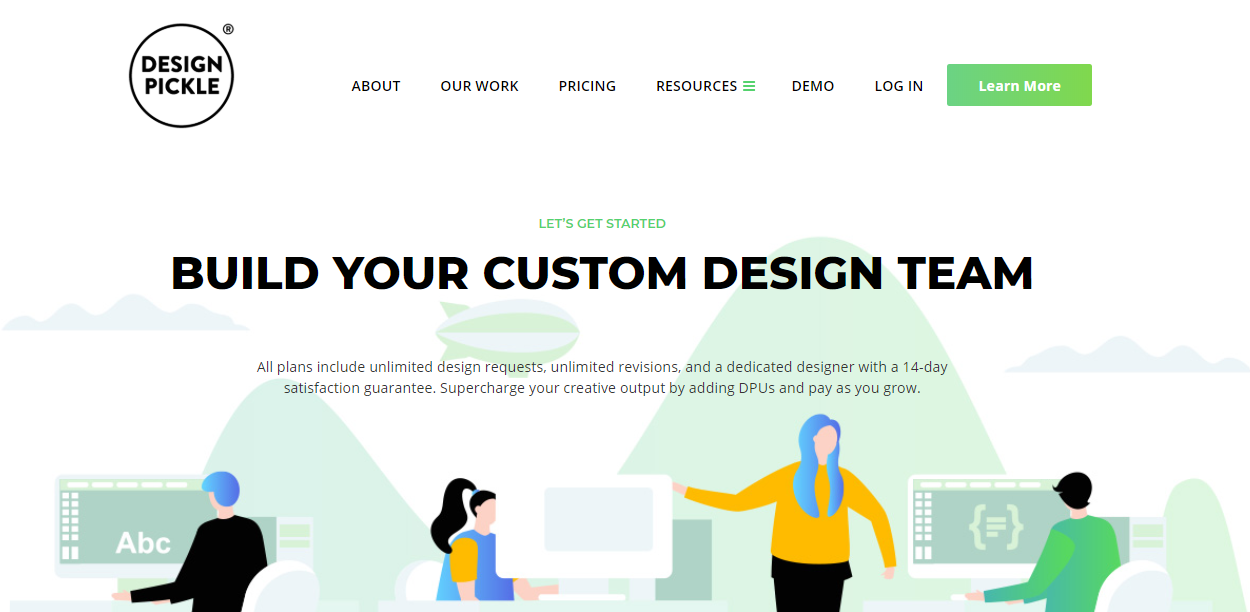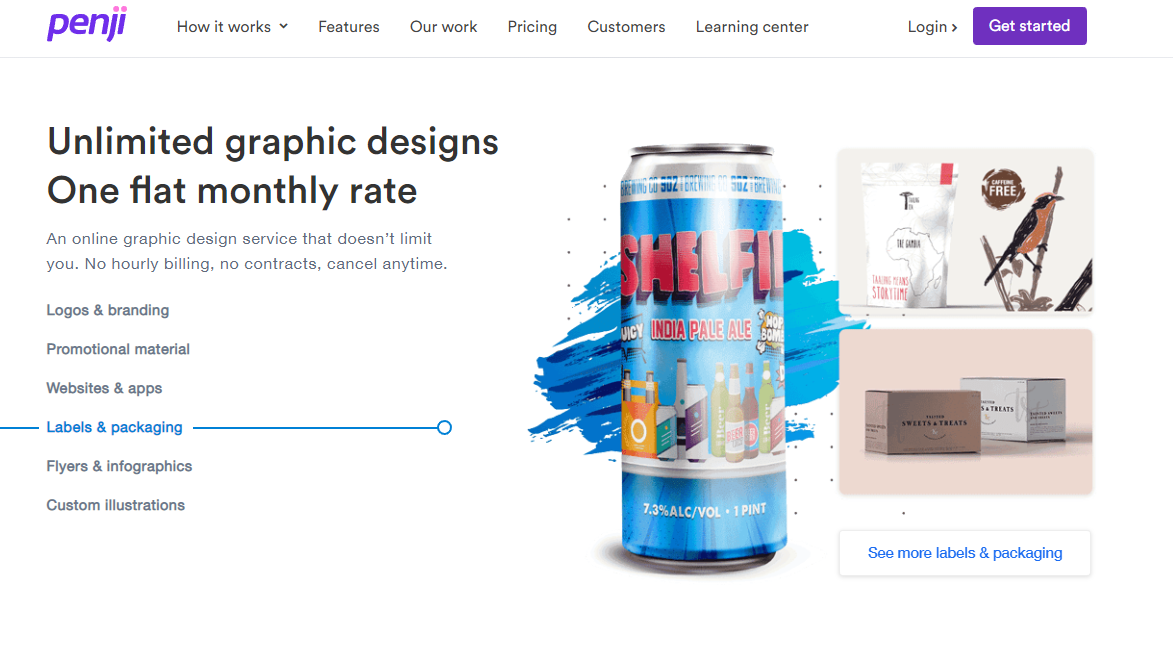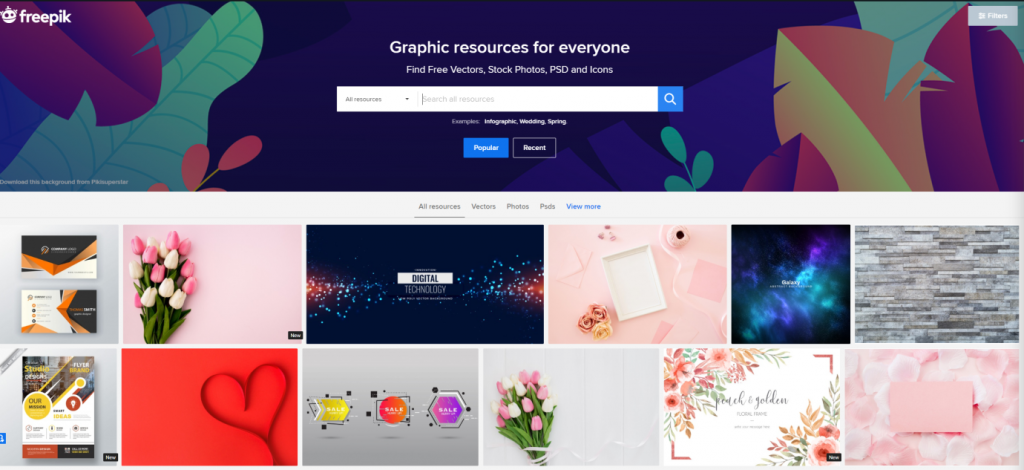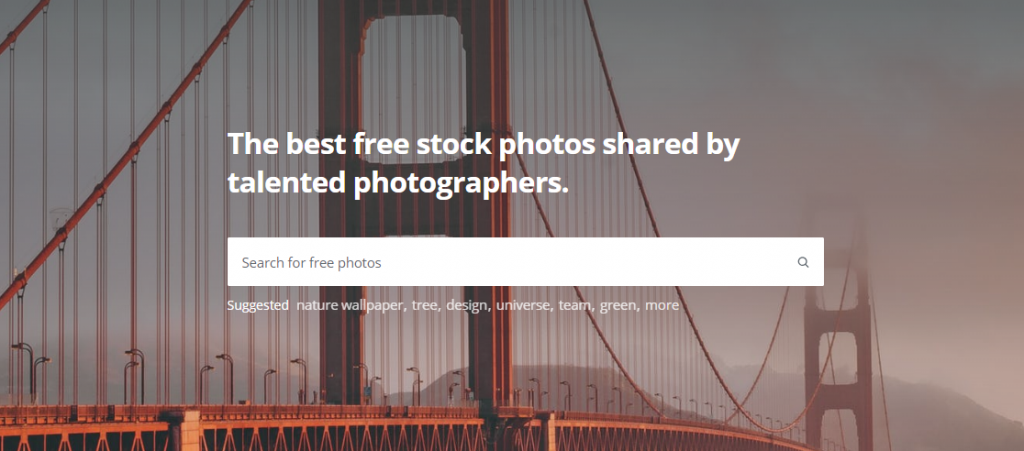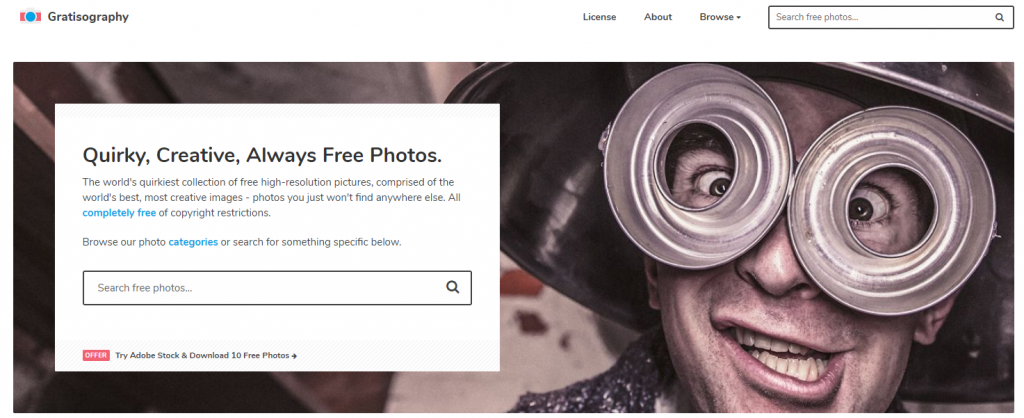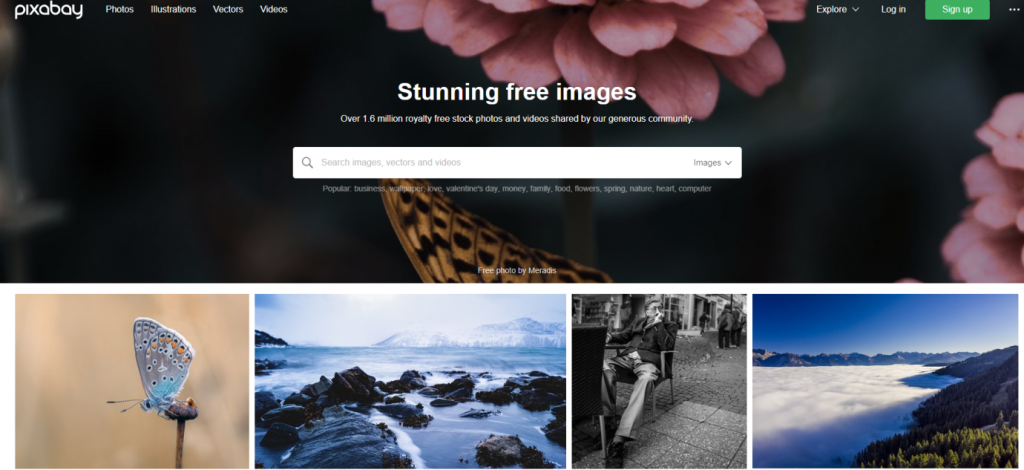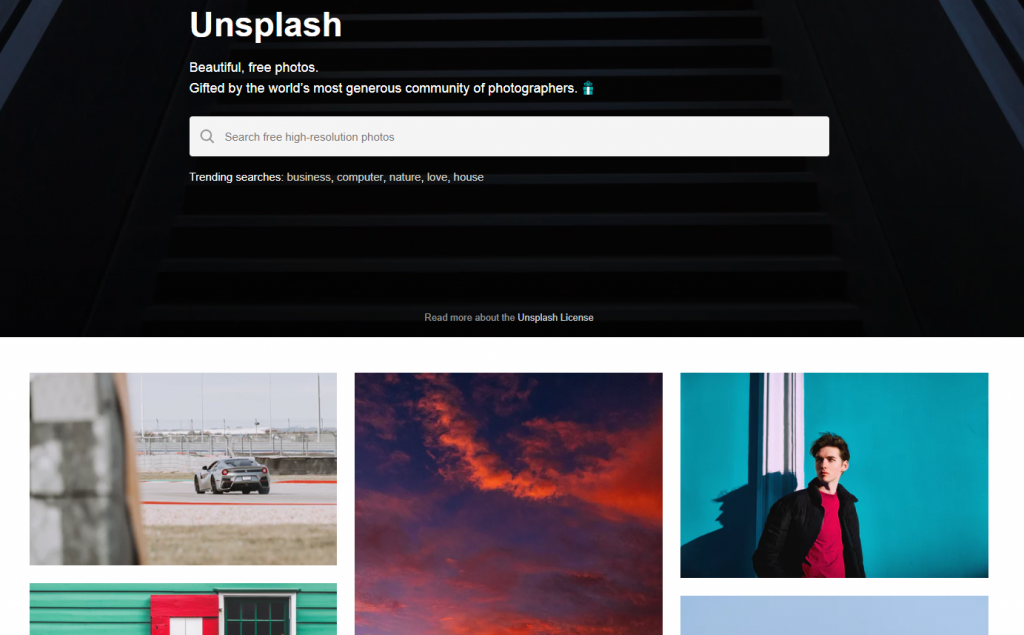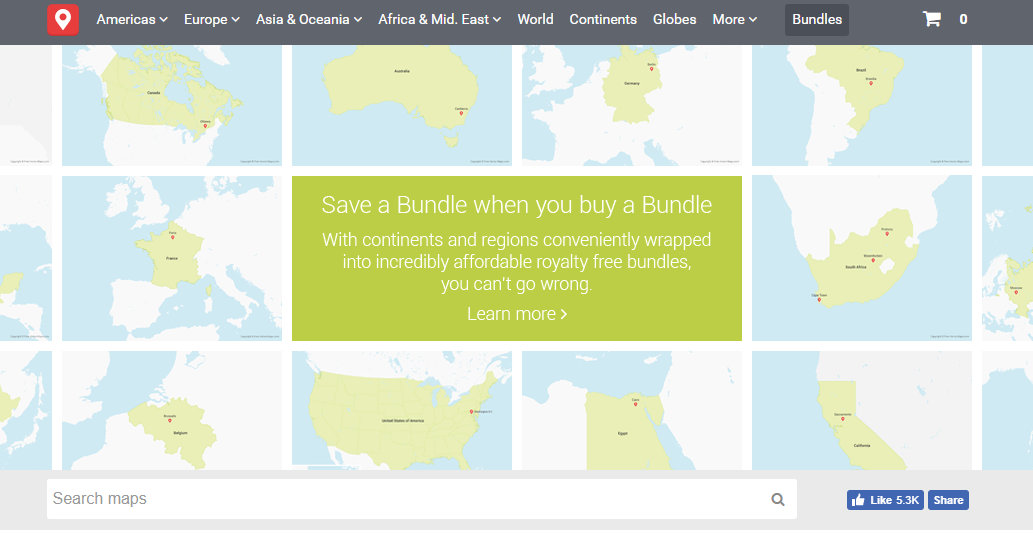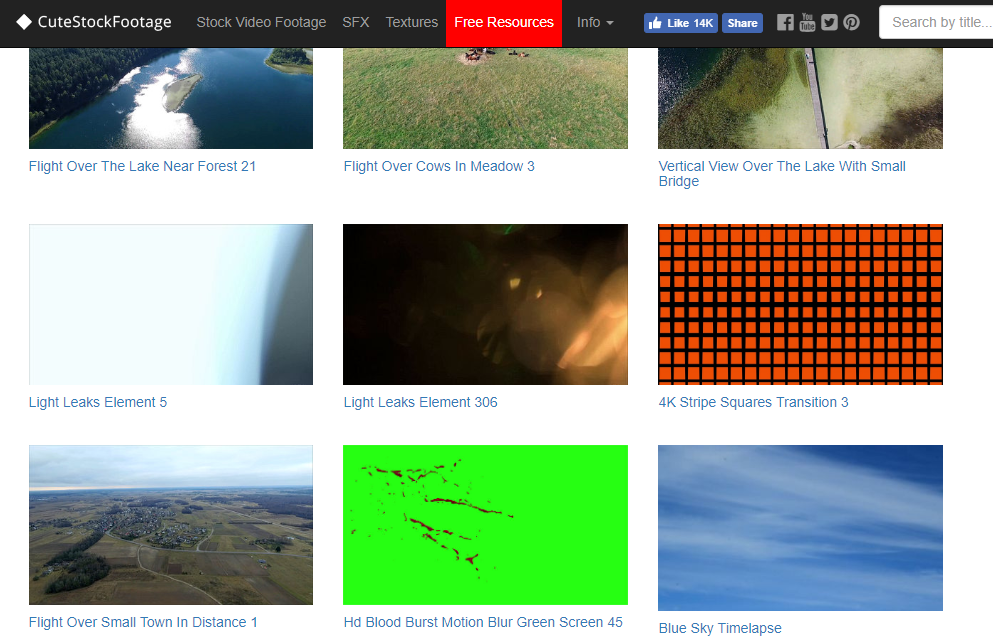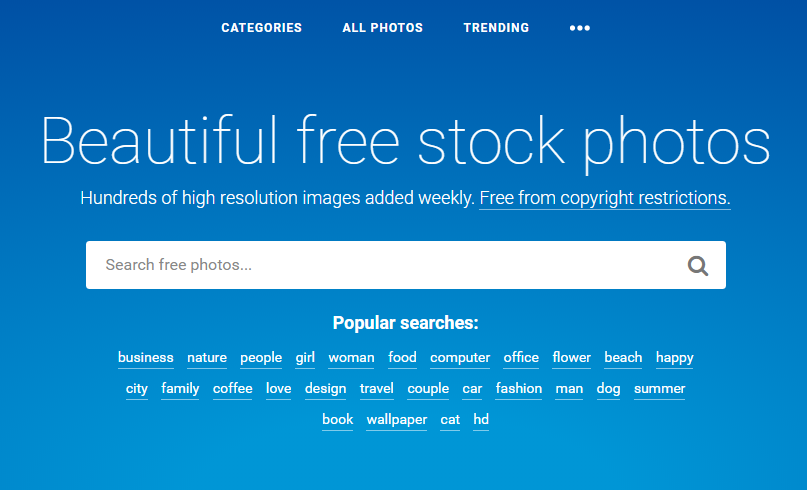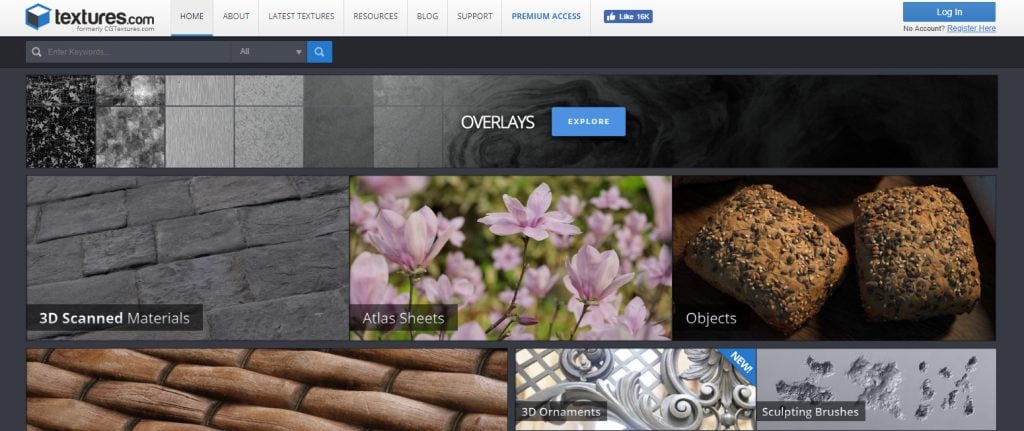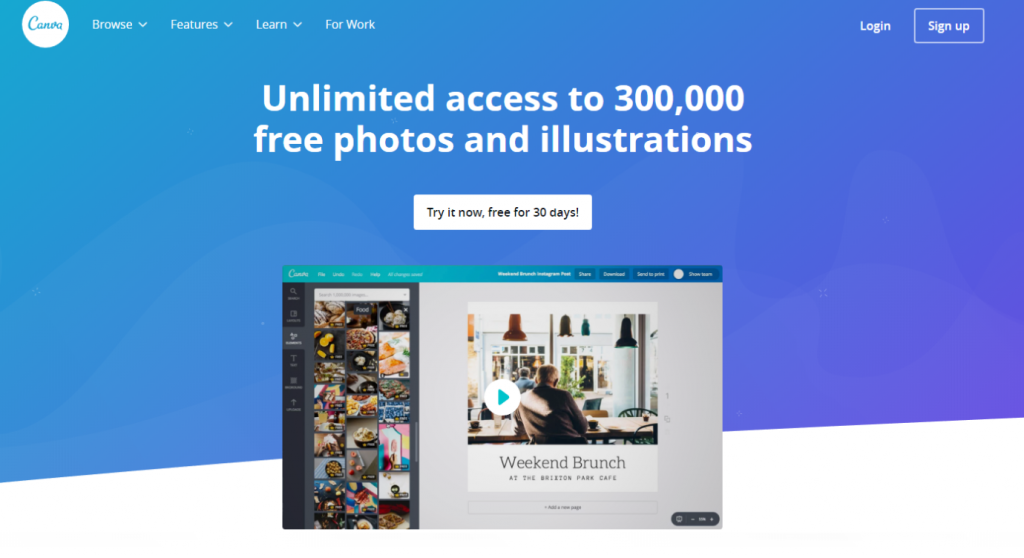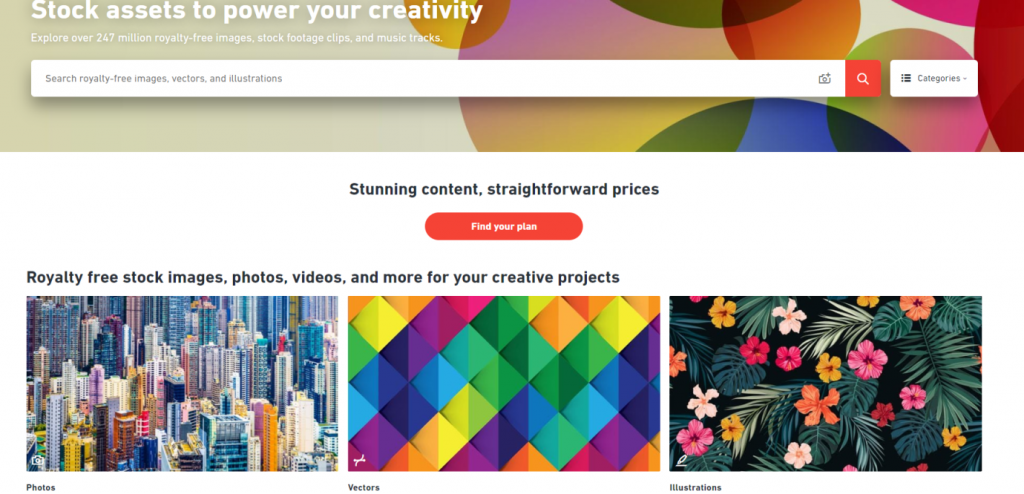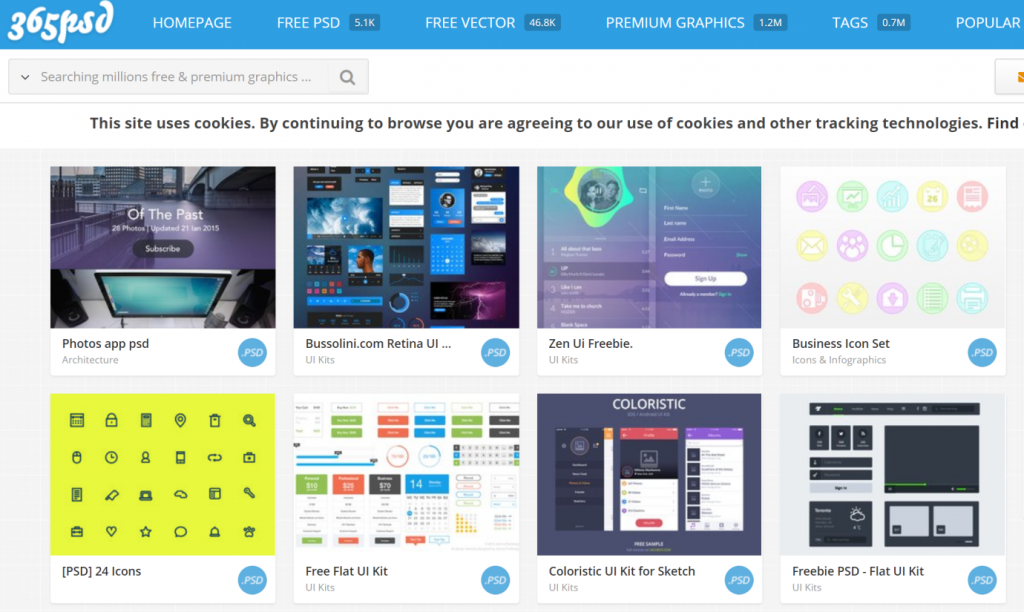Graphic design is the creative process of combining text and graphics when designing layouts, logos, websites, business cards, and magazines. Designers achieve their goals by combining elements and principles of graphic design with help of free and premium graphic design resources.
Designing GUI’s has always been an essential part of the digital world. Almost all major brands and companies use graphic design. Nowadays, we cannot do well without a high-quality design.
lso, graphics are being used widely and in many industries, including printing, publishing, marketing, and even the film industry. Graphic designers are highly paid professionals who can create whole new worlds with the help of a computer. And in this, they are being helped by numerous programs with which you can implement any idea. Nevertheless, despite lots of useful software, designers are always looking for new tools that will help simplify their work.
It doesn’t matter who the designer is, professional or amateur. If he wants to develop and improve his skills, he must continuously monitor the emergence of new tools and services. It is, of course, desirable that such tools be free or at least not too expensive.
Each artist including the web designer is a bit of a thief: in one place he took an idea away, in another – he looked at the plot in another way and ended up with a masterpiece.
If you visit sites like Awwwards, inspired by the quote “Good artists copy, great ones steal” – be careful not to cut yourself into pieces of broken illusions because no one said that, guys.
The original quote said that they steal mediocrity and the creative guys copy and improve. Therefore, it’s enough to only waste your time. It’s time to make original layouts.
What can this article give you?
- Collect ideas for the site.
- Find a specific element.
- Pick up visual inspiration.
- See the whole picture.
- Find a new way to be creative.
- Choose a new tool for work.
It turns out that almost everything in our world can be a good warehouse for inspiration.
There are many tools and resources to help you raise the standards of your designs and speed up your work. Stop guessing what you need and what you don’t need in the creation and presentation of graphic content, which is not only brilliantly polished but also in trend. I hope this informative collection of digital resources will help you to collect a mood board and even come up with a new feature for your project.
Let’s get to the…
Graphic Designs Elements
ONE Subscription – Free Digital Items
Actually, I could write much more about how graphic design elements are essential for designers, and that they should keep looking for something new every day. But the thing is, a suitable element or tool always costs some amount of money. It’s not possible to find everything for free — such is life. So I’m going to suggest to you the ONE exclusive system.
What is so unique about this service?
It is a first-of-its-kind ONE subscription service by TemplateMonster that provides you with everything for building a website. There are an unlimited number of high-quality items for web designing from the top marketplaces.
Moreover, you will receive different themes for different CMS like WordPress, Shopify, Joomla, and so on. Also, it is perfect for e-commerce thanks to WooCommerce themes, Opencart templates, Magento themes, and many more. Elementor lovers will assess ONE. There are many WordPress plugins and unlimited downloads of graphic elements. And the most important benefit here is the 24/7 support for every item from this service! In fact, I have never seen such support and service. ONE will be available this spring. TemplateMonster prepared a special offer of a 30% discount for those, who subscribe now before the official launch. So hurry up because, in my opinion, this is really a good deal and you will be one of the first, who gets to know what is included in the subscription system.
I prepared a collection of tools and elements. I divided elements into two groups for you to better understand – free and premium. But first I will tell you about useful graphic tools.
Graphic Design Tools
Design Pickle
The first one on our list is Graphic Agency – Design Pickle. The agency staff helps clients quickly solve their design problems, answer questions, and create graphical solutions for the client company in one working day. This is a cloud -platform that supplies friendly service and unlimited professional graphic design support for many clients. Also, they guarantee you high-class security of your files and ease in sharing them with your team. Graphic Design Cloud can be easily connected with your favorite apps like Google Sheets, Slack, and Asana. They assure that their system is automated and integrated. This tool is a great solution for business that has just been newly created but already beginning to grow. The designers of the Graphic Pickle team will help you develop your brand and their DPU system allows you to get more designers-or to remove some whenever you need. And the most wonderful feature of this tool is that you can pay depending on the development of your business. With the help of their Jar custom application, you can always get any extra help for your project and add more design features. It doesn’t matter how big your company is.
The main features are:
- 100% free stock photos
- Unlimited users for your project and unique brands for your profile
- 14-day 100% guarantee
- World-class customer support
- Unlimited requests and revisions
Penji
Penji is a graphic design service that works upon users’ requests, providing unlimited graphical designs. No matter how much time you spend a day working on your project, you will pay for it monthly, not per hour, which is very profitable. There are two options for the rate. You can get a Professional package for $349 a month with one active project and one profile but with unlimited access to stock pictures, and as many as you need design requests and revisions. Also, they have the Agency package for $698 a month with the same offer including two active projects at a time and unlimited design profiles. This package fits better for a bigger company than a small independent business.
Also, in the near future, they will launch a new custom package, where you receive everything unlimited and this time you can have more than three active projects. Of course, the price will vary depending on that.
Penji is a new service, and if you have any problems, you will get your money back within 15 days. There are no risks and no hidden fees.
A highly qualified team of designers provides unlimited services such as blog graphics, brochures, logos, online ads, email banners, social media graphics, promotional items, websites, apps, photo edits, and much more. On most projects, they will be working for a 48-hour turnaround every day. Moreover, Penji makes you the owner of all the original source files that you will be using on your project.
So, here’s how it works:
- You tell Penji what you need to have designed.
- Communicate with your team of designers and make any necessary changes.
- When you are happy with the result, you will approve it.
- Everything is done! You are welcome to create a new request.
Beautiful Pixels
Beautiful Pixels is a blog that is worth paying attention to. It is geared toward all who work on the design of mobile applications. Here you can find the most exciting and original designs from around the world. You’ll want to spend some time learning a few tricks on their Facebook page, I promise. Many designers are trying to find inspiration on Pinterest, but Beautiful Pixels is an entirely different way of looking at things that have long been familiar to us.
They showcase for inspiration the most elegant and charming designed apps for different platforms, mostly for iOS and Android. In general, the fact that designers in this area are inventing something new today is very cool and surprising.
With the help of Beautiful Pixels, you will always know about updates and trends in the mobile industry, and even find information about the promotion of applications. A large number of articles are devoted to the evaluation of applications located in app stores, which gives you the opportunity to analyze what is pleasant and what is not for the authors of articles in the applications they consider.
They offer premium and native advertising today. So, if you are interested, just contact the Beautiful Pixels team.
Desygner
Need to make a beautiful cover for a blog post or a social network? Advertising poster? Announcement? Invitation? Or maybe a business card, menu, or presentation? For all this, there is now a service called Desygner!
Desygner is a free online application for creating various art, advertising, and presentation materials right in your browser. With it, you can design a project without the need for expensive professional programs.
Immediately after registering and logging, we get to the template selection page. There are blanks for publications in popular social networks, covers for blogs and profiles, posters, menus, flyers, invitations, presentations, and much more. You can also set your sizes. You can choose from a large number of professional themes in which you can edit the necessary elements. But if you are confident in your design abilities and you have time, then you can choose a completely blank theme and fill it in yourself with the built-in editor.
Dealing with the editor is easy. The left edge is a panel with resources provided by Desygner developers (logos, fonts, badges, clip art, backgrounds, and so on). The catalog is extensive. It is possible with the help of the available elements to create a picture of any level of complexity. There is also the function of loading their design elements. They are stored in the user library.
And, of course, there is the drag-and-drop function.
Finished work can be downloaded to a computer (JPG, PNG, PDF), or you can share it on social networks. Developers resist the temptation to print the picture with their logos or advertising messages so that the resulting file is quite suitable for use in any projects.
The online service Desygner is very similar to the beautiful editor Canva. It seems that the recognized leader among web applications for graphic design has finally met a worthy competitor.
The New PicMonkey
Although useful free tools and web services exist on the Internet, the challenge is to collect them among all other unwanted or obsolete tools.
The new version of PicMonkey helps you quickly combine several photos and improve their attractiveness. This tool is best for creating collages, but you can also correct images and add text.
PicMonkey is an online editor focused on user experience. You can upload photos from Flickr, Dropbox, Facebook, or from your computer. You will edit them using eight menu items: basic, effects, makeup, textures (clouds, for example, or space), stickers, and effects in different subjects, from winter to Zombieland.
Before moving from one effect to another, you need to keep or cancel the previous one.
Here you can make a collage, create a business card, a cover for Facebook, or an invitation card in the specified sizes. It is easy to edit the portrait with the “Touch up” tools.
The application is free, but to use some of the sections you have to pay. For example, some themes from the new section will come at a cost.
Pros: a lot of cool editing elements, and you can choose the resolution of the photo
Disadvantages: you have to complete one operation before starting another, and some sections require payment
What is new?
- You can apply any effect or texture to anything you want on your canvas. Now this is no problem.
- Masking – combine two pictures in a single layer and your mask is ready! More than 300 amazing textures with new inks will help you to make it more gorgeous.
- Autosaving – no more worries, now it is just designing because everything is on the cloud. Your changes are saved automatically.
- More graphics: brush patterns, hand-drawn lines, and so on.
Walk through the four steps of the process, and you will prepare a couple of new images within seconds. Like Canva, this tool also has an area to indicate what type of image you are planning to make, such as Facebook cover and other projects with different sizes.
You have a 7-day trial for the basic and pro subscriptions. The team subscription provides benefits for teams who want to have Pro accounts.
So, what if you’re going to put some Instagram-like filter on a photo? This can be done on the PicMonkey site. You can add graphics, text, mask, texture, and more.
‘I am a podcaster and create original art for each of my episodes. I also create t-shirts and mugs for my merch shop.
The new PicMonkey has some great elements and is a good starting point. TheNounProject is great for icons for clean and simple designs. CreativeFabrica has awesome daily freebies!’
Heather Teysko
writer & podcaster
Inkscape
Inkscape is a popular application among Linux users, because it is the best vector graphics editor available for this platform, and it is also completely free to use. If you’re a beginner who doesn’t want to spend money on premium software or someone who is looking for a vector editor for simple design work, then Inkscape is the best free alternative to Illustrator you can find.
It is very similar to Adobe Illustrator, Corel Draw, Freehand, and Xara X. The difference between Inkscape is the use of Scalable Vector Graphic (SVG) as the primary format. Designers familiar with vector graphics will quickly master this program. The program can create projects of any complexity.
Full support for different color modes means that this is a viable alternative to Illustrator for both print and web design, and although the interface is somewhat simpler than Illustrator, you can still create complex artwork. It should be noted that there are such features as the possibility of tracing bitmap images, support for variable width of strokes, and the natural import of Illustrator files.
Inkscape supports all popular formats including SVG, EPS, JPG, PNG, PostScript, and others.
Finished works can be published on the internet or printed on physical media. Inkscape is a cross-platform editor. It can be installed on a computer running Windows, Mac OS and, of course, Linux.
Best Inkscape Features
Inkscape comes with features for both digital artists and vector designers, including drawing tools, objects, transformations, node editing, embedded bitmaps, and more. The list of functions that are in the application is almost the same as in the paid programs such as Adobe Illustrator.
Adobe Creative Cloud
I think everybody has already heard how amazing and multitasking Adobe is. But I cannot fail to refer to it.
Adobe Creative Cloud is a cloud that provides access to the many possibilities of creative manifestations in all directions of Adobe applications.
This software for graphic design, video editing, and web development has become the standard in the graphic design industry. There is no list of design tools that would be complete without Adobe Creative Cloud. It’s much easier for designers using Adobe to share files with other creative professionals.
Among other things, the Adobe Creative Cloud offers three popular tools:
- Photoshop (for raster graphics)
- Illustrator (for vector graphics)
- InDesign (for page layouts)
Visit adobe.com to buy Adobe, test it for free, or buy it on Amazon.com. Take some time to play with it, and look at the Adobe Creative Cloud page.
It’s a good thing for graphic designers who want to use the industry standard to join the Adobe Universe.
Separately, the use of these programs is difficult and requires more time and, accordingly, efforts. This approach has become obsolete and, starting in 2012, a full-fledged Adobe system has come into force. It combines, complements, and generally revises the approach to the use of many tools of the company.
In addition to combining and supplementing software, there is another reason for developing such a service – this is a revision of the company’s product distribution policy. Now there are no lifetime licenses, they all have a certain lifespan, after which you need to buy them again. There are also special offers for the purchase of several programs at once.
Adobe Creative Cloud Features
Adobe applications had to be merged sooner or later. It was implemented, just with the help of Creative Cloud. To understand the other intricacies of the application, you need to consider the main features of the program:
- Adobe produces the world’s best editors for images and videos. Choosing these programs, you are adjacent to the ranks of the leaders. In programs, you can develop designs for websites, interfaces for games, animation, and general graphic design for any purpose. There are a vast number of templates in Photoshop and Illustrator, and many of them came out and were updated on your computer with the help of the cloud. The update is instantaneous, for which you should also thank Creative Cloud.
- Together with this cloud comes the master of training. Now it is even easier to switch to any editor of the company and master the basic functionality of the programs.
- Synchronization plays an important role. You can work with the image on multiple devices, including mobile. Thanks to the service, full synchronization takes place. What you started designing at work, you can safely finish later at home, without supporting procedures.
- Creative Cloud implies the need to register in the system, but then you can use the Stock store, where there is over 60 million ready-made templates, images, etc. Using other ideas will be easier to create your own, unique projects.
- There is also a library inside the service, from which you can get various fonts, drawings, symbols, and other interesting resources online.
- There is an opportunity to share your projects with others. Click the Share button, which is located in the menu. Your account is replenished in real time. This is a small program.
- Also, completely transfer the styles, images, layers, even outside the same network.
- As part of the service, it can be used as a platform for a wide variety of platforms, including Apple.
- So basically, often used tools will be more convenient to use.
‘I use a few different services (free and paid) for graphic design elements, depending on what kind of graphic I’m looking for. If I need a landscape or something visually striking, I’ll use a free service like Pexels. But if I’m looking for something specific, or vector, then I use paid services like Adobe Stock or Envato Elements. Envato also has web design assets, CMS themes, video templates and audio footage which are worth significantly more than the monthly membership. If you use at least 5 graphics/assets a month, then the paid services will pay for themselves in no time.’
web designer and developer
ColorPick Eyedropper Chrome Plugin
ColorPick Eyedropper is an easy-to-use tool that allows you to choose the colors of any pixel on a web page and define its color in the format RGB or Hex color code for use in your projects. The beauty and visual interface of this tool makes it much easier for beginners to learn colors on web pages. It makes it a lot simpler to hit on the best web colors when creating banners and other images. And, of course, it is free. Such a pleasure 
GIMP
GIMP is a local open source alternative to Photoshop. This is not the most accessible tool to use in this list, but it is entirely free. If you want to spend some time studying GIMP, there are a lot of online videos and tutorials to help you get started.
GIMP is similar to WordPress and therefore all the time invested in the tool will not be wasted.
GIMP offers powerful photo editing capabilities in a free open source package. You can also download the source code and make changes at your discretion, and add even more functionality using third-party plug-ins.
GIMP is designed for high-quality photo processing, including retouching images and restoring photos. Any user can also use it to create original works of art.
Other key features:
- The ability to create icons and other elements
- Easy to work with scripts (C, C ++, Perl, Python, Scheme, and others)
- Color management tools included in Scribus, Inkscape, and SwatchBooker
- A large number of convenient file formats and customizable workspace
- An extensive library of tutorials on the website, so that you can more easily study the tool
- Additional options for working with photos
- A clean and customizable user interface
In general, this is an excellent option if you have a limited budget or you want to abandon Photoshop for other reasons.
Remove.bg
If you have ever had to remove the background of an image quickly, you know how this process can be tedious, even with confident possession of software, such as Photoshop. Remove.bg is a specialized website that uses AI to do all this hard work for you. Just upload an image, and the site will automatically detect all the people in it, cut the outline around the foreground and allow you to download the PNG of your object with a transparent background.
In any case, this is the latest example of how sometimes advanced machine learning technologies are transformed into simple consumer tools. In the fact of removing the background image, there are already several open source algorithms that can handle this particular task. Remove.bg just turned them into a free online utility.
By the way, even though the developers claim that this tool only works with the people in the pictures, in fact, it can work with other objects, if they are clearly defined.
‘Strictly for removing backgrounds from photos of people–it doesn’t work with animals, I’ve tried’
nonprofit marketing professional
Well, we have come to the end of my short collection of graphic design tools. If you want to know about more tools, check out this interesting article – “Collections of Graphic Design & Developers Tools Everyone Should Pay Attention To.”
Free Graphic Design Resources
These are a few of my favorite go-to places for elements that I used as a long-time designer.
Freepik
1001freefonts
Vecteezy
Free Vector – Maps
Icon SDB’
Harris Brown
graphic designer & founder of HFB Advertising
Freepik
Freepik has graphic resources for everyone. It will help you find free vector graphics, illustrations, icons, PSD and photos for use on websites, banners, presentations, magazines, and blogs. There are also a lot of postcards for any occasion and images for drawing up infographics. The site has premium paid illustrations also, but it is really a huge collection of free elements. Filter panel helps to find whatever you need easily.
- Just choose a category. For example, Photos.
- Sort by “Recent” (it will show you the freshest pictures, which perhaps nobody has used yet).
- In the License category, tick the “Free” checkmark.
- Click on the button marked Exclude, if you want a people-free photo.
- And, of course, orientation. This filter is not so popular on other websites, but it is really essential and it saves us time when searching for certain aspect ratio.
Freepik is a huge portal with free vector graphics, whose collection has over 300,000 files in AI and EPS formats. You can search both in categories and by keyword. Vector graphics are free for personal and commercial use, but it is advisable to make small donations if the user does not have a paid account that costs € 9.99 per month. Unregistered users can download only five files per day. Registration allows you to download thirty files per day. File uploads are interrupted by pop-up ads. However, they can be immediately closed.
Little Visuals
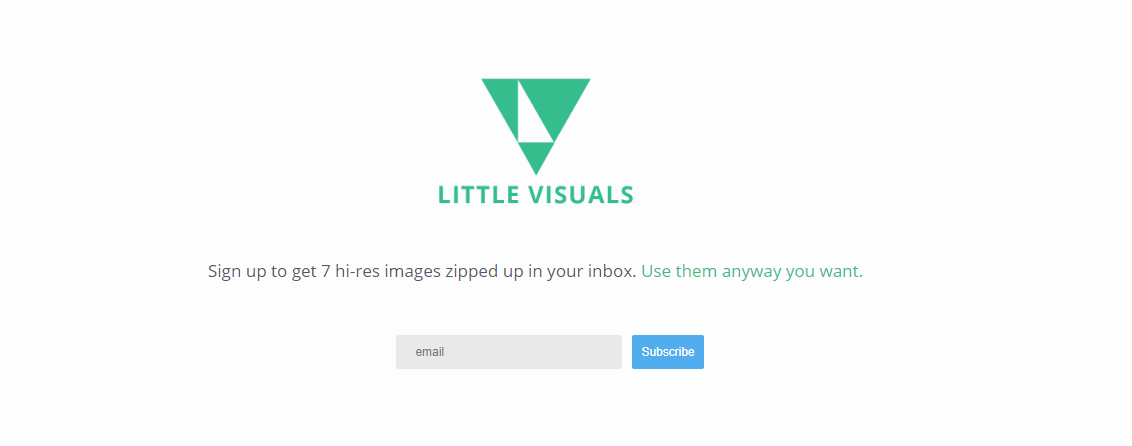
I understand your pain. You are looking for the right images for your online store or website. You’ve been searching the web for stunning free images to use but you’re still confronted with common photos of people at business meetings or just photos of people that are laughing at their salad.
With lots of high-resolution landscape photo options, Little Visuals has a little bit for every project. Follow the site and download photos separately or register and receive seven new images to your mailbox every week.
The site is quite new at only one year old, but the images presented here are very good. Each image is free to use, thanks to the public domain, so none of them have copyright protection.
Main preferences:
- A timeless archive of landscape and nature-oriented stock photography
- Tags make it easy to navigate through the archive
- Free high-resolution images for commercial use
Pexels
Another opportunity to find free stock photos is Pexels.
It is a huge collection of beautiful and free photos on a variety of topics with a free license. There is a very useful filter for the color scheme of the photo. This is a free stock service where you can find photos for your website or application.
With Pexels you can search for photos from trend collections or among new products. It offers high-resolution images on various subjects – “summer,” “business,” “cars,” and so on.
Main preferences:
- More than 3,000 new stock photos are added every month, with more than 40,000 already available.
- An absolutely huge collection of artistic images for you. From mountains to music, you will find what you are looking for here.
- Are you looking for nature, abstract, or technological photography? Pexels is ideal for personal or commercial use.
Gratisography
Stock photos are not necessarily standard, banal, boring pictures that do not attract the attention of the reader. If you try, you can find treasure. The main thing is to look in different sources and always adapt images taking into account the brand, the target audience, and landing tasks.
Ryan McGuire from Belle Design has created an interesting site where he uploads new free photos every week. This is one of the most vivid and memorable sites on our list. Images can be used for personal or commercial projects, and each photo is high resolution. The site has a certain atmosphere and various super-funny images.
This is a distinctive resource with its own unique image and charisma. Gratisography deserves these titles due to the original, slightly crazy, and insanely creative handwriting of the author of the site. This is expressed not only in the photos themselves but also in the design of its sites. All images are divided into categories, the most interesting of which is Whimsical, one you are sure to appreciate.
Main preferences:
- New high-resolution photos are added every week
- Humorous and contrasting photos help you stand out
- Free for commercial use
TheNounProject
Mobile web design is essential for success, and designers must take it seriously because good design is what will force your customers to use the application for a long period of time.
If you work with icons, The Noun Project will be an extremely useful resource for your work. You can not only talk with “friends by the brush” but also set your icons for sale. Here you can get inspiration and take ready-made icons.
There are more than two million design icons in formats PNG and SVG. There is an icon editor available to use before downloading. So, this allows you to customize them. Use the color dropper to pick any color that you want.
The Noun Project is a set of tools that all mobile web designers should have. There are thousands of amazing icons from different artists, some of which are free and therefore can be used in your projects. The set combines both free and paid icons, perfectly suitable for any upcoming project that you have.
‘As a Designer I am always looking for new sites to find cool new elements or other ways to tell my clients stories and capture their vibe. Here are the ones I use often and I think people will have the most success using.
I absolutely LOVE is The Noun Project. You can waste so much time as a designer trying to create basic icons. They have thousands of really awesome ones on this site and you can use them for free if you credit the designer or purchase them.’
Rachel Pesso
brand Storyteller, designer & Art Director
Mockupworld

Mockups – who are they, how to prepare them, and why are they an illustrator?
A mockup is a model of a calendar, business card, book, postcard, clothes, cup, etc., on which you impose your picture, photo, or inscription. It helps to visualize your work and show the customer how it can be applied in life. It will also be good to show additional options for the application of your work.
You can find everything you want to know about mockups on MockupWorld. There is a free tutorial book that teaches how to build an HQ PSD mockup yourself.
Mockups do not even have to cost a lot. Sometimes nothing! The largest collection of free mockups online is on MockupWorld. You can find mockups for iPhone, iMac, iPad, MacBook, t-shirts, billboards, books, food, beverages, and the most exciting–animated mockups.
Get tons of free and easily customizable photo realistic PSD files. These free layouts are ready for use in your projects, application demonstrations, and presentations.
They have also recently announced their own Chrome extension, which helps you to search and find your ideal mockup easily and quickly.
‘Always look to find the best free elements I can find for graphic design. Premium elements are always going to look more professional. Having spent a significant amount of time looking for the best free elements online I found mockupworld.com and this is the first place I go whenever I need to search for new elements.’
Blake, Freelancer
Icons DB
Sometimes you can find yourself in a situation where there isn’t enough time to create a specific icon from scratch. And sometimes by creating an icon from scratch, having spent a considerable amount of time, you can see the similarity of your work with popular and often found icons on a website.
It is worth remembering that you can find free services that allow users to download free icons and continue to use them in their projects. Bookmark this list of free icons for your design product.
With Icons DB – a free and constantly growing set of flat icons – you will be able to get an icon of any color you need!
The set includes more than 4000 elements in many formats (ICO, PNG, JPG, GIF) and sizes from 16 * 16px to 512 * 512px.
Many icons are perfect for web applications, and almost all of them are presented in several versions.
The only negative is that you will not be able to download different items as a set at once. It works only with ready sets.
You can search by keyword or just by picking a color. On the front page, they present us with the most downloaded, appreciated, and just added icons. Also, it is possible to find a necessary icon by choosing one of the most popular groups right on the front page.
Pixabay
Pixabay has one of the most powerful collections of free stock footage. They currently have over 9000 free videos available for download and licensed under the public domain, meaning you can use them for any purpose without reference to the source. Although, there are a lot of vector graphics and illustrations.
The Pixabay video library is supervised by an enthusiastic community of videographers and editors, each of which does its best to contribute. So if you have something special to share with all other members of the community, then you are free to submit your work on this site.
Also, you can follow photographers, who share their photos and videos on Pixabay. It is also welcome if you want to make a donation for a cup of coffee to the photographer.
Main features:
- More than 1.3 million photos and videos to choose from
- Photos, illustrations, vector graphics, and videos available in different categories
- Free for commercial use, making the resource an ideal choice for advertisers
All photos are posted under the Creative Commons CC0 license so that they can be used freely. And the easy search function does everything to find what you need.
Using Pixabay, remember two things:
- Sponsored images are in the first row, as a rule of thumb. Do not get excited when you see something right away that you like – it is not free. The rest of the photos are licensed under the Creative Commons CC0 license.
- You need to create an account to upload photos in full resolution. The process is quite easy. And there is no money involved.
Free Icons from Material IO
If you didn’t know, Google has recently updated the visual style and part of the content.
In addition to the components, they have updated the section with icons and typography. You can change the font grid, select custom fonts, and change icon styles. Many elements can now have straight, hexagonal, cut, or rounded corners. The interfaces in the Google products themselves, for example, have become more rounded.
Everything here is suitable for both designers and developers of different platforms. All are available in various formats, colors, and sizes. Download the desired size of icons, choose a form, and use it in your projects. Material Design icons fit easily into any interface.
Change the design using Illustrator, Photoshop, or Visual Studio. Pick the color you want and your icon is ready.
I am sure that Google Material Design is a must-have tool for every graphic designer. In fact, this is a zip archive of about 57MB in size, which contains different types of icons. They are freely available, but not for resale. Just download and use them in your projects for iOS, Android, and web.
Font Awesome
Regardless of whether you are creating a website, a mobile application, or even a standalone application, you cannot do without certain things. Proper use of graphics and icons is one such basic need. Interesting icons are just as important as alignment and color schemes. This is because a single icon can express what hundreds of words cannot!
Although there are many ways to add icons to a website, the most popular one is to use Font Awesome.
Font Awesome is a collection of hundreds of icons that can be easily associated with your CSS. There are 1500 free icons available for your access. Of course, there a lot more icons if you get a Pro account; but 1500 also sounds great.
There is also the Font Awesome plugin. It is a reliable icon search tool that helps you find and insert an icon directly in Photoshop. This free plugin adds a new panel that allows you to search for any icon by entering the desired keyword.
Find the icon and click to create a new layer shape that you can easily edit. This is a real time saver if your daily routine revolves around working with icons.
Unsplash
Unsplash is our other favorite source of images. It is very different from Pixabay. All this is due to the quality that prevails over quantity. You do not have as much choice as on Pixabay, but every picture on the Unsplash website is simply amazing. There are a bunch of textures and patterns that are available for personal and commercial use.
If you are looking for a spectacular background image, Unsplash is exactly what you need. But if you need to find a specific picture, this site is probably not the best option.
They even have an API – if you are an InVision Craft Plugin user for Sketch or Photoshop, you may already know that you can embed images from Unsplash directly into your projects!
Main preferences:
- As on Pixabay, every image on the Unsplash site is licensed under CC0
- Beautiful stock photography in high resolution for all uses
- Over 850,000 free stock photos in total and 1000+ are added every day
- You can follow your favorite photographs
- Free for commercial use
‘Though paid platforms and content are more powerful or expansive, I tend to prefer free alternatives. Working with nonprofit clients, budgets are usually limited and I have to find workarounds. Opensource and free alternatives are great for doing basic graphic design work, and some platforms provide more advanced options.‘
nonprofit marketing professional
Font Squirrel
Also in terms of typography, innovations are emerging: There are now many fonts that better underline their own company and its message than standard fonts like Arial and Helvetica. However, care should be taken that the fonts are also legible (if in doubt, use a sans-serif variant), that they are chosen large enough, and can be displayed in all major browsers. If you want to play it safe, choose one of the numerous Google fonts. In this way, more creativity and personality can be brought into the content without having to invest money – the fonts are usually available free of charge or at least much cheaper than they were a few years ago.
For example, check out FontSquirrel. It is a reliable source for downloading high-quality free fonts. Most of the fonts presented in Font Squirrel also come with commercial licenses. The site makes it easier for users to check licenses for each font before loading them, to avoid complications.
Font Squirrel also has a set of useful tools, including the Webfont Generator for creating your own web fonts and a cool font identifier that helps you find fonts based on images.
Unlike Google fonts, not all Font Squirrel fonts are available for personal use. Therefore, before using any font from this site, read the license.
Filtration in Font Squirrel is very convenient. You can sort fonts by style, language, popularity, and novelty.
In addition, Font Squirrel provides a couple of convenient and useful tools: Webfont Generator, to create your own web fonts; and Font Identifier, which can recognize fonts in the pictures you download and find identical ones in the Font Squirrel library.
Turbosquid
Development of 3D models remains one of the most labor-intensive processes in graphic design, games, and animation. Avoid wasting time creating original 3D models by opening the high-quality models offered by TurboSquid. TurboSquid says that its customers save an average of 27 hours on the purchase, which allows artists to spend more time designing 3D models adapted to their creative personalities and projects than the fundamental construction of the models themselves. Explore a range of categories and thousands of 3D models used by game developers, advertisers, architects, and creative professionals around the world in TurboSquid.
Also, it is not only a library of 3D models but also the world’s largest collection of textures. TurboSquid contains more than 3000+ textures of different quality, brought into the site by users from around the world. Starting with grass textures and finishing with textures from soles of shoes, this web resource can satisfy almost any request.
Now thousands of free 3D models are available on TurboSquid. Find what you need and then narrow down your choices by checking compatibility with 3ds Max, Cinema 4D, Maya, and many other modeling programs. Turbosquid has 24/7 support, world-class protection, and a best-price guarantee.
‘Our marketing clients, which include professional sports franchises down to small retailers, often ask were they could pull graphics and images for our augmented reality (AR) platform. These are generally folks with no programming, technology, or even design experience. We recommend the following sites where they can pull designs for Pokémon Go-like scavenger hunts or provide fun visuals for AR campaigns that are viewable on IOS or Android devices.
3d AR – SketchFab.com and TurboSquid.com’
Alen Paul Silverrstieen
CEO of Imagination Park
1001freefonts
Here is another site with imperfect design, but excellent content. The collection has significantly more than 1001 fonts and they are sorted alphabetically. To download all 10,000 you need to pay a little money, but for downloading them one by one, you don’t have to pay anything.
The site contains a frequently updated collection of high-quality fonts, many of which are available for commercial use. For some, you have to buy a commercial license.
You can also browse fonts according to the font style and size to quickly find the ones that match your design projects.
Benefits:
- Available sorting by style, name, and updates.
- There is a function of edits, where you can change the color scheme and size, as well as the text itself with just a few clicks.
Vecteezy
Vecteezy is the home for free vector icons, images, and templates. Vecteezy makes it easy to find and download by category or by the newest releases. Each file has its own license, with most of them free for both personal and commercial use. The site has the ability to allow users to leave comments and save interesting files in their personal account. Vecteezy has a unique feature – the site has a built-in online editor that allows you to edit images, change colors and fonts before downloading the file.
Vecteezy is a well-organized brand when it comes to vector graphics. The main module of the Vecteezy community is to provide graphic designers and other people interested in vector graphics with the opportunity to share their works for free, while other participants may like them. It is a self-sustaining community driven by the free content sharing process and an opportunity for others to access this content at any time.
Sometimes it can be difficult to share your creations for free and feel that you are not getting anything in return, but Vecteezy allows everyone to become a part of a huge collection of free vector graphics, where the more you share, the more others will tend to share as well. Vecteezy attracts millions of visitors to its website every month, enabling your creativity to become famous and get well deserved recognition.
Any designer who creates vector graphics can, if they wish, join the Vecteezy community and share their work. Such an approach is even recommended since as a result of close interaction of designers, new sets of professionally developed elements are often created, which can be used at any suitable moment.
When buying a premium account that costs $14 per month, the user gets unlimited access to the royalty-free directory.
Free Vector – Maps
As you can see from the site name, it offers free vectors of the world map. Feel free to use the menu to select the country you are looking for.
Whether individual countries, continents, or the entire globe — free vector maps provide an accurate report of the GPS location of each country and region in the best digital formats. The project was started by someone who likes to travel by himself and thought a lot about creating these cards. You can choose empty maps, or choose between maps that show countries and cities in the regions.
There is a large library of vector maps of different regions of the world. Almost all the cards can be downloaded for free, subject to attribution (specifying a link to the site). You can also pay $10 and not specify a link. Or you can just disable Adblock in the browser – because the site is sponsored by advertising.
CuteStockFootage
CuteStockFootage is a free resource with an extensive base of stock video, visual and sound effects, packs, textures, transitions and other materials that independent filmmakers, CG artists, and sound designers might need to register; however, registration is not required with a small fee. The idea of the project is to provide photo, video, and sound files to everyone for free: editing directors, photographers, bloggers, musicians, etc. The base has over 2000 files of footage for editing: overlays, backgrounds, transitions, etc.
All cutestockfootage.com files are available for personal and commercial use. CuteStockFootage is especially popular with editors and directors.
‘There are some great free resources on the Internet when it comes to graphic design. In my business I’ve mostly used a few sites that have free access and neatly organized sites. The first site is called CuteStockFootage Also, a particularly helpful site in my search for material was the site Sans Francisco (sansdfrancis.co) that also has great resources.’
Jeremy Rose
Run a popular website called CertaHosting
that explores the possibilities of web hosting, hardware, and technology.
Stock Snap
On the website stocksnap.io, you will find a huge number of high-quality photos distributed under the license Creative Commons. The site collection is replenished every day. Every month hundreds of new photos taken by photographers from around the world appear on the site. The editors of the runoff try to select only the best works; however, sometimes a frank hack-work and amateur-level photos will pass through the filter. There is no rubricator on the site, but there is a search, so it will be easy to find the desired illustration.
It is a good site that contains a lot of paid photos (marked with an asterisk). In my opinion, free photos are the most interesting here, as they are often added by non-professional photographers, not replicated and, due to their “imperfection,” seem more vital.
This photo stock looks very nice on the surface and tells you the most popular search categories. There is also an option to sort by date, the number of downloads, even by views and likes. The site contains 100 thematic categories. However, it is easier to find a suitable picture using an internal search. Also here you can see the number of views and downloads for each photo.
Main preferences:
- Every week hundreds of high-resolution photos are added.
- Powerful image search engine with a user-friendly interface. Sort by date, popularity, views, downloads, favorites, and more.
- Absolutely free for commercial use.
FancyCrave
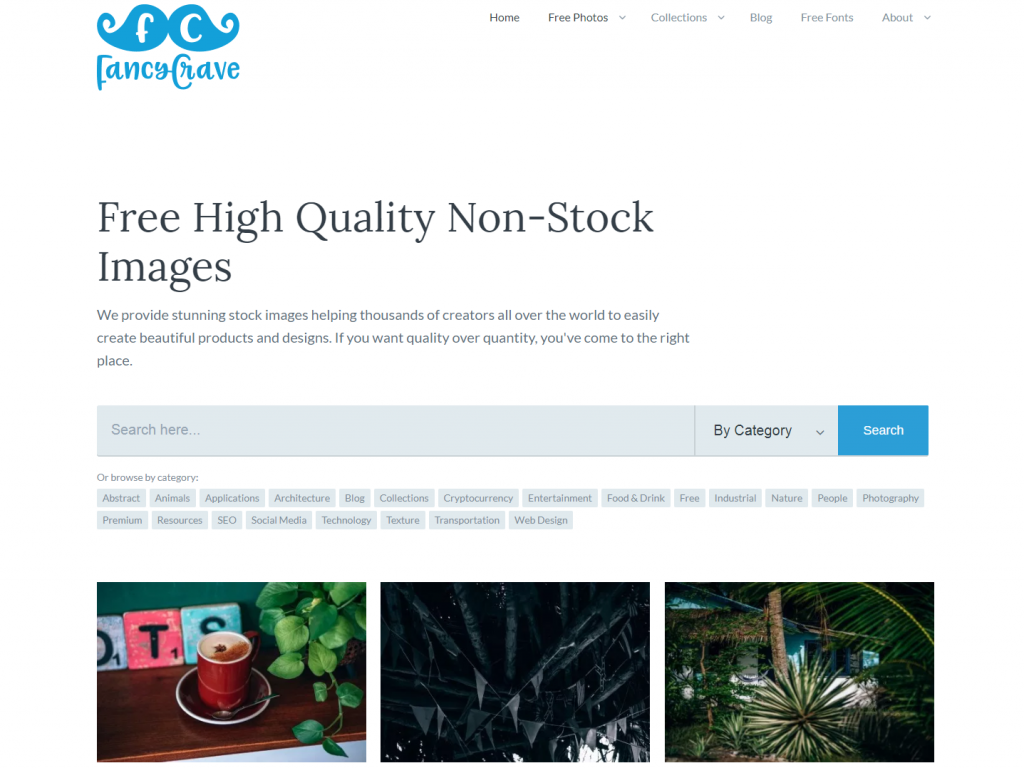
Do you think that photo stocks are a dump of secondary images? No, this is a tool that you can master. Images play an important role in communication with the audience – a person is lazy and loves to watch rather than read. Priority on sites, landings, in advertising, and posts in social networks is increasingly given to photos and illustrations.
When there is no money and time to create your own, brands use stock photos. But you need to understand that there is a lot of bad runoff, and using it harms business and communications inevitably. Stock becomes outdated quickly. It looks often staged. In addition, stock photographs have a weak link with the brand, so their use leads to a “blurring” of positioning and a decrease in audience confidence.
With two new images every day on FancyCrave, there is always something to discover. There are many categories, minimalist layout, and good search.
FancyCrave was founded in 2015 by Igor Ovsyannikov and began with two photos from the trip. Today, you can download sets of images from tourist destinations and topics such as vintage items, creative work, horses, and several others.
There are such categories as travel, nature, architecture, and urban objects. There is no special exclusive, but the site is regularly updated, so it makes sense to visit it from time to time – there may well be an interesting work of authorship.
Premium Graphic Design Resources
Sketchfab
When UX-designers are engaged in new projects, they spend a lot of time researching and analyzing competitors’ strategies. Especially if this is work on any VR, AR or MR project, because each of them is different in its own way from the others, and even now there are tools that help speed up the development process.
Sketchfab is the largest social platform in the world for publishing 3D content on the internet through mobile AR and VR applications. The service has over one million users.
This is an excellent source for custom 3D projects, with an emphasis on character design and sculpture. The files that users upload are just a subcategory of a huge collection, and they can be additionally filtered between STL and <u+041e>bj files (the difference is that the obj format contains color information for advanced print users). If you are looking for something unusual, then this is the place for you.</u+041e>
Sketchfab is not aimed at creating large scenes for large companies; it is aimed at a community of 3D modelers creating their portfolio. In a sense, Sketchfab is a 3D Artstation, which is just a pleasure to visit every day.
The great advantages of Sketchfab are:
- Support for all known 3D formats
- Easy export from Blender
- 3Ds Max, a very convenient subsequent setting of materials in 3D settings
- The most powerful 3D editor online
- Free unlimited downloads. Download an unlimited number of models from your software or your browser.
- Universal 3D-viewer. Display your models out of the box in most browsers and smartphones.
- Viewing from mobile devices
- Viewing with virtual reality glasses
- Embed anywhere – embed your models on Facebook, portfolio, blogs, forums or any site.
- Download thousands of 3D models
- AR & VR ready – Models on Sketchfab are ready for viewing in Augmented Reality applications and Virtual Reality headsets.
Registration on Sketchfab can be absolutely free, having received all the functionality. You can easily share and embed your 3D models everywhere online.
Textures
Textures.com is a team of seven photographers and graphic artists who offer a total of more than 65,000 unique textures. The resource also has more than one hundred unique categories, giving you complete freedom of choice when it comes to finding the types of textures that will characterize your business goals, creative preferences or just something to create interesting designs.
Need free textures? On the site, you can download up to 15 pictures every day. If you need more images, you can purchase some credits or get a subscription. Credits are also needed to download large files.
Textures are still a necessary component in web design. They can give depth, draw attention to key elements, and of course, serve as an excellent background!
This is a universal site, which has almost every type of textured graphics that you can think of. Need photos? 3D scanned surfaces? Panoramas or brushes? You can find them here.
The search function will help you find specific textures, for tags such as “seamless” or “scanned.” Currently, their library is about 131,151 images and continues to grow every day
An excellent, beautiful, spectacular texture of the background can add design volume, increase its visual interest, attract from an aesthetic point of view. Despite the fact that many designers still use the simplest backgrounds with one color, it is possible to add a light and inconspicuous texture and the site will change, while remaining strict and brutal.
Designmodo
It is difficult for emerging designers to keep track of all the terms, especially when there is so much contradictory information around. Let’s see what a UI kit is.
The UI kit is a ready-made set of graphic elements in the source file format (for example, PSD or Sketch). One designer creates a set and shares or sells, while the other one downloads and uses it for its interface.
Thus, the second does not have to waste time and create all the elements from scratch. It takes ready-made buttons, forms, and fields, and then changes them and gets the interface in the same visual style and with the same logic of the elements.
Designers create a UI kit for online stores, multimedia applications, news sites, and any other projects for the web and mobile.
In fact, the UI kit is a self-sufficient product that you can sell and buy. For this, there are special trading platforms, such as Designmodo Market.
Designmodo is known for its outstanding and amazing premium offers. In addition to this, textbooks and resources make this a great place. If you need quick training on a specific topic or some help to show the client how your idea will work in practice (and the underlying theory) you are welcome to use Designmodo.
New projects periodically appear in the UI-kit category. You can purchase Paid kits for an amount of $10 to $60, but there are also free kits in the section called Free Goods. In addition to the kits on the market, you can find other tools for design such as fonts, mockups, and icons.
Pixeden

At Pixeden you can find free quality, complete and free vector kits. Nevertheless, the site focuses more on premium products, which are worth seeing if you need to use regularly high-quality and beautiful vector resources.
Here you will find a layout for printing and templates for your work – print ready CMYK with a resolution of 300 dpi.
Pixeden’s Icon Set has a modest minimalist approach. It is also businesslike and modest. For example, if you have a small pizzeria, you can use Pixeden’s very realistic pizza box layout. Use it to win customers through its appetizing design.
Also, you can’t miss the amazing texture packs (free and paid) that the Pixeden community team offers you. Each package is created for a specific category, be it grunge, bricks, or rusty textures. A group of design experts has carefully selected all of this for you.
The Pixeden community team offers a large selection of graphics: icons, WordPress themes, textures, and so on. Use free content or buy a subscription for $6 per month to get access to premium sets. Pixeden does not obligate you to share a link (in this case, of course, it is forbidden, for example, to resell content).
Storyblocks – Video
Compared to the early years of motion design, the barrier into the profession has declined slightly. Programs have become more accessible to users without programming skills and advanced technical knowledge.
There are a large number of people who want to create motion design, but who are not able to do this. Possessing minimal technical and design skills, stock buyers can use the work of some of the world’s best designers for their needs. The template structure is designed in such a way that practically anyone with minimal skills can use them and tailor them to their specific needs. In the template, if necessary, the buyer can change the color, font, replace the text with your own, and replace standard pictures and videos with your own or the customer’s sources.
For authors on stock sites, there is a rule according to which the template should be most conveniently configured. You can change the total duration of a particular scene, change the music, or replace it with your logo.
One of the most popular sites for motion-design and video among buyers, therefore performers, is storyblocks.com.
You will find royalty-free VR-videos and 360° videos from Storyblocks. Content can be used in Oculus Rift, Samsung Gear VR, and other virtual reality devices. Also, you will find different HD and 4K footage, backgrounds, audio, and images on this website. There are three types of subscriptions. Choose the one which best suits your needs.
Craftwork design
You can find free and premium high-quality digital products for Android and iOS on Craftwork. They help you to establish your work easier and faster. If you subscribe now to the Craftwork newsletter, you will get three paid items for free.
What else can you find on this website?
- UI kits ( from the best designers in the world)
- Backgrounds
- Mockups
- Wireframes
- Icons
- Popups
- Templates
- Illustrations
- Landings
- Fonts
Sale prices here are a common thing. So, feel free and visit this website to get an element for a remunerative price. Craftwork team offers you also to get access for a year to all UX/UI kits and mockups only for $99. Almost all UI Kits and tools are compatible with Photoshop, HTML, XD, Figma, Illustrator, and Sketch.
Canva – Stock photos subscription
Canva is a cloud-based design tool. It’s like Photoshop for dummies. It takes the cool effects that talented people have created and inserts them into a simple drag-and-drop interface so that ordinary people can use them too.
Canva is not only suitable for blog images, but you can also use it to create presentations, infographics, images for social networks, and so on.
You can use any of the ready-made templates or create your own design.
Now Canva has more than 300,000paying users, and 13 new designs are created every second on the platform. Today Canva has improved its filter. Just type some keyword for what you are looking for and you will be able to choose ‘free only” in the filter. There are such categories as fashion, food, animals, people, travel, business and more, available in the elements tab. Canva’s favorite motto is always about to make everything easier for us. So, all you need to do is pick a photo, edit if you wish, and print it out.
Also, they will help you design Documents, Mood Boards, Graphic Organizers, Lesson Plans, Yearbook, Scrapbooks, Social Media & Email Headers, Weekly Schedules, Storyboards, Marketing Material, and Social Media Posts.
Now Canva offers unlimited access to 300,000 free photos and illustrations. Try it now, free for 30 days! Then it will cost you $9.95 per month.
Brandpacks

There is always a question of whether each template or theme must be handmade, or whether a prefabricated layout is sufficient. The market answers that you can buy thousands of templates and themes on the net, many of them even use for free. The market is huge, the needs apparently corresponding.
The notorious do-it-yourselfer’s have long ceased to be normal, for those who would not shop for professional design elements even if they had the money. In the meantime, pragmatic designers have also discovered the market and either offer their own layouts as templates or buy them for use by their customers.
So, the answer is yes, it is okay to buy templates and themes. Especially, if they are premium made and ready to use.
BrandPacks is a great resource for those who are looking for a good premium template. If you join and you get a pass (it could be monthly, yearly or quarterly), you will get access to unlimited downloads and over 900+ premium templates. Free stock photos are included. As a member, you will get access to all new templates because they are added to BrandPacks every week.
Also, you may try out some free templates. For example, free beer menu template, print shop templates pack, or tri-fold brochure template.
Main preferences:
- Their templates work with Illustrator and Photoshop
- Free fonts
- Great customer support
- Commercial use is allowed as standard
- Money back within 60 days if something goes wrong
- Free stock photos of high quality
- Free templates are available
‘BrandPacks.com, who offer unlimited access to their range of templates for Photoshop & Illustrator for just $40 per year. It’s a life-saver of a resource for me!
They also have a bunch of free templates for Photoshop & Illustrator. I like to download their templates to access the illustrations they make.
Definitely a great resource for any designer who needs access to Photoshop & Illustrator templates. They even have a Web Designers Templates Pack!’
Freddy Valentine
web & print designer
Creative Fabrica
Inspiration comes in many forms, and professional development never ends. With this in mind, I want to offer a look at the site that inspires me – Creative Fabrica. The name says it for itself.
When you have a creative crisis, you cannot do anything. But you can enjoy other works by other masters. There are many works on various topics. My favorite is Pick and Mix Bundle. You just click on this button on the front page and you receive a random collection of different items. You just need to pick 30 items and pay only $17. This is a good buy. And I would say inspiring.
Besides, there are great discount deals and daily gifts. You can get a free craft, font, or graphic every day!
Plus Creative Fabrica allows you to grab the best premium files for free. But don’t miss any. Some of the items are free only for a short time.
There are three plans. Choose the plan which fits you better.
Here’s what you can find at Creative Fabrica:
- Fonts (Script, Handwritten, Serif, Decorative)
- Graphics
- Bundles
- Freebies
- Crafts
- Tools (Webfont generator, fontcloud)
Shutterstock
A high-quality, carefully selected image is of great importance when it comes to design. But how do you find such an image? Regardless of what field a freelancer works in – web design, graphics, illustration or 3D, he will definitely need beautiful images that he can use in his work. Sometimes it happens that there is time, desire, or the necessary skills in order to make the custom picture yourself, but most often you have to search for the desired image on the internet. Photobanks and microstock, such as Shutterstock, provide access to a huge number of high-quality photos, illustrations, and vector clipart that greatly simplifies searches. Shutterstock, for example, has worked hard to make image search easier. With this resource, you can use intuitive filters, collections, and many other functions to find and sort pictures quickly.
Shutterstock.com is the largest photobank in the world, working by subscription and the most beloved by the authors – income from sales on it often amounts to 60% of sales on all other photobanks combined. The sales system at Shutterstock is based on a subscription – the buyer, purchasing a subscription, has the right to download a certain number of images for a limited period. Subscription conditions vary depending on the subscription period, the size of the downloaded images, and the type of license under which the images are purchased.
The requirements for placing materials are high enough and in order to freely add your images, you will have to pass an exam – and submit from 2 to 10 of your best photos or vector illustrations, of which at least one must be approved by the inspector. Based on my experience, I can say that it is much easier to pass the ShutterStock.com exam with vectors than with photos.
In addition to photos and vector illustrations, Shutterstock also sells videos. Moreover, the authors do not need to pass an exam to download videos.
So basically, Shutterstock gives you access to stunning stock images, icons, photos, videos, vectors, footage, and more for your creative projects.
Also, you can download the Shutterstock plugin and access a collection of millions of images without leaving the Photoshop workspace. Look for the image, edit it as necessary, and license the content through the Photoshop application.
‘I’m a professional graphic designer at Falconmarketing.com and there are many different resources that I use for the work I do in-house. Below are some resources I use and explanations as to the reasons why.
When doing promotional work one tends to rely heavily on photo manipulation; some of the best free assets can be found on pixabay.com and textures.com. With these two resources alone you can create interesting designs and Photoshop elements to your heart’s content. When doing highly polished work I like to spend the extra money on shutterstock.com to ensure clients are happy with the resolution of the images provided.
When doing website designs, icons become invaluable resources. Some of the best free icons can be found on material.io/tools/icons which is a great place to find simple, flat icon graphics. For professional level work I always prefer fontawesome.com. Their subscription fee is minimal yearly, and they have hands down the best and highest quality icons you can find for use in UI/UX.’
Jared Cohen
professional graphic designer at Falconmarketing.com
365psd.com
365PSD is a resource with free PSD. At 365psd.com – over 5,000 free PSD templates: UI-kits, backgrounds, maps, templates, themes, patterns, textures, symbols, and so on. The content is divided into 30 categories (abstract, education, technology, etc.).
Unfortunately, it is difficult to understand right away whether a template is allowed for commercial use or not. Additional information about the license is hidden. Also to receive a free item, first, you need to share about 365PSD.com on one of the social networks which they present. But there are really a lot of elements. More than 46 thousand free vectors and over a million premium graphics! Premium items you can receive not only for money but also for credits. Credits are their way to download photos and vectors, and the only way to get the video clips on stock. Also, you can get a subscription depending on your requirements.
The site is translated into different languages.
Every day one PSD file appears on the site. This could be an icon, a vector, or a full-fledged design of some kind of interface; for example, a video player for a site. All the elements presented are of good quality, which means that the creators are well aware of the quality.
All files can be absolutely easy to use in your personal and commercial projects.
To Sum Up
Each designer has his own secret list of tools and resources that are often indispensable in their work. Create your own list of useful tools.
Fortunately, things are changing, and new tools and resources are being developed on an ongoing basis. That is why you should just try, experiment, and find the best options for your own projects, and then use them.
Stay tuned for the latest developments and innovations in the web design industry.
Is there something to add to this list of tools and resources? We’ll be waiting for your comments.
Good luck!
Read Also
Collections of Graphic Design & Developers Tools Everyone Should Pay Attention To
The Best Inspirational Graphic Design Podcasts For Your Success
30 Talented Graphic Designers to Follow on Instagram
85+ Watercolor Freebies For Graphic Designers
Startup Graphic Design Kit – 260 Creative Elements in One Pack
The post Where Can You Get Unlimited Premium Graphic Design Resources? appeared first on MonsterPost.