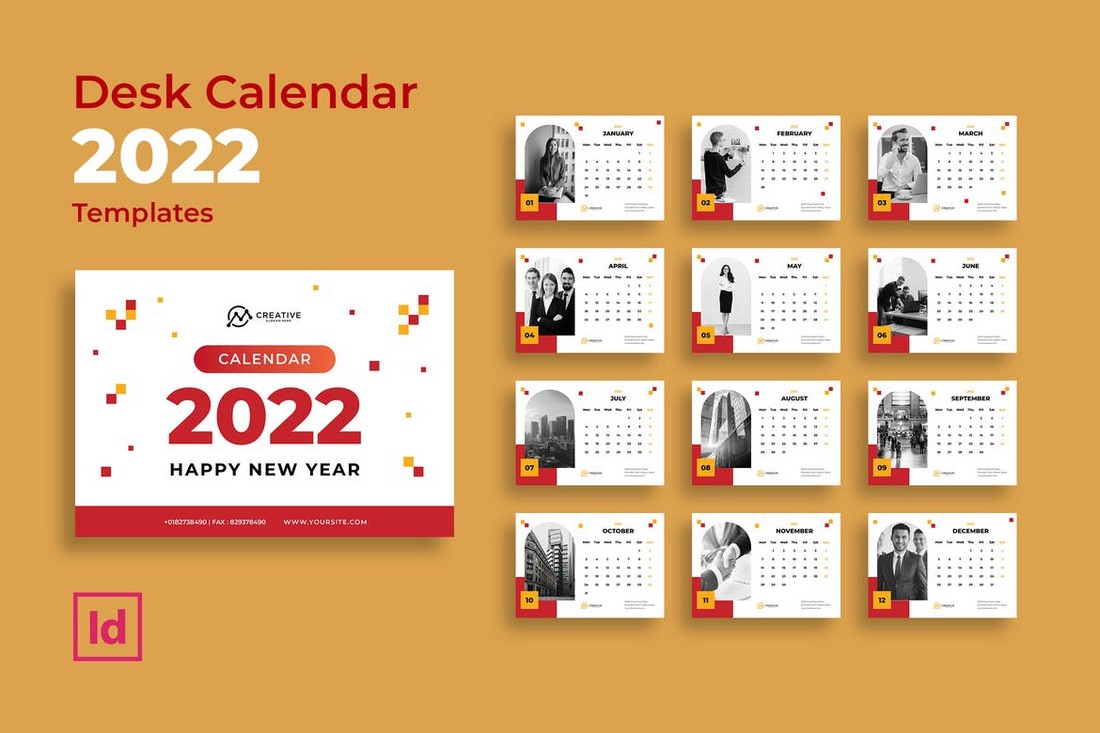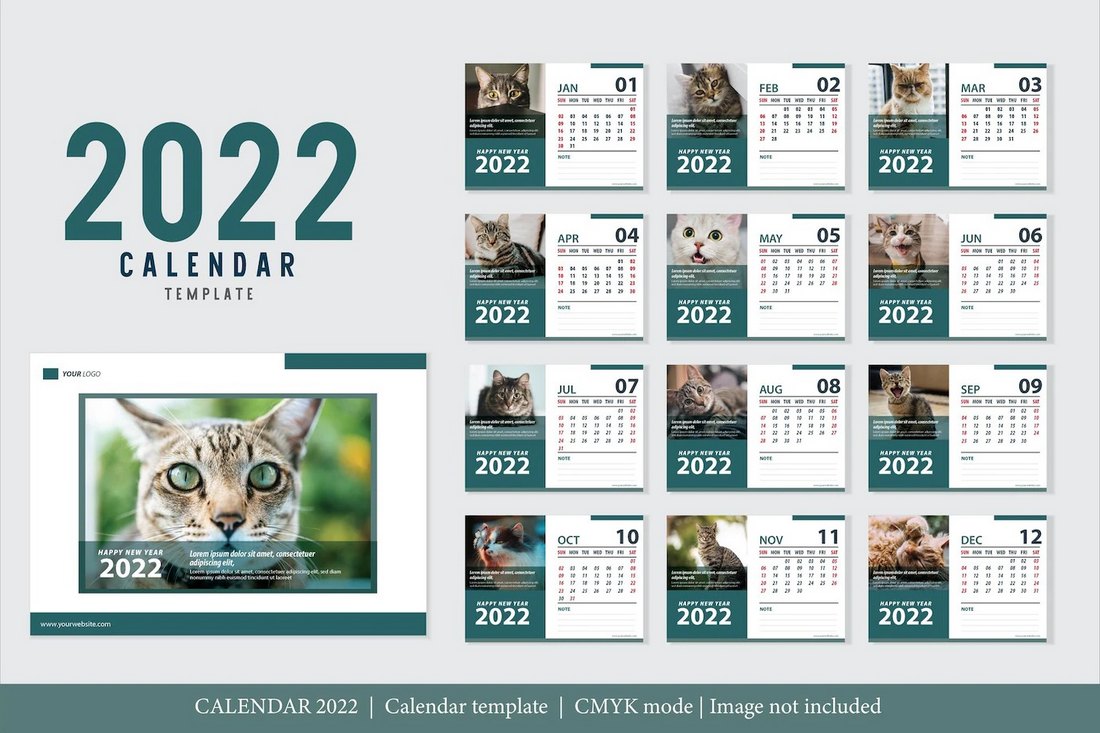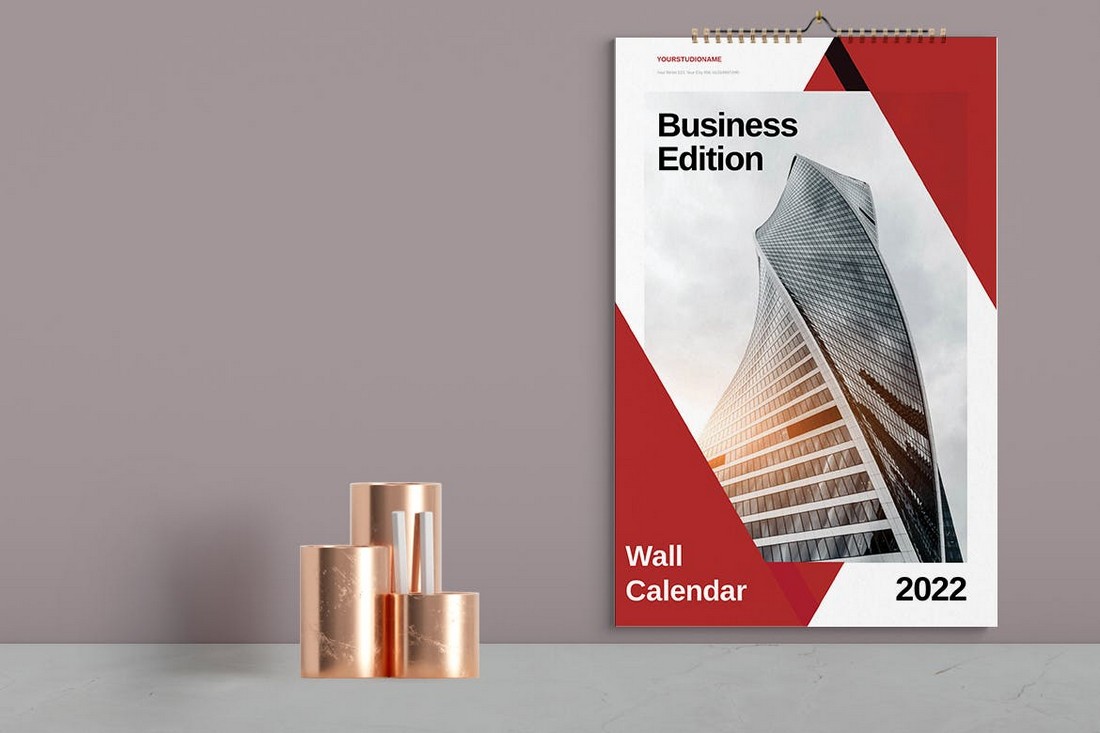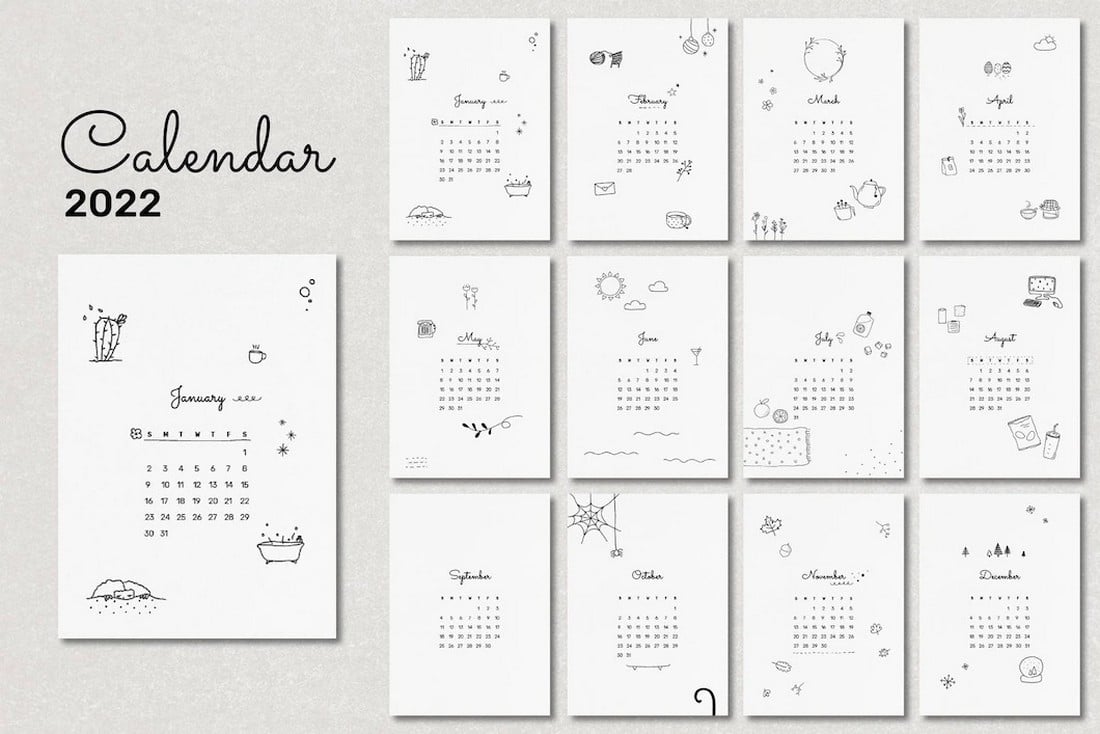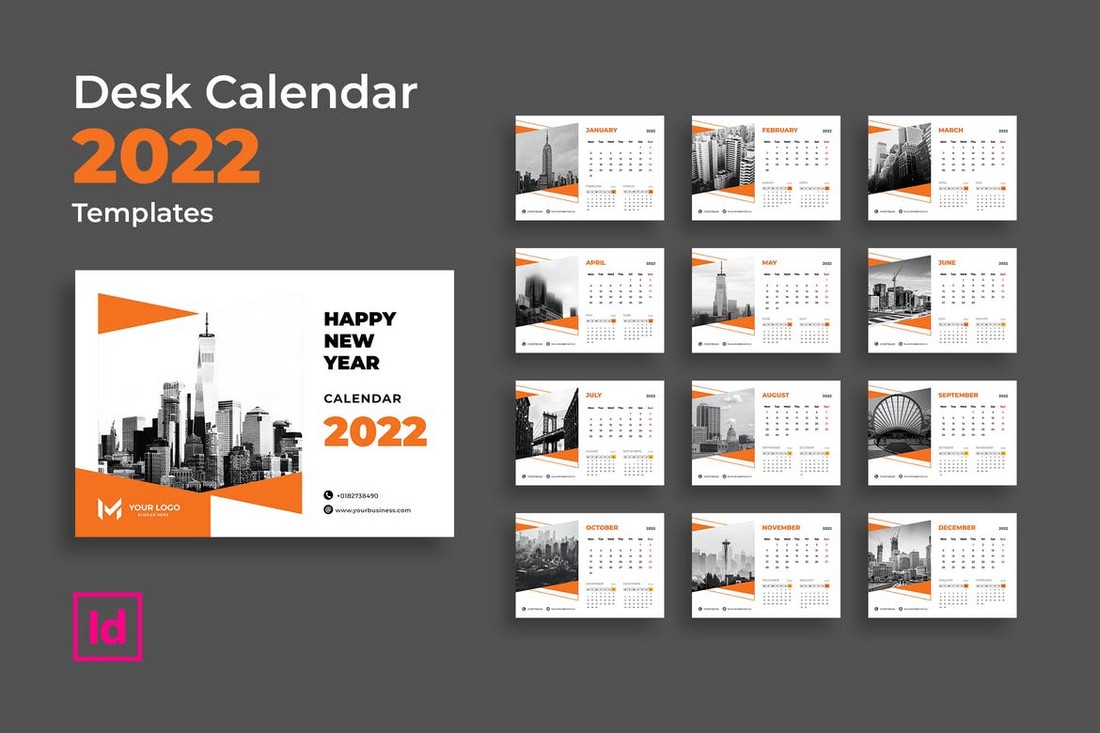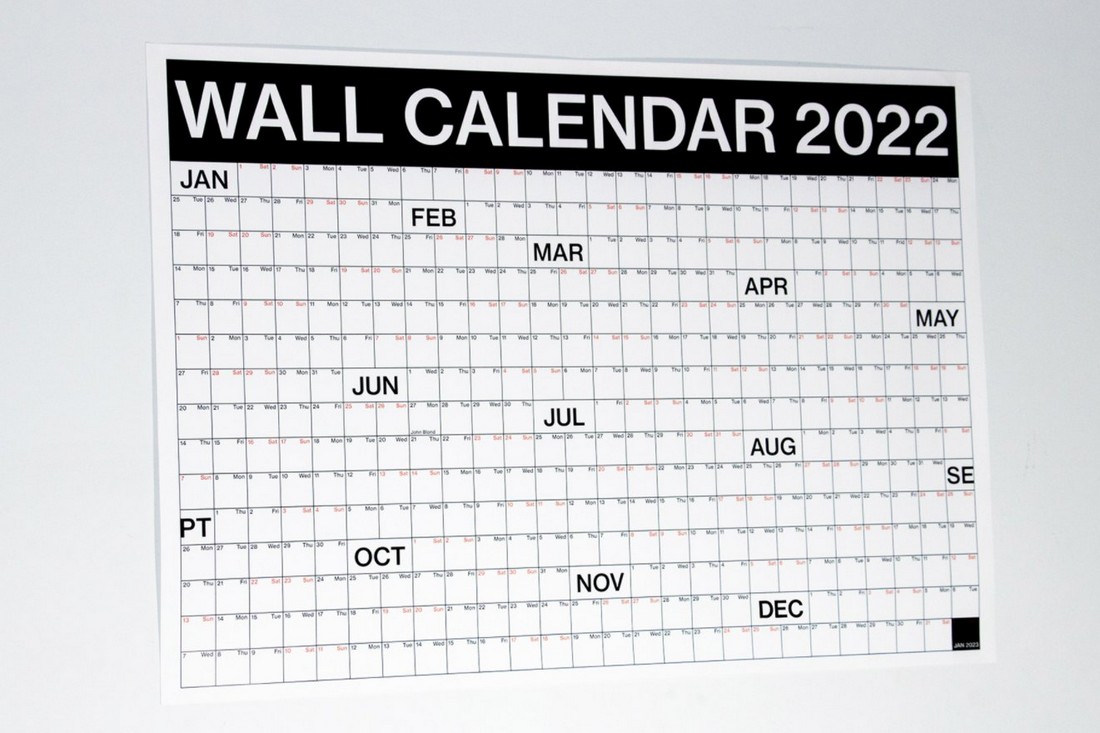A great way to promote your business and thank your customers at the same time is to send them a custom calendar in the mail.
While most promo mail usually ends up in the trash, a desk calendar is something that your customers will use throughout the year. And every time they look at the calendar, they will be reminded of your brand and how much you care for your customers.
That’s why calendars are a very effective way of promoting a business. The best part is you don’t even have to spend a fortune to print a custom calendar. In fact, you can make one yourself using a pre-made template.
If you’re thinking about printing a calendar to promote your business or even printing one for home use, we have the solution. With the help of these InDesign calendar templates, you can easily print desk and wall calendars for all purposes. Grab a template and get started.
Corporate InDesign Desk Calendar Template
This InDesign calendar template is perfect for designing a desk calendar for a modern startup or a corporate business. It allows you to include your own branding in the design as well as showcase images for each month. The template is available in A5 size and you can easily customize it using InDesign to change colors and text.
Creative Agency InDesign Desk Calendar Template
The bright and colorful look of this calendar template makes it most suitable for creating desk calendars for creative brands and agencies. This template includes a simple cover and pages for the 12 months. It also comes in A5 size and in a fully editable layout.
Modern Business InDesign Desk Calendar Template
This calendar template has a very professional design that will allow you to design calendars for all types of businesses from corporate brands to creative agencies and more. It has an easily editable design that you can customize to change fonts, colors, and images with just a few clicks.
Interior Design Wall Calendar Template for InDesign
This calendar template comes with a monthly layout that’s designed with space for including large images. It’s ideal for promoting interior design businesses, furniture brands, fashion stores, and many other types of businesses. The template is available in Tabloid size (11 x 17 inches).
Typography Wall Monthly Calendar InDesign Template
The cool and creative text masking element is what makes this calendar template different from the others. It also features a monthly calendar design that features an image over text mask for each month. You can also customize the text and the colors however you like to promote your own brand as well.
Free 2022 Desk Calendar Template EPS
If you’re low on budget but still want to print a custom calendar, a free template is the best approach. While we couldn’t find a free InDesign calendar template for this year, we did find an Illustrator EPS template. This one is free to download and features editable elements too.
Free 2022 Calendar Template EPS
This calendar template is also free but it comes in EPS format. You’ll need a vector graphics editor like Illustrator or Affinity Designer to edit this file. The template can be customized to add your own branding too.
Modern Monthly Wall Calendar InDesign Template
Make a simple and creative wall calendar for your brand using this InDesign template. It has a clean design where you can promote your business with large images. You can customize it to change images and colors. The template comes in A3 size.
Red Business InDesign Wall Calendar Template
This wall calendar template is designed with modern businesses in mind. It features creative shapes and colors that give it a very professional look and feel. The template includes 12 page layouts with master pages and in Tabloid size.
Professional InDesign Calendar Template
Another professional desk calendar template that comes in A5 size. This template is perfect for making custom calendars for promoting various businesses and agencies. It comes in INDD and IDML formats with organized layers. You can edit and customize the design of each page to your preference.
Colorful InDesign Desk Calendar Template
If you’re working on a calendar design for promoting a lifestyle or fashion brand, this InDesign template is a good place to start. It includes a desk calendar design in A5 size that features a colorful page design. Each page also has space for including images and your business logo branding as well.
Modern Editable InDesign Calendar Template
The modern calendar design makes this template is a more suitable choice for startups and agencies. It features a colorful page layout with creative shapes that gives it a unique look and feel. The template is available in A5 size and in INDD as well as IDML formats.
Free Creative Calendar Template EPS
This is a beautiful calendar template that features vintage illustrations on each page. It’s perfect for printing a custom calendar for your personal use. The template comes in EPS file format and it’s customizable as well.
Free Cute 2022 Calendar Template EPS
Another free calendar template for 2022 with adorable illustrations and an overall cute design. This calendar is perfect to gift to someone you love as well as for personal use. The template comes in EPS format.
Minimal InDesign Wall Calendar Template
This calendar template uses a visual-centric approach that offers a better way to highlight and promote your business through each page on the calendar. It lets you add large images for each page to showcase products and designs. The template is designed with architecture firms in mind but you can use it to promote other businesses as well.
Green Botanical Wall Calendar InDesign Template
If you prefer layouts with more greens and nature-themed designs, this template is perfect for you. It features a botanical page design that lets you create wall calendars for nature-loving brands and businesses. The template is available in Tabloid size and in easily editable InDesign format.
Multipurpose Desk Calendar Template for InDesign
This desk calendar template is great for promoting travel and tour agencies. It features a very colorful design that uses different colors for each page in the calendar. You can easily customize and match the colors with the featured images to create an amazing calendar design with this template.
Simple Business InDesign Desk Calendar Template
A simple design is often a good choice for making calendars for corporate businesses. This InDesign calendar template has a simple and clean design that offers space for you to promote the brand more effectively. The template includes 12 pages and a cover design. Each with fully customizable designs.
Minimal Corporate Wall Calendar Template
This InDesign wall calendar template also comes with a minimal design that gives it a professional look and feel. It’s perfect for promoting corporate agencies and brands with a simple page design. You can edit the pages with just a few clicks to change the images and colors as well.
Fashion Monthly Wall Calendar Template for InDesign
Creating a calendar to promote fashion and lifestyle brands will be much easier with this InDesign template. It features a clean design with space for adding large images. The template also uses creative typography effects and shapes to give it an even more creative look as well. The template is available in Tabloid size.
Free Printable 2022 Calendar PDF
With this calendar template, you can easily print it out without needing any additional software. It comes in PDF format so you can easily download and print this calendar right away.
Free 2022 Wall Calendar Template PDF
This free PDF calendar template lets you print out the entire calendar on a single page. It’s available in A0, A1, and A2 sizes. You can create a good yearly planner with this template as well.
How to Make a Calendar in InDesign
Designing a calendar in InDesign requires a lot of work. You’ll often have to install some additional software, like a calendar wizard, to add the calendar layouts to InDesign.
We recommend using a template to design a calendar in InDesign. It’s the easiest and most time-efficient way to do it.
You can simply pick a template from the collection above, download the INDD or IDML file, open it in InDesign, and start customizing the pages right away. It’s that simple.
However, if you’re keen on hand-crafting the calendar all by yourself, you can follow this YouTube tutorial. It covers all steps in just under 20 minutes.