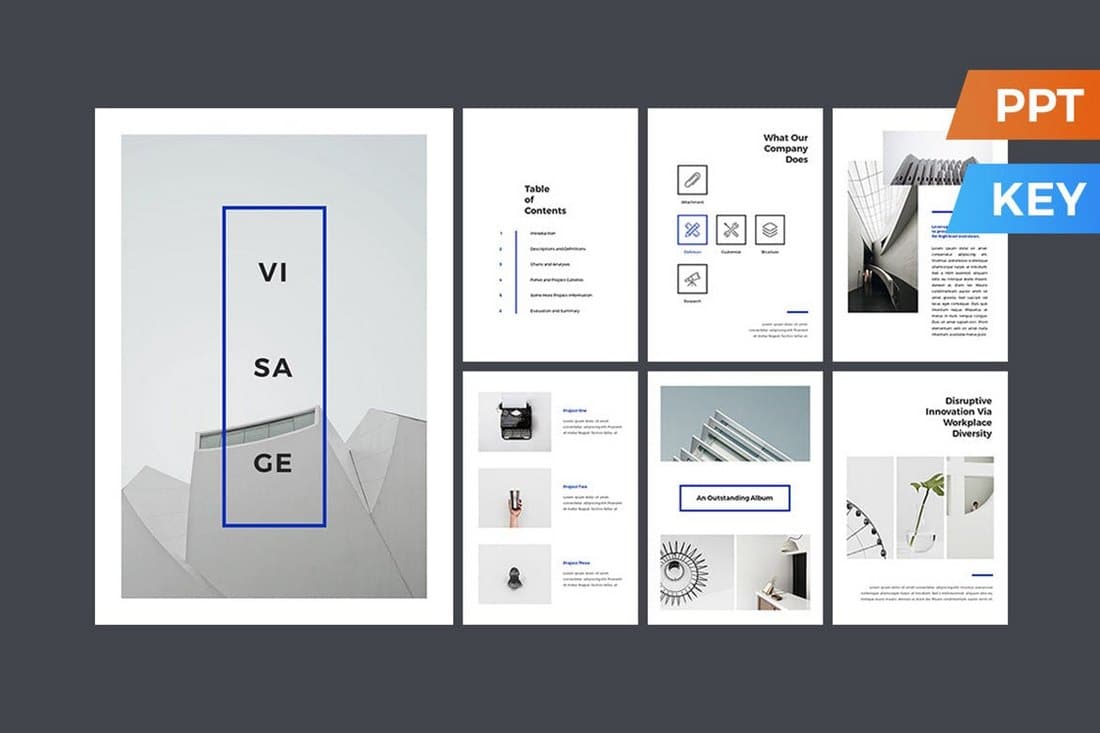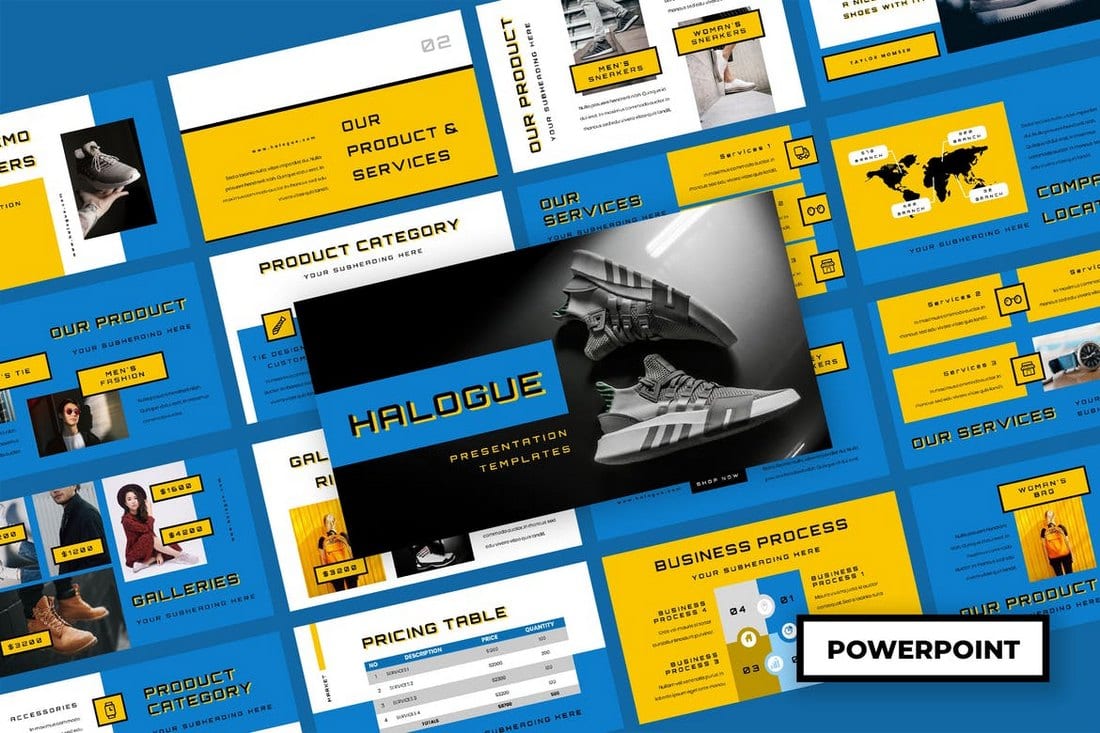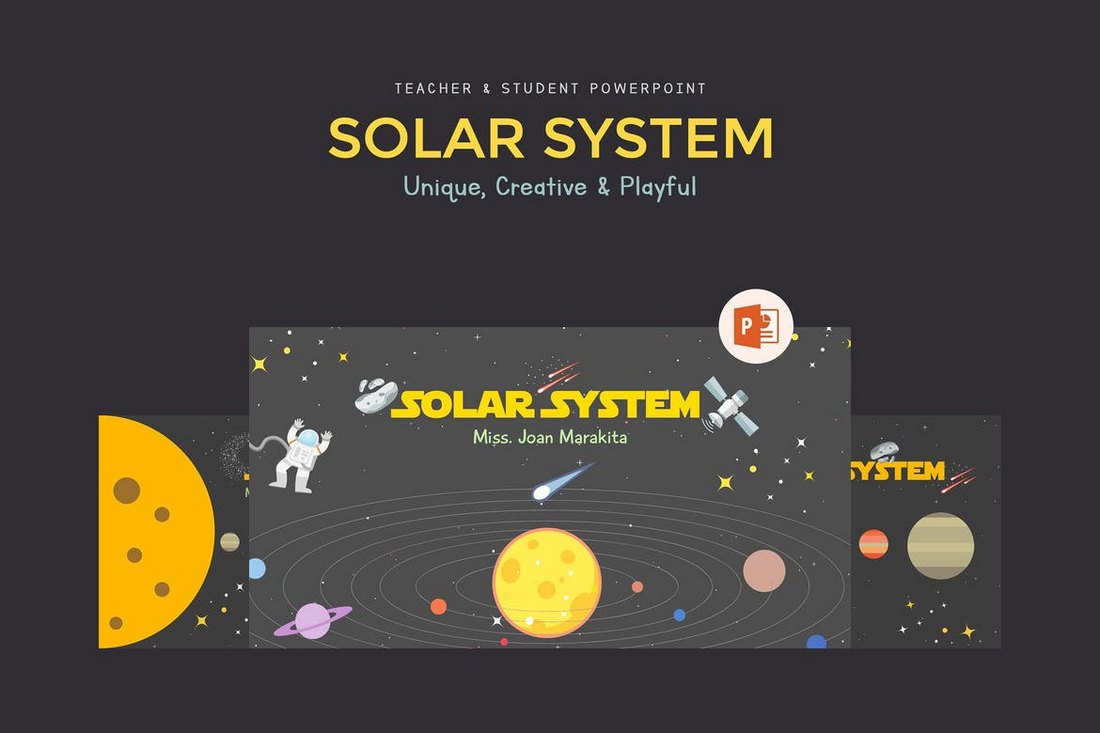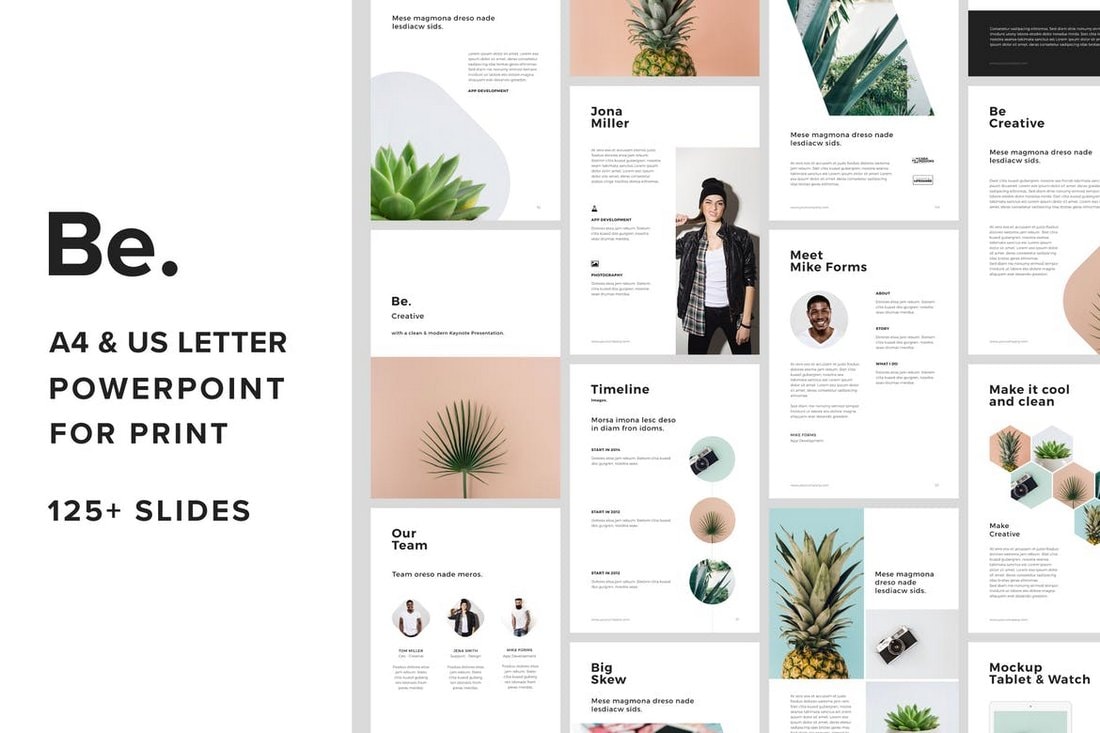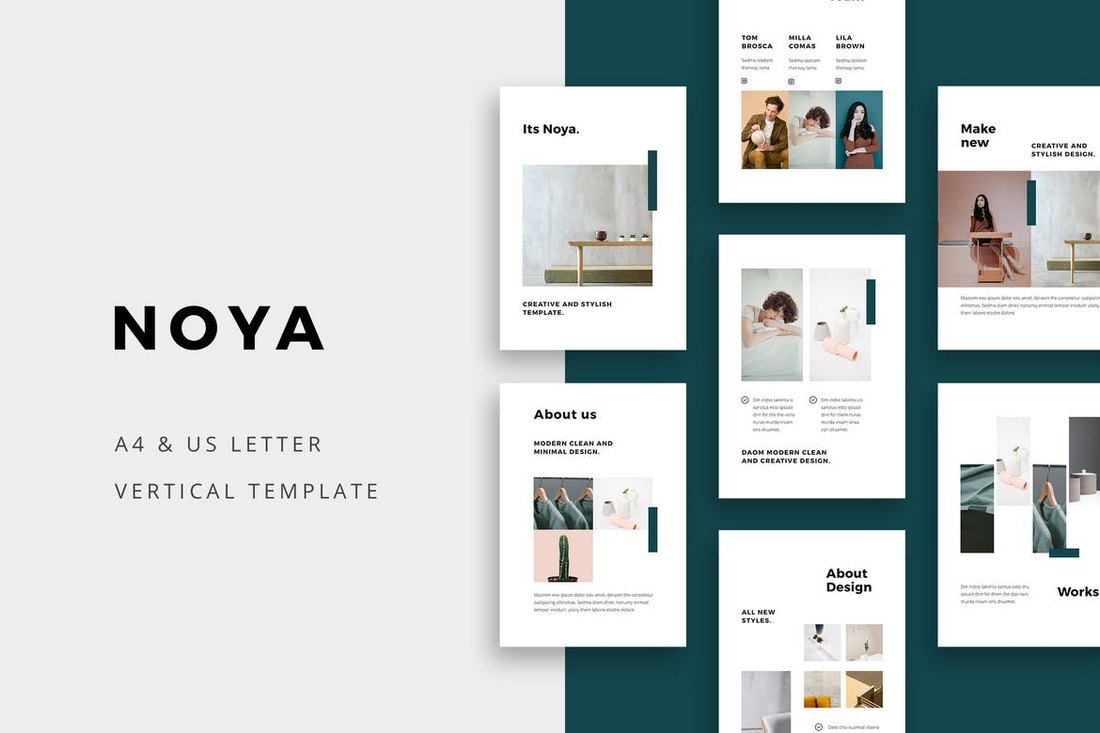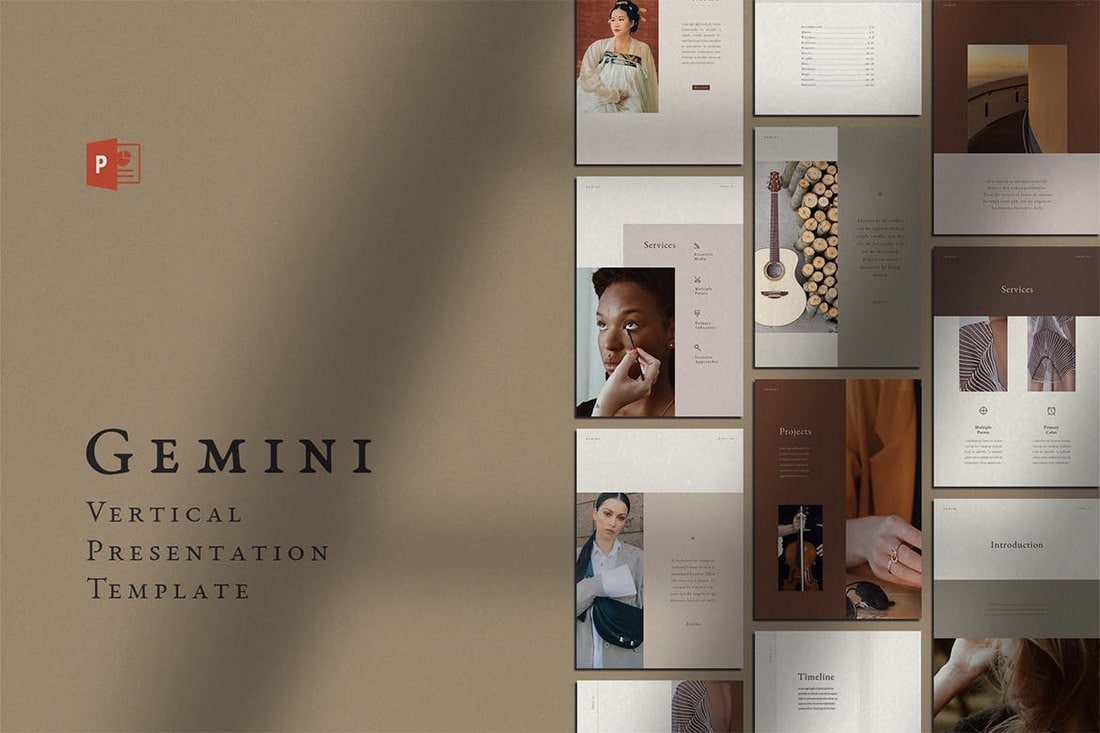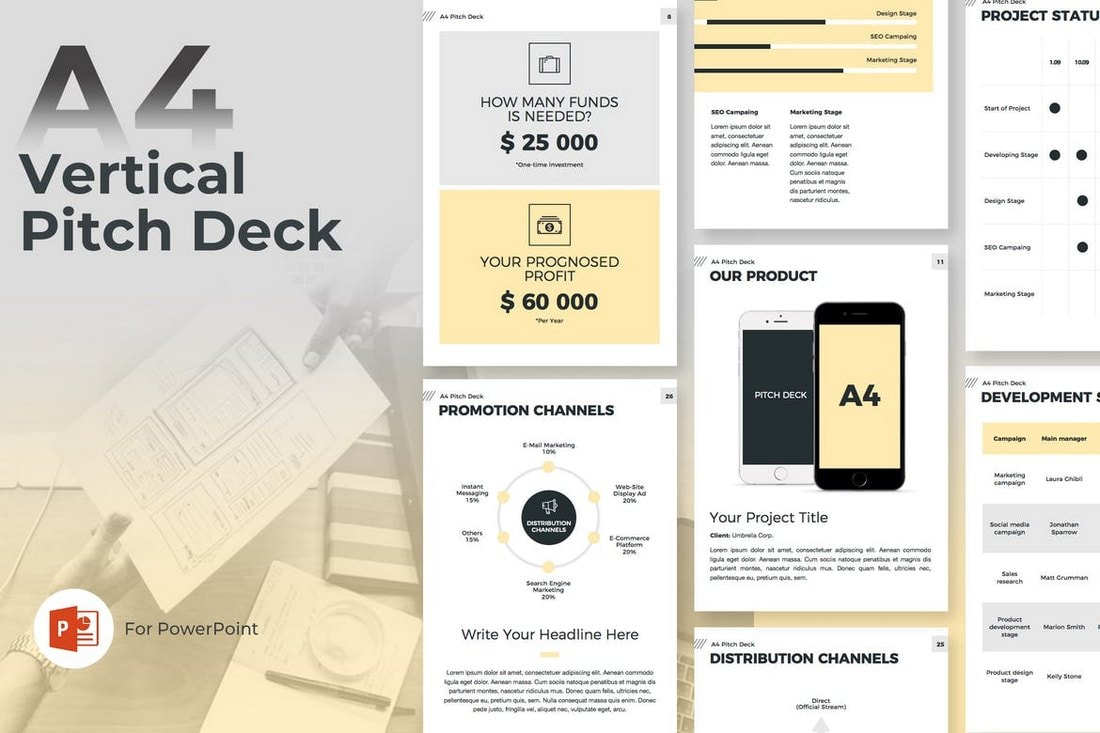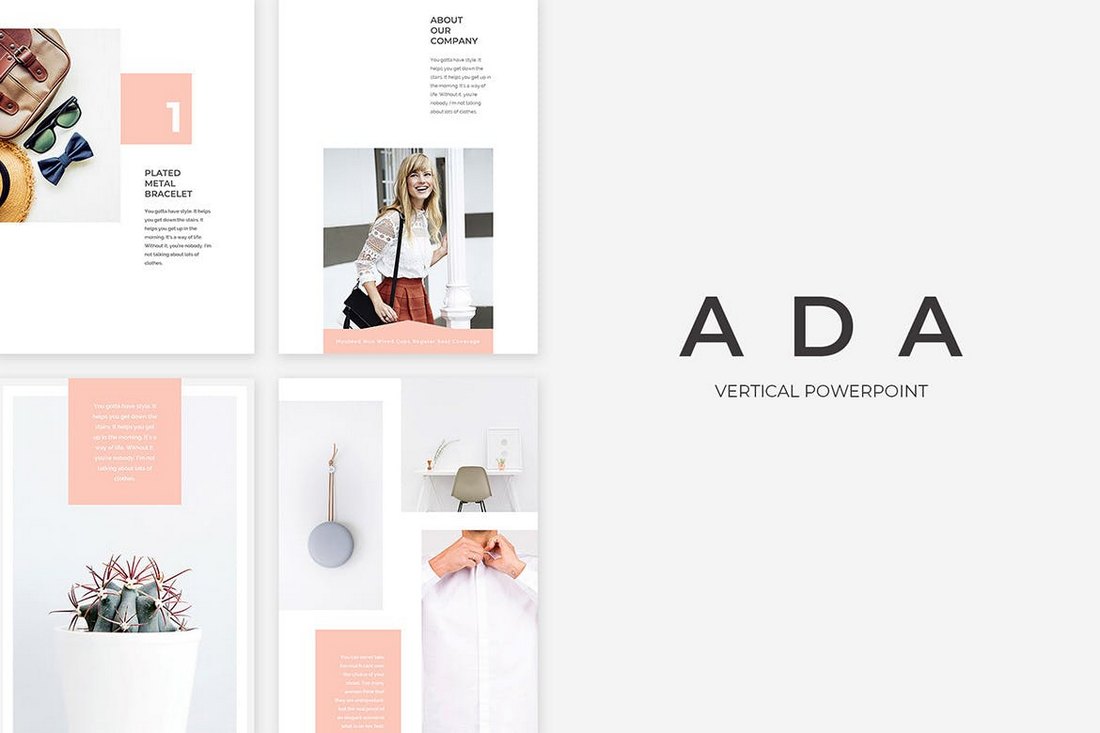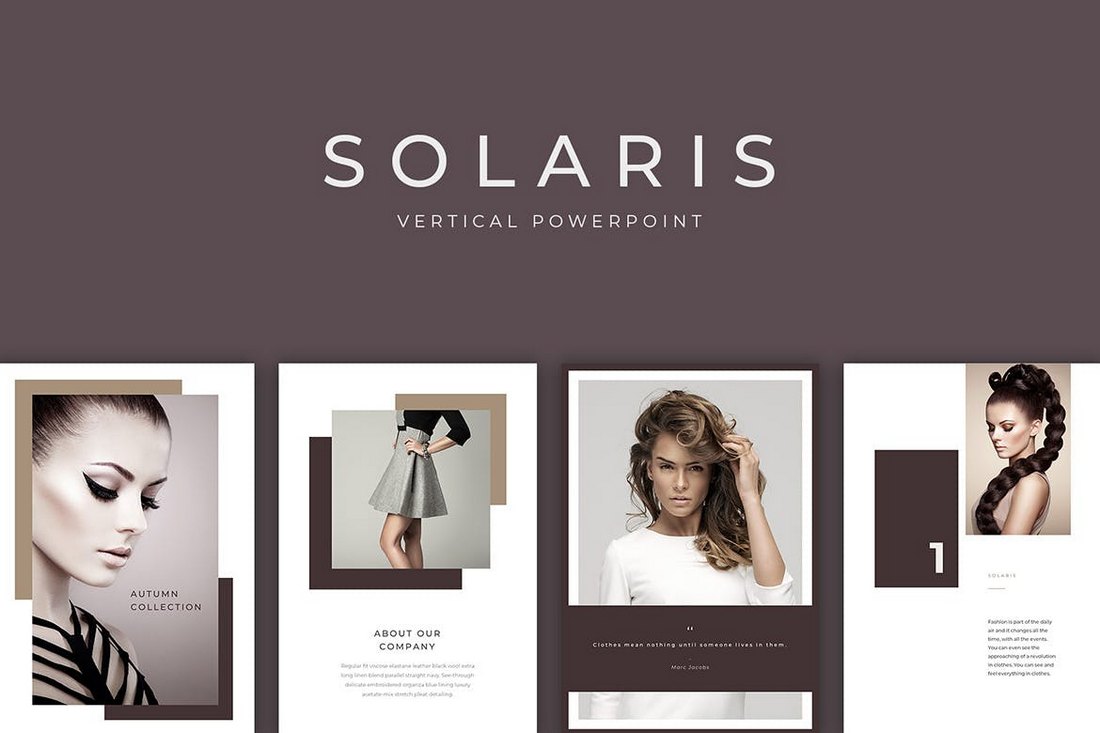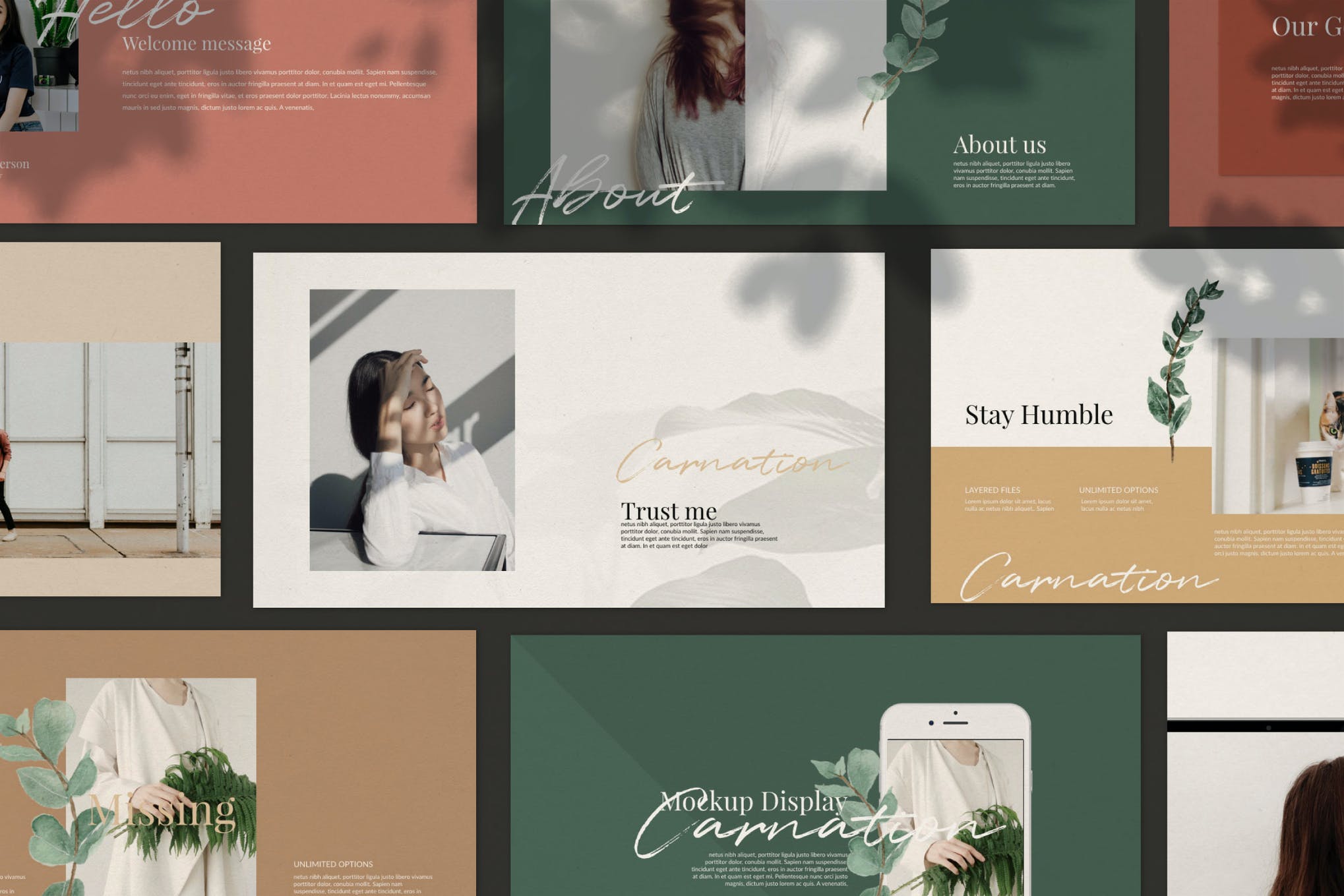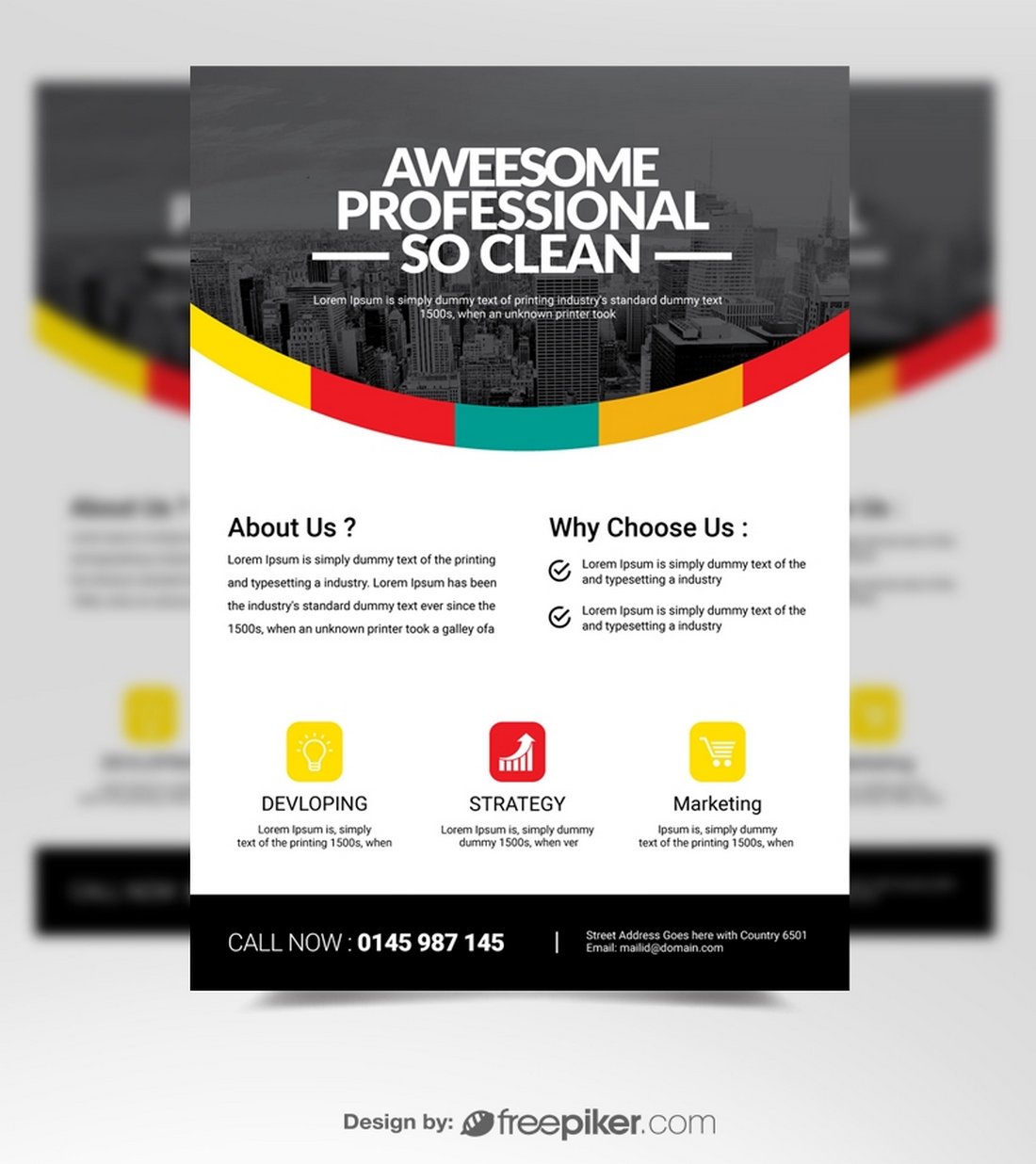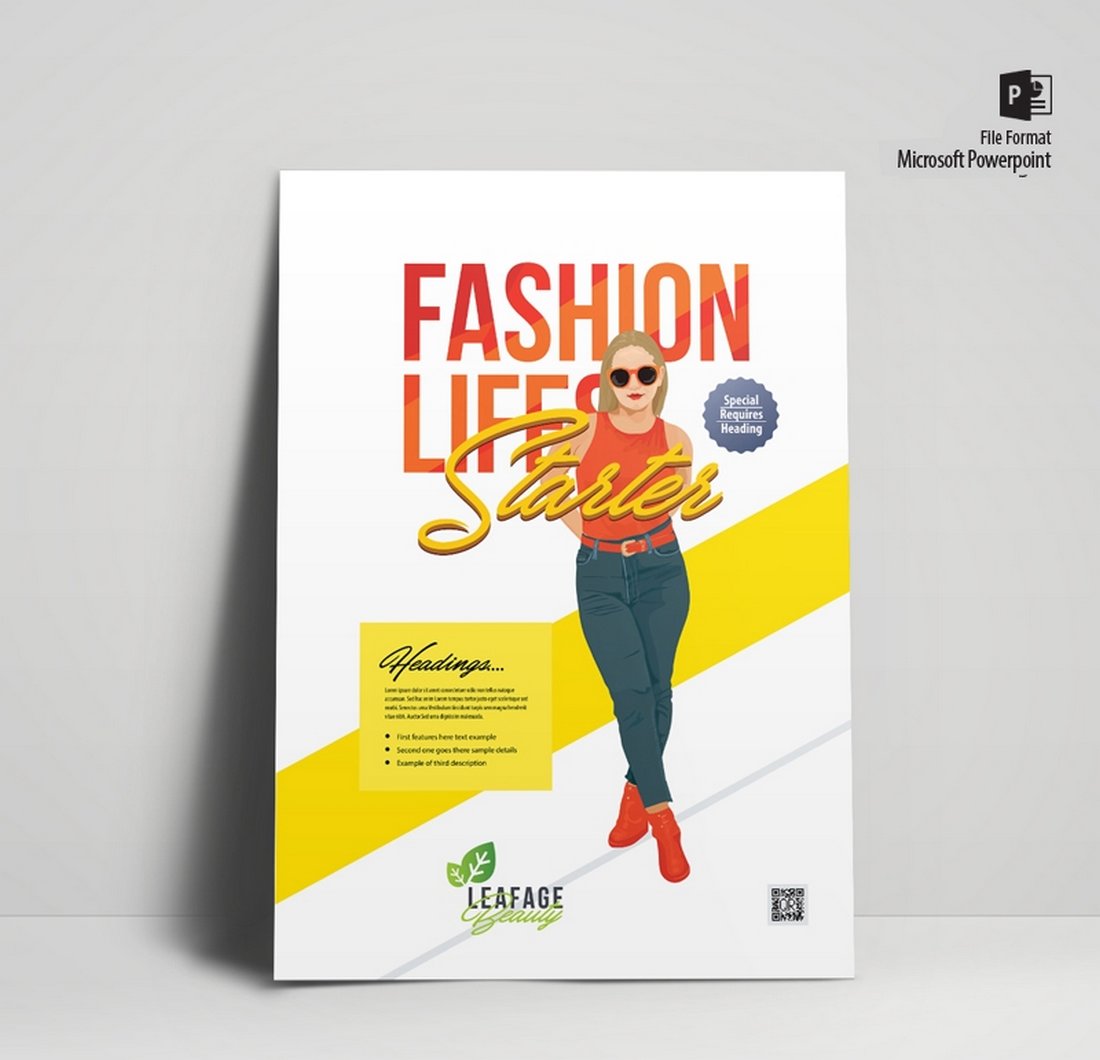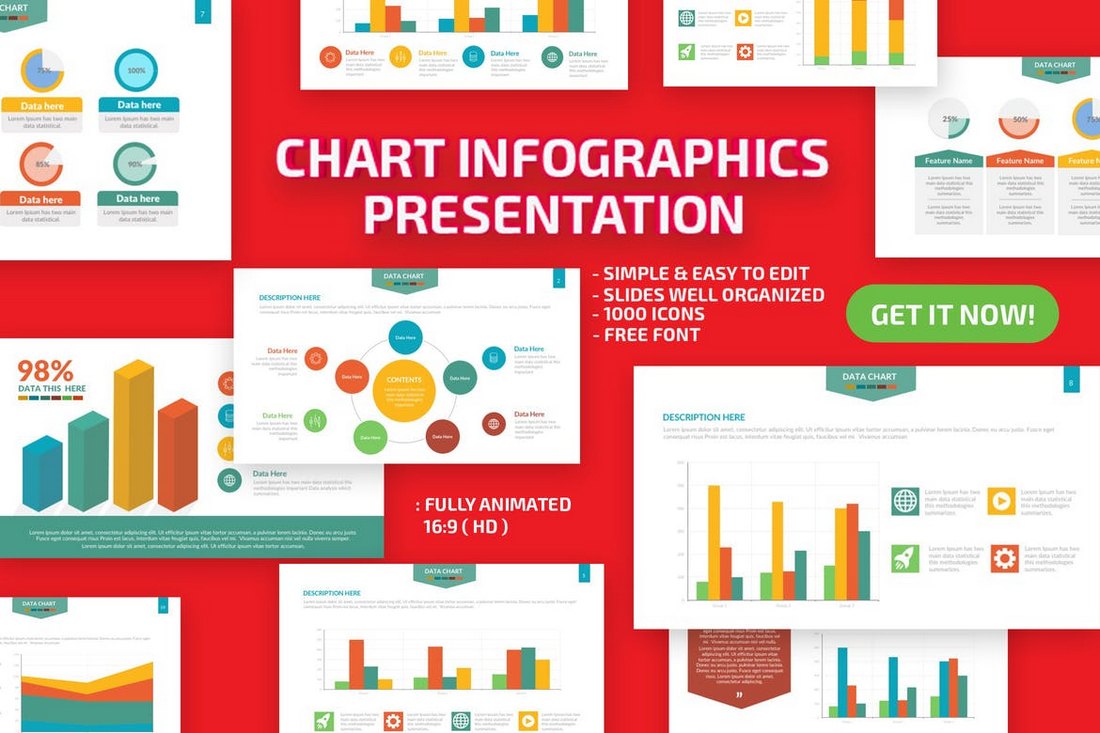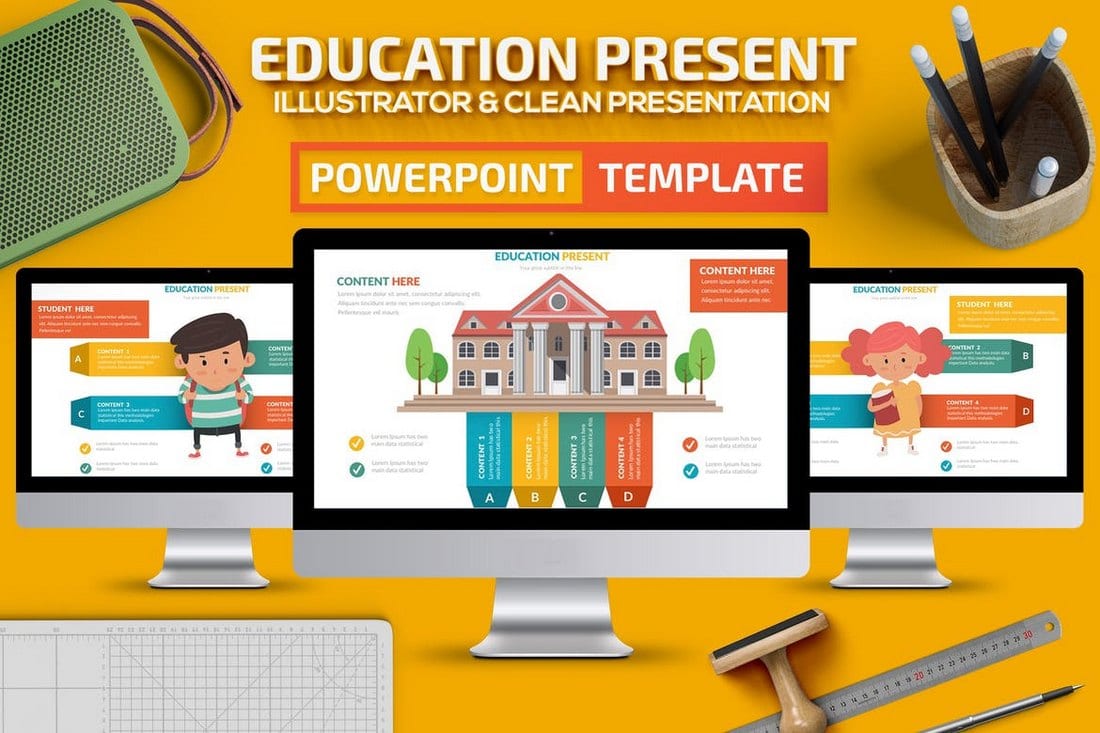PowerPoint is more than just a presentation app. It can also be a great tool for designing simple posters for various purposes as well. In this post, we’re featuring a set of great PowerPoint poster templates you can use to craft posters using the popular Microsoft app.
It may sound strange, but designing posters in PowerPoint is quite common and very easy. Especially when you’re working on a rushed college assignment or when you have to use a colleague’s computer to design a poster, PowerPoint can actually be a lifesaver.
The PowerPoint poster templates on our list, and our helpful poster design tips, will make that process even simpler.
5 Tips for Designing a Poster In PowerPoint
If you’re challenged with designing a poster without having to use image-editing software, you can use PowerPoint to take-on the challenge. Start by following these simple tips.
1. Use Vertical PowerPoint Templates
While you can easily create your own design from scratch using PowerPoint tools, it’s much easier to design a PowerPoint poster layout if you have a great template to work with.
So consider getting a great PowerPoint template before you get started. In fact, look for a PowerPoint template with a vertical design. This will make the entire process of rearranging content blocks and formatting much easier for you.
2. Take Advantage of Master Layouts
When using high-quality PowerPoint templates, you’ll also find master slide layouts that are included with the template. These layouts allow you to easily create new slides using pre-designed content layouts. Use these master layouts to experiment with different content designs for your poster.
3. Use Custom Fonts for Better Impact
Fonts play a key role in poster design. It’s the main element of a poster design that attracts attention. So pick a great poster font and customize the titles to make your poster look more professional.
4. Choose Colors Carefully
PowerPoint is designed to work as a slideshow presentation software. So the colors, backgrounds, and gradients you use in your poster design may not convert as accurately when you print out the poster.
Consider using print-friendly colors in your poster design and also do a test print to see if your finalized poster comes out looking as well as it looks on the computer.
5. Know Your Limits
Keep in mind that PowerPoint is not an image editing software. Don’t expect it to function just like Photoshop. PowerPoint has very limited features when it comes to designing posters. Use it to design simple and quick posters. But try not to use it for professional and business designs.
Be. – A4 & US Letter Vertical PowerPoint Template
This vertical PowerPoint template is perfect for designing a poster in PowerPoint as it comes with multiple layouts featuring different content designs.
The template includes more than 125 unique slide designs you can easily customize to your preference and it’s also available in both A4 and US Letter sizes.
Why This Is A Top Pick
All of the graphics, maps, charts in this template are completely editable. The slides also come in print-ready format to let you easily print out the poster designs without an effort.
NOYA – Vertical PowerPoint Poster Template
Noya is a modern PowerPoint template that comes with more than 70 unique slide designs. The template includes lots of editable graphics, device mockups, editable shapes, image placeholders, and much more. It’s available in US Letter and A4 sizes as well.
Meyna – PowerPoint Poster Template
Meyna is a simple, and elegant PowerPoint template that can be easily customized to suit your poster requirements. It comes with 35 clean and modern slides perfectly fitting to businesses looking for an upscale, and chic poster, or flyer.
Magenta – PowerPoint Poster Template
Magenta is another minimal PowerPoint template consisting of 50 meticulously designed slides, fully tweakable to your specific needs. If your aim is to create a professional-looking poster, Magenta is well worth checking out.
Gemini – Vertical PowerPoint Template
This beautiful vertical PowerPoint template is perfect for designing a modern poster for a fashion brand or creative design agency. The template comes with 50 unique slide layouts featuring editable shapes, graphics, and image placeholders.
A4 Pitch Deck Vertical PowerPoint Template
This is a modern pitch deck PowerPoint template that features verticle slide layouts. The template is ideal for designing posters for business and startup events and meetings. It’s also available in 6 different color schemes.
Scribble – PowerPoint Poster Template
Scribble is an ultra-modern, and stylish PowerPoint template that comes with 50 incredibly unique slides, 3D infographics, customizable shapes, photos, text, and other elements, and free fonts. Do try it out.
NORS – Vertical A4 PowerPoint Template
Nors is a minimalist PowerPoint template that comes with a set of modern vertical slide designs. All of the slides are print-ready and arrives in A4 size. The template lets you choose from 135 unique slide layouts as well.
Free Multipurpose Corporate Flyer Poster Template
This free PowerPoint template is designed specifically for making flyers and posters. Its multipurpose design will allow you to make all kinds of business and professional posters using the template.
Free Corporate Green Flyer Poster Template
This is another free and minimalist PowerPoint template made for flyer and poster design. The template is fully customizable and comes with call to actions and creative content design as well.
Ada – Vertical PowerPoint Presentation Template
Ada is yet another minimalist PowerPoint template that comes in verticle slide designs. It’s most suitable for making minimal and creative posters for various design projects. The template includes 90 unique slide designs.
Mukidi – Vertical PowerPoint Presentation Template
This unique PowerPoint template comes with more than 80 unique slides in 10 different color schemes. All of the slides feature verticle designs that make it ideal for crafting posters for business and branding purposes.
Solaris – Vertical PowerPoint Presentation
Solaris is a creative PowerPoint template with a verticle slide design. The template includes 90 unique slide designs you can easily customize to create posters and flyers. The template comes with editable charts and image placeholders as well.
Carnation – PowerPoint Poster Template
Carnation is a gorgeously created PowerPoint template that can be used for virtually any business or industry under the sun. It’s very easy to customize to your heart’s content.
Baldo – PowerPoint Template
If you’re looking to get your hands on a colorful, and vibrant PowerPoint template, consider Baldo. It’s a multipurpose, and creative option featuring 70 custom slides, hundreds and thousands of vector shape icons.
Color FUN – Colorful PowerPoint Template
Color Fun is a colorful PowerPoint template you can use to design attractive and colorful posters for various entertainment-related projects. The template includes 50 fully customizable slide designs.
Free Modern Business Flyer Poster Template
This minimal business poster and flyer template is also fully customizable with PowerPoint. The template editable colors, shapes, and image placeholders. It’s available in A4 size.
Free Minimal Fashion Flyer & Poster Template
A creative free PowerPoint template you can use to craft posters for fashion, apparel, and design-related posters. This template comes in print-ready format and its easily customizable as well.
INFOGRAPHIC – Multipurpose PowerPoint Template
This PowerPoint template comes with a set of infographic slide designs. These will come in handy when designing data-backed posters for business meetings. The template includes 80 fully customizable slide layouts.
Infographics – Modern PowerPoint Template
Another minimal and creative infographics PowerPoint template featuring multiple slides in 5 different color schemes. Use this template to craft posters with attractive infographics and illustrations.
Chart Infographics PowerPoint Template
Want to add charts to visualize data in your poster designs? Then use this professional PowerPoint template. It comes with editable charts and graphics you can use to create a more visually appealing poster in PowerPoint.
Education – Creative PowerPoint Presentation Template
If you’re working on an educational poster design, this is a great PowerPoint template you can use to create an attractive poster for schools and children. The template includes editable graphics, icons, and much more.
For more great templates be sure to check out our best business and corporate PowerPoint templates collection.