The fact tha WordPress is open-source, among other factors, also adds security concerns to the
WordPress experience. This article will name the most significant security threats and give you
six steps to follow to hack-proof your WordPress site.
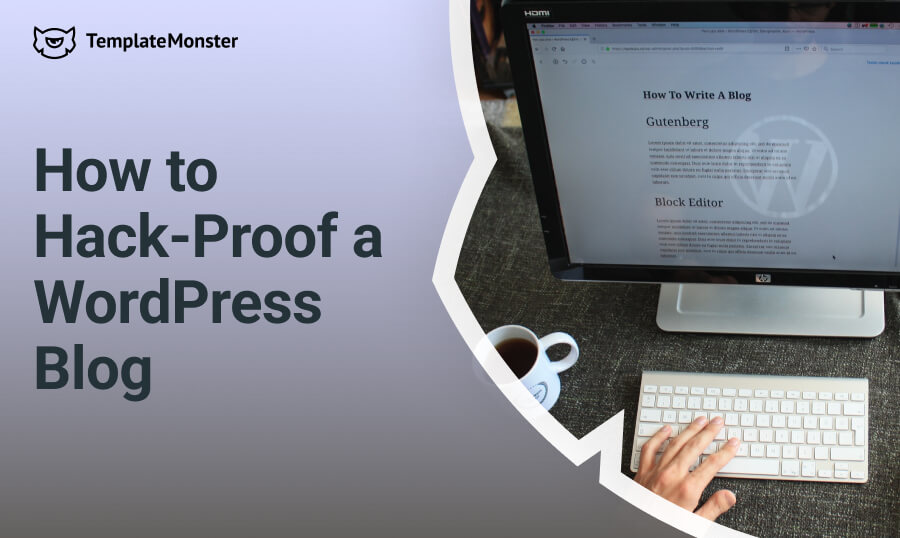
Over 50% of the world’s websites use WordPress. If you have a blog, chances are you’re using
WordPress. It’s the most widely-used open-source platform, famous for its ease of use and
customizability.
The most common WordPress attack vectors
An attack vector is the means or path by which an attacker gains access to a system. In
WordPress, attackers mainly find vulnerabilities in third-party plugins and themes. Being an
open-source platform is great for creativity but does lead to various security concerns.
The most common methods hackers use to breach WordPress sites are:
Cross-site scripting (XSS)
Cross-site scripting is an injection of malicious code into otherwise legitimate and trusted
websites. XSS vulnerabilities are very common with WordPress. They mainly stem from plugins.
Hackers can embed harmful code into a plugin, which executes once the plugin is added to the
site.
Brute force attacks
Hackers can use bots to bombard a site’s login screen with thousands of login combinations. If
the website has a weak or commonly used password, the bot will likely find the correct
combination.
PHP file manipulation
WordPress runs on PHP, an open-source coding language ideal for web development. Hackers
can add harmful PHP scripts onto a site’s directory and do harm.
Steps to hack-proof your WordPress blog
Thankfully, even though WordPress comes with vulnerabilities, it’s primarily up to the user to
protect their site and prevent a cyber attack. Here are some steps you can follow to maximize
your WordPress site’s security:
Protect your site with a strong password
As mentioned above, brute force attacks are a common attack vector for hackers. If you have a
generic password, it’s not a matter of “if” but rather “when” a breach will happen. If you’re
serious about security, it starts with creating a strong password that no one can guess logically.
Here are some best practices you can follow when selecting your WordPress password:
● Have a combination of digits, upper and lowercase letters, and special characters;
● Keep the password length over 12 characters;
● Make the password random (unrelated to your personal life);
● Don’t use the same password for other accounts.
Enable two-factor authentication
Aside from a strong password, two-factor authentication (2FA) is the second barrier between a
hacker and your website. 2FA is nearly impossible to break. The reason is that it requires an
extra verification step, even if someone enters the correct password.
The extra verification step is often a text message or authentication app code. It can also be an
email, although that’s not as secure since someone can have access to your email. It’s best to
set the verification step to work via a second device such as your cell phone. If the hacker
doesn’t have access to your cell phone, they won’t be able to get into your site.
Use the free SSL certificate offered by WordPress
A Secure Sockets Layer (SSL) certificate authenticates the identity of a site and encrypts its
connection. The encrypted connection makes it much safer for users to communicate with your
site.
SSL/HTTPS certificates are not only necessary from a security standpoint. They will also boost
your reputation and your readers’ confidence in your site. Not having an SSL certificate in 2022
is a big red flag for all internet users, even the non-tech-savvy ones.
Many domain hosts offer a free SSL certificate if you install WordPress on your site. You can
select that option when buying your domain. If you installed WordPress without adding the SSL
certificate, don’t worry. You can still get a free SSL certificate by installing a plugin.
For some added encryption, you can also use a VPN. When you download a VPN, it encrypts
all of the data on your device, not just the data related to your website. They do cost money,
though, so you can try out a vpn free trial before making any decisions.
Create site backups regularly
One cool feature that WordPress has is the ability to easily create site backups. Even cooler is
that you don’t have to back up your entire site each time. You can focus on the more critical data
for regular backups and create a full backup once or twice a year.
Backups can come in handy in many situations. The obvious one is if a hacker does damage to
your site. You can then use the backup to revert the damage and get the site back to normal.
Save the backup files locally on your computer so a hacker can’t delete them.
Backups are also helpful if you encounter any errors with your site. Errors aren’t uncommon on
WordPress. They mainly happen due to an incompatible update or plugin. Be extra careful when
updating WordPress, as a new version may be incompatible with some of your plugins, causing
problems.
Install security plugins
While plugins carry some risk, it’s unfair to say that all plugins are bad for security. There are
many reputable plugins out there, some of which can boost your site’s security. The most
popular type of security plugin for WordPress is scanning tools. These plugins will monitor your
site and detect any suspicious activity.
More advanced tools will perform additional functions like updating the WordPress database,
changing the URL for WordPress dashboard areas, and more.
Update WordPress and plugins
Last but not least, remember to update your WordPress, PHP, and plugins regularly. These
updates contain various security fixes to known vulnerabilities that hackers can use to breach
your site.
Automatic updates are also available but aren’t recommended if you have a lot of plugins
installed. It’s best to update the plugins one by one, so you can easily identify when an
update-caused error occurs.
Conclusion
WordPress is the most popular content management platform on the internet. It’s very
convenient to use, easy to set up, and offers plenty of customizability. With its popularity,
though, it has become a major target for cyber attacks.
The key to hack-proof your WordPress blog safe is to protect it with a strong password and 2FA.
Also, create regular backups and update your site to maximize security.
The post 6 Steps to Hack-Proof Your WordPress Blog appeared first on MonstersPost.
